TechRadar Verdict
Cities: Skylines 2 has lofty ambitions. Several interlocking systems come together to convince you that this isn’t just a city-building game, but a way to build lively neighbourhoods full of small stories and intertwining threads. There’s a lot to love here, and if you fall for it, you’ll be hooked for a long time.
Pros
- +
UI is easy to navigate
- +
Beginner-friendly
- +
Detail-oriented
Cons
- -
Small graphical issues
- -
The mean social posts make me sad
Why you can trust TechRadar
Platform reviewed: PC
Available on: Xbox Series X|S, PS5, and PC
Release date: October 24, 2023
Cities: Skylines 2 is the perfect stepping stone for those seeking world domination via industrialization, or those who simply want to explore and enjoy a fantastic city-building simulator.
Usually, my biggest gripe with city-building sims is that they can be too realistic. This may sound counter-intuitive as some will enjoy the hardship, but, for me, it turns what should be an engaging and fascinating experience of creating a working metropolis into something that feels like homework. With a little cholera in the water pipes sprinkled in for good measure.
Thankfully, this frustration is not the case in Cities: Skylines 2. While the 2015 predecessor had a relatively steep learning curve, the sequel is intuitive and easy to pick up. This is largely thanks to its fantastic UI, which helps explain every inch of city-building to the player seamlessly.
This means players are free to enjoy all the new features in Cities: Skylines 2 without worrying too much about the finer details. Now, you can build towering skyscrapers or bustling commercial districts without worrying about how each building will be connected to sewage, water, and electricity, as roads automatically link buildings to these utilities.
Serve your country

This freedom means that you can really focus on the bigger picture in Cities: Skylines 2. At first, there’s a lot of joy in fine-tuning your small village with enough houses and shops to keep the cogs turning. However, as your town begins to grow, so do your ambitions. Suddenly, trade moves up your priority list, and you’ll start being interested in things like industrial actions and public services.

When a surplus of materials and electricity meant I was finally profitable after sinking all my cash into a starter city. This affirming moment was when I realized I could actually do this - and I had some extra cash to flesh out my city's public services.
What appealed to me in Cities: Skylines 2 was originally the city-building rather than the management. Usually, I put up with upkeep to simply finance the growth and design of my dream city, but this time, it’s different. I’ve found myself painstakingly tweaking service budgets, managing trade, and shifting taxes, all so everything works just right, providing enough money to upgrade services while keeping taxes fair. I never thought I could have so much fun managing trade and budgets, but here it’s more than compelling enough to keep me invested.
The main reason I can have so much fun fine-tuning these tiny details is all thanks to the brilliant UI, which makes tweaking services feel like second nature. It also helps that some brilliant charts can relay a large amount of information quickly and simply. With this at your fingertips, you can keep track of all your budgets, taxes, and exports or imports in the blink of an eye. Currently, I’m focusing on trading wood, electricity, and minerals, but recently, my software and finance industries have boomed, meaning that I’m slowly shifting my city's future from industrial to technology-minded.
Sign up for breaking news, reviews, opinion, top tech deals, and more.
The detailed services and trading features don’t just make the process of city-building seem more realistic as the outside world plays a role in your experience, but they also give you something to do when you want to take a break from creating suburbs or financial districts. It bolsters out Cities: Skylines 2 and is one of my favorite features.
Small stories

Apart from the beautiful charts and engaging trade systems, Cities: Skylines 2 also has the scope to tell some personable stories. I have over 60,000 residents currently in my city, Nika, and while most of the time I’m occupied with big-picture planning, sometimes I enjoy looking at the personal lives of my residents.
Reading the complaints on the in-game social media platform can help you better understand the problems facing your community
Each citizen has a name, an occupation and, most likely, a family. This means you can drop in on any of the thousands of houses or apartments and check on the age, education, and, crucially, well-being of each dweller. You can even see which households have a pet, which is a small but sweet addition.
The information available to players is yet another example of the high level of detail in Cities: Skylines 2. If you want to be involved in the lives of your residents, then you can check in on their needs pretty easily and shape the world around them to meet their needs. For example, if I have a block of flats with a lot of children, I make sure to build parks and elementary schools within walking distance.
This gives every action you take significance; it’s hard not to want to do the best for your population when you can see them trying to live out their lives in the best way possible. It’s also fun to see their daily lives play out, and while it can get annoying at times, listening to the radio and reading the complaints on the in-game social media platform can help you better understand the problems facing your community.
Call pest control

Unfortunately, it’s not all smooth sailing. During my time playing Cities: Skylines 2, I did encounter a couple of bugs and graphical issues. If I had the graphics set on high (the second highest option), the ability to move around the map and zoom in and out was considerably slowed, with it buffering most of the time.
There were also some instances in which characters would phase through buildings or cars. One such moment involved me looking on in horror as a moose glided through traffic and walked straight into one of the terraced houses. It never left, and to this day, I still fear for the family inside. While this was pretty funny, it did take me out of the realistic experience slightly.
However, none of these bugs impacted my experience in Cities: Skylines 2 to any detriment, and they certainly don’t take away from what the game achieves. It’s also important to note that Paradox Interactive has admitted to these faults and promised that if they aren’t fixed on launch, they will be soon after.
(Sky)scraping the barrel

All in all, Cities: Skylines 2 succeeds in raising the bar for city-building sims. Features such as smart AI, which allows your population to make sensible choices in where they live, or brilliantly built trading and resource management systems, breathe life into this simulator game.
There’s more than enough to keep you busy here for a very long time. Even after you’ve achieved the highest level for your city, there’s no stopping you from expanding and perfecting it. There are also multiple maps, and anyway you want to design your city is acceptable, so there’s a ton of replayability.
If you’re a fan of city-building sims or want to get involved in the genre for the first time, then Cities: Skylines 2 is the game for you. It will guide you as much as you need it, without it feeling like someone breathing down your neck every time you create a road that can only be described as a hazard to public safety.
Accessibility
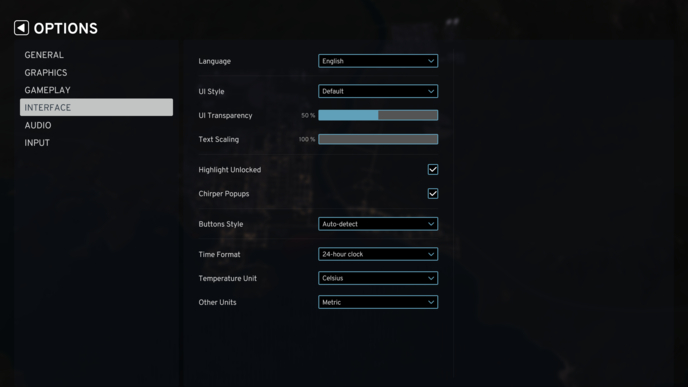
While there aren’t any specific accessibility settings, there are a few tools that can help you tailor your experience in Cities: Skylines 2. You can change the quality of illuminations if the standard setting is too bright, toggle day/ night visuals if the darkness makes it hard to see, or change the UI style and transparency if the current one doesn’t work well for you.
How we reviewed
Before buying or installing Cities: Skylines 2, you should check out the performance requirements which were recently raised. I had a little problem playing the simulator on high settings with a 3070Ti, although moving rapidly around the map would cause slight buffering. Although, as soon as I changed the graphics settings to low, I stopped encountering any of these problems.
After spending 25 hours in Cities: Skylines 2, I reached level 13 out of 20. At this point, I also unlocked almost every extra feature available in the skill trees. I’ve also gotten to the point where I’m close to opening up all the additional map space.
If Cities: Skylines 2 sounds like your kind of game, then check out these other fantastic simulation games that are available to play right now.

Elie is a Features Writer for TechRadar Gaming, here to write about anything new or slightly weird. Before writing for TRG, Elie studied for a Masters at Cardiff University JOMEC in International Journalism and Documentaries – spending their free time filming short docs or editing the gaming section for their student publications.
Elie’s first step into gaming was through Pokémon but they've taken the natural next step in the horror genre. Any and every game that would keep you up at night is on their list to play - despite the fact that one of Elie’s biggest fears is being chased.
