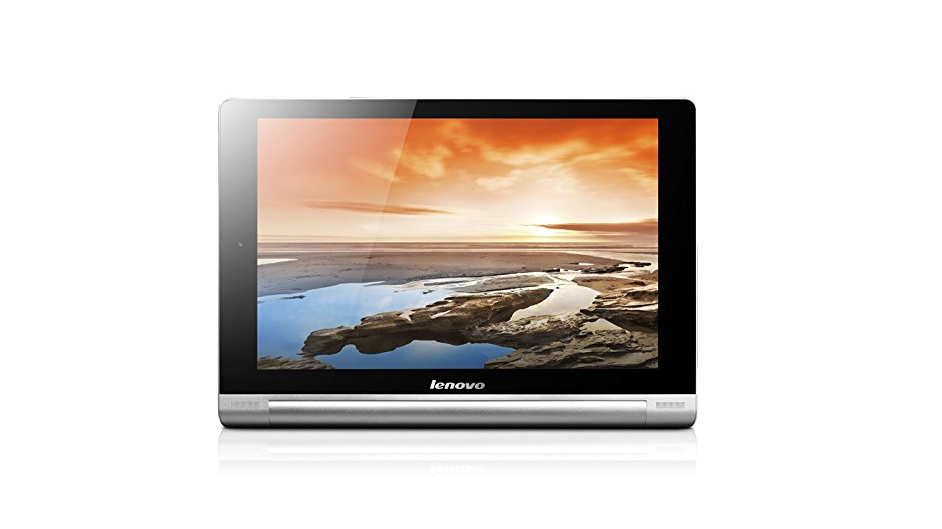Why you can trust TechRadar
Lenovo continues to deliver with the performance of the Yoga 2. With its pairing of the Intel quad-core processor and 2GB of RAM, the Yoga 2 experiences little to no lag while cruising through apps. More powerful games can stutter or lag, but most of the apps and games that you will find available on the store will work without issue.
The smooth running tablet is matched well with the Android KitKat software. The apps and widgets that you download intermingle to create an accessible home screen.
Multi-tasking is also easy on this tablet. Some apps, including Email, Gallery, Calculator, Video, and Chrome, allow you to create new windows that you can drag around the screen. These windows can be resized and moved around for ease of use.
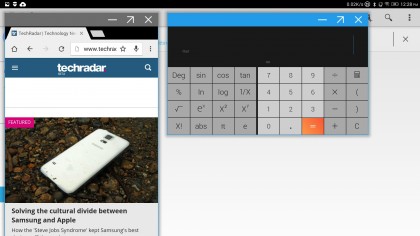
While the limited number of multi-tasking apps might be disheartening, any multitask app can be used on top another apps. As I searched the internet on Chrome, my video app (not multitasking supported) ran in the back ground. This did not create any issues of lag and did little to dull either experience.
Other apps help increase the performance of the Yoga 2. While many of these apps are standard across the Lenovo products, they are still incredibly helpful at allowing you to get the most out of your tablet experience.
SHAREit is one of my favorite apps to use on the Yoga. With speeds 40 times faster than Bluetooth, Lenovo claims, you can quickly transfer files between devices. One of the unique feature of SHAREit is CLONEit, which allows you to completely transfer all your old devices information to the new device. This is a fantastic feature if you don't want to spend hours transferring and re-downloading everything manually.
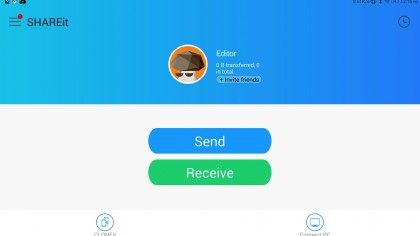
SYNCit is Lenovo's contact management system. You can sync contacts you have on your device to a cloud storage or an SD card. You can then download them to other devices as you need. It's a useful backup for individuals looking to use the Yoga 2 as a business tablet.
Sign up for breaking news, reviews, opinion, top tech deals, and more.
Security HD is the most useful app that comes with the Yoga 2. Acting as a task manager, ad blocker, app manager and permissions manager, Security HD allows you to quickly alter apps to improve the Yoga's performance.
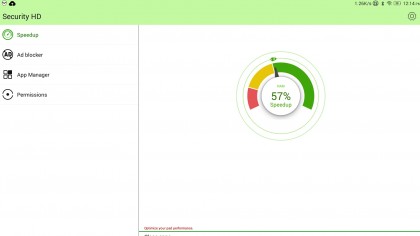
In the Speedup menu, you can control which programs you want to auto-start upon boot, not to mention quickly clean up files that are redundant or taking up unneeded space.
The permissions manager is useful at customizing different application and how much they can do. These permissions provide an extra level of security as they allow you to disable certain apps from modifying or reading your contacts, SMS or call logs.
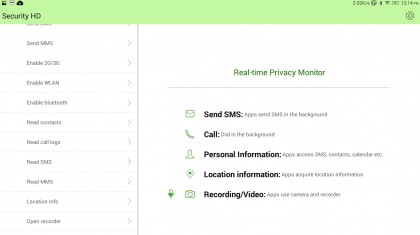
One app that was disappointingly missing from this Lenovo slate is the power manager. This allows you to change the power consumption of the tablet, similar to the power saver option on a laptop. It made managing your battery strength and life on the Yoga HD 10+ simple. Losing this feature will not affect the Yoga 2's overall performance, however.
Camera
While you won't get the best pictures with the Lenovo Yoga 2's 8-megapixel camera, the intuitive user interface makes sure you get the picture you want.
Buttons and sliders are found on the left side of the screen. The rear facing camera includes different color effects and shot modes that help you quickly jump into picture taking.

The sliders provide a much more intense and personalized picture taking experience. Allowing you to change the resolution, adjust screen mode, alter effects and guidelines. Though the 8MP camera doesn't really require adjustments of this scope, they are still fun to have for people who are interested in photography.
Included with the often standard 'Normal' and 'Panorama' mode, the Yoga 2 also includes 'Night', 'Macro', and 'Speech' mode.
Night Mode is Lenovo's attempt at allowing you to take picture in the dark. The tablet does not come with a built in flash. Instead, the camera attempts to catch as much light as it can. This reduces the quality of the picture, and does detract from the Night Mode's appeal.
Macro Mode allows you to take better photos of smaller objects. Zoomed in pictures tend to have a more crisp quality than the normal mode.
Battery Life
The Yoga 2 lasted through eight hours of screen time, which is impressive considering that I had maxed out the brightness and had attached Bluetooth speakers. The Yoga's battery life makes it the perfect tablet for long plane or car trips.
The downside of the impressive battery length is that it requires a great deal of time to recharge. This means you'll need to leave it plugged in for a few hours. If you aren't using the powerful wall-plug that comes with the Yoga 2, you might even need to wait overnight.