TechRadar Verdict
The Asus Transformer 3 Pro is a competitor that takes almost all of its cues from the Microsoft Surface Pro 4. It offers better connectivity, with a gorgeous screen and folio keyboard that make it an attractive option.
Pros
- +
Pin-sharp screen with 100% sRGB colour spectrum
- +
All the power you should need in this form factor
- +
Good connectivity without the need for adaptors
Cons
- -
Battery life simply isn’t good enough
- -
A little too expensive
- -
You’ll probably lose the stylus
Why you can trust TechRadar
The Asus Transfrormer Pro 3 is the latest 2-in-1 convertible to challenge Microsoft’s ultimate tablet/laptop hybrid, the Surface Pro 4.
Since that hybrid arrived on the market, a number of manufacturers have tried their hand at either bettering it, or offering an alternative at a lower price point.
Last year’s Asus Transformer T300 was a step in the right direction for would-be Surface rivals, but was let down by a poor screen, unimpressive battery life and a plethora of micro-sized ports with limited usability.
The latest reincarnation of Asus’ long-running Transformer series – the T303UA – has a considerably more premium feel that is rather similar to Microsoft’s flagship tablet, right down to the versatile kickstand hinge on the back.

This particular hybrid is available with a choice of either an Intel Core i5 6200U or i7 6500U processor, 4GB or 8GB of RAM and either 256GB or 512GB of solid state storage. We were sent the lower specification variant of the two, which – it has to be said – still has a respectable specification.
At US$999 (around £899 or AU$1337), the Transformer 3 Pro is actually more expensive than Microsoft’s equivalent Surface Pro 4, but comes with a larger screen with a wider gamut and higher resolution, and has better connectivity, too.

Design
To the untrained eye, the Asus Transformer Pro 3 looks and feels a lot like a Microsoft Surface Pro, albeit a little oversized. The diamond-cut magnesium shell is darker, and while the familiar button placement and adjustable kickstand are all welcome additions, they do not help to set it apart from Microsoft’s own.
Sign up for breaking news, reviews, opinion, top tech deals, and more.
It may seem a little bit of a cop-out to launch such a similar 2-in-1 tablet, but it actually makes a lot of sense. The most recent additions to the range of Surface tablets have been very well received, and so it just doesn’t make commercial sense to attempt to be too different.
The Samsung Galaxy TabPro S, for example, is a highly recommended machine, but sacrifices a full-sized USB port to achieve ultimate slimness. Meanwhile, the Huawei MateBook may look the part, but a poor keyboard cover and lack of power means that ultimately it underperforms against rivals.
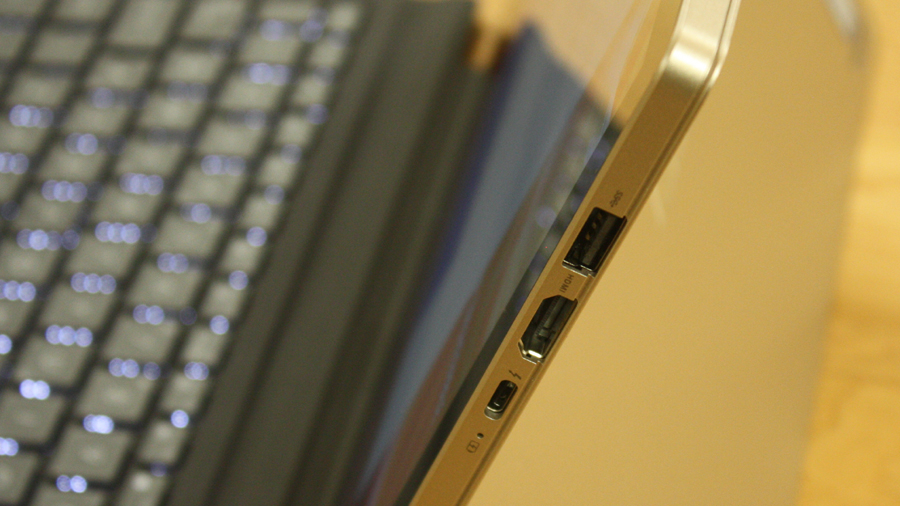
On the right-hand edge you’ll find the USB 3.0 socket, a full-size HDMI socket and a Thunderbolt port. All are welcome additions, as often tablets either scrimp on connectivity or include down-sized versions that require a plethora of adaptors.
Over on the opposite edge there’s a headphone / microphone 3.5mm combo socket, volume bar and a USB Type-C port doubles as the charging socket. This is a definite plus over Microsoft’s tablet, which uses a proprietary power adaptor; so long as you have access to a USB charger with a high enough output, all you need to carry is a USB Type-C cable.
The top edge is home to the power button and a large vent that helps keep the high-powered internals of the T303UA nice and cool. There is a fan onboard, so it’s not a silent machine, but you’ll only find it spins up when put under significant load.

Where the display is concerned, Asus claims that the Transformer Pro 3 is the best for creative types, and after using it for a while, we are inclined to agree. The 3:2 display is capable of displaying 86% of the Adobe RGB colour spectrum and the entire sRGB colour gamut – as well as a few colours beyond.
Although the 12.6-inch screen may be a little larger than the Microsoft Surface, it also ups the pixel-resolution to 2,880 x 1,920, resulting in a density of just under 275 pixels per inch (or ppi). Unfortunately the display is not quite as bright at full-brightness, making it a little bit more difficult to use outdoors.
The Transformer Pro 3 weighs 795g and measures 289 x 211 x 8.35mm. That's a bit wider, but shorter and noticeably thinner than what you'll get from Microsoft.

Type, poke or draw – the choice is yours
Like the Surface Pro, there’s a soft ‘folio’ style keyboard cover for the Transformer Pro 3, but unlike Microsoft, Asus’ is included as standard. While – in our experience – these aren’t always the most comfortable keyboards to type on, Asus’ Folio keyboard manages to do the best with the limited space available.
The backlit keys are spread out sufficiently for comfortable typing, and there is just about enough travel to make fairly rapid touch-typing possible. They aren’t clicky like a regular keyboard, but when you compare it to the keyboard on the Huawei Matebook, they feel far less spongey.

Unfortunately the trackpad was less of a positive, as although it is reasonably large, it was a little haphazard at recognising my various swipes, pinches and zooms. Anything beyond regular one-finger commands seemed a bit beyond its comfort zone; it’s fortunate, then, that the touchscreen is much more responsive.
With a stylus pen and high-resolution screen that covers the full sRGB colour gamut, Asus are hoping that the Transformer 3 Pro will be an enticing package for graphic designers and illustrators.

The active stylus is nicely weighted, and has two buttons that can be assigned to functions of your choice, but annoyingly there is nowhere to actually dock or store it when not in use, making it worryingly easy to lose. The pen uses stylus tech from Wacom and supports up to 1,024 levels of pressure, which makes it very usable by professionals wanting to use the Transformer 3 Pro for illustration.
Its main rival – the Surface Pro 4 – uses N-trig stylus tech that works great for rapid note-taking, but can be a little hit-and-miss for precision artwork, where things such as pressure sensitivity are more important.
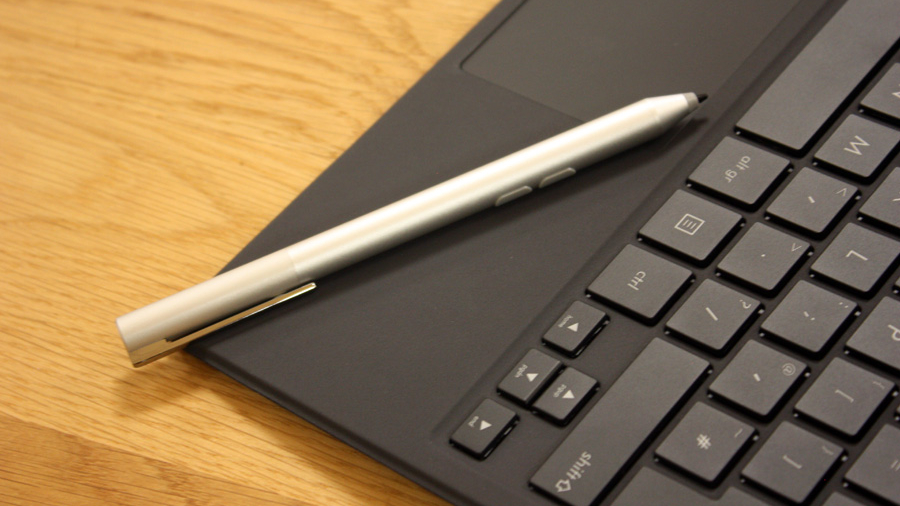
Below is the spec sheet of the Asus Transformer 3 Pro T303UA provided to TechRadar:
Processor: 2.3GHz Intel Core i5-6200U (quad-core, up to 2.8GHz with Turbo Boost)
Graphics: Intel HD Graphics 520
RAM: 4GB DDR3
Display: 12.5-inch, WQHD 2,880 x 1,920, IPS LCD
Storage: 256GB SSD M.2 SSD
Connectivity: 1 x USB 3.0, 1 x USB 3.1 Type-C, HDMI, Thunderbolt, 1 x combo audio jack, 802.11ac Wi-Fi, Bluetooth 4.1
Camera: 2Mp front with IR, 13Mp rear
Battery: 39Whrs polymer cell
Weight: 0.8kg (1.76 pounds)
Size: 298.8 x 210.1x 8.35mm (W x D x H)
Specifications
Though it may have a familiar exterior, it’s what’s on the inside that counts with the Asus Transformer 3 Pro. Asus has packed in more bang for your buck in the form of a Core i5 or i7 processor, and specifications that include a more-than-satisfying 8GB of LPDDR4 RAM. Internal storage, likewise, maxes out at a mighty 1TB with a PCIe x4 SSD.
The unit we tested featured an i5-6200U processor, a 256GB SSD and 4GB of RAM. While this cheaper specification may not be quite as tasty as the i7 alternative, there’s still enough grunt to glide through the vast majority of apps.
The Transformer 3 Pro does not quite have the grunt to play all of the latest games, but there is enough power onboard to handle digital painting using the included stylus, or even basic 3D modelling and CAD.
There’s no question that it’ll fly through word processing or any type of web or office applications, but we would consider opting for the i7 / 8GB model if you plan on doing anything more intensive such as video editing.
