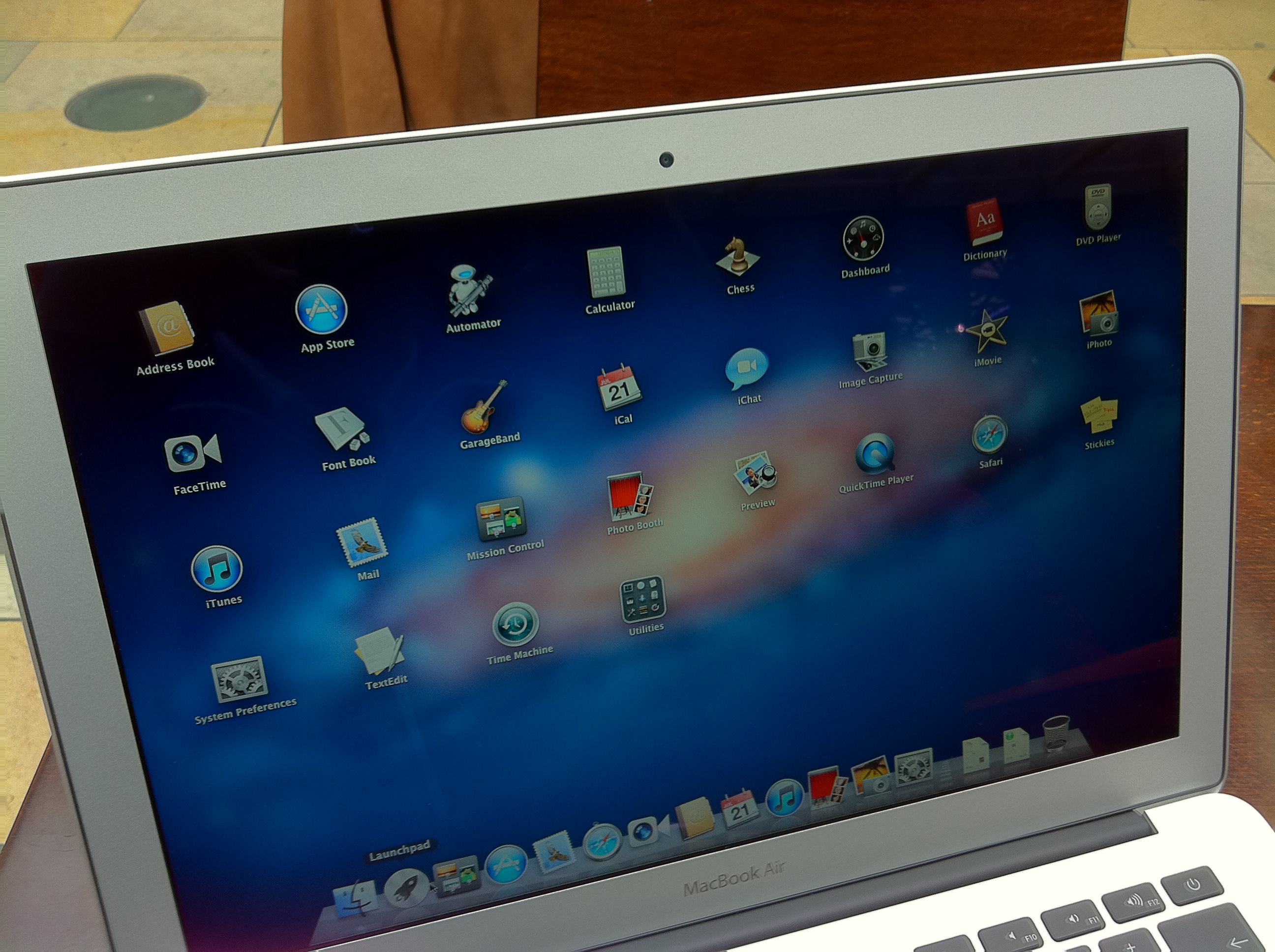Why you can trust TechRadar
The eighth release of OS X takes features developed for iOS and brings them to the Mac, and adds some excellent enhancements of its own. Scrolling now follows iOS protocols, with the user interacting directly with the window's contents instead of moving the window itself, and compatible applications can be viewed in Full Screen, with no distractions in your peripheral vision.
A trio of related features make saving and restarting a simple task. Auto Save means you should never lose work to a crash again, Versions lets you switch back to or take material from an earlier version of a document and Resume means you can close an application or even your whole system and have it reopen in the same state it was in before it closed. Again, these features require compatible applications.
We liked
£21 for a new operating system is an incredible bargain, especially considering you can install it on all your Macs; no family licences here. The Recovery Partition is an excellent idea, and is certainly handier than having to find your install disc, restarting with the mouse button down to eject the optical disc drive and then again to boot from the DVD instead of your hard drive.
OS X's new Gestures are extremely useful. They take a while to learn, but after a few days with Lion, they transform the way you interact with your Mac. You might well want to switch to a Magic Trackpad to make sure you get the most out of them. Finally, fusing Spaces, Dashboard and ExposÈ into Mission Control is a masterstroke, which again makes it much easier to interact with your Mac.
We disliked
Switching back to a real-world metaphor for iCal and Address Book seems a really odd decision. It might make sense on an iOS device, where you hold it in your hand like a paper calendar or address book, but there's no need for it on a Mac. Address Book is actually less usable now, with a useful three-column interface giving way to a two-page view.
Sign up for breaking news, reviews, opinion, top tech deals, and more.
We're not convinced that dropping the colour from in-app icons was a good idea either. There were many complaints when iTunes did it a few months ago, and now Finder's monochrome sidebars are equally poorly received. In Mail especially, the colourless icons are unclear. A button showing a yellow page, for example, was clearly there to produce a new note, but robbed of its colour, we had to hover over it with our mouse pointer until a pop-up told us what it did.
Verdict
Lion is a significant step forward for Mac OS X, but it's not without its problems. Features such as Mission Control, Resume, Auto Save and Versions will prove incredibly useful over time. Launchpad may prove its worth, but even if it remains unused, it's not in the way. Many Mac owners will miss Rosetta, but its demise was inevitable. Not so Front Row, which didn't need to be dropped at all. Maybe Apple will put it in the App Store as a free download.
Despite a few teething troubles (most notably breaking third-party NAS compatibility and a few questionable interface decisions), Lion is definitely worth the upgrade. Like most OS upgrades it will probably really shine after its second or third update, but unless you're running PowerPC applications you can't be without, there's no need to wait.
Current page: Mac OS X 10.7 Lion: Verdict
Prev Page Mac OS X 10.7 Lion: Teething troubles