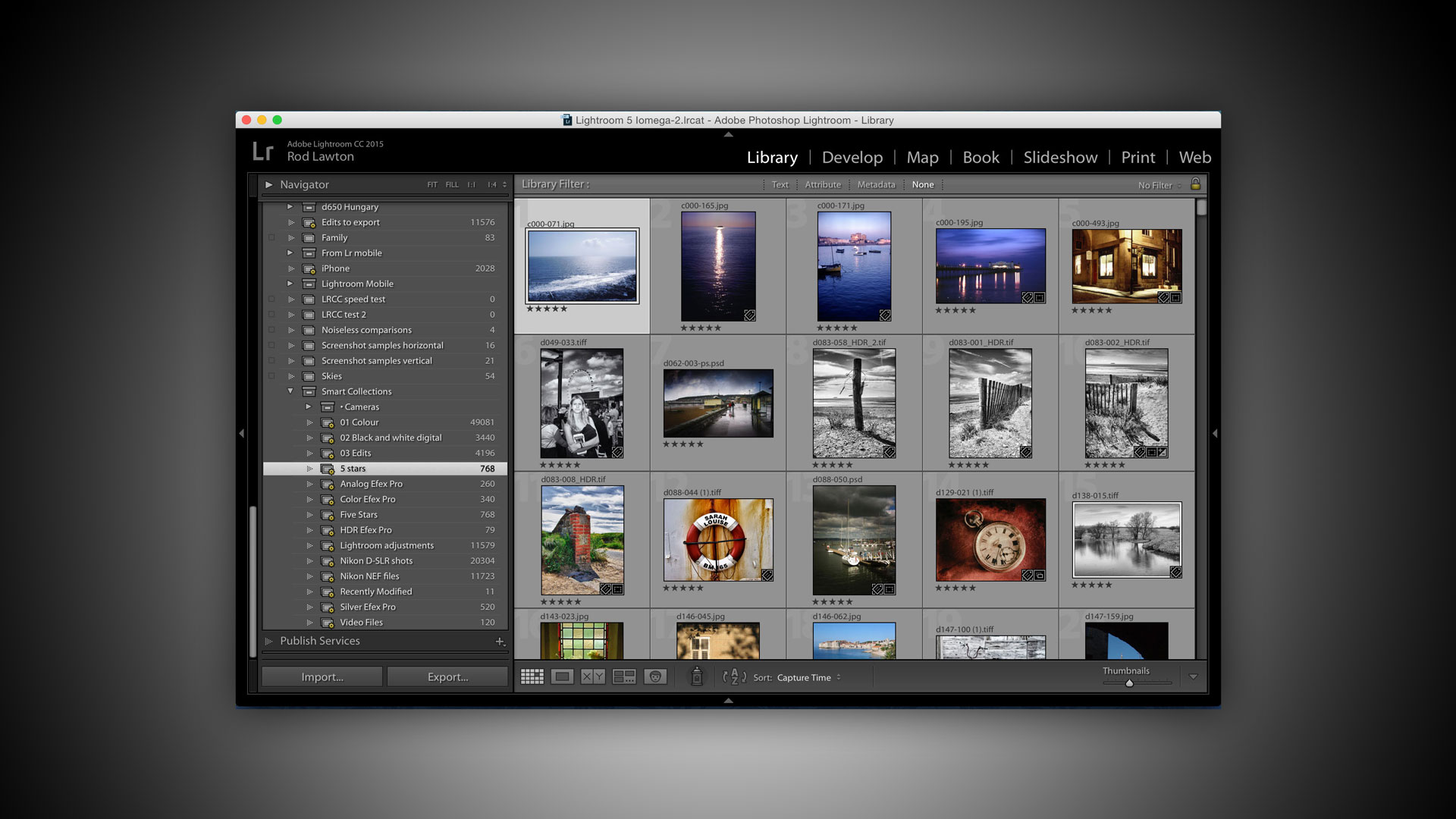Why you can trust TechRadar
Lightroom CC brings a whole series of improvements over Lightroom 5, but it represents steady development, not a giant leap forward. Is it worth upgrading? If you own Lightroom 5 on a perpetual licence, it will cost you £59/US$79/AU$99 to step up to Lightroom 6, so it's a close call – we probably would, but others might not.
But if you're already in the Adobe Photography Plan, it won't cost you a cent – the Lightroom CC upgrade is all part of the service.
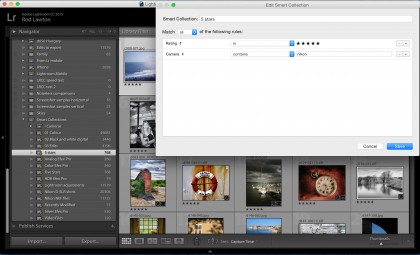

So although many users will be relieved that Lightroom 6 will still be available on a regular perpetual licence, it's getting harder and harder to find an economic argument against swapping to Adobe's subscription service. You have to remember that you're not just getting Lightroom but all the Creative Cloud ancillary services too, such as the ability to synchronise Collections with the Lightroom app on your tablet, and showing the same Collections as online web galleries that others can view.
Adobe says that Lightroom 6/CC also runs faster than its predecessor, though any improvements weren't obvious in our tests.
We timed both versions while carryout out a set of routine tasks and the results were inconclusive. Lightroom 6 was a couple of seconds slower to launch, but it was a fresh installation so it was probably still caching library files. It did seem to be around 10% faster at importing a folder of images (600, in both JPEG and raw formats), but slower at rendering previews (Standard and Smart). It was around 15% faster at exporting 10 images as full-resolution JPEGs, though.
Lightroom 6 can now use your computer's GPU (Graphics Processing Unit), though apparently this has most effect when carrying out processor-intensive editing tasks. This proved difficult to test because editing effects in Lightroom are typically quick to render anyway, so perhaps some more investigation is need to find some particularly taxing processes.
We liked
Lightroom very nearly gives you the best of everything. It's a fast and powerful image organising and cataloguing tool which can also print images, turn them into slideshows and publish web galleries straight to your web server. Its editing tools just get more and more powerful with each version, and each time they do it reduces the time you need to spend in programs like Photoshop – in fact, you can find yourself processing, enhancing and finishing whole folders full of images entirely within Lightroom.
Sign up for breaking news, reviews, opinion, top tech deals, and more.

While there's still resistance amongst some users to the idea of subscription-based software, the price you pay for the Photography Plan gets you Lightroom CC and Photoshop CC and free updates to both in the future.
We disliked
Lightroom still has some quirks which you might not notice if this is your first full-power image cataloguing tool, but if you're an Aperture user on a Mac who's been forced to migrate to Lightroom, there will be a few things which grate.
One of these is the way that Folders and Collections are entirely separate. It's like having two parallel but separate filing systems. If you pick out some pictures within a folder to make a Collection, that Collection appears in an entirely separate panel.
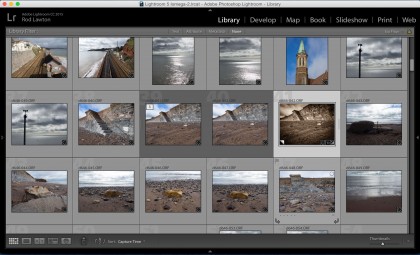
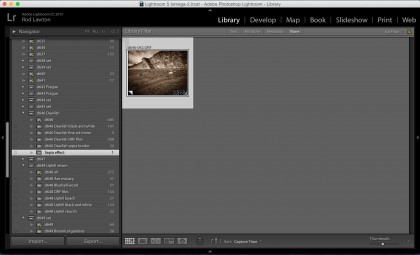
Another is Lightroom's stacking system. You can group related images together, such as shots taken in a sequence, for example, or different edits of the same image, but that grouping only exists within the Folder or Collection you created it in. If you look at the same photo in a different collection, it's not grouped with those same images, but could be ungrouped, or grouped with a different set of images. Lightroom's grouping feature can be useful, but it would be more useful still if it was consistent across your whole library.
Verdict
It's not difficult to find reasons for recommending Lightroom – in fact, it's hard to find reasons not to. If you're a photography enthusiast, expert or professional you need software which can organise, output and enhance your pictures and, with a few minor quibbles and gripes, Lightroom does that perfectly.
It's true that you'll still need a full-blown editor for more complex tasks involving layers, masks and complex image-manipulation processes, but if you subscribe to Adobe's Photography Plan you get that too, in the form of Photoshop CC. In fact, Lightroom and Photoshop work so well together that it's as if they were designed that way.
You don't have to use Photoshop with Lightroom. You can configure any other image-editing program to work as an external editor in just the same way. And all the top plug-in makers now produce Lightroom versions of their tools, so you can use them directly without having to switch to Photoshop first.
So do you choose Lightroom 6, the one-off perpetual licence version, for £104/US$149/AU$176, or opt for the subscription-based Lightroom CC + Photoshop CC Adobe Photography Plan at £102/US$120/AU$120? You may not like the idea of subscriptions, but if you go for the perpetual licence then in a year, or two years, when a new version of Lightroom comes out, you'll have to pay for the upgrade, when Creative Cloud subscribers will get it for nothing.

Rod is an independent photographer and photography journalist with more than 30 years' experience. He's previously worked as Head of Testing for Future’s photography magazines, including Digital Camera, N-Photo, PhotoPlus, Professional Photography, Photography Week and Practical Photoshop, and as Reviews Editor on Digital Camera World.