Why you can trust TechRadar
With many of us now storing our multimedia libraries on our computers, notebook manufacturers are finally confronting the age-old issue of poor sound quality.
While Asus and MSi were slightly quicker, there was never any doubt that the world's number one manufacturer would come out of the gates firing, and HP has done exactly that.
The Envy 14 Beats Edition creates great sound quality that knocks the socks off your average notebook and, although expensive, we feel the price is justified – especially with the inclusion of the Beats Solo headphones.
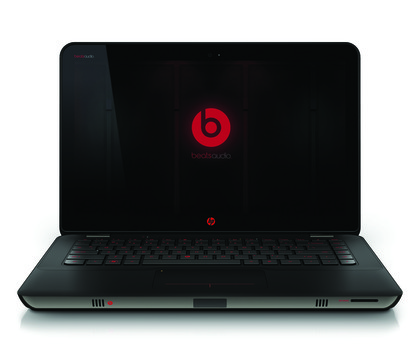
But there's a lot more to the Envy 14 Beats Edition than just good sound quality. This is an extremely powerful notebook, both in terms of everyday and graphical performance, and it provides the sort of power we'd expect from a much larger desktop replacement machine.
The notebook is also portable, making it a genuine option as a travelling companion.
We liked
There's a serious amount to like about the Envy 14 Beats Edition. Yes, the notebook is roughly £400 more expensive than the standard Envy 14 – but the extras justify the price hike.
Sign up for breaking news, reviews, opinion, top tech deals, and more.
With that in mind, highlights include the excellent sound quality, courtesy of the Beats technology imbedded in the notebook and, of course the Beats Solo bundled headphones.
Everyday and graphical performance are also aggressive, making this a notebook that'll provide plenty of power and future proofing – it'll be ticking system requirement boxes for quite a few years to come.
Portability is another strong point with battery life, weight and strong build quality all impressing. The Envy 14 Beats Edition is also a great looking notebook, and one we took great pleasure in reviewing simply because it is such a usable and attractive machine.
We disliked
There's not a lot that we disliked about the notebook. It's a shame the Envy 14 Beats Edition screen resolution isn't a bit higher, but that's to be expected with such a small panel.
The lack of a VGA out does seem like a bit of an omission, however, and those with TV screens and monitors with no HDMI will be a little stuck.
Usability is generally excellent, but the touchpad is an irritant. Having to repeatedly shift text around a document because brushing the touchpad while typing has shot it to the other end of the page gets boring very quickly.
Follow TechRadar Reviews on Twitter: http://twitter.com/techradarreview
