Why you can trust TechRadar
Even without the Graphics Amplifier, the Alienware 17 is a fully capable gaming machine all on its own, unlike the MSI GS30 Shadow. The Alienware 17's biggest advantage over the Shadow is that it comes with a discrete mobile graphics chip. This distinction will allow users to take the 17-inch laptop to LAN party or another gaming event without need to drag along its accompanying GPU box.
What's more, with battery life teetering around four hours, this is a powerful laptop you can actually take on the go without worrying it will die away within an hour.

Benchmarks
Here's how the Alienware 17 fared in our our benchmark tests:
- 3DMark: Cloud Gate: 18,332; Sky Diver: 18,947; Fire Strike: 8,008
- Cinebench CPU: 634 points; Graphics: 97.44 fps
- PCMark 8 (Home Test): 3,225 points
- PCMark 8 Battery Life: 3 hours and 33 minutes
- Middle Earth: Shadow of Mordor (1080p, Ultra): 63.52 fps; (1080p, Low): 81.76 fps
- Metro: Last Light (1080p, Ultra): 33.67 fps; (1080p, Low): 64.33 fps
The Alienware boasts some impressive performance but plugging in the Graphics Amplifier yielded even better numbers - shocker. The performance increase isn't quite as drastically improved as we saw with the MSI GS30's GamingDock, but that's also not a huge surprise given the leap from integrated graphics to desktop-grade power. Here are those benchmarks again with Alienware's new box behind them:
- 3DMark: Cloud Gate: 18,080; Sky Diver: 21,797; Fire Strike: 9,591
- Cinebench CPU: 502 points; Graphics: 83.14 fps
- PCMark 8 (Home Test): 2,813 points
- Middle Earth: Shadow of Mordor (1080p, Ultra): 85.65 fps; (1080p, Low): 127.26 fps
- Metro: Last Light (1080p, Ultra): 45 fps; (1080p, Low): 91.67 fps
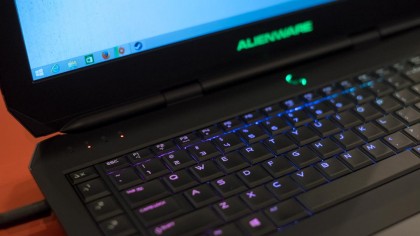
From the numbers we can see the single Nvidia GTX 980M-powered Alienware 17 can run games like Middle Earth Shadow of Mordor at an average 64.33 frames per second (fps) with all the bells and whistles on. The 17-inch rig can even keep Metro Last Light at a playable 33.67 fps on Ultra settings. Comparatively, the Aorus X7 Pro gets even more mileage out of its dual Nvidia GTX 970M setup, which was able to run the benchmark tests for Middle Earth at 85.28 fps and Metro Last Light at 43.67 fps.
Plugging in Alienware's Graphics Amplifier elevates this race to a whole other level above almost any gaming laptop. The turbo-boosted Alienware 17 was able to push even more frames, running Shadow of Mordor at 85.65 fps and Last Light at 45 fps. However, the MSI combo was able to push even harder, running the same games at 93.70 fps and 51.33 fps.
The performance gap is even more apparent when you look at the synthetic tests stressing the graphics card. With the Amplifier, the Alienware 17 was able to only turn in a 3D Fire Strike score of 9,591, whereas the MSI GS30 and GamingDock scored 11,285 points. Even the Aorus X7 Pro was able to put up a higher score of 10,451 points.
Sign up for breaking news, reviews, opinion, top tech deals, and more.
Note that the MSI was also tested using an Nvidia GTX 980, but from MSI rather than the PNY model provided by Alienware for this review.

Mind the gap
The biggest reason for this performance gap is likely the four-pin PCI-E cable that connects the Alienware 17 with the Graphics Amplifier. The GS30 Shadow, meanwhile, uses a traditional 16-pin PCI-E connection with the GamingDock. Generally speaking, more pins means more bandwidth and, as a result, more throughput.
Beyond the bottlenecking issues of the proprietary cable, you might find that a few games don't work with the Graphics Amplifier. Grand Theft Auto V, for example, crashed every time I attempted to start the game with the GPU box plugged in, and that was after installing an Nvidia driver designed specifically for this game.
Updating the both the laptop and Amplifier can be a precarious process. Alienware says it would be best if users install new Nvidia drivers with the notebook disconnected. In the future, the Dell-owned company plans on releasing new software patches that will improve the communication between the two devices.
Modularity in mind
Despite the few shortcomings of the Graphics Amplifier, Alienware still has come up with one of the more elegant solutions to connect a desktop graphics card to a gaming laptop. Unlike some homebrewed kits, the Alienware 17 can recognize what GPU is inside the Amplifier right out of the box. What's more, you can actually continue using the laptop normally with the built-in screen, keyboard and trackpad while it's connected to the GPU box. This is something you can't do while the MSI GS30 is sitting on top of the GamingDock.
Chances are you won't ever need to plug the Alienware 17 into an external monitor, because the laptop comes with a nearly perfect display as is. The 17.3-inch screen offers a giant viewing space for games and media with excellent contrast and wide color gamut. It's also big enough to comfortably place two windows or more side by side, plus the matte finish virtually eliminates any reflections and glare.
For this year's round up of machines, Alienware used Klipsch speakers that sound great for basically any music genre. Games, on the other hand, don't sound quite as amazing, especially with explosions and gunfire that largely fall flat. These speakers are more than enough to get you by for movies and most media, but if you're looking to get the best sound while gaming, it might be best to get a new headset.

Unleash the beast
On top of all the performance you can squeeze out of the Alienware 17, this is surprisingly a gaming laptop you can feel comfortable using away from the plug. The massive gaming laptop managed to last 3 hours and 33 minutes while running through the PC Mark 8 battery test. With a less taxing anecdotal test consisting of web browsing, word processing and watching a 30 minute YouTube Video I was able to get 3 hours and 52 minutes of usage out of the Alienware 17.
Comparatively, the Aorus X7 Pro has an extremely short battery life of only 2 hours and 5 minutes. Meanwhile, the GS30 Shadow does not lag far behind, kicking the can after just 2 hours and 32 minutes, thanks to a very power hungry Intel Core i7 processor.
Bundled software
- AlienAutopsy - This portal app lets you look up all your system info and diagnose your machine with this built-in Checkup application.
- AlienRespawn - Restore your Alienware system back to factory state with a click, plus the ability to manually backup and restore your data.
- AW Command Center - Customize your Alienware FX lighting zones
- Alienware Digital Delivery - This application takes care of downloading your digital purchases, one of which includes a free year of 20GB of DropBox space.
- Creative Software Update - This application will help keep your audio drivers up to date.

Kevin Lee was a former computing reporter at TechRadar. Kevin is now the SEO Updates Editor at IGN based in New York. He handles all of the best of tech buying guides while also dipping his hand in the entertainment and games evergreen content. Kevin has over eight years of experience in the tech and games publications with previous bylines at Polygon, PC World, and more. Outside of work, Kevin is major movie buff of cult and bad films. He also regularly plays flight & space sim and racing games. IRL he's a fan of archery, axe throwing, and board games.
