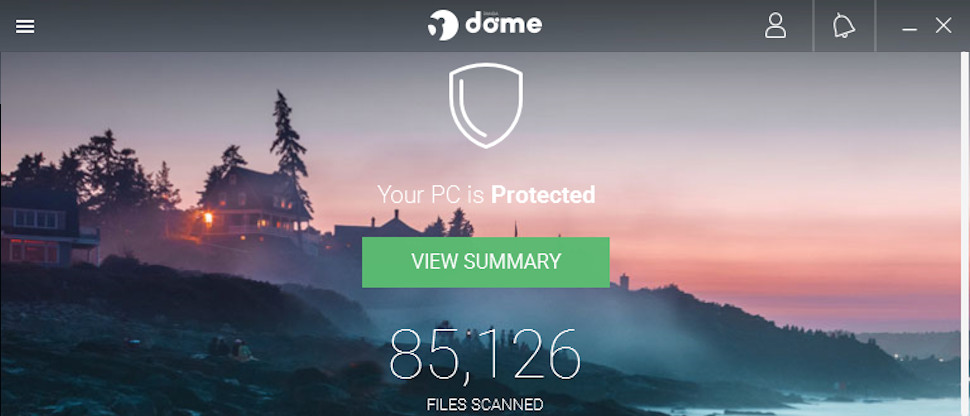TechRadar Verdict
Panda Dome Advanced is a capable malware killer, but its other features don't have the power to match the competition or justify the price.
Pros
- +
Above-average protection scores in lab tests
- +
Lots of scanning options
- +
Anti-phishing protection
- +
Very flexible billing (monthly payments, unlimited device support, more)
Cons
- -
Most features aren't as capable as competing suites
- -
More expensive than some
- -
Support site lacks detail on many app features
- -
Some vulnerability to malware attacks
Why you can trust TechRadar
Panda Dome Advanced is a capable security suite which sits right in the middle of Panda's product range. That means you don't just get the antivirus and 150MB/ day VPN of Panda Free, and the firewall, network protection and cross-platform support (Windows, Mac, Android) of Panda Dome Essential. Panda Dome Advanced adds three more tools: parental controls for Windows, identity protection and an extra security layer to keep you safe from ransomware and 'advanced threats.'
- Want to try Panda Dome Advanced? Check out the website here
Panda does have more powerful suites available. Dome Complete throws in encryption, a password manager, and device cleanup and maintenance. And Dome Premium gives you a full unlimited VPN, a Windows and software update manager and unlimited 'Premium 24/7 Technical Support.'
If you're not looking for every possible security extra, though - or you're just tired of overweight suites crammed with features you never use - then Panda Dome Advanced could be the perfect balance of power and price.
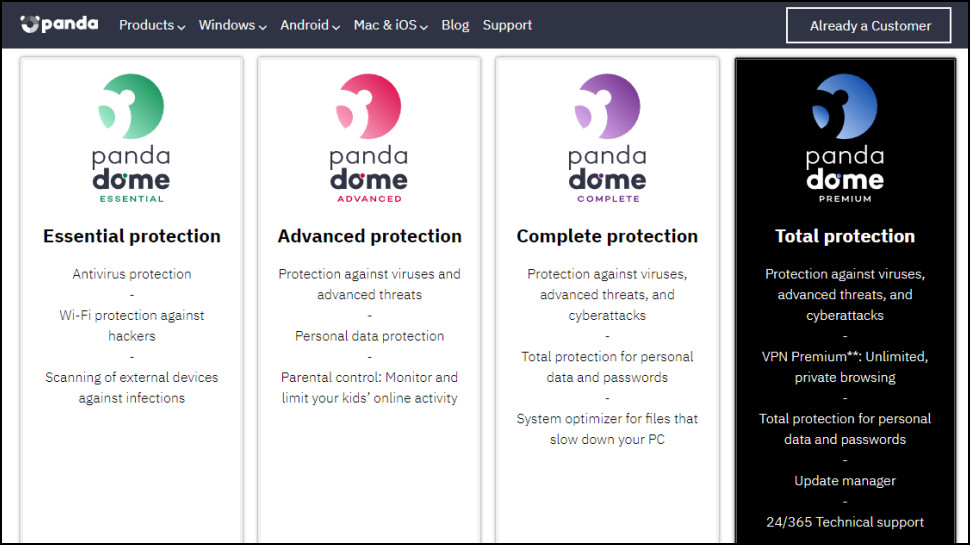
Plans and pricing
Panda Dome Advanced has a flexible but also complicated pricing scheme, with many more options than we usually see.
You could pay $42.74 to cover one device for a year, for instance, $57 on renewal. But covering three devices only lifts the price to $64.49 ($86 on renewal), and there are also options to cover ten devices ($88.50 in year one, $118 afterwards) and there's even an unlimited license ($102 in year one, $136 afterwards.)
Extending the license to two or three years saves some cash. A three-device, two-year license is $114.74 initially, $153 on renewal; a ten-device, three-year license is $267 in the first term, $356 on renewal.
If you're not ready to commit big money, just yet, you can also opt for monthly billing at $5.99 (Panda even gives you the first month for free.)
This is a little more expensive than some, and there are cheaper deals around. Bitdefender Total Security has more features, for instance, but steep introductory discounting means you can cover five devices for just $40 in year one ($90 on renewal.) It's a similar story with Kaspersky, where you get 50% off in the first term. But Panda does win out for billing flexibility: most providers don't have unlimited device licenses, or a monthly payment option.
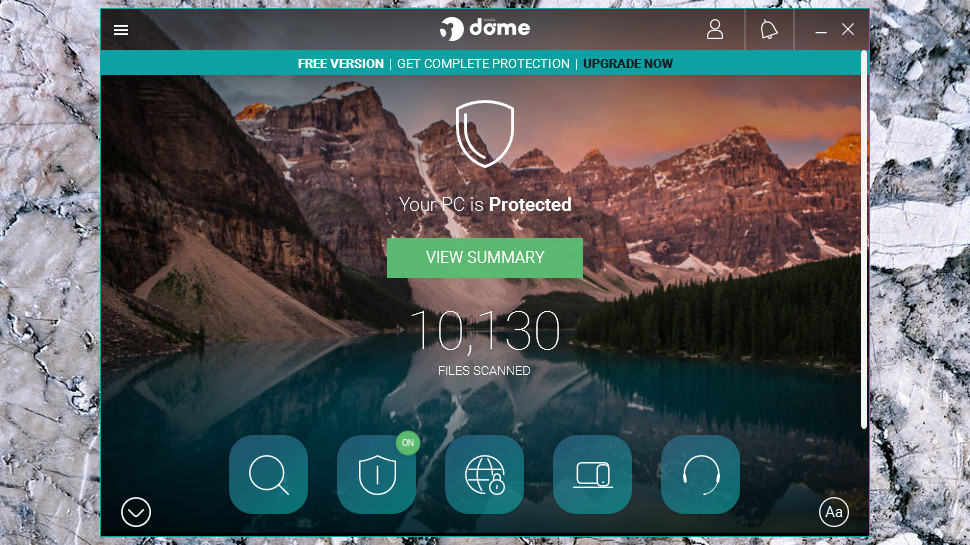
Interface
Panda Dome's interface stands out immediately for its desktop-style wallpaper background. This looks good, but creates an immediate usability issue. The app has four rows of buttons for various functions, but Panda is so keen on leaving free space for you to view the photo, that only the first row of buttons is visible. You must scroll down to access everything.
There's another small annoyance in a regularly updated banner at the bottom of the dashboard, with links to various blog posts on the Panda site. We found a 'Show Panda News' switch in Settings, and turned off, hoping this would help; but no, it didn't make any difference at all. (We checked Panda's Support site to find out what 'Show Panda News' was supposed to do, but couldn't find it mentioned anywhere. Not an encouraging start.)
Otherwise, the main interface works well. Functions are accessed via 17 buttons (Scan, Firewall, Support and so on.) That's a lot, but button icons do a reasonable job of telling you what they do, and you can turn on captions for all buttons with a click. Selecting a button takes you to that function, where a Back button returns you to the main dashboard when you're done. It's not perfect - too many buttons just open a browser tab, rather than do anything locally - but we found it reasonably easy to use.

Self-protection
Malware sometimes tries to disable an antivirus before launching a full infection attempt, so it's important any security app can defend itself.
Testing Panda's self-protection revealed a couple of vulnerabilities. One of our test attacks successfully disabled part of Panda's real-time file scanning system, allowing us to download malicious files without detection. The second effectively removed all Panda's protective layers, enabling malware to do whatever it liked.
These exploits required an attacker persuading you to run a malicious script or macro on your system, with Administrator rights. A common example might be via a spam email, with text which persuaded you to open an attached Office document, and then run an embedded macro.
We reported our findings to Panda. The company said these security flaws: 'could only be exploited by malware that has escalated admin rights and has not been detected by any of our technologies (signatures, Cloud, heuristics, contextual routines, behavioral protection,…).' Panda also said it had 'taken note' of our suggestion for a fix for the most significant attack, though didn't commit to applying it.
While it's true this attack may not succeed very often, the reality is most of the antivirus competition does a far better job of protecting itself. 90% and more simply block our attacks, ensuring they have no effect. Kaspersky and Trend Micro go further, recognizing the attacks as malicious actions and killing our testing tool immediately, preventing it trying anything else. Panda looks weak, by comparison.
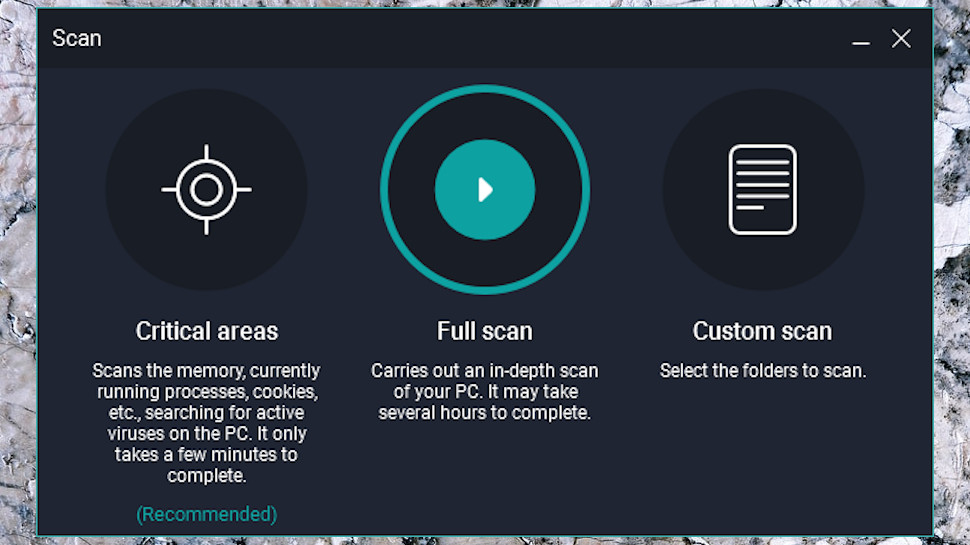
Antivirus
Panda Dome Advanced has several scanning options. A Critical Area scan checks the most commonly infected areas of a PC in around five minutes; the Custom scan only inspects the files or folders you specify; and the Full System scan, of course, checks everything.
If that's not enough, you can also set multiple scheduled scans. These start with a Critical Areas, Full System or Custom scan, but you can also exclude particular folders or file types (handy for speeding up scans.)
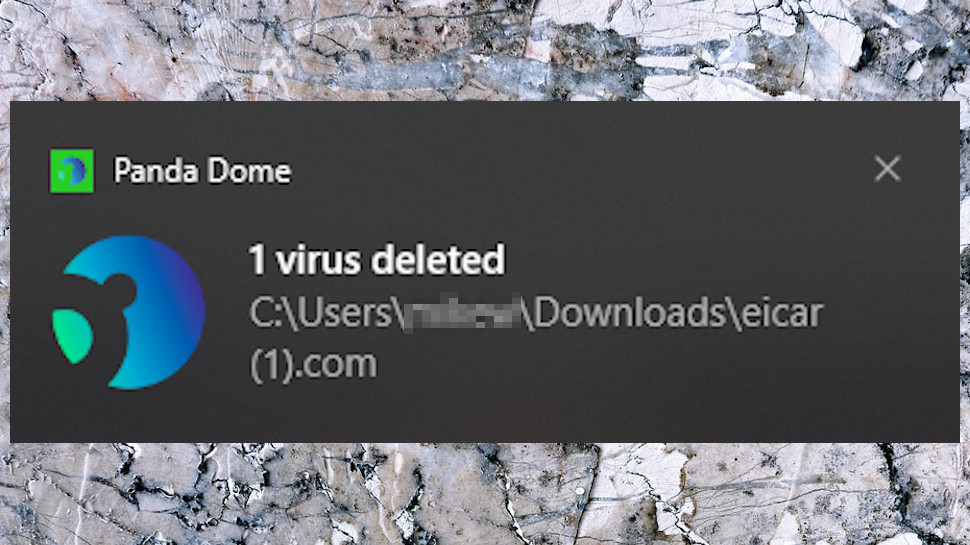
We noticed one unusual omission. Panda Dome Advanced doesn't integrate with Explorer, so right clicking a file or folder doesn't get you a 'Scan with Panda' option. The only way to check a specific item is to manually open the app, choose the Custom scan and select a folder manually. That's a hassle we don't see elsewhere.
Scan times were reasonable during testing. Panda Dome Advanced checked our 50GB of test executables in 39 minutes for the first scan, within the 15–50-minute range we typically see. There's some optimization for subsequent scans, and Panda took 24 minutes for scan #2. Others go further, though: Bitdefender checks only new and changed files, and in a recent review its second scan completed in less than a minute.
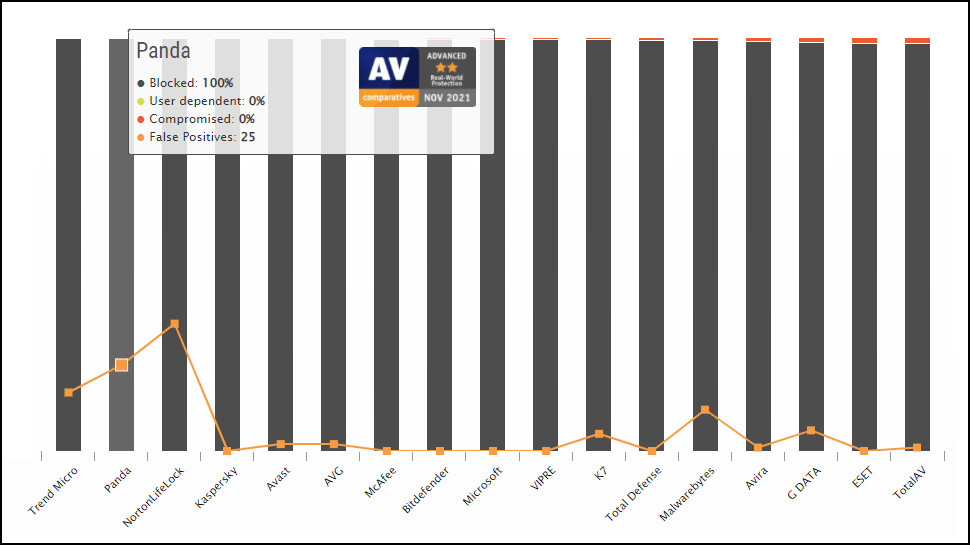
Protection
AV-Comparatives' Real-World Protection Test is a comprehensive benchmark which pits 17 top antivirus engines against the latest malware.
Panda scored well in the July-October 2021 report, achieving second place as one of only three vendors to block 100% of test threats (Trend Micro and Norton were the others.)
There's a potential issue in Panda's relatively high number of false positives: 25, the second highest in the report. That's important, because it's much easier to block all threats if you stop every process which looks faintly suspicious. Most companies are much more precise in their targeting; Kaspersky reached 4th place, blocking 99.9% of threats, but with no false positives; Avast also blocked 99.9%, and had only two.
Panda isn't currently tested at SE-Labs or AV Test, so we weren't able to get confirmation of AV-Comparatives' scores.
Ransomware
We test antivirus by checking how each engine handles our own simple custom ransomware. As it's never appeared in the wild, there's no way an antivirus will have seen our simulated threat before, making this a useful test of its behavior monitoring abilities.
Panda Dome Advanced began poorly, ignoring our ransomware and allowing it to encrypt thousands of Office documents, images and more. Our test threat isn't real malware, and we can't say for sure why Panda missed it, we're not going to treat this as a huge black mark. But many competitors do better. For example, Bitdefender, Kaspersky and Trend Micro all recognized the danger in a fraction of a second, killing our test app before it could cause any more damage.
But Panda wasn't finished yet. It also includes a Data Shield feature which monitors access to key folders, alerting you to unknown apps which try to modify files, and not allowing that access until you've confirmed the app is safe.
There are problems with this scheme. It's not turned on by default, for instance. It only covers your Documents folders, initially. This isn't made clear to users, either, who might only realize if they tap Settings and browse the folder list.
If you enable Data Shield, though, and you see how it works, and you manually add whatever folders you'd like to protect, we found the feature worked well. When we ran our test ransomware this time, Panda raised a new 'is this okay?' prompt for every file access, giving us a warning of what was going on.
This still can't compare with competitors which detected and removed our threat in the first place (even though it couldn't encrypt files in protected folders, the simulator was still running, and in theory could launch some other type of attack.) But our data was at least safe, and that's a big plus.
Anti-phishing
One of the weaknesses of Panda Free Antivirus is it doesn't block phishing or other dangerous URLs. Fortunately, that doesn't apply to Panda Dome Advanced and the other commercial suites, which add a Safe Browsing module to protect you online.
To try this out, we obtained a list of the very latest phishing URLs, confirmed they were still active, then tried visiting them on a Panda Dome Advanced-protected system.
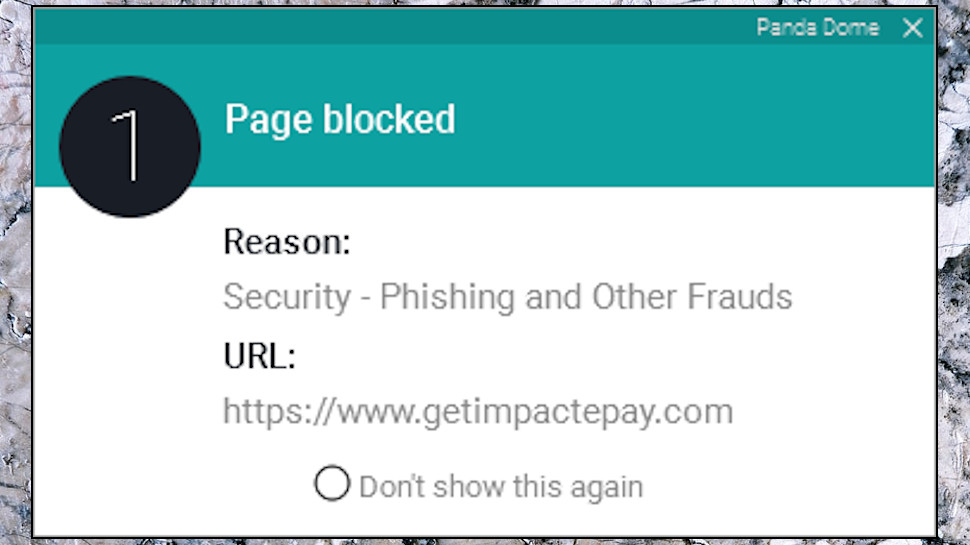
Measuring the reliability of phishing detection is tricky, but we found Panda did add useful extra protection, stopping us accessing dangerous websites which Chrome missed.
There's one small usability issue. Panda's 'Page blocked' warning box has no 'Ignore' or 'Visit anyway' checkbox, which you might need if a site is incorrectly flagged as malicious. You can add that URL to a whitelist, ensuring you can access it anyway, but even if you realize that's possible (and most users might not), it's a tedious manual process.
Panda's approach still has some security advantages. If there's a 'Visit anyway' button, a user might be tempted to click it to get past an annoying alert. But at a minimum, we'd like to see the user informed that there is a way to access the URL, even if it's only a 'click here' link which takes them to a page with more warnings.
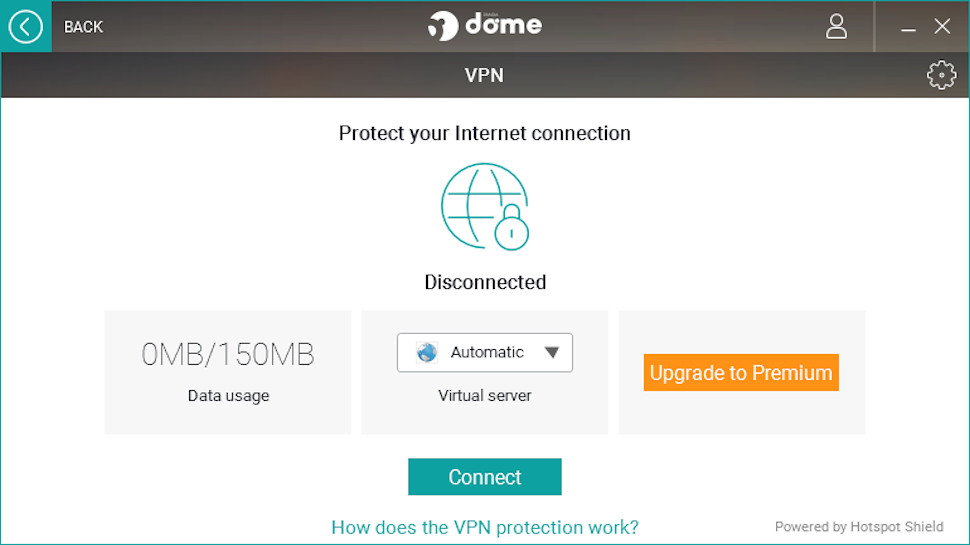
VPN
Panda Dome Advanced includes a simple free VPN. It's powered by the excellent Hotspot Shield, which is good; but it doesn't allow you to choose a location (it always connects to your nearest server), and you're limited to 150MB of data a day, which is pretty bad.
Panda's VPN app has almost no functionality. Forget changing protocols, split tunneling, 'auto-connect when accessing insecure Wi-Fi' or anything similar: all Panda can do is optionally connect when Windows starts, then connect or disconnect when you hit the button. That really is it.
At least it's going to be really well engineered underneath, we thought, reliable and safe to use? Uh, no. We found in some extreme situations it was possible for Panda's VPN connection to be down, and your traffic unprotected, while that app still displayed a reassuring 'Connected' message, as though everything was safe.
Put it all together, and although it might be handy to have a VPN around if you're installing Panda Dome Advanced regardless, it's not much use to anyone else.
(Upgrading to Panda Dome Premium gets you the full unlimited VPN, but at a significant extra cost. A five-device, one-year Premium license is $122 in year one, $163 on renewal, compared to $64.50 and $86 for Dome Advanced. That's another $57.50, just in year one. Meanwhile, Private Internet Access gives you a full year of VPN coverage for only $40, and you can save even more by signing up for longer. As we write, a special deal offers a three year and three month license for just $79.)
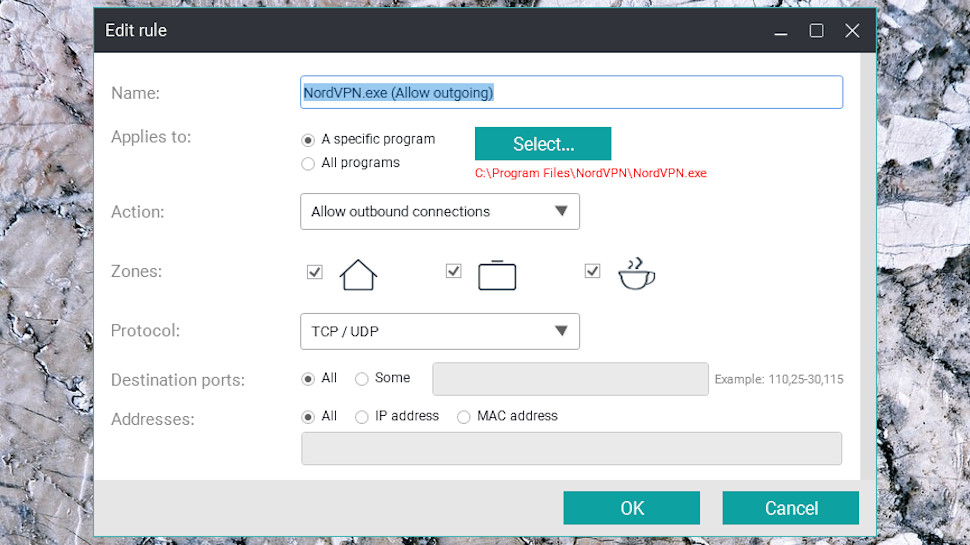
Firewall
Panda Dome Advanced includes a firewall to protect you from network attacks, and control which apps are allowed to connect to the internet.
Although this worked, we found it regularly displayed alerts asking if this or that process can go online. This even applied to some common Windows systems processes, which we would expect Panda to know were safe.
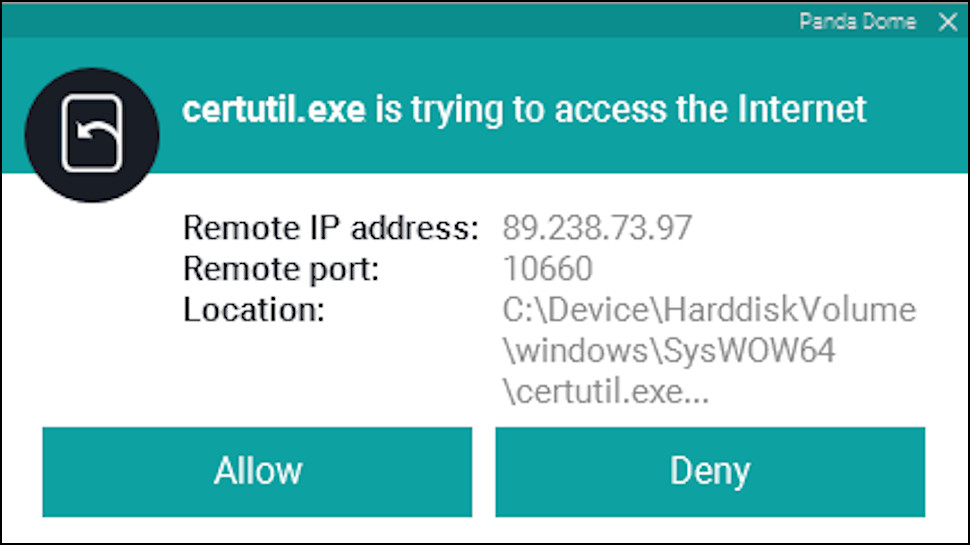
Once you've approved (or denied) a connection, the firewall remembers the result and you're not asked again. But the problem is even expert users won't always know for sure which connection is safe, and which isn't, and it's tempting to just hit the 'OK' button to make the message go away. In our experience, firewalls from Bitdefender and Norton do a better job, reliably blocking malicious processes without requiring user intervention.
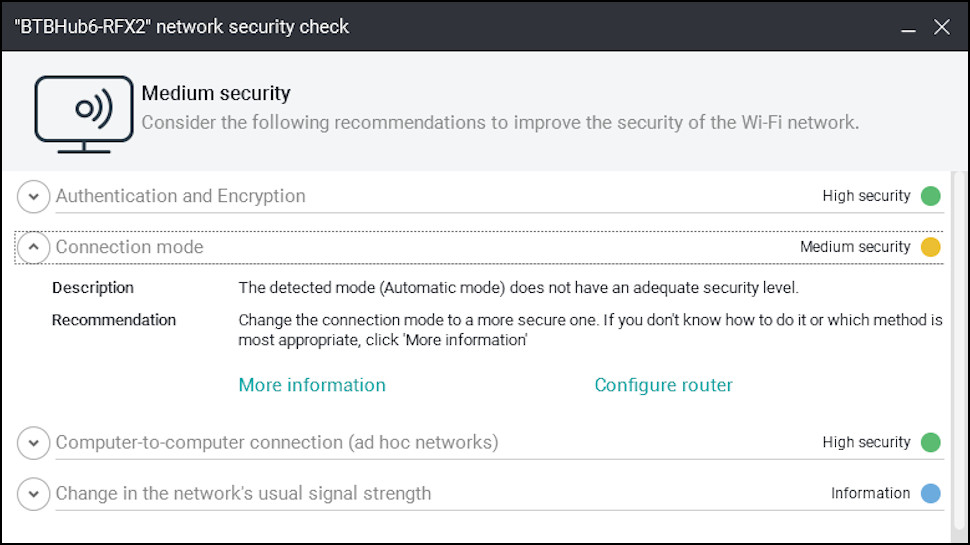
Wi-Fi Protection
A Wi-Fi Protection module displays devices connected to your network, and maintains a connection history, allowing you to spot intruders.
A Security Audit feature supposedly offers 'recommendations to improve the security of the Wi-Fi network', but we found these too vague to be useful.
The Audit found our 'Connection mode' offered only medium protection, for instance, warning 'the detected mode (Automatic mode) does not have an adequate security level', and recommending we 'change the connection mode to a more secure one.'
Do you know what that means? We have no idea. The app said 'if you don't know how to do it or which method is the most appropriate, click 'More Information.' So, we did, and it took us to a support page. Unfortunately, this should probably have been tagged as 'Less Information', as it didn't tell us anything Connection Mode checked, which modes might be 'more secure' or how to change them.
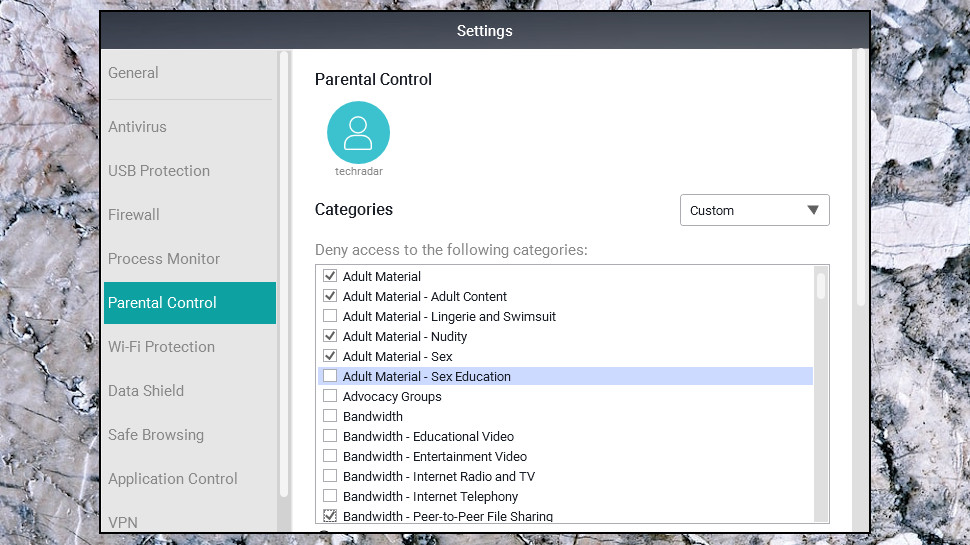
Parental Control
Panda Dome Advanced claims to include Parental Controls, but this has barely any of the features you'd expect from a specialist parental controls application. You can't control app use, for instance. There's no way to limit screen time or restrict internet access to your custom timetable. And there's no clever geofencing support, where the app alerts you when your child arrives at (or leaves) certain locations.
The only option you get is content filtering. Choose a user account on your device and you're able to restrict access to websites by category, and... No, there is no 'and' - that's it.
Panda does at least give you lots of categories. Instead of a single catch-all Adult category, for instance, you can individually block or allow subcategories like 'Lingerie and Swimsuit', 'Nudity', 'Sex' and 'Sex Education.'
Too complicated? Choose a built-in filters - Kids, Teen, Employee - and Panda sets the various categories accordingly.
Although this works, it's extremely basic. Microsoft's Family Safety gives you more options for free, and Bitdefender, Norton and particularly Kaspersky's Safe Kids (which also has a useful free version) provide more comprehensive and effective parental control tools.

More features
Panda Dome Advanced includes a number of other privacy and security features.
A Dark Web Scanner checks to see if your email address is included in any data breaches. That's worth knowing, but the service is limited to checking emails, and it can only use the address you entered when registering your Panda account. Meanwhile, anyone can check multiple email addresses and phone numbers at Have I Been Pwned for free.
An Application Control feature doesn't allow unknown programs to run without your approval. It's an effective strategy in theory, as if a brand-new undiscovered threat tries to launch, you'll get an alert. The problem is you'll also regularly see prompts for legitimate programs. That's not just a hassle, it also means you'll get used to assuming these alerts are false alarms, and over time may allow apps to run without really looking at the details.
The Process Monitor is more interesting, especially for experienced users. It watches what Windows processes do online, and can display all the URLs they've accessed recently. If an app looks suspicious, or you're curious what any process is doing online, you can check its web activities in a couple of clicks. And if the process seems a concern, you can even ask Panda to block its future internet connections.
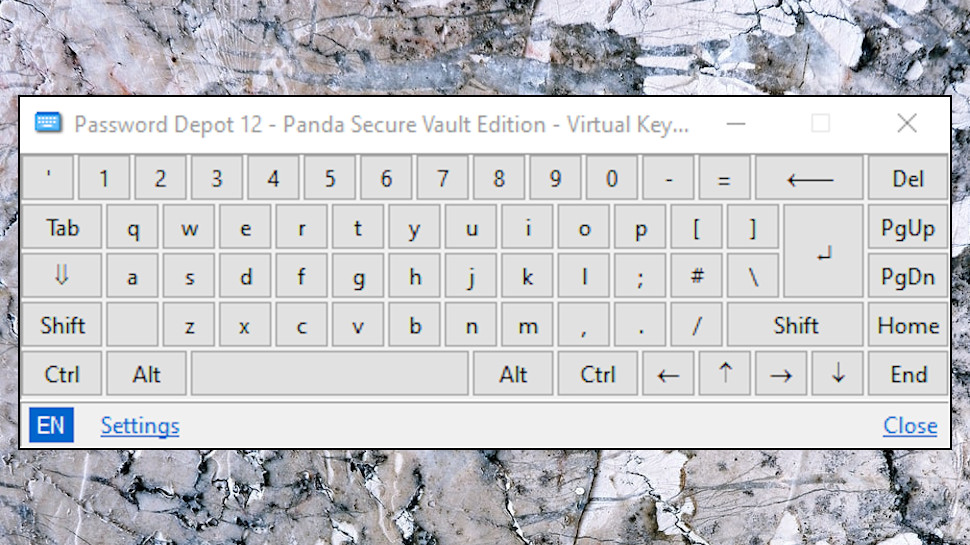
Elsewhere, a Virtual Keyboard allows you to bypass keyloggers by clicking letters on a keyboard window, rather than typing on your physical hardware. It worked in our tests, but it's a hassle to use. In real world use we'd probably hope the antivirus detected and killed any keylogging malware, and carry on using our regular keyboard as before.
Finally, a USB Protection tool enables 'vaccinating' USB keys to reduce the chance of infection by autorun malware. USB keys aren't the most likely vector for a virus attack, these days, and these 'vaccinations' don't guarantee protection, anyway. Still, this is an unusual feature which should improve your safety, just a little, and we're glad to see it bundled with the package.
Final verdict
Panda Dome Advanced has a decent core antivirus engine, detecting and removing malware with ease. But although it has a lot of other features, they're mostly underpowered, and can't begin to match the best of the competition. Take a look if you're a Panda fan, but everyone else will be better off elsewhere.
We've also highlighted the best antivirus

Mike is a lead security reviewer at Future, where he stress-tests VPNs, antivirus and more to find out which services are sure to keep you safe, and which are best avoided. Mike began his career as a lead software developer in the engineering world, where his creations were used by big-name companies from Rolls Royce to British Nuclear Fuels and British Aerospace. The early PC viruses caught Mike's attention, and he developed an interest in analyzing malware, and learning the low-level technical details of how Windows and network security work under the hood.