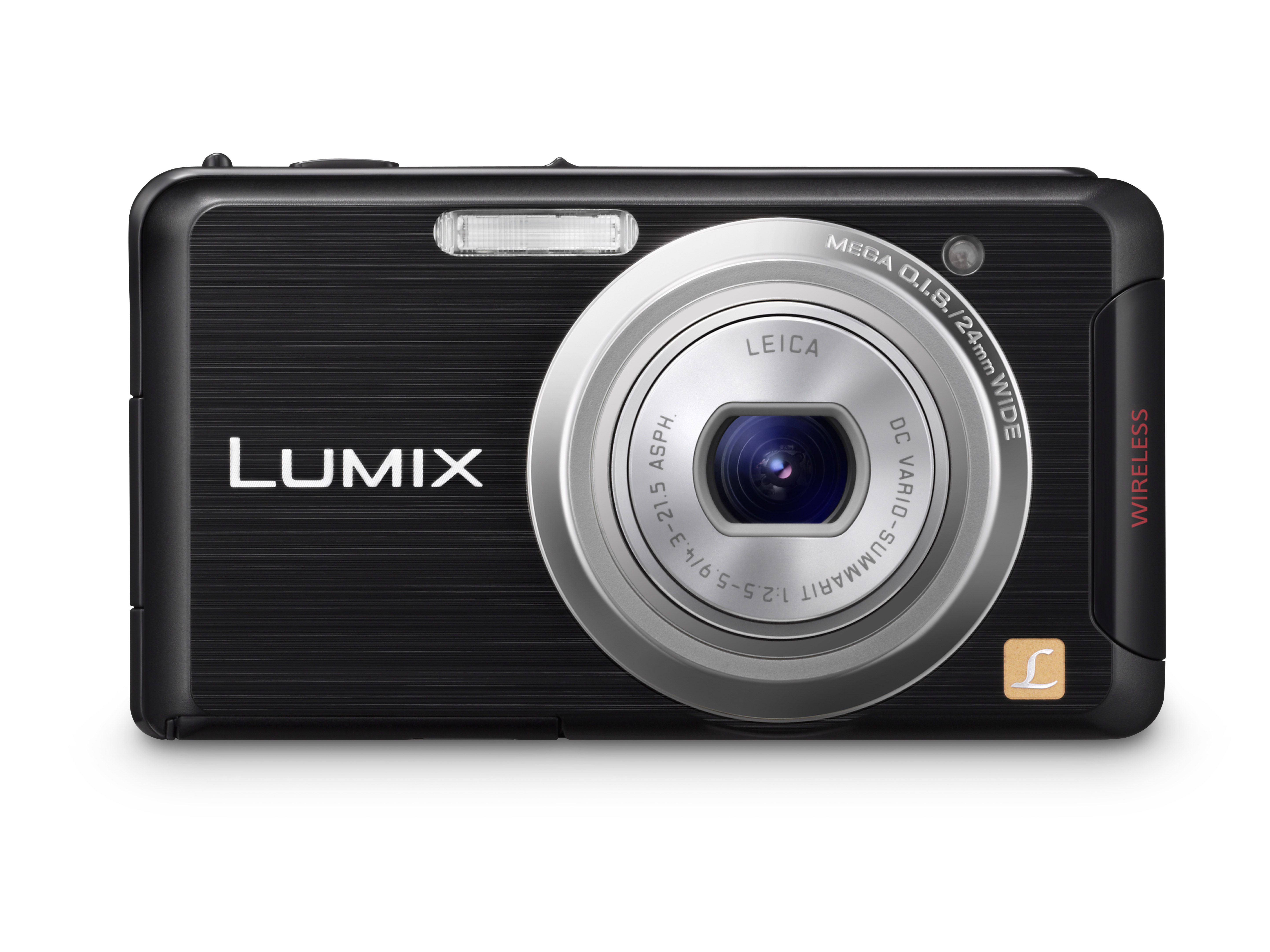Why you can trust TechRadar
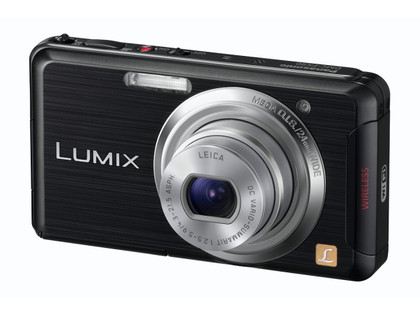
As with most cameras, you sometimes need to take a few shots with the Panasonic FX90 before getting a decent picture. In the field, we found the Scene modes could be a bit hit and miss.
When shooting in Landscape mode on a dull day, the camera sometimes produced blurry images due to camera shake. Instead of opening the aperture wider than f/5.5, it slowed the shutter speed to 1/20, hence the blur. However, by snapping a few shots of the same scene we were able to get a sharp shot in the same conditions.
To give the camera a helping hand you can also pop into a sub-menu and set the minimum shutter speed to a higher value to reduce motion blur.
When viewed on the FX90's LCD display, image quality looks good. But when viewed on a computer at 100%, you might spot some compression artefacts such as blocky patches and posterised colours, espcially in high sensitivity shots, but the results are pretty respectable.

Thanks to the excellent quality of the Leica lens, the Panasonic Lumix FX90 doesn't suffer from the problem of chromatic aberration that spoils shots from some other compacts. Even at a wide angle setting there's little barrelling, so vertical lines in architectural shots remain relatively straight.
The lens's quality helps you to produce shots that don't require lens correction in post-production packages such as Photoshop, enabling you to spend less time editing and more time shooting.
Sign up for breaking news, reviews, opinion, top tech deals, and more.
Current page: Performance
Prev Page Build quality and handling Next Page Image quality and resolution