TechRadar Verdict
Brother’s high-spec four-in-one proves that inkjets can outperform laser printers when it comes to all-round versatility.
Pros
- +
Duplex A3 print and scan
- +
Three paper trays
- +
750-sheet capacity
- +
9.3cm touchscreen
Cons
- -
Colours look muted
- -
Trays protrude with A3 paper
- -
Text is less crisp than laser
- -
Clunky appearance
Why you can trust TechRadar
The X-Series comprises a trio of A3 inkjet printers with high paper capacity and print speeds fast enough to make you think twice about buying a laser printer. Positioned at the top of this range, the Brother MFC-J6947DW, appears to have it all. Unlike many A3 printers, it can also scan, fax and duplex print with this size paper and with three trays to fill, you can load up to 750 sheets of varying types of media. It claims a print speed of 22 ipm in mono and the fastest FPOT (first page out time) in its class at under six seconds.
Costing around £635 (US$818, AU$1,235), the Brother MFC-J6947DW is aimed at the small to medium business looking for a compact four-in-one that can handle lots of paper and deal with tasks ranging from sending a fax to copying tabloid-sized colour pages. The bundled inkjet cartridges can’t compete with an equivalent laser printer for capacity or per page cost, but Brother’s high-yield carts certainly can.

Design and build
The Brother MFC-J6947DW might look a little ungainly in the plastic, as it were, but given its ability to handle A3 paper, it’s actually quite compact. In fact, by overhanging a few inches at the front to accommodate its tabloid-sized scanner bed, the footprint is more like that of an A4 printer. You can load A3 sheets in any or all of the three drawers, but they won’t push all the way back in when loaded, so it’s never going to look very neat on your desk. Brother supports the X-Series printers with an optional wheeled cabinet if you prefer to turn it into a freestanding form factor, with somewhere to keep your consumables. Including VAT, the cabinet accessory costs around £364.

The central control panel tilts conveniently and features a large 9.3cm colour touchscreen alongside a numerical keypad which together make this printer very easy to access. There’s a front USB port for printing from a flesh memory drive, while the rear USB port, along with the Ethernet port is located under the scanner bed with clever cable management to guide the cables out of the back of the machine. This means nobody can accidentally unplug it.

The ink cartridge compartment projects forward from the front panel a little because it has to accommodate Brother's large Innobella ink cartridges. As you can see from the picture, the supplied standard carts are quite a handful without actually containing much ink. We recommend switching to high yield cartridges when these run out. At least with this transparent design, you can actually see how much ink is left.

In addition to the three 250-sheet paper trays, there’s a 50-sheet ADF (automatic document feed) on top and a multimedia input tray at the back. This is where you have to load heavy A3 paper (up to 230gsm) that requires a flatter paper path.
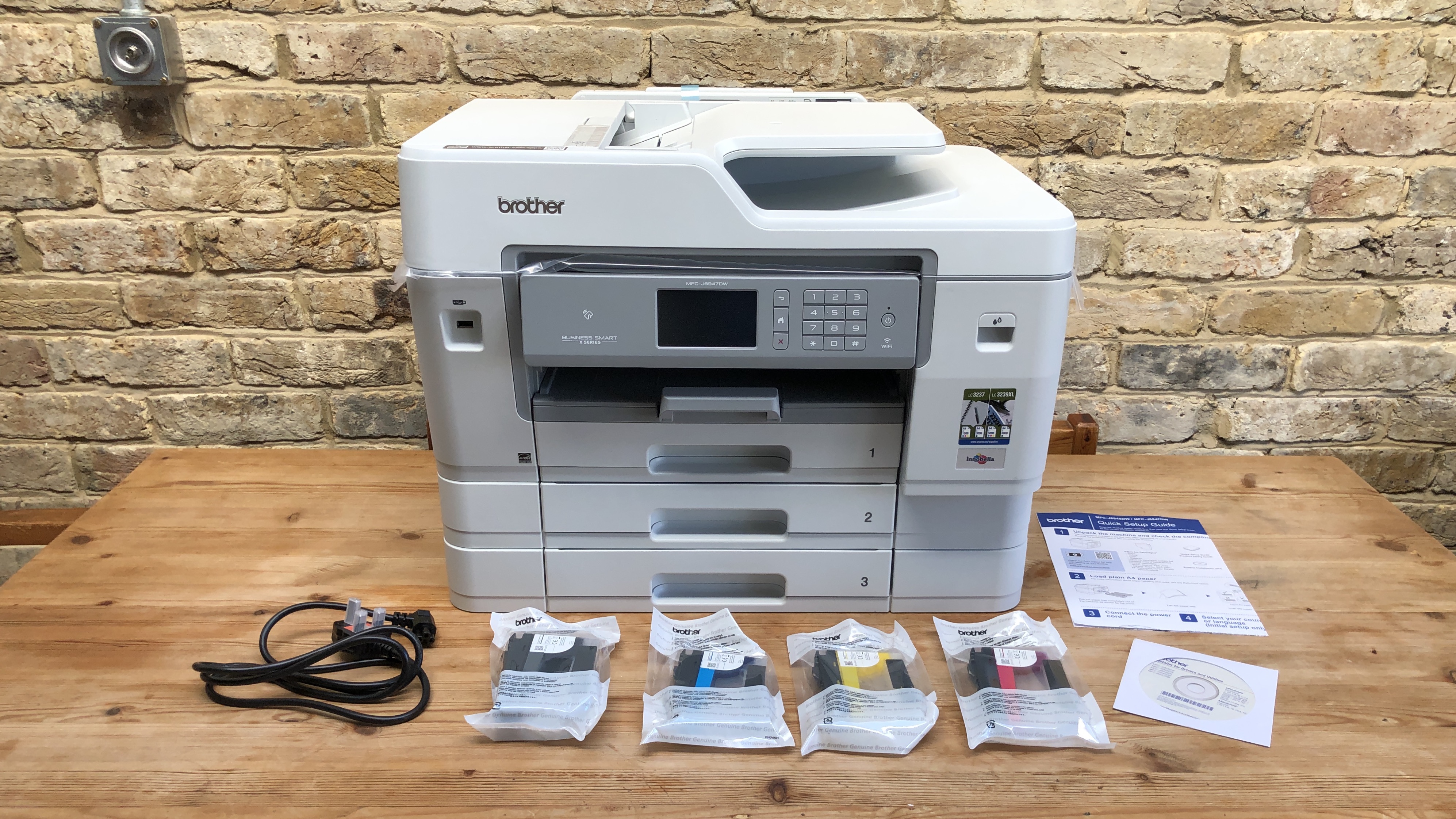
Features and specifications
Here are the full specs of the Brother MFC-J6947DW:
Type: Colour 4-in-1 inkjet printer
Functions: Print, scan, copy, fax
Ink: 4x pigment inkjet cartridges
Connectivity: Ethernet, Wi-Fi, Wi-Fi Direct, NFC, USB
Data storage slots: Front USB
Print speed: 22 ppm (mono)
Paper capacity: 750 sheets
Print quality: 1,200 x 4,800 dpi
Scan quality: 1,200 x 2,400 dpi
Apple AirPrint: yes
Google Cloud Print: yes
Consumables included: 4x inkjet cartridges (3,000 mono pages, 1,500 colour)
Dimensions/Weight: 575 x 447 x 449 mm (HxWxD)/27.9kg
As you might expect from a top-of-the-line all-in-one, the Brother MFC-J6947DW has a long feature list. The specifications are impressive too, with a high print resolution of 1,200 x 4,800 pixels while the scan resolution is only a little lower at 1,200 x 2,400. It prints very quickly at 22ipm (imprints per minute) in mono and 20ipm in colour and the FPOT of 6 less than six seconds is one of the fastest we’ve come across.
Sign up to the TechRadar Pro newsletter to get all the top news, opinion, features and guidance your business needs to succeed!
As a four-in-one device, printing, scanning, copying and faxing are a given. What’s interesting here is that the Brother MFC-J6947DW can do all of these functions with A3 paper. That’s because while the it looks very like the more affordable MFC-J5945DW A3 printer, the MFC-J6947DW adds an A3-sized scanner. It can also duplex print on A3 paper, which the cheaper model can’t.

With three 250-sheet trays to choose from, there’s plenty of room for any size paper from 9x13cm photos to up to tabloid sheets including envelopes and index cards etc. Connectivity is also excellent with Wi-Fi built in, an ethernet port, two USB ports and NFC. You can use NFC to enable coworkers with smart cards to collect documents printed with PrintSmart Pro protection activated.
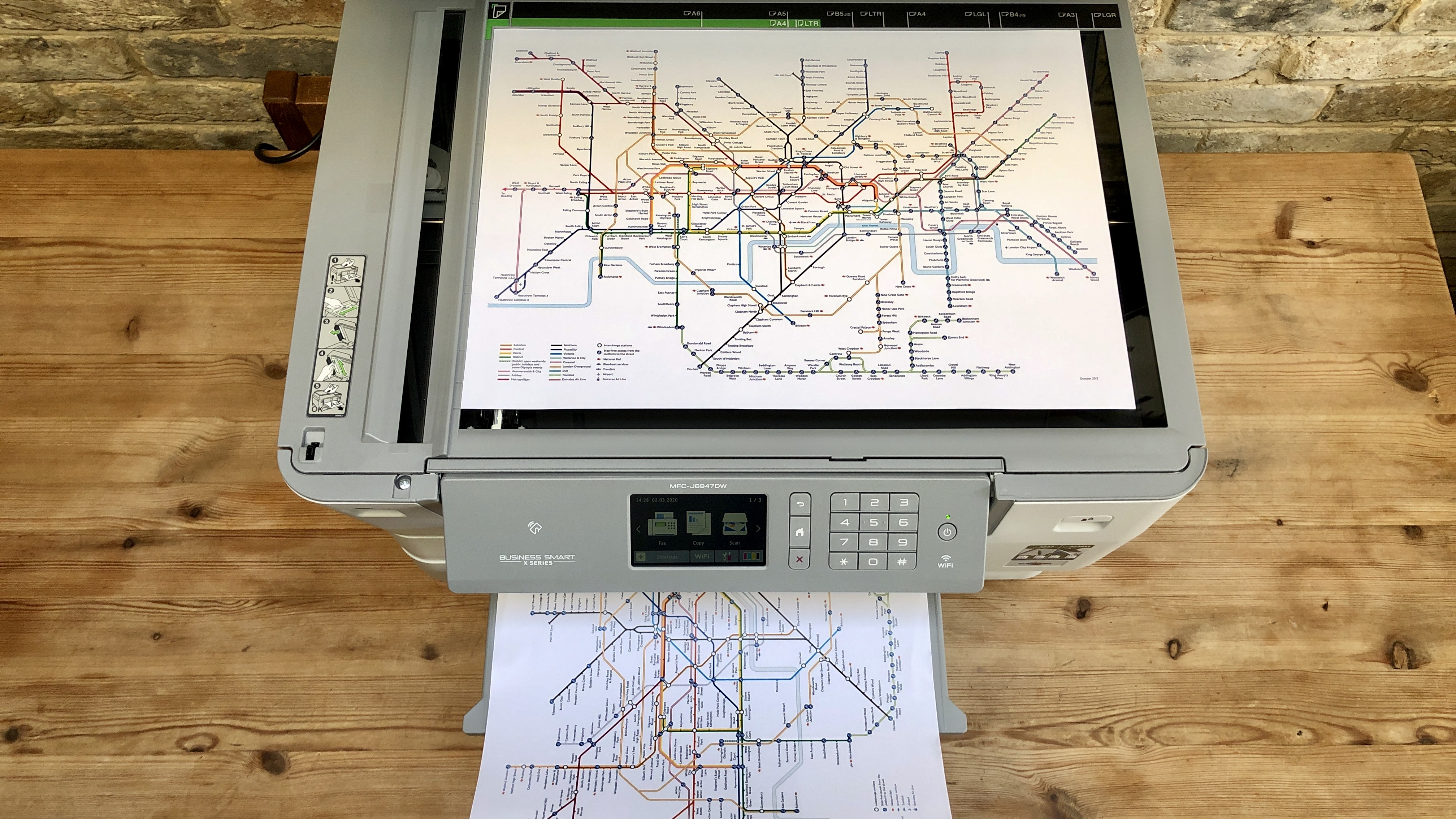
Other notable features include duplex scanning, scanning to the cloud, photocopy enlargement, watermarking, booklet and poster printing. In short, we couldn’t think of any features that Brother hasn’t included.
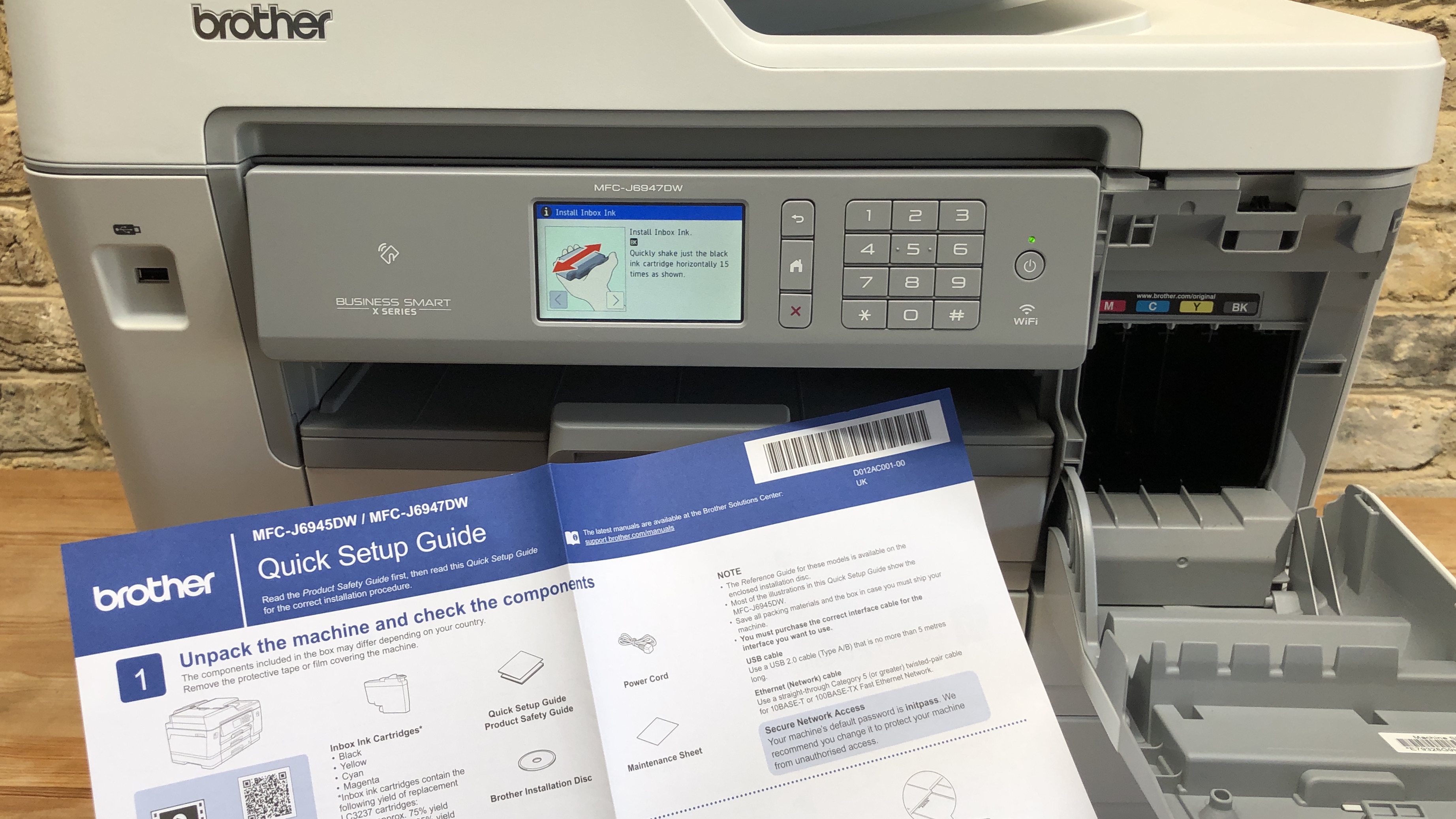
Setup and operation
Getting the hefty Brother MFC-J6947DW out of its box was the hardest part of the setup procedure and even that was simplified by the handles that are thoughtfully designed into the plastic dust-proof bag. The four large inkjet cartridges simply slot into place, while the setup wizard gives you on-screen prompts to help you print out a test pattern and check the nozzle alignment. Our sample was perfectly aligned from the start and we experienced no paper jams or misprints during the test.
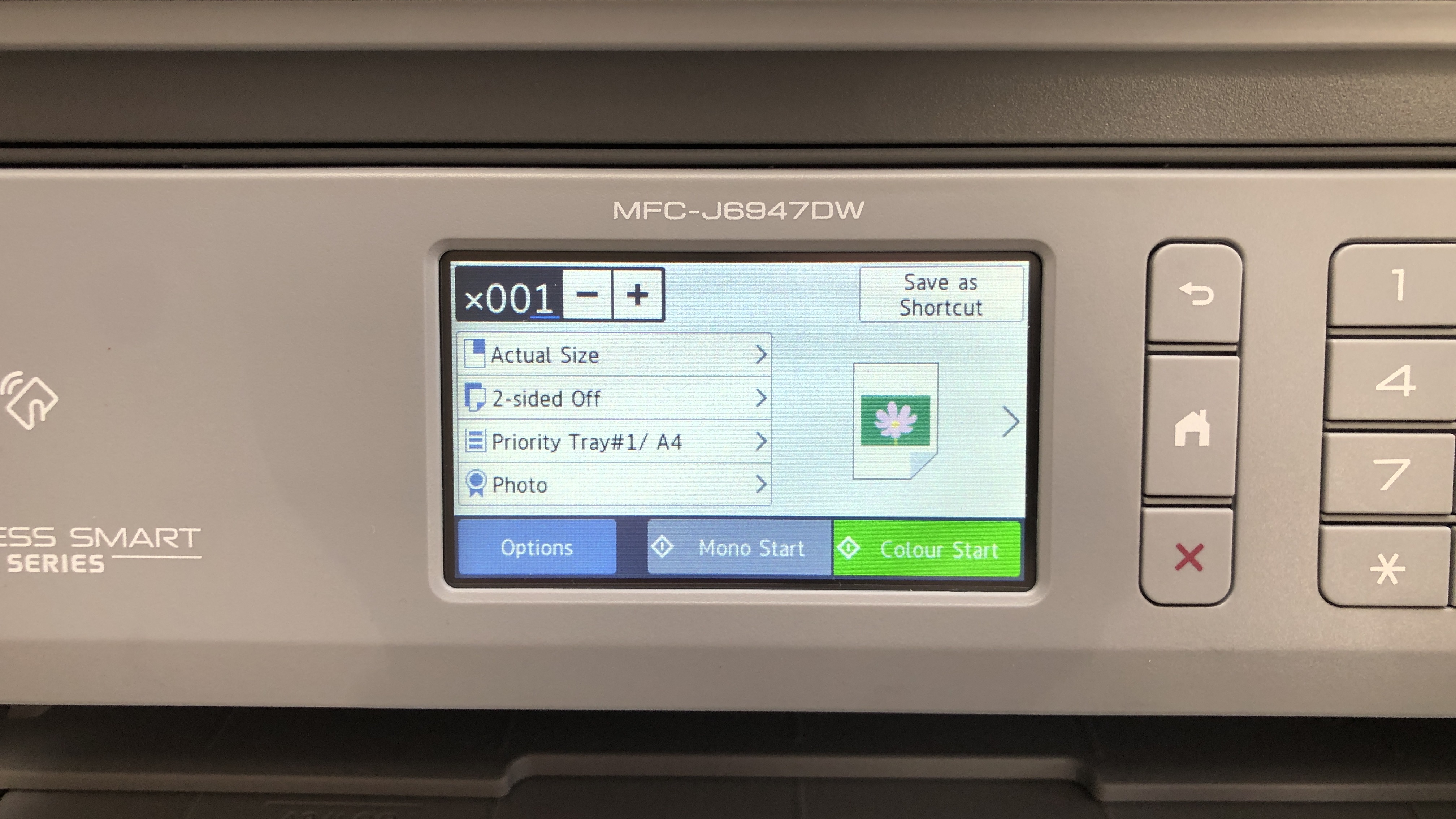
The large 9.3cm touchscreen and accompanying numerical keypad combine to make this a very easy printer to use. Having three separate trays for paper is another operational advantage because you’ll spend far less time at the machine, refilling it and swapping paper types manually. The Brother MFC-J6947DW is smart enough to take from the correct tray when you switch from printing A4 to A3 documents, or from plain to glossy paper, without having to manually select the tray yourself each time.
We found it equally easy to print wirelessly from a laptop, or a smartphone running the Brother iPrint&Scan app. This excellent app also makes it simple to print and scan to and from the cloud or check the printer’s ink levels
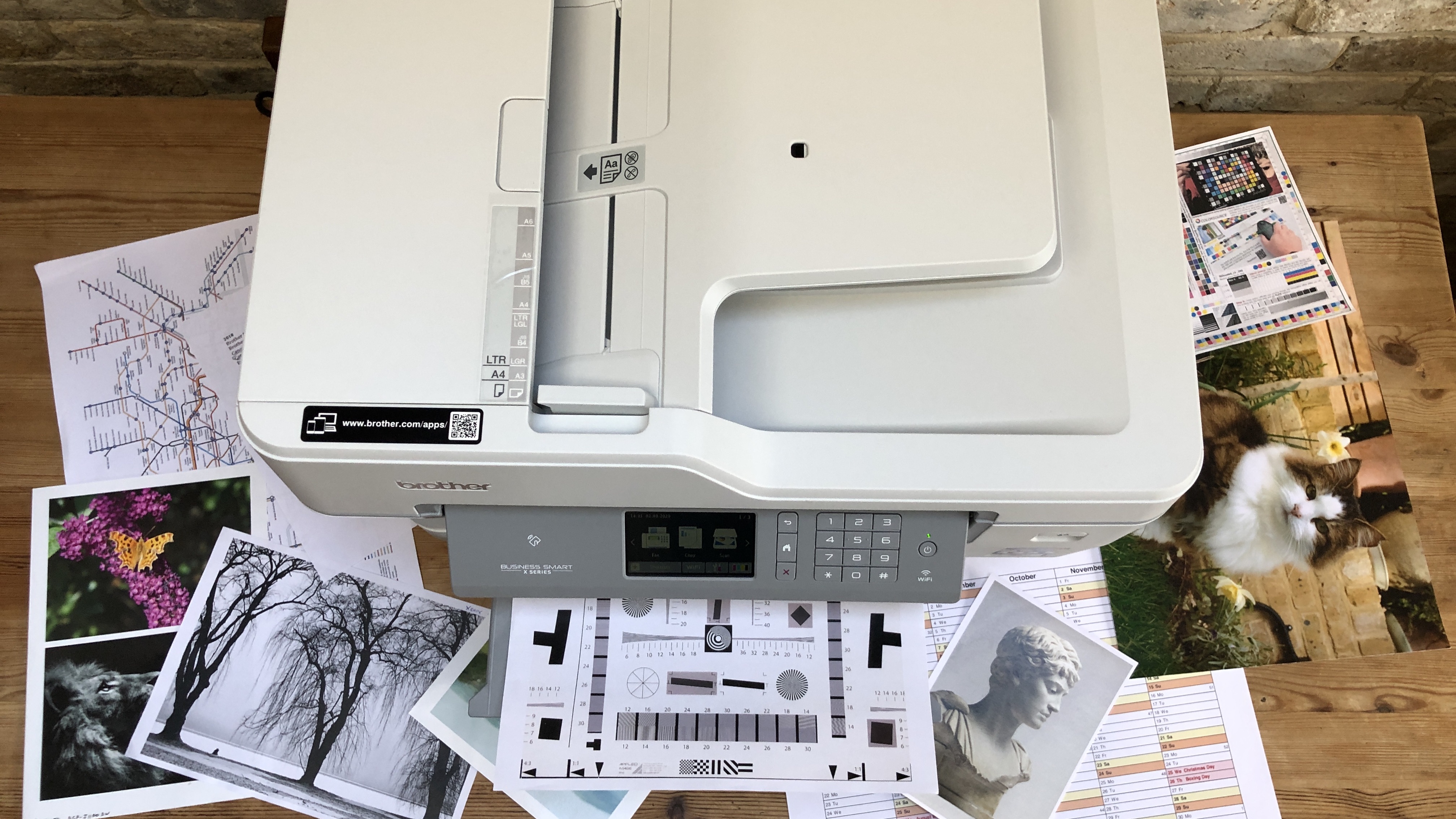
Performance
The Brother MFC-J6947DW performed well in all of our tests and managed to avoid any smudging or paper jams. It prints quite quietly, with only the ADF motor making any real noise. The print speed is fast for an inkjet although the pages per minute slow down considerably when you select the higher quality print mode.
In general, the speed and consistency at which the Brother MFC-J6947DW turned out consecutive colour pages was impressive. Brother’s Innobella pigment inks don’t produce particularly bright images, but they are well contained with no running or smearing. Photos printed on glossy paper look natural and pleasing, although they did appear a little washed out when compared to prints made by dedicated photo printers which often use a fifth cartridge, or dye based inks to achieve superior colouring.
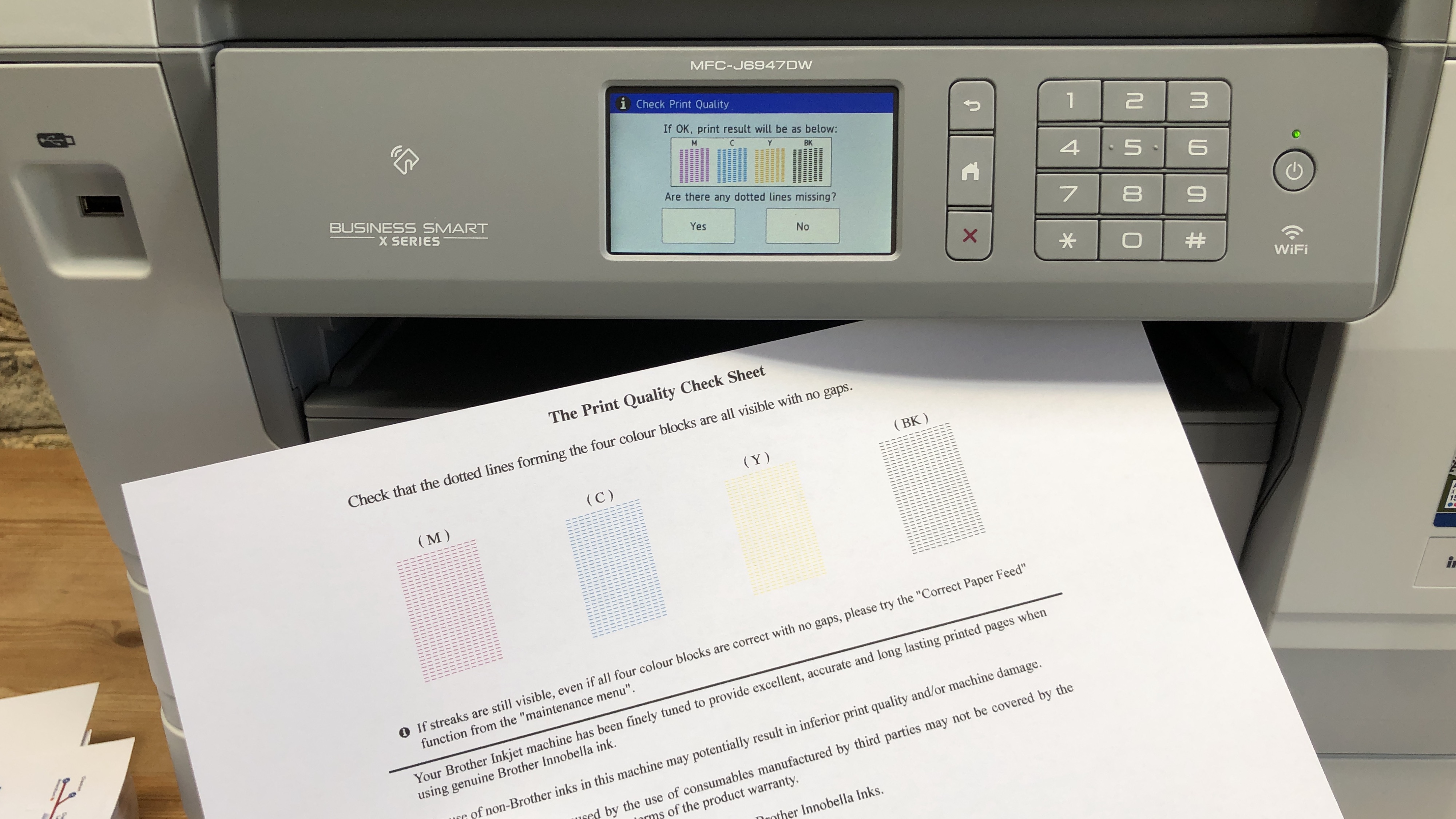
Black and white text documents look sharp enough and they’re churned out at a rate that’s not far off laser print speeds. The results, however, aren’t quite as crisp as your average laser printer and under a magnifying glass, the edges of each character look a little feathery.
There’s no compromise in quality, or functionality when you switch from A4 to A3 paper and we managed to print onto envelopes and card without any problems, making the Brother MFC-J6947DW a real all-round performer.
Final verdict
It is rather expensive for an inkjet printer, and nobody would accuse the Brother MFC-J6947DW of being attractive, but it is also exceptionally well featured and perhaps the most versatile inkjet printer we’ve tested. With its three paper trays holding 750 sheets between them, effortless A3 paper handling and consistently fast and reliable printing, it would be a welcome addition to any office.
- We've also highlighted the best small business printers

Jim has been evaluating printers for more than twenty years and has, to date, written over a hundred reviews for TechRadar Pro. From pocket printers to industrial dye sublimation, Jim has been there, run the tests and printed the t-shirt. His expertise extends to consumables (paper, ink, toner) and his printer buying guides make it easy to compare these essential peripherals.

