TechRadar Verdict
The HP Envy x360 14-fc009na is an ideal workplace and hybrid working laptop, offering great performance, versatile connectivity, and specialised features like a Microsoft Copilot key that make it a top choice for professionals.
Pros
- +
Lightweight build
- +
Dedicated Microsoft Copilot key
- +
All-day battery life and fast recharging
- +
Convertible OLED screen for on-the-move access
Cons
- -
Not many connectivity options
- -
Somewhat large bezels
Why you can trust TechRadar
HP Envy x360 14-fc009na - 30-second review

With AI tools now becoming a common sight in businesses everywhere, it's clear adoption is coming on fast.
However, it's one thing having this incredibly powerful new era of technology as purely software, but another getting it integrated into your everyday hardware.
If you're looking for a solid workplace companion, the HP Envy x360 14-fc009na should tick all your boxes. Offering a bright display, lightweight build and all-day battery life, it manages to handle everything we threw at it - and although not quite the indispensable business tool it promises to be soon, having the opportunity to utilize Copilot via a dedicated key is a welcome touch.
The HP Envy x360 14-fc009na looks to help users, primarily freelancers and creators, take a step forward in this AI age with an integrated Microsoft Copilot button, putting the Windows AI tool front and center - but how does it stand up as an everyday working device?
HP Envy x360 14-fc009na - Price & availability
The base-level HP Envy x360 14-fc009na (Intel Core Ultra 5 125U/512GB SSD) is available from HP's UK website for £999 although we're currently seeing a reduced price offer of £911.98, saving £87.02.
If you're able to push the boat out a little more, confusingly, there is the option of an Intel Core Ultra 7 155U/1TB SSD edition for the same price - £999.
The device doesn't appear to be available on HP's US website - instead, there's the similarly-specced HP Envy x360 14-fc0097nr, which also features the Intel Core Ultra 7, 1TB SSD and 16GB RAM, for $1,199.99.
Sign up to the TechRadar Pro newsletter to get all the top news, opinion, features and guidance your business needs to succeed!
HP Envy x360 14-fc009na - Design & build
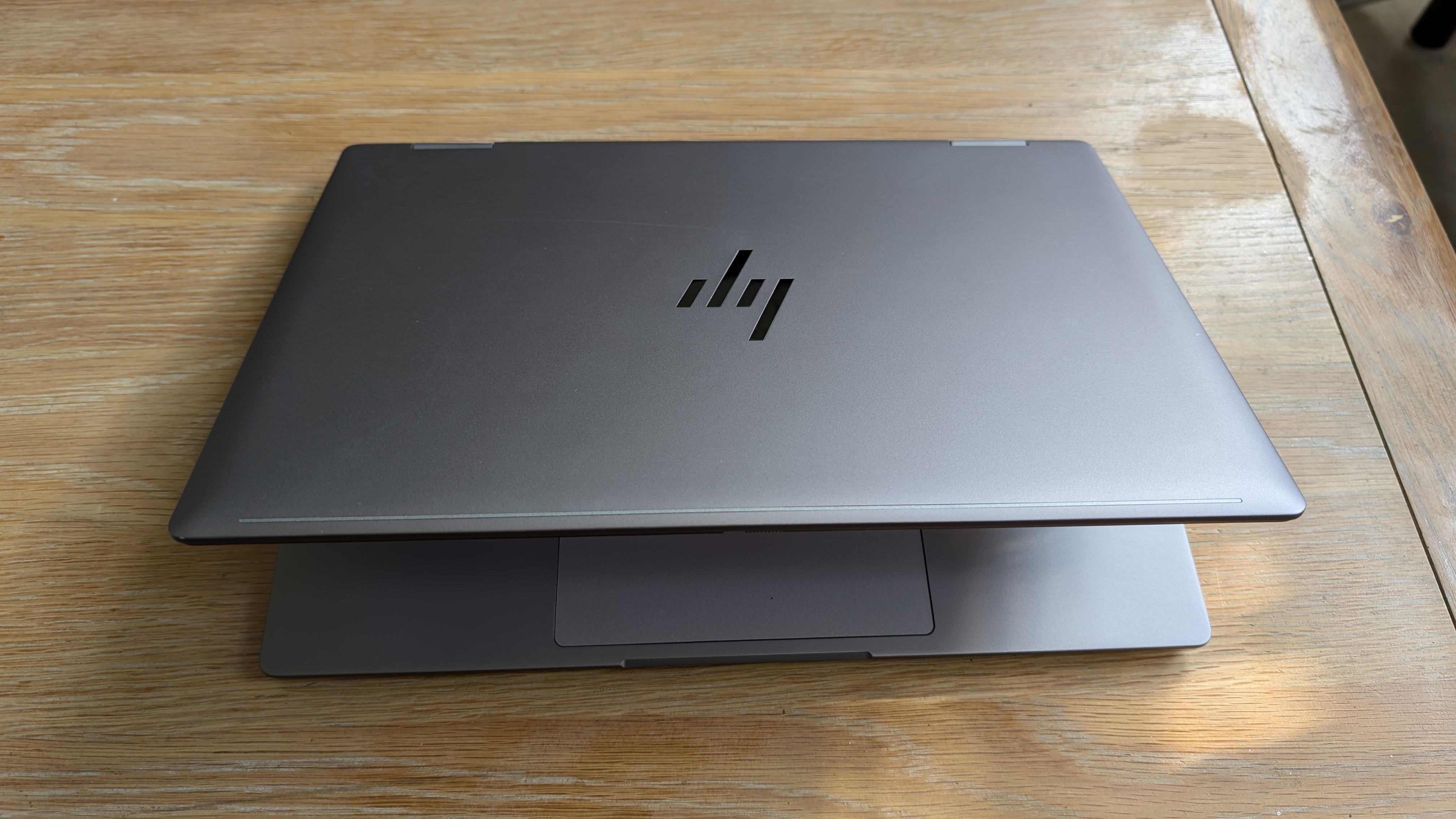
As noted, the big selling point of this device is regarding its software - which we'll get on to shortly, as the build of the HP Envy x360 14-fc009na definitely deserves some attention.
From the outside, it's a pretty standard business laptop, with its dark grey metallic build making it seem like so many other devices out there today.
However as with HP's other 360 brand offerings, flexibility is the biggest surprise here, with the HP Envy x360 14-fc009na able to fold back its display into a tablet form factor.
This is perfect for portability, especially when moving between meetings or appointments (I used it when dashing between sessions at a busy conference) - with the ability to quickly annotate or make notes using the touchscreen a very welcome option.
The screen itself is a very handy 14in display available in your choice of 2K (1920x1080) or 3K (2880x1880) which performs brilliantly no matter what lighting situation you're in. We would prefer slightly less thick bezels, but on the top of the display, this does house the very capable integrated 5MP webcam, which was well-suited for the range of video conferencing meetings we attended.
The keyboard is a little small for our personal tastes, and due to the Copilot key, some others have been shuffled around - we kept hitting the # key, which has been shifted to above Caps Lock, presumably for heavy social media users. But this does mean there is a huge scrollpad, which was incredibly useful in environments such as busy offices and press rooms.
Outside of that, there isn't much that's too exciting or different about the HP Envy x360 14-fc009na to be honest - it's a beautifully-designed sleek and slight device, with its slimline design (just 1.69cm tall when closed) making it ideal to slip into a rucksack or laptop bag with ease - especially when it weighs in at just 1.39kg.
The material itself features a sandblasted anodized finish which is pleasingly tactile, but does lend itself to picking up small scuffs and scratches along the way.
HP Envy x360 14-fc009na - Features
The HP Envy x360 14-fc009na sports Windows 11 Home as a default, which is perhaps expected now, but as mentioned, the big addition here is the integrated Microsoft Copilot key.
Supplanting the Windows key (which is shifted over to the left of the space bar), the Copilot key is a quick way to access Microsoft's AI platform, instantly launching a question window.
Although as mentioned elsewhere, we aren't the biggest users of Copilot just yet, but having the technology literally at your fingertips is incredibly handy, and something we did grow used to.
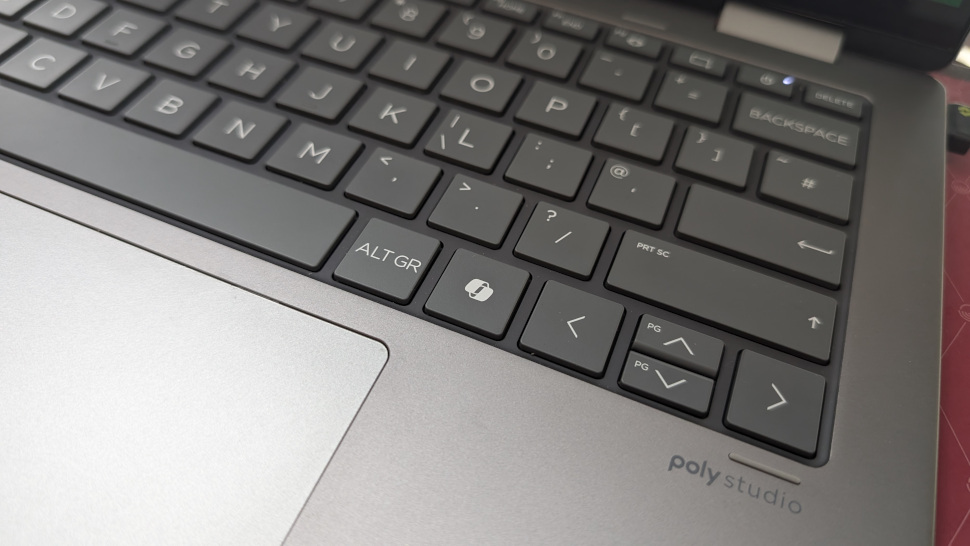
The HP Envy x360 14-fc009na does come with some connectivity options, although possibly not as many as you may like if you are working in a creative field. Included are two USB Type-A ports, along with a single HDMI, USB-C, Thunderbolt port each - which was OK for us, connecting to a wireless mouse and keyboard along with external monitor, but some users may crave more connectivity.
Battery life was another big selling point, with USB-C charging meaning we could top up with a phone charger if we ever forgot the (somewhat chunky) bundled charger, with HP's proprietary Fast Charge feature helping us get up to power nice and quick.
Elsewhere, we'd like to give a special shout-out to the built-in camera privacy shutter, which saved us embarrassment on more than one occasion, and the mic mute key - ideal for us video conferencing veterans.
HP Envy x360 14-fc009na - Final verdict

If you're looking for a solid mid-range work laptop that is as happy in the boardroom as on the conference floor, the HP Envy x360 14-fc009na is ideal for you. A great blend of power, portability and style, its all-day battery life is perfect for workers on the go.
If you're looking for a super-powered AI laptop that can handle intense tasks such as video editing or rendering, it's worth spending more for something a bit more powerful, but for everyone else, the HP Envy x360 14-fc009na is a great addition to your working life.

Mike Moore is Deputy Editor at TechRadar Pro. He has worked as a B2B and B2C tech journalist for nearly a decade, including at one of the UK's leading national newspapers and fellow Future title ITProPortal, and when he's not keeping track of all the latest enterprise and workplace trends, can most likely be found watching, following or taking part in some kind of sport.
