The iPhone’s new webcam powers are a clunky reincarnation of Apple iSight
Opinion: I'd rather have a new version of Apple's iSight webcam

One of the most surprising announcements at WWDC 2022 was Apple's plan to let you use your iPhone as a Mac webcam, thanks to a new feature called Continuity Camera. But while the software trickery on show in this macOS 13 Ventura feature is impressive, I wish Apple had just built it into a new version of its old iSight webcam from 2003 instead.
On paper, Continuity Camera makes a lot of sense. Many Mac users also own an iPhone – so why not let them use their phone's superior cameras to deliver a better webcam experience for video calls? Lots of people already use third-party apps like EpocCam and Camo Studio to do this and (unfortunately for them) Apple's feature looks like a more streamlined, wireless equivalent.

But no matter how good the software looks, the implementation will always feel a bit clunky. You'll need to clip your iPhone to your Mac using an accessory like the ones coming from Belkin later this year. Rumor has it that Jony Ive still has his head in his hands after witnessing this desecration of the Mac's clean silhouette.
Because Continuity Camera works wirelessly with your Mac, there's always the danger of video lag, too. And this means Apple is surely using some kind of video compression to make the experience usable, which could impact video quality. These are things I'm looking forward to testing out – but I'll be expecting a few more blips than in the demo call shown at WWDC 2022.
Computational webcam
To be fair, some of the features shown in that Continuity Camera demo were hugely impressive.
There were a couple of familiar ones – Portrait mode, for example, will blur your background, while Center Stage crops and zooms the wide-angle camera image to keep you in the center of the frame as you move around.
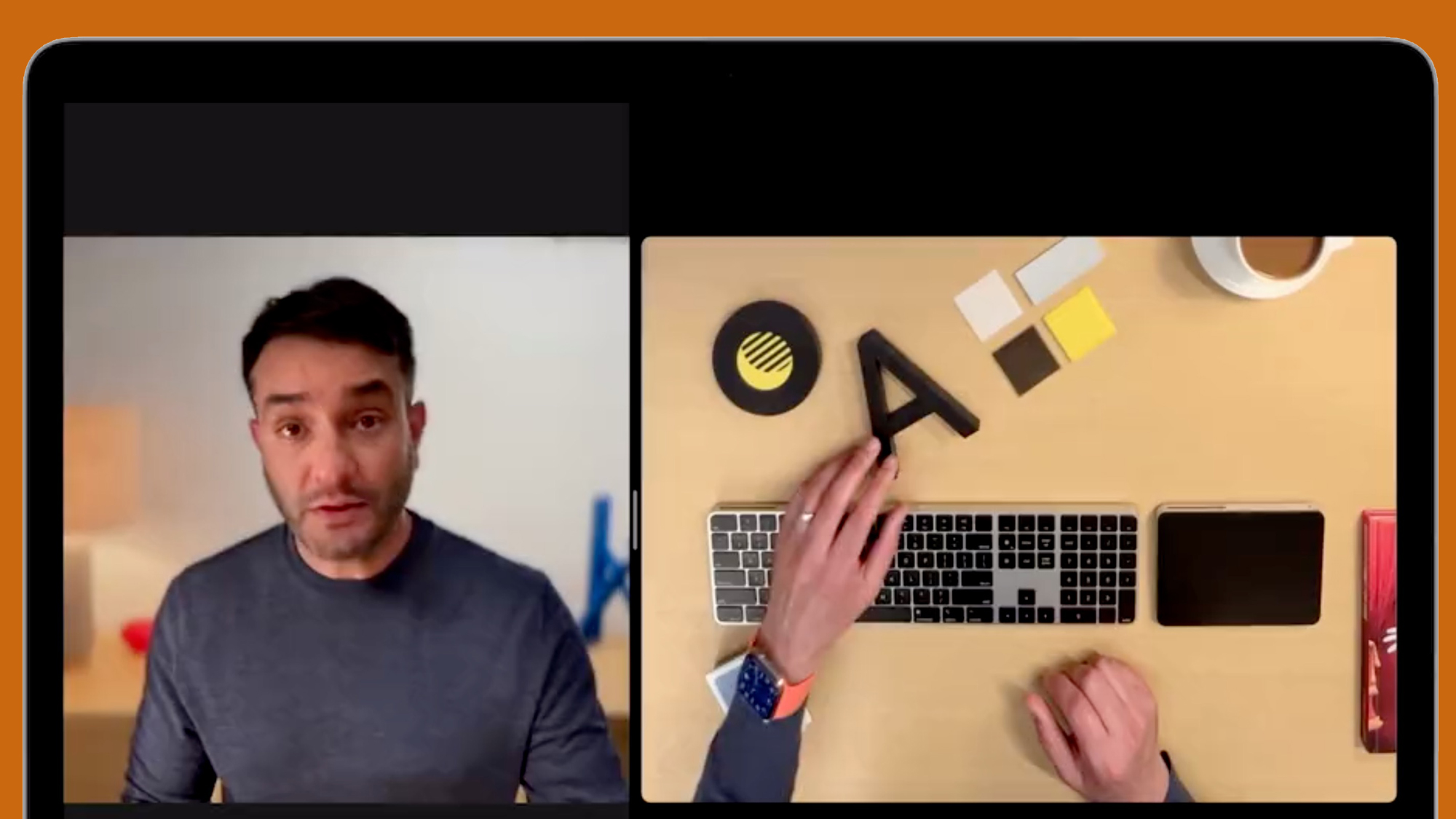

But the really impressive features give us a good hint at the kind of computational video powers that'll likely come with the iPhone 14. Studio Light, which will only work on iPhone 12 models (or later) that are running the incoming iOS 16, is the video version of the same feature that you can use in today's iPhone Portrait Mode for photos. It promises to brighten your face, which should be particularly handy if you're near a window and one half of your face is in shadow – although that wasn't the case in the WWDC 2022 demo.
Sign up for breaking news, reviews, opinion, top tech deals, and more.
Even better, at least in theory, is Desk View. This somehow uses the lower portion of the view from your iPhone's ultra-wide angle lens (if you have an iPhone 11 or later) to create an overhead view of your desk, which is streamed simultaneously with a a front-on video feed of your face. It looks like a hugely impressive piece of computational video processing for anyone who regularly gives live demos, though we suspect it may need a generous helping of light to work well.

Despite all of this software ingenuity, though, I'd much rather see it all baked into a next-gen version of Apple's iSight webcam, which landed back in 2003. That unnecessarily beautiful webcam came from the same gene pool as the Power Mac G5, and connected over FireWire. It even had noice-cancelling microphones, and a little stand that attached magnetically to your Mac or monitor.
What iSight didn't have was any of the computational smarts that we saw in the Continuity Camera demo, but that doesn't mean Apple couldn't build a new one with an A15 Bionic processor and a choice of two lenses.
Better iSight
Despite its promise, it feels like Continuity Camera could be as clunky as its name. To use it wirelessly, you'll need to turn on both Wi-Fi and Bluetooth on your Mac and iPhone (or iPad, if you want a truly huge webcam). Both devices must also be signed into the same Apple ID with two-factor authentication.
Once you've set all that up, there's a chance that it will indeed work as smoothly as shown in Apple's WWDC 2022 demo. But what if you get a phone call? This could be routed through your Mac thanks to Wi-Fi calling, but there are still other issues, like battery drain and overheating, for your iPhone to overcome.

I'd much rather leave a new iSight Pro camera, with all of the same software goodness like Studio Light and Desk View, attached to my Mac via USB-C and keep my iPhone free. Any time I've tried to use my iPhone as an accessory, for example as a bike computer or dash cam, I've tended to go back to using dedicated devices instead due to the compromised experience. And I suspect it'll be the same here.
I'm sure some people will enjoy upgrading their webcam experience without having to shell out for one of the best webcams for MacBooks. But as our guide to those webcams shows, there's still a huge, post-pandemic demand for high-end webcams – and a new Apple iSight camera would be a way better fit than clipping an iPhone to your Mac.

Mark is TechRadar's Senior news editor. Having worked in tech journalism for a ludicrous 17 years, Mark is now attempting to break the world record for the number of camera bags hoarded by one person. He was previously Cameras Editor at both TechRadar and Trusted Reviews, Acting editor on Stuff.tv, as well as Features editor and Reviews editor on Stuff magazine. As a freelancer, he's contributed to titles including The Sunday Times, FourFourTwo and Arena. And in a former life, he also won The Daily Telegraph's Young Sportswriter of the Year. But that was before he discovered the strange joys of getting up at 4am for a photo shoot in London's Square Mile.