Xbox One X vs Xbox One S: should you upgrade your Xbox One?
The Xbox family is bigger than ever, but where in the generation should you come in?
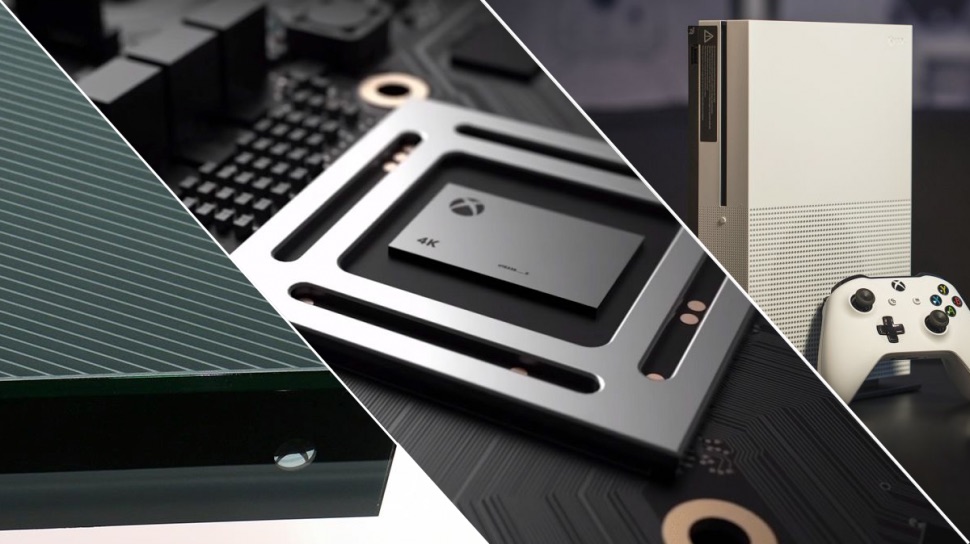
Sign up for breaking news, reviews, opinion, top tech deals, and more.
You are now subscribed
Your newsletter sign-up was successful
Both the Xbox One X and the Xbox One S All-Digital Edition have now been disconnected by Microsoft. however the Xbox One S is still available.
Gone are the days when the big gaming companies would just bring out one console, wait a good few years, then bring out another. Now the biggest names in the business tend to bring out consoles aimed at certain users with certain needs.
That’s right, we’re mostly talking about Microsoft and its many, many Xbox consoles. But with so many on the market, how do you know which one is right for you?
Until recently, if you were thinking of jumping into the newest generation of Xbox gaming, you only had two points of entry: the original Xbox One and its more powerful mutation the Xbox One S.
But now there's a powerful, native-4K option in the wild too: Xbox One X.
The Xbox One X system brings 12GB of DDR5 memory and a crazy 6 Teraflop GPU. Not only can it do native 4K UHD gaming with ease – a feature no other console can currently do – but it also allows you to play games in HDR and most games at higher frame rates. In short, it's one of the finest pieces of hardware Microsoft has ever made.
With rumors circulating about the next console generation – the Xbox Scarlett, which could be with us as early as 2020 – gamers will need to think carefully about when and how much they want to invest in a current-gen console.
Sign up for breaking news, reviews, opinion, top tech deals, and more.
So whether you’re trying to choose which console should be your first step into the Xbox One family, or you’re trying to decide whether an upgrade is a worthwhile cost, we’re here to help by weighing up the features of all three Xbox consoles and breaking them down so you can find out which is best for your gaming needs.
Xbox One X vs Xbox One S vs Xbox One: Design
Out of Microsoft’s three available consoles, the Xbox One X is definitely the smaller option. The Xbox One X measures 11.8 x 9.4 x 2.4 inches - with Microsoft bragging it's the "smallest Xbox ever", however the Xbox One S isn't far off it's size and is significantly lighter. The Xbox One S measures 11.6 x 9.0 x 2.5 inches which makes it around 40% smaller than the original Xbox One which measures 17 x 14 x 5 inches.
Both the Xbox One X and Xbox One S can also be lain horizontally or slotted into a tighter space vertically and have their power supply built in - saving even more space.
Really, this is just down to a more efficient use of space as despite their much smaller casing, the consoles' exterior still have the same HDMI In and Out ports, the same three USB ports and the same Ethernet ports as the Xbox One.
However, the Xbox One X has a high-tech vapour chamber for cooling which pushes air out the back unlike the its predecessors which pushed air out the top and back. This means you can put items on top of the console without worrying about overheating.

Another advantage the Xbox One S and Xbox One X both have in terms of design is that neither have that bulky external power brick that takes up so much room alongside the Xbox One.
The Xbox One X is very much a clone of the Xbox One S. It's made a few minor changes, like the disc drives move to the middle of the console, and the shift to a nice Space Grey color, it's nearly identical. Well, on the outside at least.
Xbox One X vs Xbox One S vs Xbox One: Graphics
While form factor is important, it’s the power and features offered by these different consoles which is likely to play a larger role in whether or not you upgrade.
One of the biggest changes between each of these consoles is in how they handle 4K and HDR content. If you have a 4K TV and you want to experience your games in 4K with HDR color, the original Xbox One is not for you.
The Xbox One S or Xbox One X on the other hand very well could be. The Xbox One S isn’t able to run 4K content natively like the Xbox One X can, however, it does output 4K through a process known as upscaling. The games themselves are rendered at a maximum resolution of 1080p (otherwise known as ‘Full HD’) and then stretched to have it fill the entirety of a 4K screen.
Since 4K is four times the resolution of Full HD this means that with the One S each one of the game's pixels is being stretched across four of your television's pixels. This form of upscaling does therefore result in an image that’s much less crisp and detailed than what 4K is truly capable of.
Select games are also available with HDR functionality on the Xbox One S, however at present the total number pales in comparison to the total Xbox One library.

However, the Xbox One X offers true 4K - capable of outputting 4K natively In addition, the Xbox One X can run games can output games at higher frame rates and in high dynamic range, also known as HDR. So generally, the graphics look much better.
4K support isn’t limited to games, either, with the Xbox One S and Xbox One X both offering 4K Blu-ray players and 4K streaming support for services such as Netflix and Amazon.

Xbox One X vs Xbox One S vs Xbox One: Performance
Aside from the visuals, there are also some other performance differences that should be taken into account. When moving from the Xbox One to the Xbox One S, Microsoft added a smaller and more efficient CPU as well as a slightly faster GPU which gives the Xbox One S a slight edge performance-wise.
For example, games with unlocked frame rates were reported by Digital Foundry to perform 7-11% better on the Xbox One S than they do on the original Xbox One. Depending on what your priorities are, the difference between 40 and 46 frames per second could be purchase-altering or eyeroll-provoking.
Xbox One X has a signifcant performance boost yet again - capable of full 4K at a perfect 60 frames per second. Making it the most Xbox console to date.
As far as the CPU is concerned, it's not the latest technology but the console has an eight core processor capable of 2.3 GHz which makes it around 30 percent faster than the original Xbox One.
The Xbox One X's GPU, meanwhile, is around 4.6 times more powerful than the Xbox One thanks to its 40 customized compute units clocked at 1172MHz which is a very high clockspeed for a console.
The console is indeed capable of that 6 teraflops of power (which is much higher than the 1.3 teraflops of the original Xbox One) and there's 12GB of GDDR5 RAM, with a memory bandwidth of 326GB/s.
This 12GB means the console has an impressive amount of memory available – it has 4GB reserved just for the system while games have another whole 8GB at their disposal which is a significant increase on the 5GB the Xbox One had available.
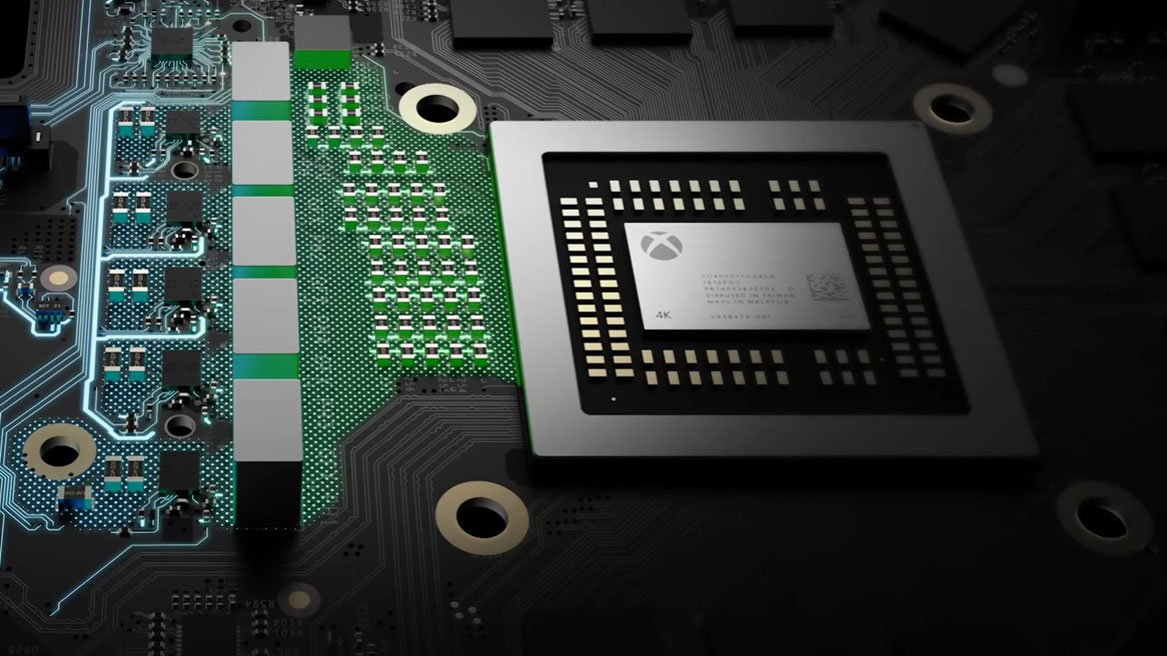
Basically, all this high power means very fast streaming of high-quality art assets which makes the console more than capable of outputting those native 4K Ultra HD resolutions as well as running games at 1080p more efficiently.
There's a faster 1TB 2.5-inch hard drive, and a UHD Blu-ray drive just like the Xbox One S.
In terms of input and output ports, Xbox One X is identical to the Xbox One S which means there's still no Kinect port though that HDMI in port is still there.
Just as there was a performance improvement between the Xbox One and Xbox One S, the same happens here and thanks to its more powerful CPU and GPU, Xbox One X runs all games more smoothly than either of its predecessors.
Even if you don't have a 4K TV you can still see an improvement in game performance and visuals with the One X. With a standard Full HD TV you can choose between performance modes that make the game run better, or resolution modes that will supersample the 4K image down to your display which guarantees excellent image quality no matter what kind of display you have.
Essentially, Xbox One X is able to run every Xbox One game better in one way or another whether it's been patched with an enhanced mode and whether you have a 4K TV or not. It is capable of offering faster load times, improved textures, higher resolutions, and smoother performance for Xbox and Xbox 360 titles.
- A great looking console deserves a great sounding setup. Check out our guide to the best soundbars if your TV's audio could do with a boost.

Xbox One X vs Xbox One S vs Xbox One: Games
Despite differences in performance, all three consoles offer the same games. There are no Xbox One X exclusives so whether you own the original Xbox, an Xbox One S or you buy the Xbox One X, you’ll still be able to play all the latest Xbox titles.
It’ll just be the the case that the newer the console you have, the better the game will perform.
When you install a game on your Xbox console, the game will detect what hardware you're using and then utilize the appropriate visuals and features.
Though a 4K enhancement patch won't necessarily be available in every game – some developers have enabled the experience – because of the way the way Xbox One X runs, every game, no matter whether it's received a patch or not, will run better on the console.

Microsoft has been aiming to make most if not all of its first party titles compatible with the One X - Forza Horizon 4, Assassin's Creed Odyssey and Gears 5 are just some of the Xbox One X enhanced titles.
This cross-console peace also extends to backwards compatibility. Despite being the newest console, Xbox One X is still able to access the same backwards compatible library as the original Xbox and Xbox One S.
There is, however, a difference in content when it comes to virtual reality. Xbox One X offers support for virtual and mixed reality headsets which the Xbox One S and Xbox One doesn't. If you’re interested in joining the virtual reality revolution via your console, you’re likely to want to pick up the One X rather than its predecessors.
Xbox One X vs Xbox One S vs Xbox One: Controller

It’s worth noting that Microsoft made some improvements to the Xbox controller between Xbox One and Xbox One S. They’re not major changes, but the addition of true Bluetooth means that you don’t require a wireless dongle to connect your Xbox One S controller to a Bluetooth compatible device as you did with the Xbox One controller.
Further minor changes were that the controller became slightly lighter with more ergonomically-minded features that would make it more comfortable to play for longer periods.
The Xbox One X comes with the same controller as the Xbox One S.
Xbox One X vs Xbox One S vs Xbox One: Price
If you’re not swayed by hardware changes, we’re willing to bet that price will play a large part in which console you decide to go for in the end. If price wasn’t an issue we’d just buy every console out there, let’s face it.
Naturally, the Xbox One S is more expensive than the Xbox One but there are some great bundle deals to be picked up for the Xbox One S as that’s the console Microsoft is pushing most at the moment. The Xbox One S 1TB version currently retails in bundles for around $249 (£200 / AU$329).
While the Xbox One X 1TB bundle currently retails in bundles for around $449 (£400/AU$599).

Should you upgrade?
Well, that depends on a few things. If you own a 4K UHD TV with HDR capabilities then you’ll definitely want to go for the Xbox One S or Xbox One X. Actually, even if you don't own a 4K UHD TV but own a 1080p display instead, both of these consoles will cater to you with improved visuals.
It’s likely to be dependent on your budget but if you’re looking for native 4K and improved upscaling, Xbox One X is worth its higher sticker price. It’s also the go-to console for the latest virtual and mixed reality experiences as well as the smoothest performance in gameplay.
If you’d be happy with less intelligent 4K upscaling as well as a nice Ultra HD Blu-ray player, you could very well be happy with the Xbox One S. The Xbox One S is also likely your most affordable option if you don’t own a UHD TV but would still like to enjoy smoother gameplay.
Essentially, if you want the most powerful console on the market and you're willing to pay the price to get it, Xbox One X is likely the console for you. If you're just dipping your toes into the new generation and 4K visuals, though, the Xbox One S is still a very respectable option. If we're honest, though, at this point things aren't looking great for the original Xbox One which looks woefully outdated in terms of the visuals it's able to offer, particularly as the Xbox One S is so competitive in terms of pricing.
- The best Xbox One X bundles
- No matter what console you buy, you'll need great games: check out our picks of the best Xbox One games

Emma Boyle is TechRadar’s ex-Gaming Editor, and is now a content developer and freelance journalist. She has written for magazines and websites including T3, Stuff and The Independent. Emma currently works as a Content Developer in Edinburgh.