Windows 10 update: there's good news and bad news
Coming to your PC soon

Sign up for breaking news, reviews, opinion, top tech deals, and more.
You are now subscribed
Your newsletter sign-up was successful
We’ve seen reports of a number of new features that will be coming to Windows 10, and to be honest it seems like a bit of a mixed bag.
For a start, ghacks.net is reporting that in the upcoming Spring Creator's Update, which some people have installed early versions of, Microsoft has removed the ability to disable web searches when using the Cortana search bar.
By default, when you use the search bar to look for apps or documents on your PC, Windows 10 also displays internet search results from Bing. This has always been a bit of a clumsily-implemented feature, and in the past it would often return inaccurate results.
Although Microsoft has worked on improving this feature, until now it's always been possible to turn it off. This was helpful for people who didn’t want web searches cluttering up the screen when they were searching for a file or app installed locally on their PC, and allowed business and enterprise users to deactivate it for security reasons.
However, doing so wasn't something Microsoft actively encouraged. The option was easily accessible through a settings windows when Windows 10 was first released, but after the Anniversary Update, released in 2016, you could only turn it off by using Windows policies or editing the registry.
Now it appears that even if you set the policies (which can be found in Local Computer Policy > Computer Configuration > Administrative Templates > Windows Components > Search) to not allow web searches, they will still appear.
It should be noted that at the moment this only affects Windows 10 Pro, and could be simply an error that will be fixed in a future update; the options to disable the web search are still there – they just don’t work.
Sign up for breaking news, reviews, opinion, top tech deals, and more.
Alternatively, it could be an example of Microsoft trying to force people to use its services instead of a competitor, such as Google. Ghacks has created a registry script to disable the web search from the search bar on your desktop. However, as with any tweaks to the registry, especially ones written by someone else, you should be very careful about implementing it.
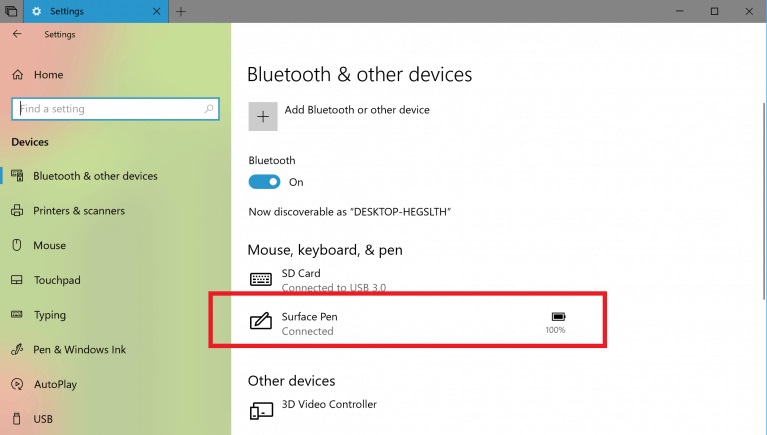
Better Bluetooth
In more optimistic news, it looks like Windows 10 will be getting a long sought-after feature in the form of battery level icons for Bluetooth devices. Windows Report spotted the change in Windows 10 build 17639 – a version released to Windows Insiders who opted into the Skip Ahead program.
Skip Ahead grants access to early, experimental, versions of Windows 10, allowing users to try out future features that may (or may not, if they don’t work properly) end up in Windows 10.
In Windows 10 build 17639, you can now easily see the battery level of paired Bluetooth devices in the 'Bluetooth & Other Devices' settings window.
This makes using Bluetooth devices much easier, as you can see which ones need to recharge their batteries with just a glance. It’s a feature present in many other operating systems, so we’re pleased to see it finally coming to Windows 10.
- Check out our collection of guides on how to use Windows 10

Matt is TechRadar's Managing Editor for Core Tech, looking after computing and mobile technology. Having written for a number of publications such as PC Plus, PC Format, T3 and Linux Format, there's no aspect of technology that Matt isn't passionate about, especially computing and PC gaming. He’s personally reviewed and used most of the laptops in our best laptops guide - and since joining TechRadar in 2014, he's reviewed over 250 laptops and computing accessories personally.