New features on Your Phone app makes it more useful
Works best with some Galaxy handsets
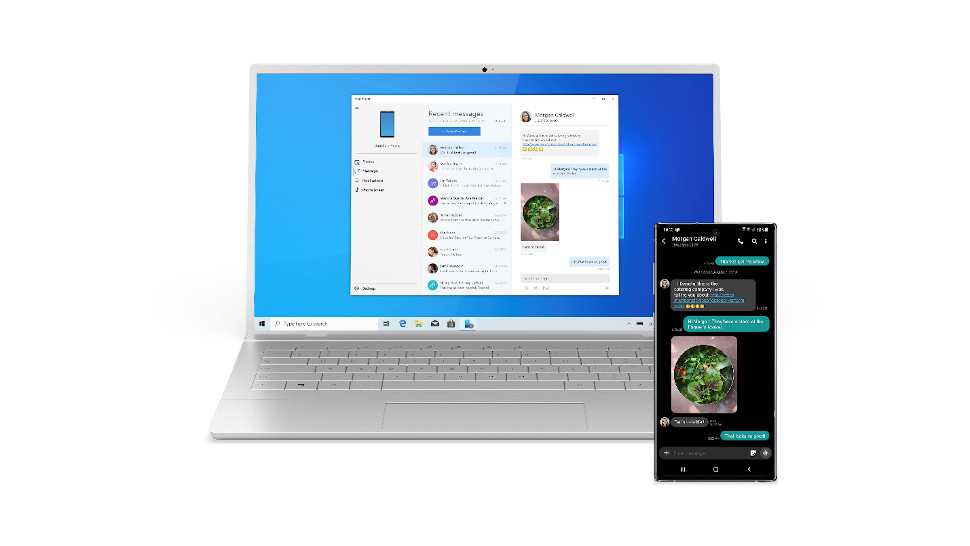
Microsoft’s Your Phone application is slowly shaping up to be a perfect companion in case you have an Android phone and a Windows 10 powered computing device. Not only does it allow you to receive and make calls from your phone right from the computer but it lets you access images and messages from the phone memory on the go, but Surface Duo and Some Galaxy devices are even able to stream their android apps on their desktops wirelessly.
Now as reported by WindowsLatest, Microsoft is adding a few more features that will surely make the Your Phone application more powerful than ever.
- Microsoft is making it easier to access phone contacts on PC
- These are the best free Android apps
- 100 common Windows 10 problems and how to solve them
New features on Your Phone app
Like any other application or Windows update, Microsoft tests these features with the users registered in the Windows Insider program. Users in this beta testing group have reported improvement in the user interface, and the ability to customize notifications, apart from a fresh new UI.
As mentioned earlier, the Your Phone app will have a dedicated space to show phone contacts. This will let users access the contact numbers and make calls or send messages using the PC without even unlocking the smartphone.
Next up is an improved messaging experience. Until now, whenever you clicked on the messaged tab in the Your Phone app, your conversation would get spread out in the pane on the right side. Going forward, the messages would pop out in a new window once clicked. This will offer a more focused UI and a better user experience.
As for the user interface, Microsoft is also going to rejig the settings pane which looks cluttered and spread out. With the current UI, settings are parked under headings and users need to keep scrolling to find the settings they need to tweak. With the refreshed UI, the settings page will be tabbed, will be better structured and would not require scrolling.
Additionally, the update will also let users control the notifications exactly like you can control them on your smartphone. Users will be able to decide if they want to see the preview of messages, show the sender details only or hide all content. Also, OCR support from Office Lens app is making its way to Your Phone application making it a more robust and powerful application.
Sign up for breaking news, reviews, opinion, top tech deals, and more.
- PUBG Mobile banned in India crackdown on Chinese apps - here's what we know
Jitendra has been working in the Internet Industry for the last 7 years now and has written about a wide range of topics including gadgets, smartphones, reviews, games, software, apps, deep tech, AI, and consumer electronics.
