SSD vs HDD vs SSHD: which to use in your PS4 or PS4 Pro
We weigh up each PS4 drive

Sign up for breaking news, reviews, opinion, top tech deals, and more.
You are now subscribed
Your newsletter sign-up was successful
Sony has always been admirably open about allowing users to upgrade the storage inside PS4 and PS4 Pro consoles, and this admirable attitude means that gamers can give their console a speed boost with an SSD, or install a larger hard disk if they need more space for the latest games.
It’s great that gamers can upgrade consoles, and a busy storage market means there are loads of options to choose from.
Conversely, though, the huge choice means it can be difficult to pick out exactly what you need – especially when the PS4 can be upgraded with hard disks, SSDs, and even hybrid products. Here's everything you need to know about SSD vs HDD vs SSHD.
- PS4 extended storage vs backup storage
- How to format an external hard drive for PS4
- Best PS4 external hard drives 2020
What is a solid-state drive (SSD)?

Solid-state drives have been popular for the past decade – you’ll struggle to find a gaming PC without one, and SSDs will be used inside both the PS5 and Xbox Series X.
There’s a reason SSDs are popular: flash storage. They’re built using the same kind of chips that are used to create super-fast PC memory, and they’re incredibly fast when compared to hard disks. After all, electrical signals can zoom through chips with speeds that easily outpace the rotating platters inside conventional drives.
Speed is the SSD’s biggest advantage. Better pace means better PS4 boot times, faster loading times, better texture-loading, and even a smoother UI. Game installations are quicker, too.
SSDs don’t have moving parts, so they’re more reliable than hard disks, and they’re quieter. The drives that can be used inside the PS4 use the same 2.5in form factor and SATA interface as the console’s original hard disk, so they’re easy to fit.
Sign up for breaking news, reviews, opinion, top tech deals, and more.
What is a traditional hard disk drive (HDD)?

Hard drives have been used inside PCs, laptops and games consoles for decades, and for good reason: they’re cheap, reliable and support huge capacities. They work simply, by storing tiny fragments of data on a stack of magnetic metal platters. A moving arm travels to spots on the platters to read or write data, and a control board manages the drive.
Hard disks are popular thanks to their price and capacity, but platter-based drives do not have good performance. They’re far slower than SSDs and slower than hybrid drives, too. Sony also did not put particularly good hardware in the PS4 – the base model and the PS4 Pro both use drives with a slow 5,400rpm rotation speed.
What is a solid-state hybrid drive (SSHD)?

Solid-state hybrid drives are a relatively new invention that bridges the gap between conventional hard disks and newer SSDs. They use a conventional platter-based system, just like a hard disk, but they’re augmented with a small board of SSD-style flash memory that stores your console’s most frequently-accessed data.
The reliance on a small amount of flash memory brings the cost down when compared to a full-fat SSD, and an SSHD can still deliver a performance boost when compared to a hard disk – because PCs, laptops and consoles spend lots of time accessing the same files. Over time, those are the ones that are stored on the flash chips.
Of course, using platter-based hardware means that no SSHD will achieve true SSD speeds, and the SSHD needs to ‘learn’ which files you use frequently – so it takes a little time for its performance boosts to become obvious.
Hybrid drives are still manufactured, but the gap between hard disks and SSDs has narrowed, so there’s been less demand for these drives. That can make them occasionally tricky to find from mainstream retailers and on the second-hand market.
SSD vs HDD vs SSHD: price
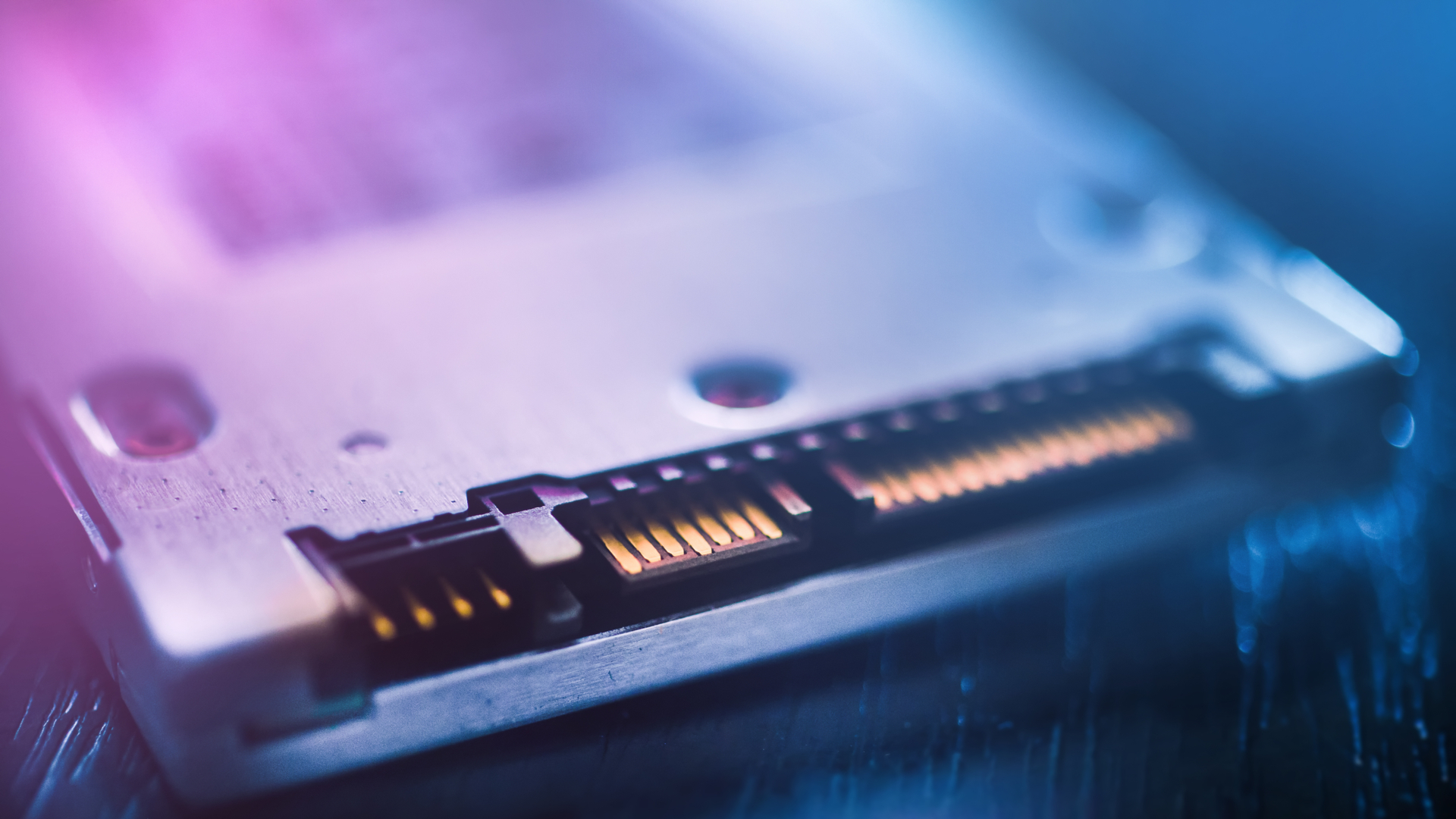
A conventional hard disk is the winner when it comes to price. Let’s take a 2TB disk, which is the kind of capacity that many people will use to upgrade their PS4 and PS4 Pro machines.
You’ll need a 2.5in disk, and a 2TB model costs less than £100. If you want a mainstream SSD at that capacity it’ll cost you between £190 and £290, and SSHD drives sit between the two. You can get a 4TB 2.5in hard disk for less than £150, but an SSD at that price will cost you £400 or more.
There’s no doubt about it – when it comes to price, you’ll get more space at a lower cost with a hard disk.
SSD vs HDD vs SSHD: capacity

A few years ago, this would have been an easy victory for hard disks. These days, though, there isn’t much space between the humble hard drive and the future-proofed SSD.
The 2.5in hard disks used by the PS4 and PS4 Pro range in capacity between 1TB and 5TB, while consumer SSDs range from 120GB all the way up to 4TB and 8TB, although smaller capacities are not really suitable for the PS4 and PS4 Pro. And, of course, larger SSDs are expensive. Hybrid drives don’t tend to go beyond 2TB.
For pure capacity there’s little to choose between 2.5in hard disks and SSDs – you can go a little higher on the SSD side, but it’s far more expensive, and all kinds of products should sate most gamers. Happily, this is good news for consumers because it means more choice at more prices.
SSD vs HDD vs SSHD: speed

This is where the SSD reigns supreme. Flash chips will always be quick at flinging data around than a platter-based hard drive – it’s a battle between electrical signals and physical movement.
The hard drives inside the PS4 and PS4 Pro top out with speeds of around 100MB/s, and better 2.5in hard drives won’t go much faster – expect 140MB/s at best.
Even an affordable SSD will run at speeds beyond 500MB/s. Hybrid drives sit between these two products in terms of speed, but you’ll only see noticeable gains if you frequently play the same games – if you’re always chopping and changing then the drive won’t store many frequently-used files. And a hybrid drive will never compete with a proper SSD.
In terms of pure speed, the SSD is clear winner – it’s miles ahead of any platter-based product. It’s just a shame that you have to use SATA SSDs inside the consoles, because more modern NVMe SSDs are even quicker still.
SSD vs HDD vs SSHD: other considerations

Price, capacity, and speed are the three main things to think about when thinking about a storage upgrade for your PS4 or PS4 Pro, but there are other areas worth considering.
If you want to reduce noise levels as much as possible, for instance, an SSD will be best – it has no moving parts, unlike hard disks and hybrid drives. An SSD could be better if you want to re-use hardware in the future; it’ll be quick enough to function as an external drive on your PS5 or Xbox Series X, or it could be slotted inside a desktop PC.
Also consider the consoles themselves. The original PS4 has a peak storage transfer rate of 300MB/s, while the PS4 Pro tops out at 600MB/s. While an SSD will always deliver a solid boost, it’ll only be able to use its full potential inside a PS4 Pro. Also bear in mind that software differences and CPU bottlenecks mean an SSD will always have more raw speed inside a PC or laptop.
Happily, it’s worth remembering that a new SSD, hard disk, or hybrid drive will always deliver benefit to your console. An upgraded hard disk may only deliver a tiny performance boost, but they can provide lashings of space for a low cost. Hybrid drives function similarly and can deliver a more noticeable improvement if you play the same games often, and SSDs can provide significant performance and capacity gains if you’ve got the cash. In some ways, there are no bad options.
SSD vs HDD vs SSHD: verdict

SSDs deliver the best speed boost for your console, then, but they’re more expensive – while hard disks serve up huge capacity at a lower cost. Hybrid drives can provide a good speed boost over a conventional hard disk, but you’ll only see that gain if you play the same games all the time, and they still won’t match a decent SSD.
Ultimately, you’ve got to weigh up your budget and your needs before making any buying decision – unless you’ve got loads of money then you’re going to have to prioritize either space or speed. For customers, though, there are plenty of wins to be found here – because there have never been so many compelling options when it comes to upgrading your console’s storage.
Mike has worked as a technology journalist for more than a decade and has written for most of the UK’s big technology titles alongside numerous global outlets. He loves PCs, laptops and any new hardware, and covers everything from the latest business trends to high-end gaming gear.