Mac OS X screenshot secrets revealed
To take things further than screengrab shortcuts allow, check out these five great OS X screengrab apps:
1. Grab (free with Mac OS X)
Bundled with Mac OS X, Apple's Grab is simple, but still provides features over and above system-wide shortcuts, including timed grabs and optional pointer types. It also omits drop shadows from grabs without the need for a Terminal hack.
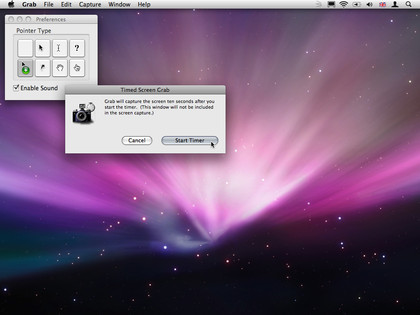
2. Snapz Pro X ($29 for stills; $69 adds movies)
A long-time pro-level favourite with Mac users, Snapz Pro X offers significantly more options than Grab when taking screengrabs.
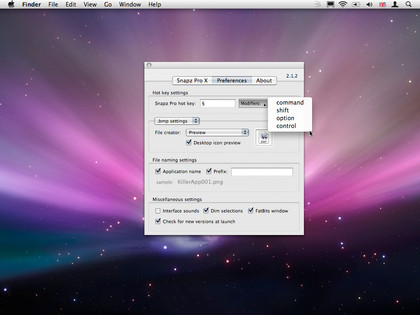
3. Layers ($24.95)
Newcomer Layers saves grabs as layered Photoshop PSD files, with each screen component saved to its own layer.
Sign up for breaking news, reviews, opinion, top tech deals, and more.
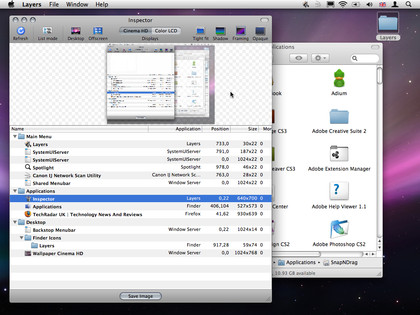
4. LittleSnapper ($39)
Primarily intended for website grabs, LittleSnapper also acts as an iPhoto-like repository for storing and browsing screengrabs.

5. SnapNDrag (free)
It lacks the features of the previous three apps, but SnapNDrag also lacks a price tag, yet offers more options than Apple's Grab.
