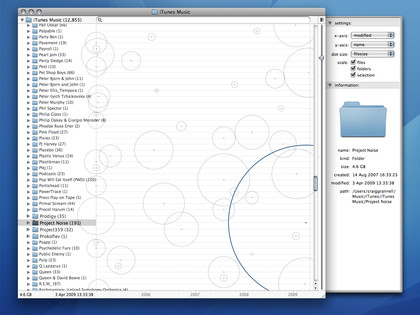5 smart Mac OS X Finder alternatives
Apple's file browser getting you down? Then try one of these
Finder is a love-it-or-hate-it app. Although it's efficient, Finder's restrictions irk some users.
If you're feeling frustrated, check out one of these five potential replacements.
1. Path Finder ($39.95)
The hugely configurable Path Finder feels like a 'pro' version of Finder, and includes tabs, cut and paste, independent Cover Flow, built-in editors, a drop stack, and a dual-pane view. While its stability is sometimes questionable, it can function as a straight Finder replacement.
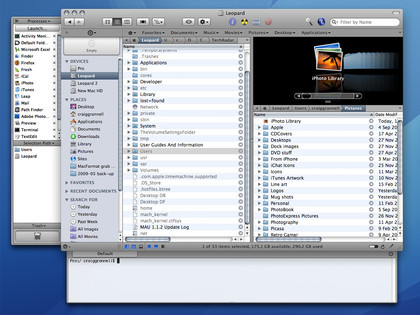
2. Leap ($59)
Ironic Software's Leap file browser is a peek into the future, where flat hierarchies rule and tags have conquered folder models. Initially disconcerting, Leap's tag-infused type/location model for finding items while refining a selection by drilling down into folder structures soon feels natural. Although pricey, Leap is great for making sense of chaotic drives.
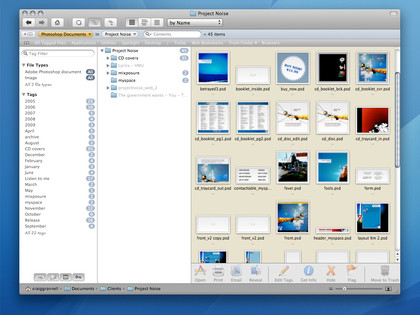
3. ForkLift ($44.95)
Sign up for breaking news, reviews, opinion, top tech deals, and more.
Although primarily an (S)FTP client, ForkLift is also an excellent dual-pane file manager. Quick Look, Spotlight and Smart Folder support means important Finder bases are covered. Tabs, any-to-any copying and access to archives without unpacking them ensures ForkLift has key unique features for anyone regularly working with multiple devices and archives.
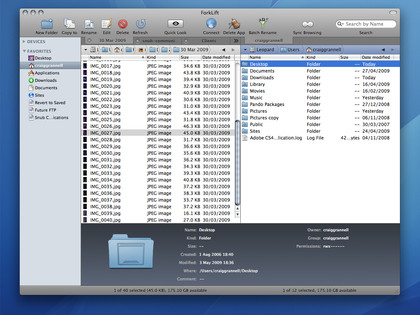
4. FileBrowse ($25)
More a companion to Finder than an outright replacement, FileBrowse excels at media browsing. Folder icons are generated on-the-fly for a content overview, and in-context previews enable rapid navigation of images. (Deep is another browser for photographers and designers, filtering search results by palette.)
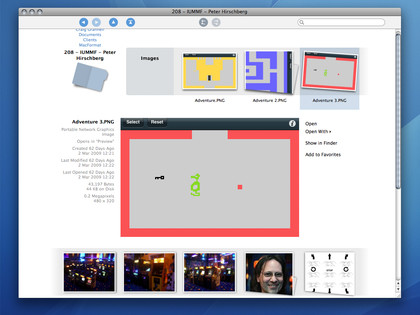
5. Liquifile ($19.90)
Liquifile is an oddball app which uses a concept called liquid browsing, representing the size and modification dates of files and folders by circles - for example, larger circles to the right of the timeline-labelled grid are newer and larger. You can also optionally flatten folder hierarchies within the view. Compared to Leap's filtering, Liquifile feels somewhat quaint, but it's worth a look for the visually inclined.