8 great tools to improve Windows 8 and Windows 8.1
Fix up Windows 8 and 8.1 into the OSes they were meant to be
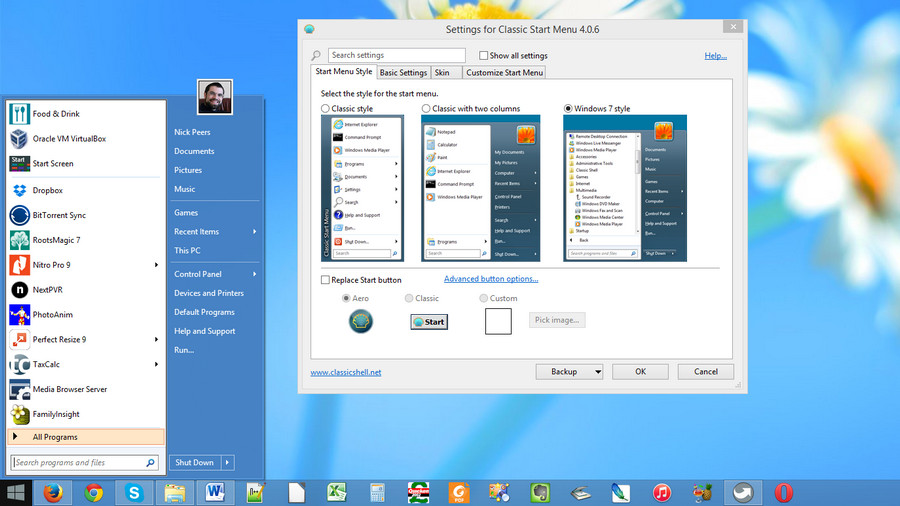
Sign up for breaking news, reviews, opinion, top tech deals, and more.
You are now subscribed
Your newsletter sign-up was successful
Whisper it quietly, but Windows 8 does not deserve all that wailing, gnashing of teeth and tearing at hair. There's a lot to like about it – particularly when you strip out the frankly awful Metro part of it. And with all the recent talk of Windows 10, we thought we'd take a look at how you can turn Microsoft's latest release into the OS it should have been.
So join us as we reveal the best free tools for smoothing the sharp edges of Windows 8 and 8.1 by restoring missing features and hiding the less palatable parts of Microsoft's brave, but failed experiment. Install these and you'll wonder what the fuss was about.
Classic Shell
Restore the Start menu to Windows 8 with this essential tool.
The biggest mistake Microsoft made with Windows 8 was losing the Start menu. The Quick Access menu (press Windows key + X) just isn't the same, so why go without when you can get a perfectly functioning Start menu for free with Classic Shell?
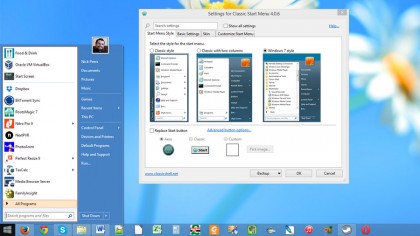
Just remember to remove Classic Explorer and Classic IE9 during setup so only the Classic Start portion is installed – once it's in place, click the Start button on the Windows desktop to set it up. The end result is a perfectly functioning Start menu in the guise of Windows 7 or XP – whichever you prefer.
VLC Media Player
Play video DVDs (and just about any other video format) in Windows 8.
Windows 8 dropped support for DVD playback – apparently the licensing costs aren't economical with more and more people switching away from traditional platter-based movie watching. Codswallop says we, seeing as VLC Media Player lets you watch DVDs (and indeed just about any other video format you can throw at it) for free.
Sign up for breaking news, reviews, opinion, top tech deals, and more.
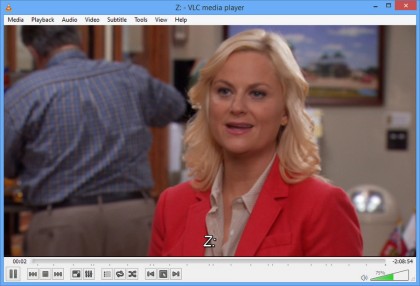
Once installed, just pop your DVD in the player and VLC Media Player will do the rest. One tip – make sure you choose Tools > Preferences > Video and set Deinterlacing to Automatic for the best quality picture.
XBMC Live
Restore your PC's media centre functionality with this brilliant tool.
Missing Windows Media Center? No fear, XBMC Live (now known as Kodi) is the perfect replacement, providing you with a configurable and TV-friendly frontend for all your media: photos, video and music. You don't need to store your media locally either – if it's stored on a DLNA-compatible media server, then XBMC Live can access it too.

Better still, pair it with MediaPortal and a suitable TV tuner stick and you can also use XBMC Live to watch and record live TV, ensuring you don't miss out on any of the functionality taken away by those spoilsports at Microsoft.
Metro UI Tweaker
Tweak various Windows 8 settings to suit your personal taste.
Metro UI Tweaker helps tame Windows 8 in four ways: first, it allows you to disable the new Start screen if you really hate it, ensuring you'll always boot to the desktop. Conversely, if you're a fan of the Start screen, but missing certain functionality, then the app also allows you to add selected power options back to the Start screen as well as your choice of application or file.
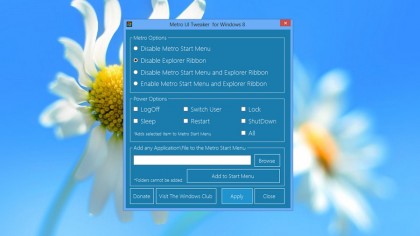
Most of these features are redundant after changes made in Windows 8.1, but there's one final bonus: the app's ability to remove the ribbon from File Explorer – perfect for those who prefer the old way of browsing their files and folders.
System Explorer
Give the Windows Task Manager a shot in the arm with this powerful tool.
Windows 8's Task Manager is a vast improvement on what went before – click More Details to access its full gamut of features. But if you want to go even further, then System Explorer is the perfect complementary tool, filling in gaps still missing from Task Manager.