The must-have apps for any new smartphone
Perfect apps for a perfect phone
Sign up for breaking news, reviews, opinion, top tech deals, and more.
You are now subscribed
Your newsletter sign-up was successful
The lack of widgets, alternate keyboards and the like mean that iOS isn't quite as customisable as Android, but there are still a lot of essential apps available and while Apple has done a reasonable job of covering the basics, we reckon there are a lot of things that should be pre-installed but aren't.
Media
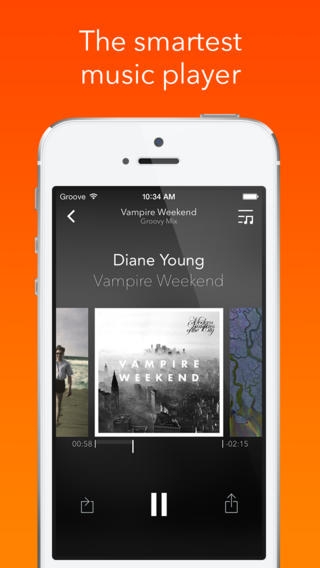
The optimal media apps to have pre-installed on an iPhone are pretty similar to those for Android. YouTube once again is essential, because, well, it's YouTube.
If you want to watch videos that you already have stored on your phone then AVPlayer is a superb option, with file support that far exceeds most of its competitors.
For music the stock player actually does a pretty good, but Groove is a compelling alternative, with gesture controls, smart playlists based on your musical taste and automatic organisation of your music collection with tags.
The iPhone could definitely do with Shazam being installed as well, to help you identify unknown songs - although Siri can also do that by default (ask it 'What's this song?' and it will then work it out for you).
Social
The same two apps rule the social roost on iOS as on Android: Facebook and Twitter. Not only are both of these used by an enormous number of people but their respective apps are a lot slicker and easier to use than their mobile websites.
Messaging
There aren't really any alternate SMS apps on iOS, so love it or hate it you're stuck with stock. That said, SMS isn't the only messaging option. Skype allows you to make free video and voice calls and send free text messages over 3G, 4G or Wi-Fi, making it pretty invaluable, and Facebook Messenger's starting to gain traction.
Sign up for breaking news, reviews, opinion, top tech deals, and more.
Then of course there's the ever popular WhatsApp and we would recommend BBM - but we're not sure the service will still be active when you're reading this (we jest, of course).
Productivity
Evernote is one of the most feature packed note-taking apps around and with its elegant interface it feels at home on iOS.
Your notes can be accessed from any device which can run Evernote (in other words just about any device), you can create to-do lists, add tags, share your notebooks and more. It's enormously powerful and would make a welcome pre-install.
Entertainment / news
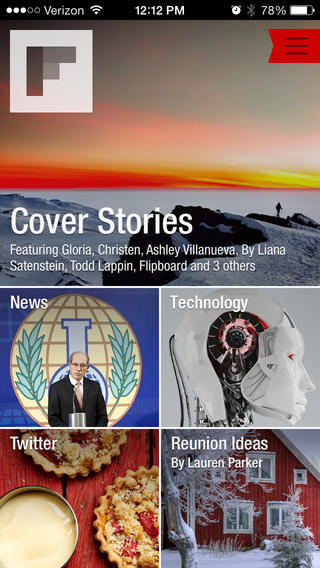
There are hundreds of different news sources on the App Store. That's great but it's also a problem if you're interested in more than a few of them, as launching a dozen different apps just to get your news and entertainment fix is far from fun.
That's where Flipboard comes in. It combines all of your favourite news sources and topics into a single feed, making it easy to digest.
Other
Public transport can be a nightmare at times, particularly when things don't go according to plan. Trains are late or cancelled, platforms change and before you know it you're stranded in Littlehampton.
But with the help of thetrainline that can be avoided, or at least if the worst does happen you can easily work out the quickest way home.
It gives you live train information, including times and platforms and its 'next train home' feature will tell you how to get home as fast as humanly possible, so you can get back to watching game shows and taking pictures of your cat.
Current page: The optimal iPhone setup
Prev Page The optimal Android pre-install Next Page The optimal Windows Phone 8 setupJames is a freelance phones, tablets and wearables writer and sub-editor at TechRadar. He has a love for everything ‘smart’, from watches to lights, and can often be found arguing with AI assistants or drowning in the latest apps. James also contributes to 3G.co.uk, 4G.co.uk and 5G.co.uk and has written for T3, Digital Camera World, Clarity Media and others, with work on the web, in print and on TV.