Boosting productivity and managing data overload with the GALAXY Note 3 and Gear
Push your potential and stay in control
Sign up for breaking news, reviews, opinion, top tech deals, and more.
You are now subscribed
Your newsletter sign-up was successful
You can then name and save that pairing, which will from then on appear as an option in the Multi Window bar.

Go hands free with Gear
The Samsung GALAXY Note 3 and Samsung GALAXY Gear get along pretty well. In fact, life gets a lot easier when they get together.
Tethered wirelessly to your GALAXY Note 3, the GALAXY Gear offers hands free calling meaning you have the conversation through your Gear while carrying out other tasks on your GALAXY Note 3. If that doesn't make you more productive, we don't know what will.
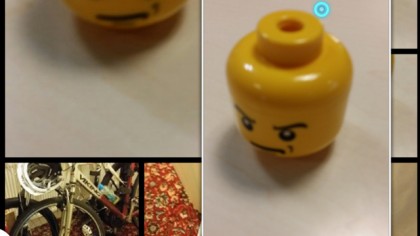
View from above
Another great time-saving feature is Air View, letting you see a detailed preview of messages and pictures without having to actually open them.
Simply turn on Air View in settings and you can choose to use Air View with either the S Pen, your finger, or both.
Then just hover a finger or an S Pen over a message in your inbox to read the contents, or over an image in your gallery to see an enlarged preview.

Wristy business
Of course, the Gear is also there to keep you updated with notifications, meaning you won't have to keep reaching into your pocket to lift out your Note 3 - all the action is sent straight to your wrist.
Sign up for breaking news, reviews, opinion, top tech deals, and more.
One great Gear feature for boosting your productivity is to use it for recording voice memos without having to touch your Samsung GALAXY Note 3.
Once you're done recording, the memo will be sent to your Note 3 for you to open whenever you need it. Easy.
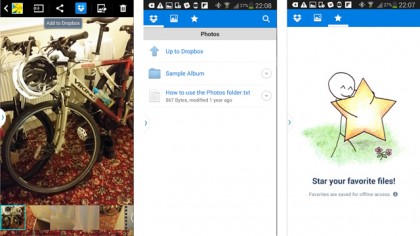
Dropbox
Do you often find yourself wasting time moving various files from device to device? With the Dropbox app, which comes included as a GALAXY Plus app, you can always make your files are in one convenient place.
Say you've just received a picture attachment you've saved to your gallery. Just tap the share icon on the top, then the Dropbox icon, choose where you want to save it and you're done.
Extra handy if you're going to be accessing your files from a different device later. Now life feels a bit more organised.

The pen is mightier than the hand
The S Pen truly helps to turn the Samsung GALAXY Note 3 into a productivity powerhouse. Whether it's navigating around the Note 3, writing texts or emails, the S Pen makes things faster and much more precise.
But you needn't stop your flow when you've only got one hand to spare. By going into Controls in Settings you can select One-handed operation, then tick the "Use for all screens" box. Once that's done you can shrink the display into a smaller, movable window.
There's no denying that the Samsung GALAXY Note 3 can make you more productive, and when paired with the Samsung GALAXY Gear life gets even easier.
With these handy hints you should now have expert precision over your Note 3 and Gear, ensuring you're efficient, time savvy, and always in control.