Need a burner email address? This browser plugin generates them instantly
Firefox Private Relay add-on will protect you from junk emails

Creating burner email addresses (which redirect messages to your real inbox but can be deleted easily) is about to get much easier thanks to a new browser extension.
Signing up for online services often means handing over your email address, and this can mean opening yourself up to spam. Mozilla has come up with a solution for Firefox users which makes it possible to create an email aliases in seconds so there's no need to share your real email address and risk it being abused or sold.
Currently in private alpha testing, Firefox Private Relay is a browser extension that provides you with a quick and easy way to generate an email alias that's used to forward emails – such as account verification and confirmation messages – to your real email address.
- Mozilla boosts anti-tracking protection in Firefox update
- Firefox’s popularity falls further
- Google wants to help make Firefox faster
You can currently install the extension and log into it using a Firefox account, but you'll be unable to use it without an invitation email. Mozilla is planning to add a wait list at https://relay.firefox.com soon, where you'll be able to register your interest.
Once you have access, an icon will appear automatically in online forms, giving you the option to generate a burner email address rather than entering your real one.
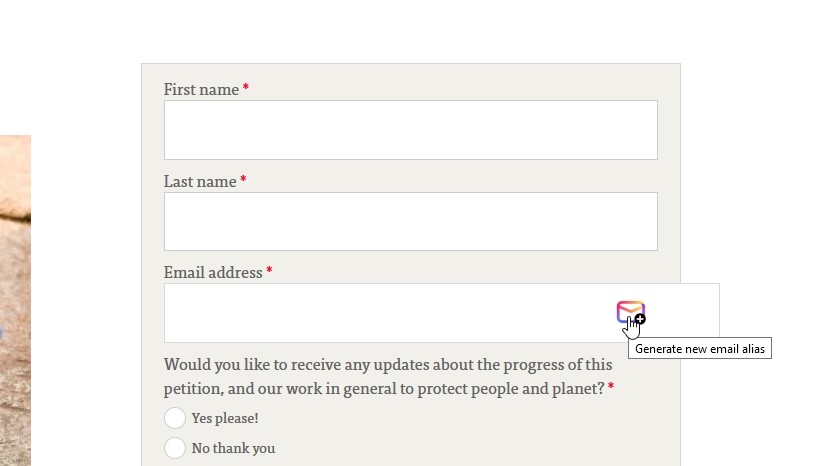
Mozilla says it was was inspired to create Firefox Private Relay after realising that people were at risk when sharing their email addresses with websites. The organization points out that in addition to the problem of spam, there is also a security risk stemming from the fact that most people tend to use just one of two email addresses to sign up for all of the service they use. If one of these services suffers a data breach or is compromised in some other way, other accounts could be exposed.
Firefox Private Relay is a relatively simple idea. When you need to share your email address, the extension creates an anonymous alias for you. Whenever an email is sent to the alias address, it will be forwarded on to your real email address – but this address will never be revealed. Should you start to suffer with spam or other problems, the alias can be either disabled or deleted.
Sign up for breaking news, reviews, opinion, top tech deals, and more.
Keep it to yourself
Firefox Private Relay is an open source project, and the code is available for inspection over on GitHub. The project has been compared with Sign in with Apple, but Mozilla's privacy tool is a far more flexible one.
It's not clear if Mozilla is planning to make the extension available for other browsers, or if it will remain exclusive to Firefox. If you're interested in learning more keep an eye on the project website for further details.
- Check out our guide to the best browsers
Via The Next Web

Sofia is a tech journalist who's been writing about software, hardware and the web for nearly 25 years – but still looks as youthful as ever! After years writing for magazines, her life moved online and remains fueled by technology, music and nature.
Having written for websites and magazines since 2000, producing a wide range of reviews, guides, tutorials, brochures, newsletters and more, she continues to write for diverse audiences, from computing newbies to advanced users and business clients. Always willing to try something new, she loves sharing new discoveries with others.
Sofia lives and breathes Windows, Android, iOS, macOS and just about anything with a power button, but her particular areas of interest include security, tweaking and privacy. Her other loves include walking, music, her two Malamutes and, of course, her wife and daughter.