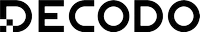How to send an anonymous email
An important tool for keeping yourself protected online

Sign up for breaking news, reviews, opinion, top tech deals, and more.
You are now subscribed
Your newsletter sign-up was successful
Sending an anonymous email is helpful in many cases, such as in journalism, whistleblowing, or for any individual who greatly values online privacy. It is doable and easier than you might think.
This guide explains the most effective methods for sending an anonymous email and protecting your online privacy.
Limited offer - 50% discount on all residential proxy plans at Decodo (formerly Smartproxy)
Use code RESI50 at checkout and save 50% on all residential proxies subscriptions. Get started from only $3.50/month and experience top-tier performance with 115M+ ethically sourced IPs from 195+ worldwide locations.
- We've also highlighted the best secure email providers
The limits of standard email platforms
Most people use popular email services, such as Gmail and Yahoo Mail. These platforms let you send emails seamlessly and keep records of all email addresses you’ve interacted with. They also employ sophisticated encryption techniques to safeguard your information.
For example, Gmail uses the Transport Layer Security (TLS) protocol to secure emails in transit from the sender to the recipient’s email server. It also offers a Confidential Mode feature, which lets you set passwords for your email and restrict forwarding, copying, printing, or downloading.
However, encryption alone doesn’t create an anonymous email. An email sent from Gmail, Yahoo Mail, and other platforms can be easily tied to the account it originated from. Sending anonymous emails requires more delicate steps, which we’ll dive into below.
Step one: Use a VPN
A virtual private network (VPN) is the first step towards safeguarding your identity when sending emails. VPN apps route your online traffic through a secure, encrypted channel that third parties can’t trace.
Most importantly, VPNs obscure your IP address and use that of a remote server. This way, it’ll appear like you’re surfing the web from another location, which you can choose on your VPN app.
Emails are usually traced based on the IP address from which they originated. A VPN hides your actual IP address and is the baseline for sending emails anonymously.
We’ve tested numerous VPN apps and curated the our results for the best VPN. Key factors to consider when selecting a VPN app include:
No-logs policy
- The best VPN apps have strict no-logs policies, meaning they don't track your browsing activities. These policies should have been audited and verified by independent third parties. If a VPN logs user data, it isn’t private because it can be pressured to hand over that data.
Server locations
- Look for VPNs that offer many server locations, ideally in all continents. Broad server locations provide more flexibility to hide your IP address and also enhance speed and reliability.
Kill switch
- Choose a VPN with a kill switch, which automatically cuts off your internet connection anytime the VPN disconnects. This mechanism prevents your IP address from being exposed if the VPN experiences downtime. A few seconds of downtime is enough to reveal an IP address, but a kill switch prevents this from happening.
Strong encryption
- Your VPN should use AES-256 encryption at a minimum. This encryption protocol is the industry standard, but some VPN apps use even more sophisticated standards.
Step two: Use a private browser
A VPN doesn’t completely shield your online identity. Your web browser is another source that requires utmost protection from third-party tracking.
Most standard web browsers, such as Google Chrome and Microsoft Edge, are laden with cookies that enable permitted third parties to monitor your browsing habits.
These cookies – small files installed on your browser – have some benefits, such as allowing websites to remember your account credentials and preferences, but they also carry significant privacy risks.
Standard web browsers offer private browsing modes, such as Google Chrome’s Incognito, which prevent websites from installing cookies. Yet, private browsing doesn’t prevent website operators from tracking your IP address. Your best bet is to install a purpose-built private browser, such as Tor.
Tor (The Onion Router) is an open-source, free-to-use browser that maximizes online privacy. It routes your traffic through a network of servers, called nodes, run by volunteers. Think of this system as bouncing your traffic through several secret tunnels before reaching its final destination.
Tor encrypts your connection multiple times and bounces it through at least three servers. Hence, the website you visit will only see the IP address of the last server, not yours. This layered encryption is called “onion routing” and prevents third parties from tracking you.
Note that using Tor has some downsides. You'll experience slower speeds because of the multiple encryption layers, and some websites block Tor traffic entirely. It’s also not 100% foolproof – your behavior plays a crucial role in preventing tracking when using Tor.
Step three: Use an anonymous email service
With your IP address cloaked and a secure browser at your disposal, you’re almost ready to send an anonymous email.
Secure email platforms
But wait a minute. You shouldn’t use standard email platforms like Gmail because they cater to the average user, not those seeking maximum privacy. You should use a secure email provider with top-grade encryption that doesn’t collect user data.
ProtonMail is an example of a secure email platform. It uses end-to-end encryption and zero-access encryption, meaning that Proton itself can’t read your emails. Emails are encrypted on your device and can only be decrypted by the recipient with a unique key.
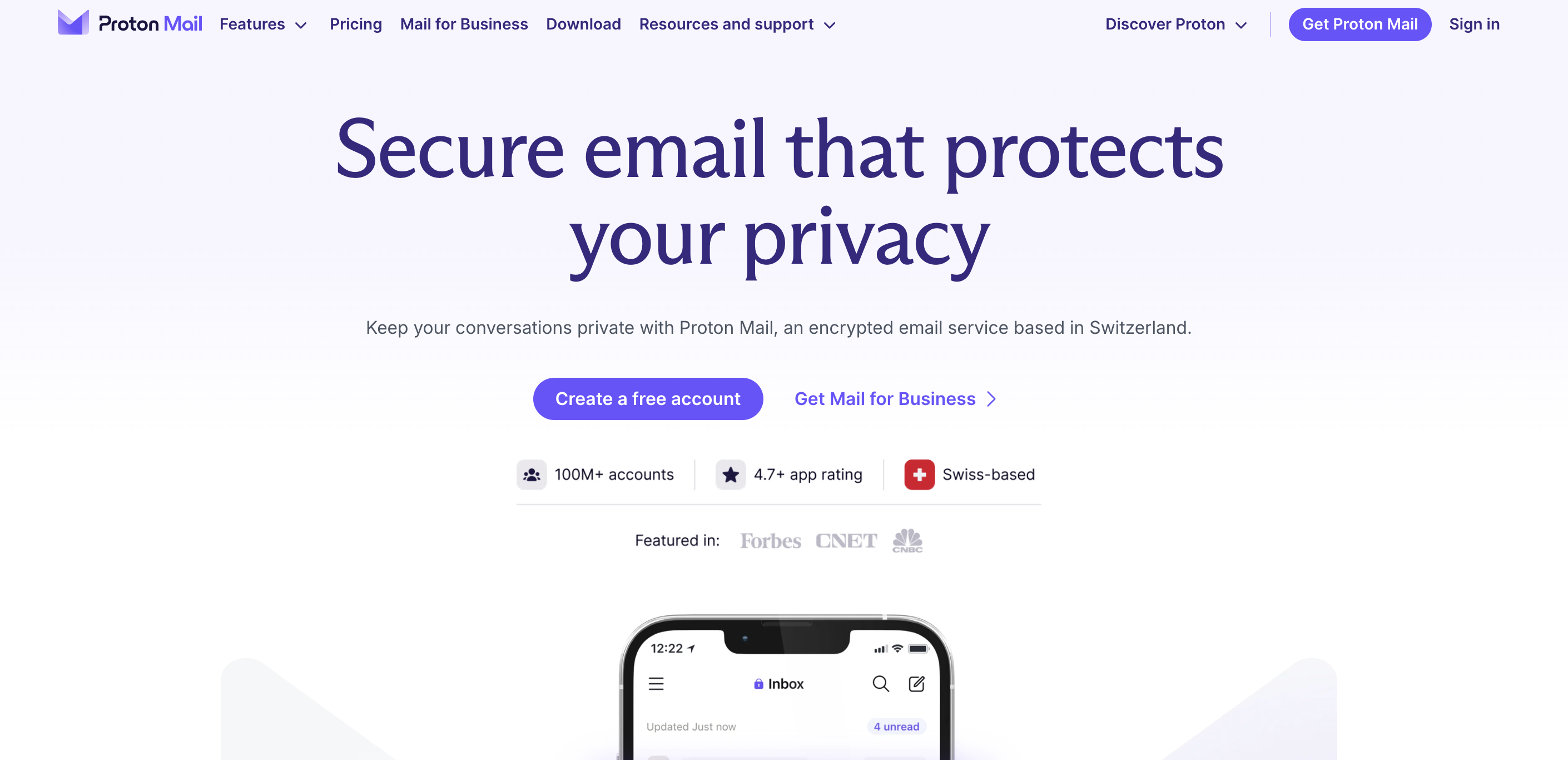
You can create a primary email address on ProtonVPN and another alias address to hide the primary one and send emails anonymously. Alias addresses forward to your primary inbox, so you can respond back and forth without compromising the primary address.
You can send password-protected emails, even to users not using ProtonMail– the recipient can only open the email with the unique password. Likewise, you can set an expiration date for encrypted emails, and they'll delete themselves from the recipient's inbox at the due date.
Yet, consider that ProtonMail and other encrypted email services are not 100% anonymous. Other metadata can still be traced, depending on your usage behavior. Anonymous email services are designed to protect your privacy, not to facilitate illegal behavior.
Temporary email services
Another option is to use a temporary email service, such as Guerrilla Mail and 10 Minute Mail. These platforms issue temporary email addresses you can use to send messages anonymously. They are ideal for one-time use, when you don't need to correspond with the recipient.

Temporary email platforms are fast, often free, and don’t require signups. The drawback is that they have limited features – for instance, you can’t password-protect emails like you can with ProtonVPN. Their encryption standards aren’t as top-grade as what you’d get on platforms like ProtonVPN. They’re designed more for privacy than anonymity.
Additional steps to enhance your email privacy
We’ve covered the main steps for sending emails anonymously. However, these steps aren’t 100% fail-safe. You can take additional measures to protect your privacy when sending emails, including:
Two-factor authentication (2FA)
- Two-factor authentication (2FA) is a security measure that requires two methods of verification before accessing your email account. The first method involves entering the correct account credentials (email address and password), and the second method requires entering a unique code sent to your phone number or generated by an authenticator app.
- 2FA ensures unauthorized third parties can’t access your email account even if they have your credentials. It’s an effective way to prevent your email from being breached by determined parties.
Avoid real names
- To maximize privacy, you shouldn’t use your real name or other personal details when creating an email address. The average user can use their initials, first name, or personal details as their email address, but that shouldn’t happen if you’re aiming for maximum privacy.
- Fortunately, email platforms don’t require identity verification to create addresses. You can use any name you desire and maximize your privacy.
Watch out for email trackers
- Individuals and businesses often include pixels in their emails. These pixels (tiny, invisible images) tell the senders whether you opened their email, your location, and your IP address. They pose a privacy risk, so you should take active steps to mitigate this risk.
- You can turn off “automatically load images” in your email settings. This setting prevents pixels from getting loaded and revealing your IP address to senders. When it’s turned on, images placed inside emails won’t load unless you explicitly permit them to.
Be careful of attachments and links
- Attachments and links are common vectors for spreading malware and stealing data via email. Downloading a tainted attachment can install malware that’ll monitor your online activities.
- Malicious actors also use phishing links that redirect to websites impersonating legitimate ones, attempting to trick users into handing over sensitive data.
- To avoid falling victim, always verify the sender's email address and ensure it comes from a trusted source. Malicious actors use fake addresses similar to the real ones, such as "support@Faceb00k-secure-login.com” instead of “support@Facebook.com.” If an email address appears unusual, it likely is and should be avoided.
- Likewise, hover your mouse over any link before clicking it. Ensure the link displayed after hovering corresponds with what is written in the email body. Otherwise, don’t click on the link.
- Don’t open unsolicited attachments, especially when the email recipient uses urgent language to nudge you into opening them. These measures help maximize your safety when using email.
- Also check out our guide on how to stay totally anonymous online
Sign up to the TechRadar Pro newsletter to get all the top news, opinion, features and guidance your business needs to succeed!
Stefan has always been a lover of tech. He graduated with an MSc in geological engineering but soon discovered he had a knack for writing instead. So he decided to combine his newfound and life-long passions to become a technology writer. As a freelance content writer, Stefan can break down complex technological topics, making them easily digestible for the lay audience.
You must confirm your public display name before commenting
Please logout and then login again, you will then be prompted to enter your display name.