Latest Google Assistant update will add a visual walkthrough of your entire day
Assistance to manage your day

To make your busy lives simpler and to help you keep on top of everything on your daily to-do lists, Google has announced that, starting this week, Assistant will provide a “visual overview” of your entire day when you you open the app.
Google Assistant will pull together personal information, appointments, reservations, scheduled meetings, reminders, and much more to offer a curated snapshot of what your day will look like.
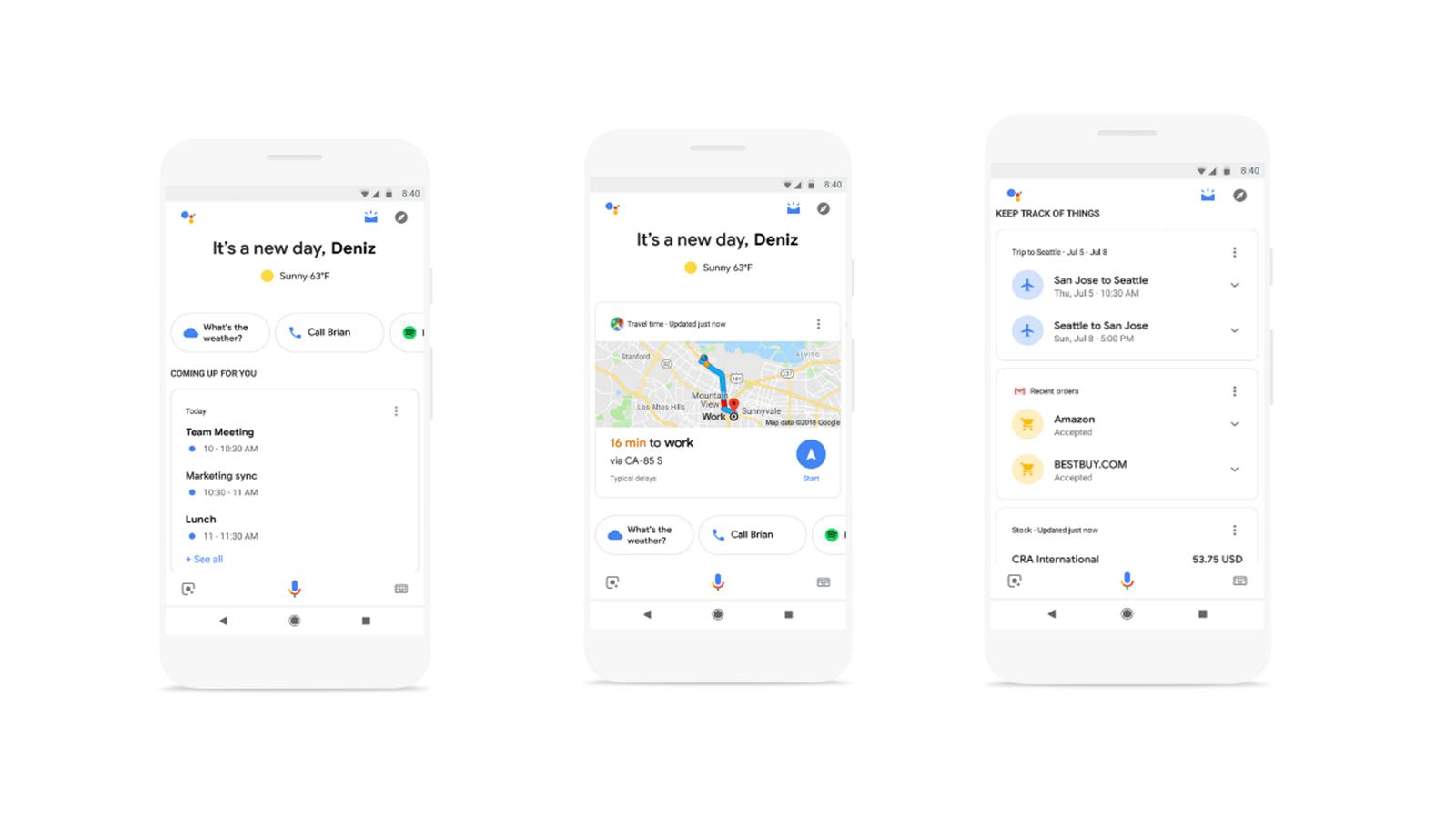
Right up top will be your commute details, be it to work or for a meeting, but as you scroll down, you’ll be provided with all the other reminders you need, in chronological order, including flight times, delivery information, bill payment reminders and more.
This overview will be updated throughout the day – Android users can access the updates via a new icon that resembles an empty box located at the top right corner of the Assistant app, while iOS users will be shown regular updates as soon as you open the app itself.
Assistant will also send notifications to your phone for upcoming events and reminders, and even alert you if your flight has been delayed.
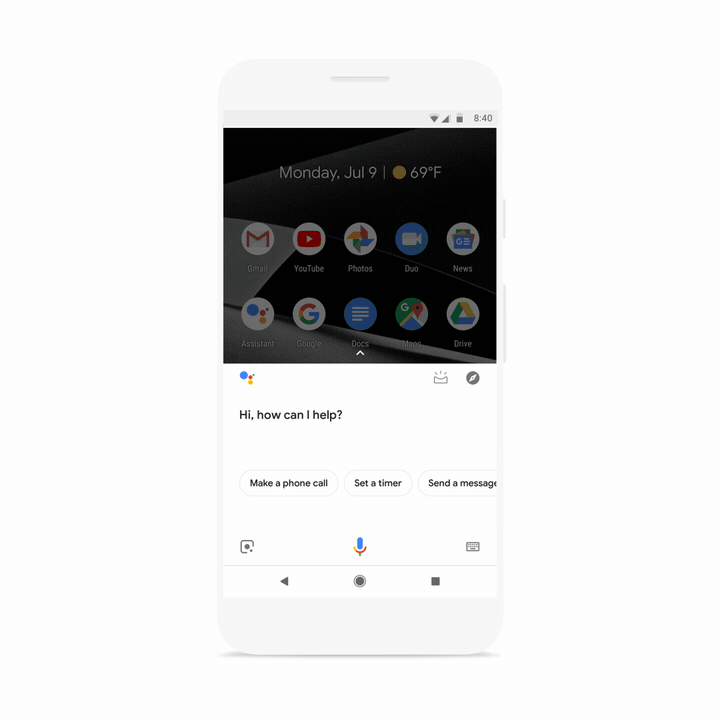
Future plans
Google is determined to make its digital assistant more proactive and will “continue to add more useful features to your snapshot over time”. One of those new features will be the integration of notes and lists you have on Google Keep, or third-party apps like Todoist, with Google Assistant.
Google also plans to add a “new discovery section” to help you find things to do around your location. The search giant will also integrate parking locations to Assistant, so you can remember where you parked your car, and will also add personalized recommendations for music and podcasts.
Sign up for breaking news, reviews, opinion, top tech deals, and more.
While this consolidation of information into a single view can reduce the need to juggle myriad apps at precisely the right times so you don't miss anything, we’ll have to wait a while for it to happen. For now, though, you’ll need to be patient for just a few days before you see Assistant’s new visual snapshot feature appear on your device and begin to make life – or at least your day – a lot easier.

While she's happiest with a camera in her hand, Sharmishta's main priority is being TechRadar's APAC Managing Editor, looking after the day-to-day functioning of the Australian, New Zealand and Singapore editions of the site, steering everything from news and reviews to ecommerce content like deals and coupon codes. While she loves reviewing cameras and lenses when she can, she's also an avid reader and has become quite the expert on ereaders and E Ink writing tablets, having appeared on Singaporean radio to talk about these underrated devices. Other than her duties at TechRadar, she's also the Managing Editor of the Australian edition of Digital Camera World, and writes for Tom's Guide and T3.