Intel’s new wireless drivers for Windows 10 fixes a major problem – here’s how to get it
Blue Screen of Death begone

If your Windows 10 device has been crashing with the dreaded Blue Screen of Death error, or if you’ve been having trouble connecting to wireless networks or adding Bluetooth devices, then you should probably check out Intel’s latest wireless drivers, which appear to fix a lot of common problems.
Available to download using Intel’s Driver & Support Assistant tool, if you have an Intel processor and use an integrated network card, there’s a good chance you rely on Intel’s drivers.
- These are the best wireless extenders
- How to speed up Windows 10
- How to uninstall a Windows 10 update
While the update fixes issues with connecting to wireless networks (especially 5GHz ones), and adds some security fixes, the most noticeable improvement is a fix where some PCs were getting Blue Screen of Death errors.
Getting a fix
The update has been released for these wireless adapters:
Version 22.30.0.111 for Wi-Fi 6E AX210, AX201, AX200, Wireless-AC 9560, 9461/ 9462 and 9260.
Version 20.70.21.2 for Intel dual-band wireless-AC 8265 and 8260, Version 19.51.33.1 for dual-band wireless-AC 3165, 3168, and 7265 Family.
If you have one of those, and have been experiencing problems, then it’s worth getting the update.
Sign up for breaking news, reviews, opinion, top tech deals, and more.
To find what wireless adaptor you use, type in ‘Device Manager’ into the search box in the taskbar, and press ‘Enter’ on your keyboard.
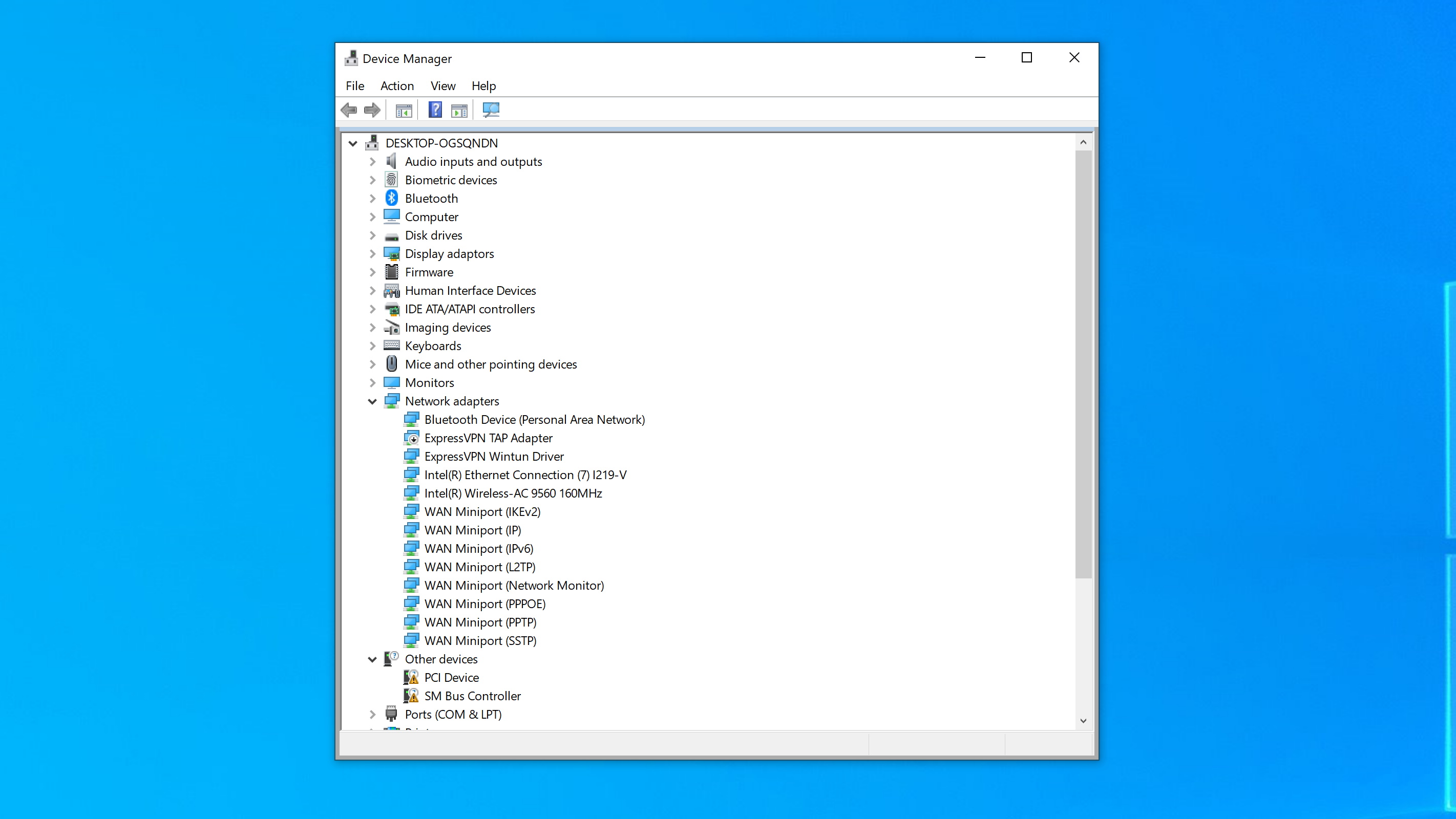
In the window that appears, click on ‘Network adapters’. A list will appear of the adapters installed in your PC, and from there you should see an Intel adapter. If it matches one of the ones listed above, then you can install the driver.
To do that, install the Intel Driver and Support Assistant tool (using the link above). Once installed, open the tool and check for updates. The tool should automatically find the latest update and install it.
As well as fixing the Blue Screen of Death errors, the updated drivers corrects a problem where 5GHz wireless networks could drop connections. There was also an issue where using a Windows 10 mobile hotspot does not work correctly if the Access Point uses channel 165.
As Windows Latest points out, audio issues when using Microsoft Teams for video and voice calls have also been addressed, along with Bluetooth mouse problems and driver security improvements.
- These are the best wireless routers of 2021

Matt is TechRadar's Managing Editor for Core Tech, looking after computing and mobile technology. Having written for a number of publications such as PC Plus, PC Format, T3 and Linux Format, there's no aspect of technology that Matt isn't passionate about, especially computing and PC gaming. He’s personally reviewed and used most of the laptops in our best laptops guide - and since joining TechRadar in 2014, he's reviewed over 250 laptops and computing accessories personally.