Great ways to watch the World Cup at work - without getting caught
No cheering now...

A lot of us are going to end up watching World Cup 2018 games at work. There’s no getting around it. And everyone knows Brian spends about half the time on Twitter anyway, right?
However, there’s more chance of you getting in trouble for dropping into a football game on your work computer than nipping over to a social media site.
So how do we watch some of the World Cup 2018 at work, and how do we get away with it? Let’s get started.
The good news is that World Cup 2018 games are extremely accessible. In the UK they will be broadcast on the BBC and ITV channels, and you can watch those in a web browser.
Both ITV Hub and iPlayer let you watch live broadcasts from their respective sites, so you don’t have to install any additional applications. Larger companies with restrictive IT policies often won’t let you install unapproved apps, so that’s one potential roadblock avoided.
Just beware that your IT crowd may have restrictions on watching anything that's BBC based, because of licensing issues. If this is the case, then avoid using the work Wi-Fi at all, and skip straight to sorting your own hotspot out (see below).
Hiding windows
Unless you’re watching on your lunch break, don’t maximise the video window. It’ll get you spotted in a second and, well, we’re only giving you these tips on the understanding you’ll be able to get your work done at the same time. OK?
Sign up for breaking news, reviews, opinion, top tech deals, and more.
One top tip to stop your line manager realising what you’re doing is to master the hide app shortcut. This varies between OS X and Windows systems.
Running a Mac or MacBook? Press CMD+FN+H and the current screen will be minimised instantly. The Windows shortcut is even subtler. Just press CTRL+ALT and the down arrow.
That avoids having to scramble about with a mouse or trackpad as soon as you think anyone is watching, which looks dead suspicious.
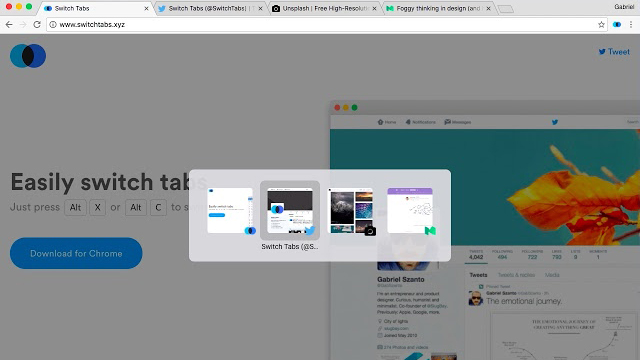
If you fancy adding an extension to your Chrome browser, then Switch Tabs is a good one. It allows you to switch between open tabs really, really quickly.
If you want something that is a little more extreme, then Panic Button will hide all your tabs at once with one single button and restore them later.
Getting around a sneaky IT department
If you work at a large company there’s a solid chance its internet connection blocks off certain sites. And if it doesn’t, it still might monitor the traffic of employees. Sneaky right?
If that gives you a chills, or you think your company or boss is particularly highly strung, you might want to try bypassing the corporate internet completely. This will work best if you have a laptop rather than a desktop, as we need to use its Wi-Fi. And your desktop may not have a Wi-Fi card.
What we’re going to do now is setup your phone to provide the internet access for the laptop, by creating a hotspot.
In an Android phone you’ll find this in the Networking part of Settings menu. It’s in the Wi-Fi part of an iPhone’s Settings menu. When setting this up you’ll see the name of the hotspot, which should appear in your laptop’s Wi-Fi finder once switched on.
Just connect as you would to any Wi-Fi network.

The caveat is your mobile contract needs to allow tethering. This is where your mobile internet is used to get another device online.
Check out your contract’s terms before trying this one, and note how much of your data you’re using. Video streaming will eat it up pretty quick.
Alternatively, you could get hold of a dedicated Wi-Fi hotspot. It’s a pocketable box that creates a 4G-based Wi-Fi network. Mobile networks sell these. However, it’s usually with a fairly long-term contract. You can also buy one separately online, and then plug-in either a preloaded data SIM or one that comes with a one-month contract to avoid long-term costs.
- Best SIM-only deals: TechRadar's choice of the best deals around
Getting private
A privacy screen is one other option. But it’ll raise a few eyebrows.
This is a layer you place on top of your screen, and it blacks out the display from any angle but front-on. You’re much less likely to get caught catching up on a game as a result.
It works a bit like the blinds you might even see in a meeting room at work, funnily enough. A louvre effect blocks off light at any angle but straight-on, drastically reducing the screen’s viewing angle.
A privacy screen is not a bad idea if you end up working on a laptop on the train to work, and are distracted by the eyes of other passengers seeing what’s on your screen. That’s really the only excuse you’re going to be able to use to convince your boss, though.
Well, unless there’s an office creep who comes up to your desk all the time to start conversations after peering at your display.
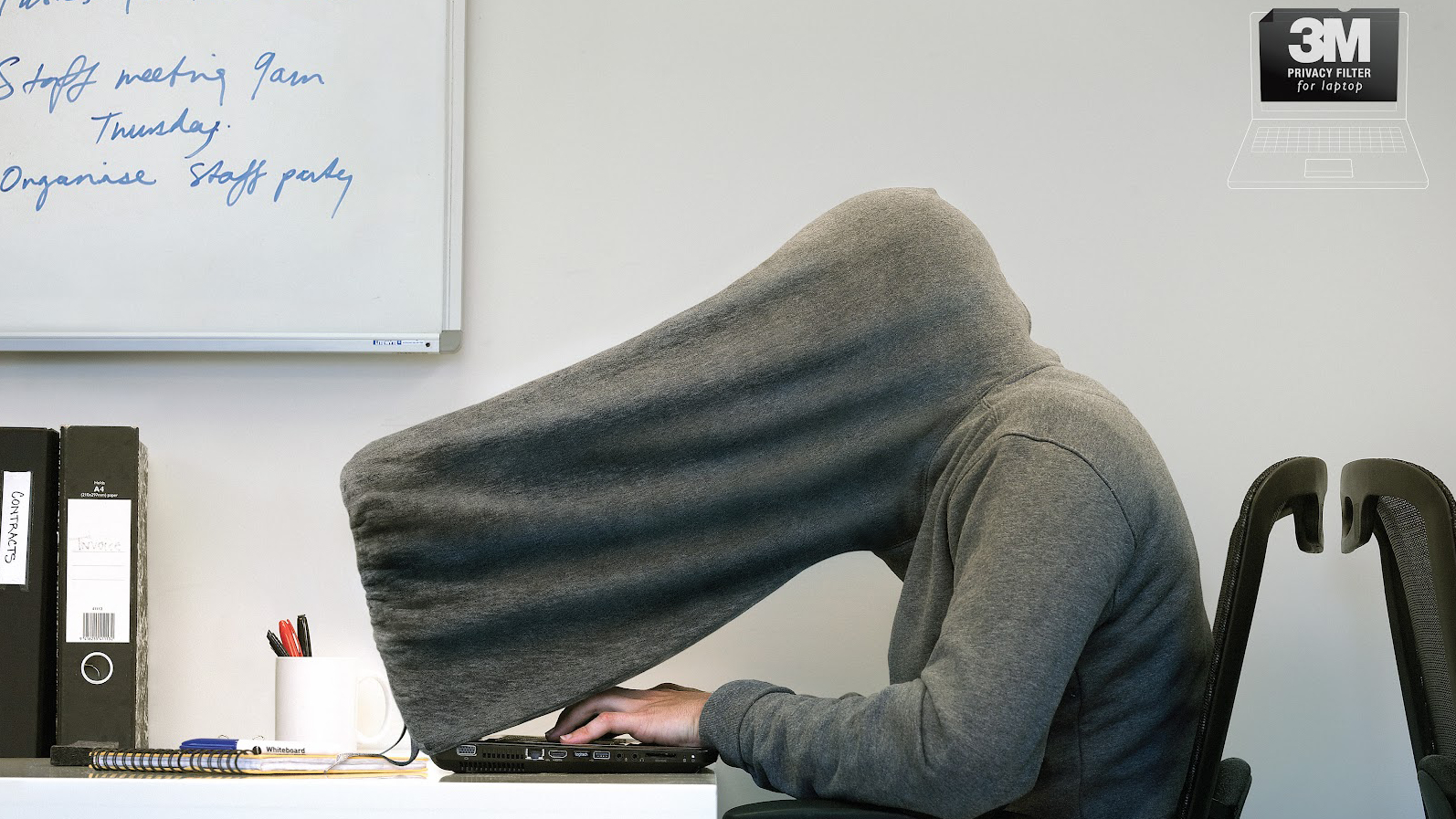
Altering the brightness of your screen is one other option. Judging by our experience, hardly anyone in an office with a monitor alters its settings much, but you can lower its backlight brightness to make what’s on-screen less obvious. Start pressing the buttons on its front or side to bring up its OSD (on-screen display).
We’d suggest cranking it back up when not watching, though, as peering at a too-dim screen all day won’t be good for your eyes.
Don’t forget the toilet
There’s also the slacker’s classic: a slightly elongated trip to the toilet. You’ll be able to watch World Cup 2018 matches on your phone using the iPlayer app, although if you use this tactic for the whole month, people will think you need a visit to the doctor’s. Or, more likely, that you’re watching the football on the toilet.
Let’s not discard the honest approach either. If you have a reasonable boss who understands how excited people get about the World Cup, why not raise the idea of keeping an eye on the football during work?
Assure them you’ll still be able to get your job done, and will make up for any lost productivity minutes by either cutting down your lunch break or staying late. We’ve been around, we know this won’t work for everyone. But it’s better, and less stressful, than subterfuge.
Also, don’t forget that you’ll likely be able to download any BBC-broadcast matches to watch on your phone on the way home. However, rights issues could potentially put a stop to this. Not all iPlayer programmes can be downloaded for later viewing.

TechRadar's World Cup coverage is brought to you in association with Honor.