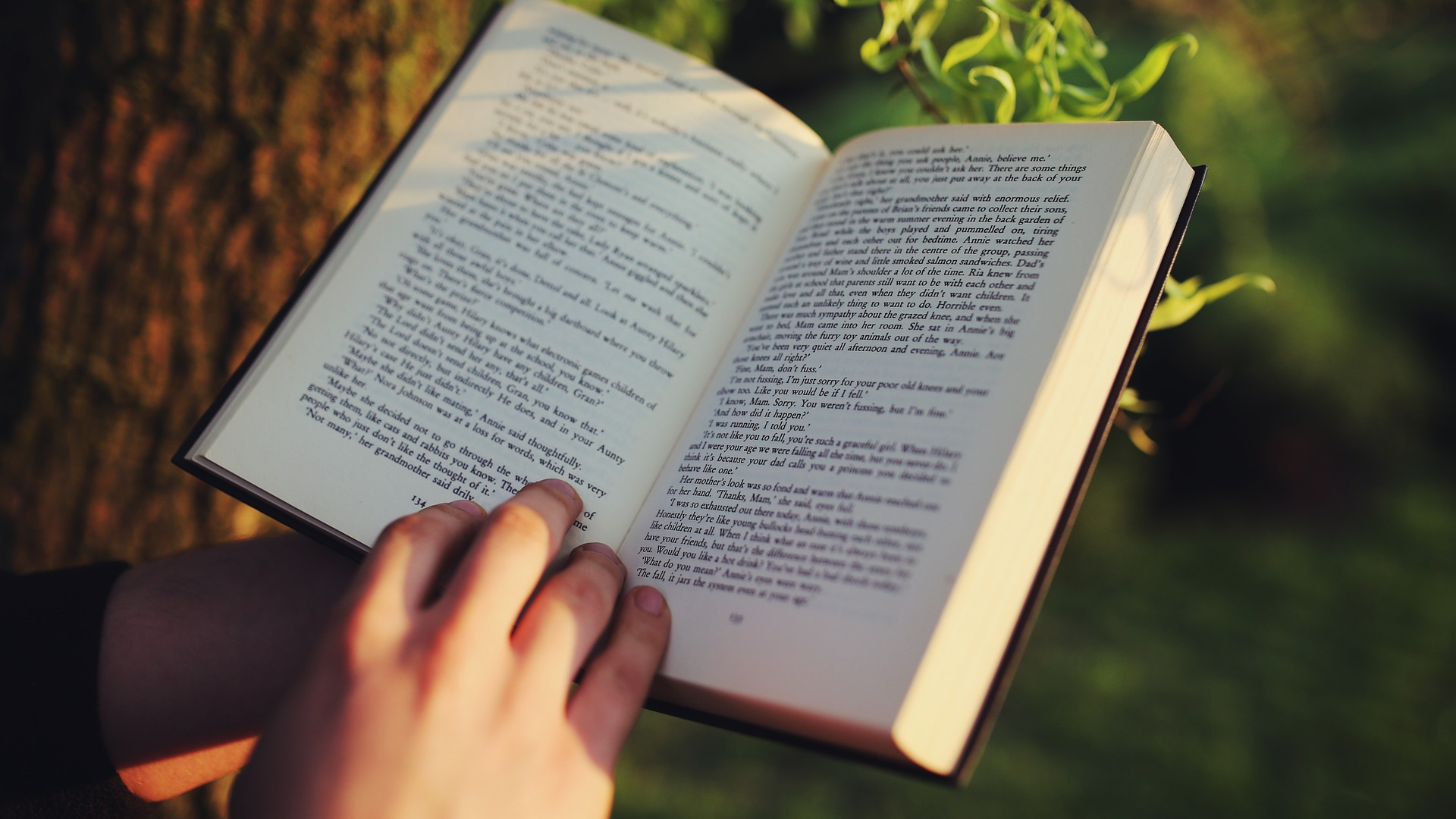
It's November, which means writers worldwide are dusting off their keyboards for National Novel Writing Month (NaNoWriMo). This annual event challenges writers to produce a 50,000 word mini-novel in just 30 days.
NaNoWriMo is a test of grit, willpower and creativity, and if you're tackling it this month, you'll be relieved to know you're not alone with a blank text document; there's an array of free software that can help you manage your time, stay on track, and refine your writing as you go.
We've gathered a set of essential tools that will make NaNoWriMo more manageable, in the order in which you'll need them. On your marks...


1. FreeMind
Why you can trust TechRadar
Start on the right foot and keep organized with a speedy planning tool
There are dozens of ways to plan a novel and keep your thoughts in order while writing, but if you’re a visual thinker then take a look at FreeMind – a free mind-mapping tool that helps you develop, expand and sort concepts.
FreeMind's frill-free interface means won’t have to sink a lot of your precious NaNoWriMo time into mastering complex controls, and your diagrams can be as simple or complex as you like.
Alternatively, you might like to use a spreadsheet tool like LibreOffice Calc to get a ‘god’s eye’ overview of each event in your novel and help you see how they fit together. It’s the method JK Rowling used when planning the Harry Potter series (albeit on a screen rather than paper).


2. Evernote
Keep your resources in one place and access them any time, anywhere
Evernote provides a handy way to categorize ideas, character notes and other snippets during the planning stage, but it’s a great way to bookmark links, articles or other resources during the writing process.
Like Dropbox, Evernote is available for just about every operating system, making it a great choice for working on the move. All your notes are synced to the cloud automatically, so you can access them on any device with an internet connection.
If you find Evernote's storage limit too restrictive, there are some great free alternatives available to keep your research in order.

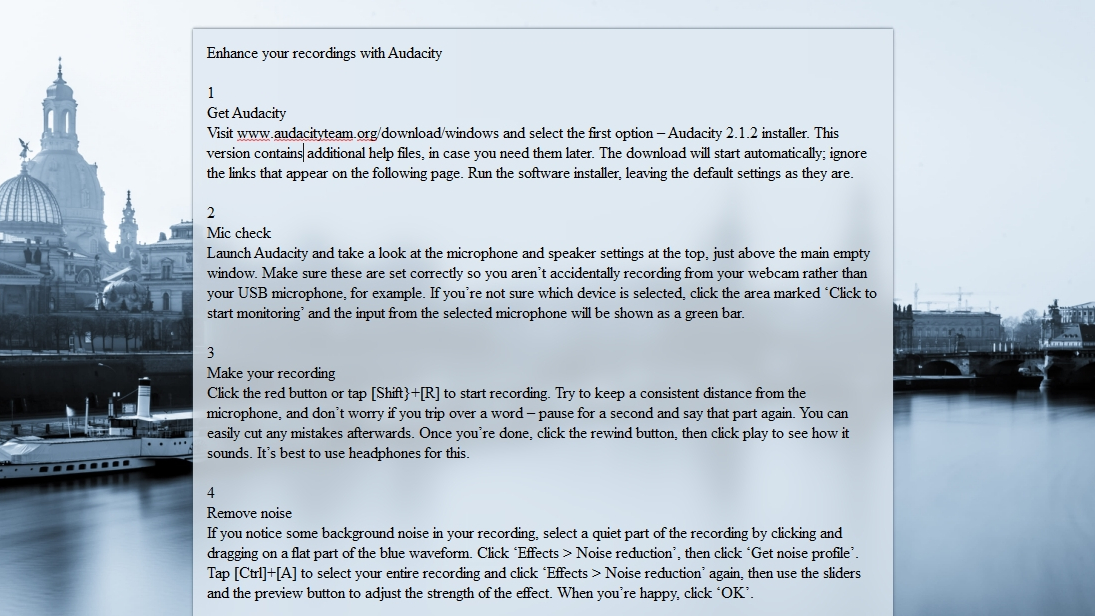
3. FocusWriter and NovProg
Avoid distractions and keep track of your daily progress
Full-fat word processors like Microsoft Word, Pages and LibreOffiec Writer are great for most writing tasks, but for NaNoWriMo, all their formatting tools and other options are just an unnecessary barrier between your brain and the page. FocusWriter is a frill-free writing app that strips away all distractions so your novel gets your full attention. Moving your mouse to the edge of the screen reveals a carefully curated set of tools to help you stay productive, including a word count, timers and alarms, and a spell-checker.
NovProg, from the same developer, is designed specifically for tracking your progress during NaNoWriMo. It plots your progress against your goals, and presents the results in a handy graphical format.
Before you start with FocusWriter, make sure you’ve activated the auto-save option. FocusWriter itself is stable and reliable, but you never know when a hardware accident or other disaster might befall your work in progress. More on that in a moment.


4. Dropbox
Back up your work online to avoid catastrophic accidents
Losing work to a hardware or software fault during NaNoWriMo could be disastrous, so we strongly advise backing up your manuscript to the cloud.
Any cloud storage service will serve you well, but Dropbox’s generous free storage allowance and cross-platform support make it a particularly good choice. Because it’s compatible with so many devices, you can open your novel anywhere and use any spare moments to jot down a few extra words.
For peace of mind, we recommend keeping multiple backups of your work in different locations, including at least one online.
Dropbox integrates particularly well with Windows, but if you want more storage space or enhanced security features, check out our full roundup of free cloud storage services.


5. Grammarly
A helping hand with editing your NaNoWriMo manuscript
NaNoWriMo is all about powering through and getting a first draft down as quickly as possible, so some grammatical errors are par for the course. Grammarly is available as a free extension for Firefox, Edge, Safari and Chrome (plus other Chromium-based browsers like Vivaldi) that detects common errors and suggests corrections. You can use it when writing online, or copy and paste parts of your manuscript to analyze them.
If you want to check your work on your desktop, Grammarly Premium analyzes text in native desktop apps. In addition to spelling and grammar, it also hunts down issues with sentence structure and style to help improve your work. A monthly subscription costs US$29.99 (about £20/AU$40), so give the free browser extension a try before investing.
Autocrit is a similar app designed specifically for novelists. Rather than checking your spelling and grammar, it helps you identify issues with pacing, repetition and use of unnecessary filler words. Unlike Grammarly there’s no free version of Autocrit, but pasting a scene or two into the online demo tool will give you an idea of the results you can expect.
Sign up for breaking news, reviews, opinion, top tech deals, and more.

Cat is TechRadar's Homes Editor specializing in kitchen appliances and smart home technology. She's been a tech journalist for 15 years, having worked on print magazines including PC Plus and PC Format, and is a Speciality Coffee Association (SCA) certified barista. Whether you want to invest in some smart lights or pick up a new espresso machine, she's the right person to help.