Apple One price, release date, bundles, free trial and which apps are included
Apple One is an all-in-one subscription service for all things Apple
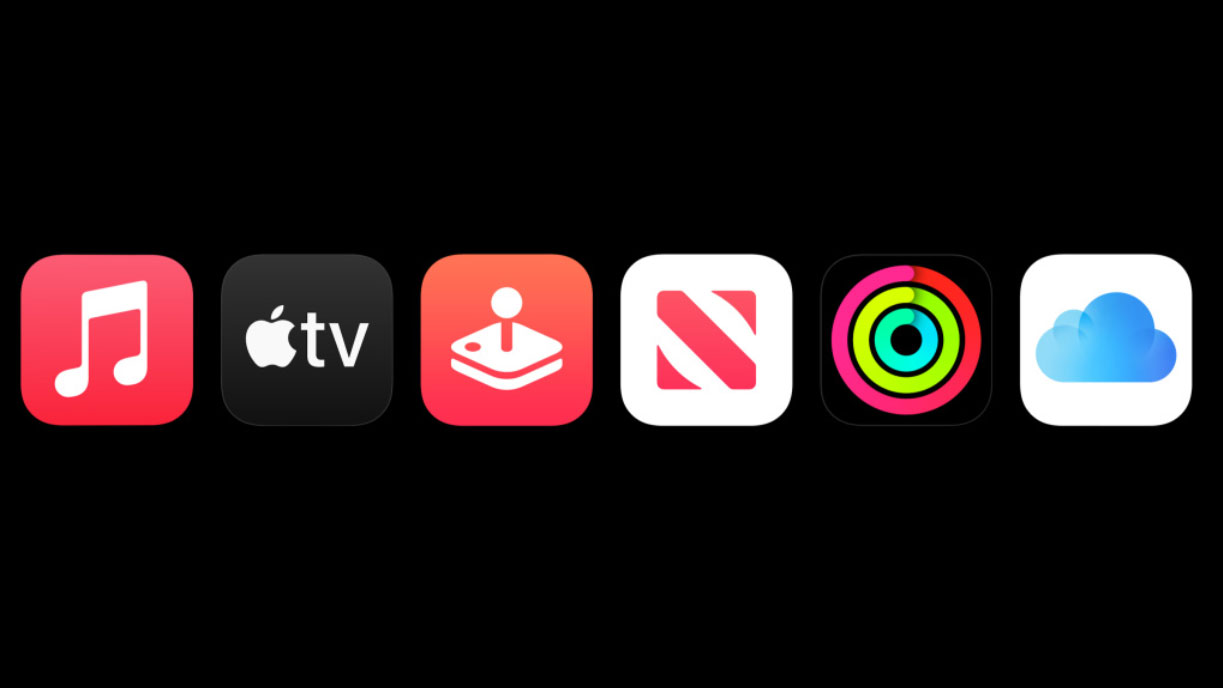
Sign up for breaking news, reviews, opinion, top tech deals, and more.
You are now subscribed
Your newsletter sign-up was successful
If you're an Apple fan then the Apple One subscription service should definitely be on your radar - it combines some of the company's biggest services in one package, for a reduced price.
The service was announced at Apple’s September 2020 event and includes loads of different popular services from the company. While Apple didn't state an Apple One release date at its September event, Tim Cook later confirmed it as October 30 - just after the iPhone 12 release.
Apple One is aimed at people who use many different Apple services - since most of the company's apps come pre-installed on its devices, that's likely a fair amount of people. There are a few different tiers that give different combinations of these services, and varying amounts of iCloud storage - for pricing information, scroll down.
Apple One's individual and family plans are available in over 100 countries and regions, and the service will be available across all Apple devices. The Premier plan, though, is only available in the US, UK, Australia and Canada.
Apple will also be offering a 30-day free trial of the service that will be open to new customers.
Cut to the chase
- What is it? An all-in-one Apple subscription service.
- When will it be released? It's out now
- How much will it cost? $14.95 / £14.95 / AU$19.95 for the cheapest plan

Apple One release date
Apple’s bundled subscription service was announced at the September Time Flies event and you could first sign up on October 30, just in time for all those spooky Halloween games and movies.
Saying that, Apple Fitness Plus isn't actually available yet, so the 'Premier' tier of Apple One misses out on this service for the time being. An exact release date for Apple Fitness Plus has yet to be revealed.
Sign up for breaking news, reviews, opinion, top tech deals, and more.
Apple One price and tiers
Apple One is designed to save customers money, as well as enticing more users to sign up to Apple’s subscription services.
Pricing starts at $14.95 / £14.95 / AU$19.95 for an individual plan; $19.95 / £19.95 / AU$25.95 for a family plan and $29.95 / £29.95 / AU$39.95 for the premium plan that includes the most iCloud storage.
That's more than a Netflix subscription, obviously, but the idea here is that you're getting a Netflix equivalent in the form of Apple TV Plus ($4.99/mo.) as well as Apple Music ($9.99/mo), Apple Arcade ($4.99/mo.) and iCloud, which can cost up to $9.99/mo. if you go for the 2TB storage plan.
Now, if you decide to go for the individual or family plans, you won't get Apple News Plus or Apple Fitness Plus in the package, and you'll have less iCloud storage than folks who opt for the Apple One Premier service.
Here's the complete breakdown from Apple:
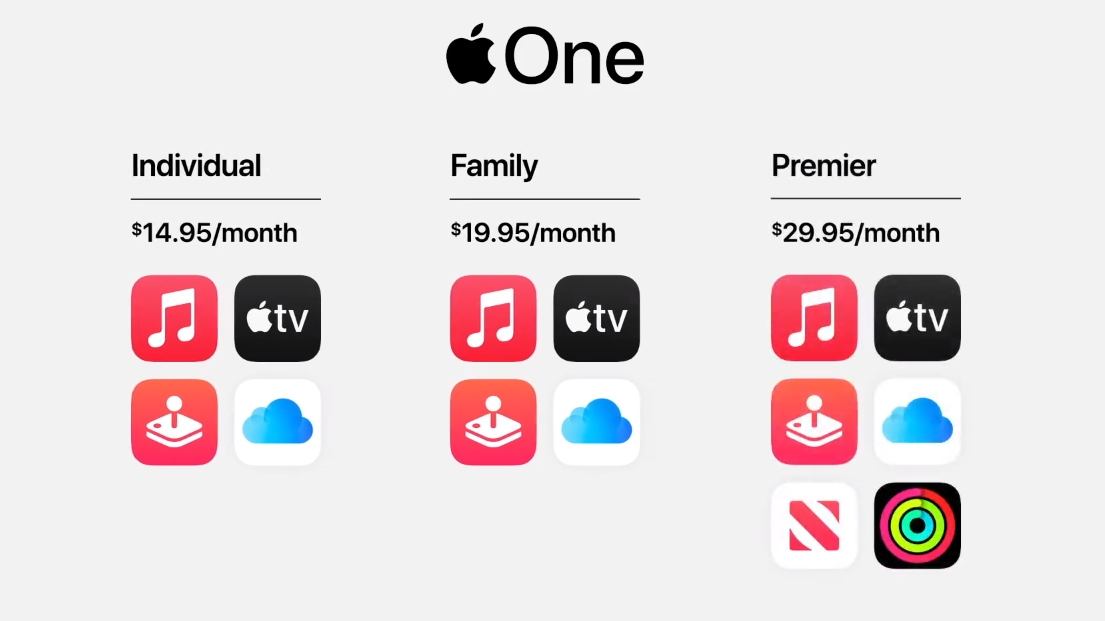
- Individual includes Apple Music, Apple TV+, Apple Arcade, and 50GB of iCloud storage for $14.95 / £14.95 / AU$19.95 per month.
- Family includes Apple Music, Apple TV+, Apple Arcade, and 200GB of iCloud storage for $19.95 / £19.95 / AU$25.95 per month, and can be shared among up to six family members.
- Premier, where available, includes Apple Music, Apple TV+, Apple Arcade, Apple News+, Apple Fitness+, and 2TB of iCloud storage for $29.95 / £29.95 / AU$39.95 per month, and can be shared among up to six family members.
Crunching the numbers, the individual plan offers a savings of over $6 / £6 / AU$9.50 per month, while the Family plan offers a savings of over $8 / £8 / AU$12.50 per month, and the Premier plan offers a savings of over $25 / £25 / AU$39 per month.
There's an added bonus for Apple Card owners in a 3% cash back bonus if they pay for Apple One with that credit card.
So, if you're paying for all those services individually, it's a no-brainer. Plus, the company has included a free trial for all three tiers giving you a month where you can try out the service without spending anything. To check out Apple One yourself, visit the Apple website here.
Which Apple One subscription tier should you buy?
| Row 0 - Cell 0 | Individual | Family | Premier |
| Price per month | $14.95 / £14.95 / AU$19.95 | $19.95 / £19.95 / AU$25.95 | $29.95 / £29.95 / AU$39.95 |
| Max number of users | 1 | 6 | 6 |
| Apple Music | Y | Y | Y |
| Apple TV Plus | Y | Y | Y |
| Apple Arcade | Y | Y | Y |
| iCloud | 50GB | 200GB | 2TB |
| Apple News Plus | Row 7 - Cell 1 | Row 7 - Cell 2 | Y |
| Apple Fitness Plus | Row 8 - Cell 1 | Row 8 - Cell 2 | Y |
If you're just a casual Apple user, the Individual subscription is probably best for you. It doesn't cost too much, provides a moderate amount of storage space and gives you the three key entertainment apps. You won't really need the extras of the other tiers.
The Family tier is a little more niche, but it'd be great for a group of the type of person who would be described above, though it might not be ideal for families who just share the same Apple login or subscription service details.
Instead, it's best suited for people who use their iPads or MacBooks for work, as that extra 150GB storage over the Individual tier comes for a very reasonable price – maybe you don't need to be in a family to benefit from the Family Tier.

The Premier tier – at time of writing, at least – isn't that good a deal, simply because Fitness Plus hasn't launched yet. When that's out, we'll revise that statement.
Premier is likely best for people really entrenched in the Apple ecosystem, who eat, sleep, drink and wear Apples and Macs – more particularly, it'd be best for professional users, who already use Apple's Pro products.
The huge amount of storage space would be perfect for large video files or huge amounts of music, photos or documents, so if you're sending a video you shot on your iPhone, to your iPad to edit, you'd make best use of this tier.
Remember Apple Fitness Plus will require an Apple Watch, so you'll need one to make the most of the service, and Apple News Plus only works on iOS or MacOS products too. We'd guess, though, that those are just cool benefits to a super-huge storage plan, not the other way around.
Apple One services
Apple One bundles the tech giant’s existing subscription services into a number of tiered streaming packages. The services include Apple Music, Apple TV Plus, Apple Arcade, Apple News Plus, and a new subscription service that offers virtual fitness classes, which could be accessed on iPhone, iPad, and Apple TV.
Not familiar with Apple’s subscription services? Here’s an overview of all the different platforms you can sign up for:
Apple Music
Apple Music is the tech giant’s answer to Spotify, boasting a large song library, numbering around 50 million, across a broad range of genres.
It can be accessed on your smartphone, music streamer, TV, or computer, as well as via the Apple HomePod, using Siri’s voice control smarts.
As well as music streaming, the service offers podcasts and the Apple 1 radio station (formerly known as Beats 1), as well as stations dedicated to pop hits and country music.
Prices vary, with a cheaper plan aimed at students ($4.99 / £4.99 / AU$5.99), while individual accounts cost $9.99 / £9.99 / AU$11.99. There’s also a family subscription for up to six people, which costs $14.99 / £14.99 / AU$17.99.
The inclusion of Apple Music within the Apple One bundled subscription service could give the streaming platform a much-needed boost in its battle to be the best music streaming service in the world; however, with 72 million subscribers compared to Spotify's 130 million, it has a long road ahead.
Apple TV Plus
The Apple TV streaming service is the most recent addition to Apple’s services, offering a slate of original programming for a small monthly price ($4.99 / £4.99 / AU$7.99). And while the launch lineup was pretty bare, the service has gradually grown to include other shows and programs beyond the (exceptional) The Morning Show it debuted with.
It’s not perfectly implemented, being merged with the Apple TV app and lacking clarity on what’s included and what you have to rent/buy from a licensed partner. You get a year’s subscription free, though, when buying a new iPhone, iPad, Mac, or Apple TV, so it’s well worth making use of after a hardware purchase.

Apple Arcade
Apple Arcade is a paid-for subscription service for iOS games. For the price of $4.99 / £4.99 / AU$7.99, you get access to 100+ indie titles to be played on your iPhone, iPad, Macbook, or Apple TV – meaning none of these are AAA blockbusters, tending to be smaller, lower-spec affairs that can run on the average Apple handset. But there are some real gems here, such as Sayonara Wild Knights, and a mix of exclusive titles (Card of Darkness) or ports of existing games (Enter The Gungeon). You can even connect a PS4 DualShock or Xbox One controller to improve the gameplay too.
Apple News Plus
Apple News Plus gives you access to over 300 high-quality digital magazines and premium newspapers in the Apple News app.
Premium digital subscriptions like Los Angeles Times, The Wall Street Journal, Wired and National Geographic are included in Apple News Plus, and this means there's a fee of $9.99 / £9.99 / AU$14.99 a month.

What about an Apple fitness service?
Apple also announced a subscription service for interactive workouts, much like those offered by Peloton.
Details are sparse at the moment, but from what we've seen so far it's a service that has pre-recorded workouts and syncs to your Apple Watch. It’s accessible on a range of devices including iPhone, iPad and Apple TV, and seems to be targeted at the workout from home crowd.
Peloton has aimed its services squarely at Apple users (it launched a dedicated Apple Watch app only a few months ago, and its newly launched Peloton Bike+ can be paired with an Apple Watch with a single tap), so it faces some very stiff competition – particularly if it undercuts Peloton’s monthly fee.
- What you need to know about Apple's Fitness Plus platform
Should you sign up to Apple One?

Sign up if...
You're already on the Apple ecosystem
If all your devices are from Apple – you've got an Apple Watch, iPhone, Macbook, iPad, more – then you're probably set for Apple One. Several of the services offered only work on your devices, but they'll all work best on Apple products regardless.
You don't need every one of Apple's products to use the service, but having loads of them will help you get the most of the experience. You'll need an Apple Watch for Fitness Plus, for example, and you can easily play Apple Arcade games on your phone and tablet if you have both.
You already have most, or all, the services.
If you're already signed up to all the Apple One services, signing up to the program itself is a no-brainer, as you'll be saving money on the bundle compared to the individual prices.
Even if you only have most but not all the apps, it's still worth it - the cost of the bundle will likely equal the amount you're paying now, so you'll effectively be getting an extra app free.

You don't use many entertainment apps.
If you're one of the few people who isn't already signed up to loads of entertainment apps, like Netflix, Amazon Prime Video, Google Play Pass, Spotify, Amazon Music and more, you might find Apple One perfect.
It's a one-stop shop for loads of different forms of media with games, movies, TV shows and music all covered by even the Individual tier.
This extends to cloud storage, too: if you're an Apple device user who needs some digital storage space, but don't already pay for a different service, it might be worth considering.
Don't sign up if...
You're an Android user.
Many of the Apple One apps, like Apple Arcade, only work on devices from the company – if you've got an Android phone there's no way you're going to be able to make the most of this service.
Even if you have no company allegiance, and your devices straddle the Windows, Apple and Android lines, you'll be limited to what you can do on the different gadgets, which isn't exactly what you want from an 'all-in-one' bundle.
Instead, it may be worth opting for services that work on all devices like Netflix, Spotify and more.

You already have too many subscription services.
In a day and age when every company has its own subscription service, it can be very easy to think 'there are too many' and given Apple One bundles loads together, they could very easily be the straws that break the camel's back for people with loads.
If you've already got Amazon Prime Video, Netflix, Hulu, HBO Go and more, you've probably got more movies and TV than you could ever watch, so you don't need Apple TV Plus. Likewise, Apple Music isn't necessary when you've got Spotify, YouTube Music or Deezer, as most people will find one music service is enough.
So if you've already got monthly bills falling out your bank account like water from a broken cup, you might not need Apple One.
You only want one of the apps.
If you've looked at the apps offered by Apple One, and only found one or two that really appeal to you, you might find it better just to subscribe to them individually.
Apple One does offer a discounted price for subscriptions, but that's only compared to the price for all its apps individually – if you don't want them all, you'd be paying extra for services you wouldn't end up using.

Olivia was previously TechRadar's Senior Editor - Home Entertainment, covering everything from headphones to TVs. Based in London, she's a popular music graduate who worked in the music industry before finding her calling in journalism. She's previously been interviewed on BBC Radio 5 Live on the subject of multi-room audio, chaired panel discussions on diversity in music festival lineups, and her bylines include T3, Stereoboard, What to Watch, Top Ten Reviews, Creative Bloq, and Croco Magazine. Olivia now has a career in PR.