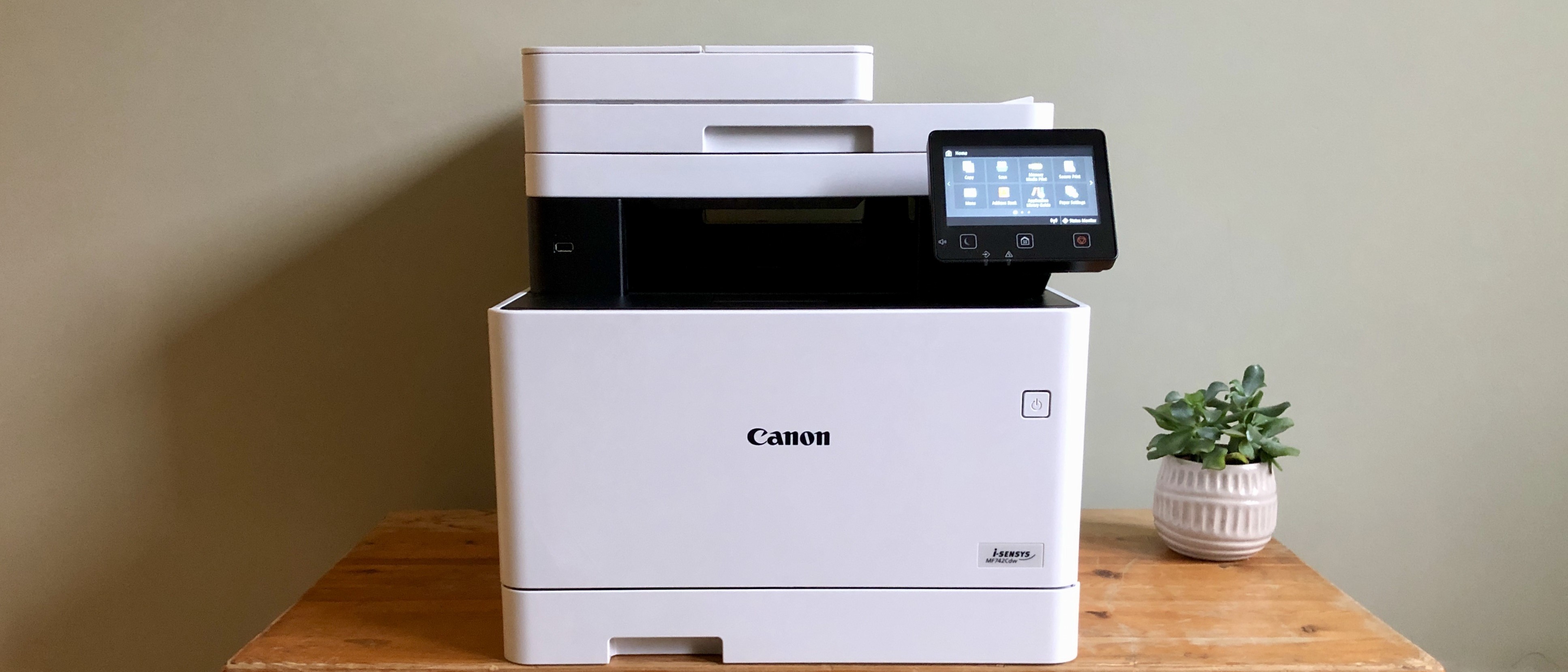TechRadar Verdict
This upgradable all-in-one combines key features like duplex and secure printing with an excellent touchscreen interface and reasonable all-round performance at a reasonable price point
Pros
- +
Generous touchscreen
- +
Expandable design
- +
Front USB port
- +
50-sheet ADF
Cons
- -
Not the fastest laser
- -
No duplex scan
- -
No fax, or NFC
- -
Rather pale prints
Why you can trust TechRadar
With the Canon i-SENSYS MF742Cdw, you’re getting a lot of laser printer for your money. As multifunction printer’s go, it’s a rather handsome three-in-one device offering colour printing, scanning and copying. If you still need a fax, you should be looking at the almost identical i-SENSYS MF744Cdw. There’s also a fifty-sheet ADF (automatic document feeder), inbuilt Wi-Fi and a generous touchscreen interface.
Like Canon’s other i-SENSYS printers, you can add a 550-sheet paper tray if needed and the high-yield toner cartridges available promise an economical per-page print cost. Perhaps most attractive is the price. At around £385 (about US$504, AU$709), it’s appreciably cheaper than the old i-SENSYS model it succeeds and it ships with enough toner to print 2,300 black and white pages, or 1,200 in colour.
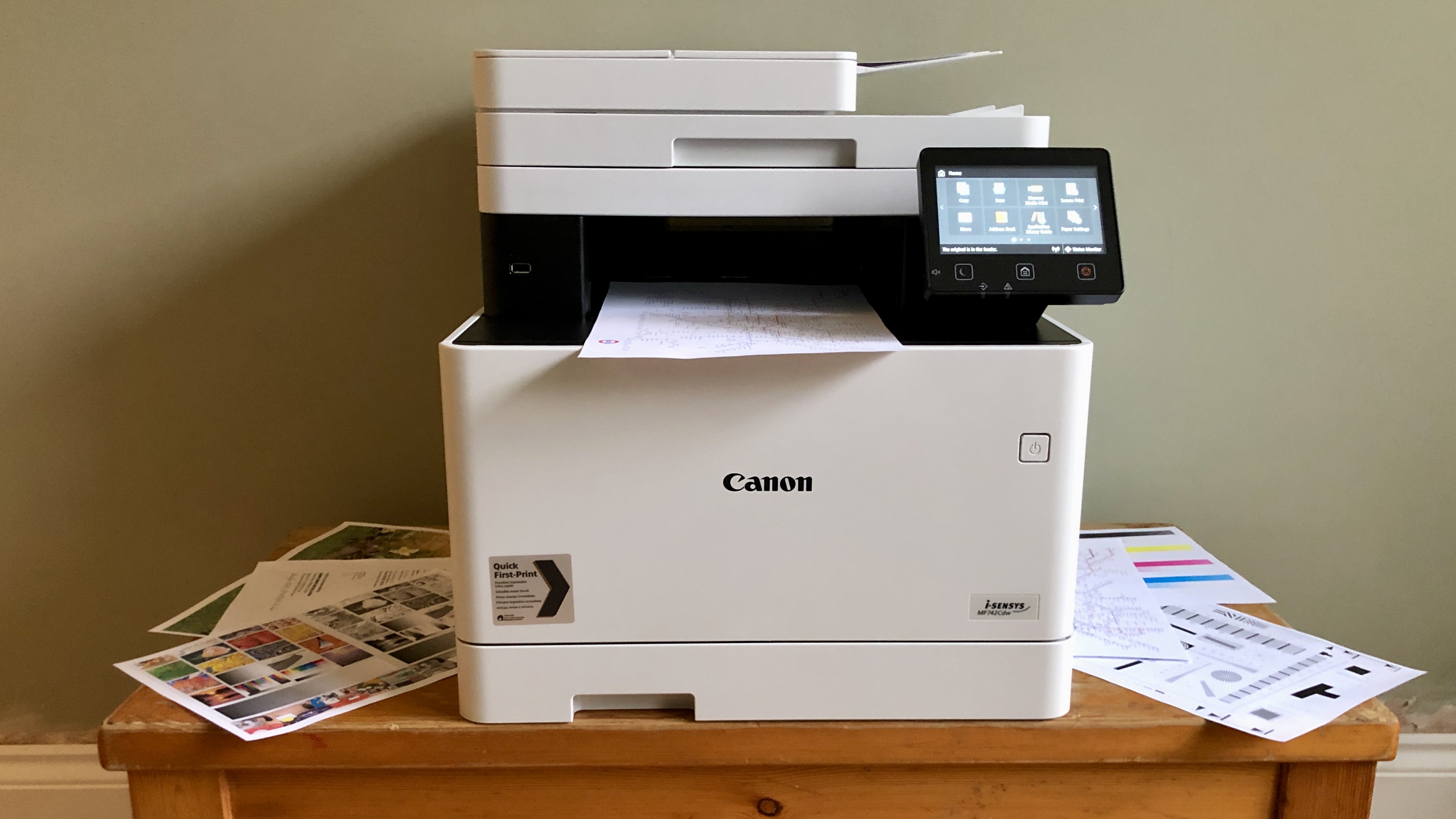
Design and build
The Canon i-SENSYS MF742Cdw is not particularly compact, but the crisp black and off-white design is not unattractive and it feels very well put together. You probably won’t want it to perch on the same desk you work on, but it’ll stand neatly enough on its own table. The capacity of the main paper tray is not particularly impressive at 250-sheets, but you can add an accessory costing around £160 (about US$209) that will boost the paper capacity by another 550 sheets.

It takes the usual form factor for a multifunction device with the A4-sized scanner bed positioned above the printer and on top of this is the 50-sheet ADF.
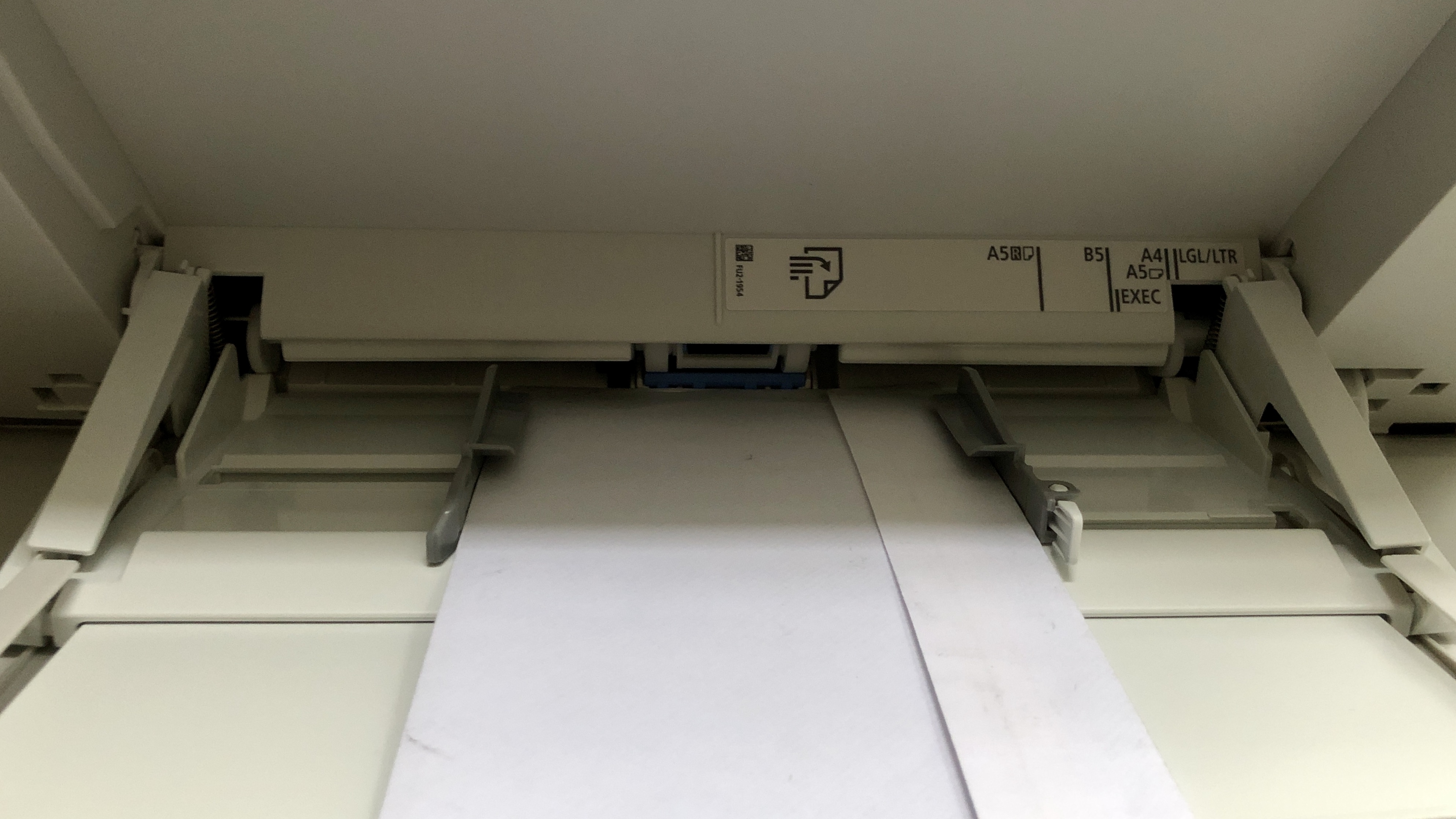
The 50-sheet multi-purpose tray folds out from the front of the printer offering a convenient way of printing onto envelopes and headed letter paper. To access the four toner cartridges, the entire front panel opens up.
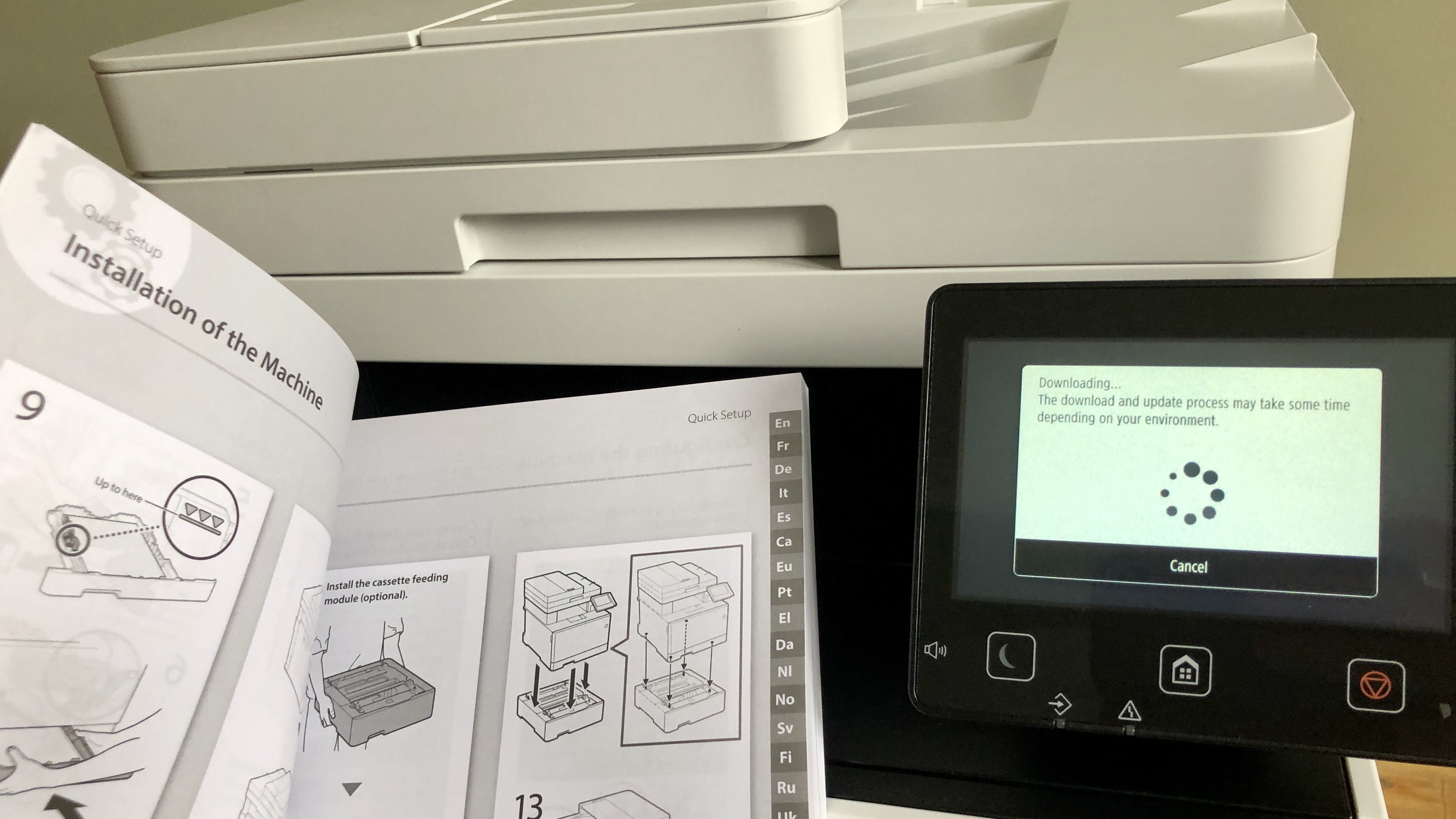
This printer’s most prominent feature is the large 12.7cm tilting colour touchscreen. The tablet-style interface allows gestures like swiping to access the three-pages of on-screen icons and though it’s nowhere near as sensitive as a smartphone, it is much more user-friendly than the old hard button control panels you still find on many similarly priced peripherals.

On the left side of the printer, barely visible against the black plastic, is a USB host port for walk-up printing from a thumb drive, which is always a welcome addition on a business printer.
Sign up to the TechRadar Pro newsletter to get all the top news, opinion, features and guidance your business needs to succeed!

At the back of the unit, you’ll find another USB port and connections for a gigabit Ethernet cable and a USB data cable (not included). The rear panel hinges open for access in case of a paper jam, which was not something we experienced during our test.

Features and specifications
Here are the full specs of the Canon i-SENSYS MF742Cdw:
Type: Colour 3-in-1 laser multifunction printer
Functions: Print, scan, copy
Consumables included: Black: 2,300, colour: 1,200 pages
Connectivity: USB, Ethernet, Wi-Fi
Data storage slots: USB
Print speed: 27 ppm
Paper capacity: 250 + 50 sheets
Print resolution: 600x600 dpi (1,200dpi optimised)
Scan resolution: 600x600 dpi (9,600dpi enhanced)
Apple AirPrint: yes
Google Cloud Print: yes
Dimensions/Weight: 471 x 469 x 460 mm (WxDxH)/26.7kg
The Canon i-SENSYS MF742Cdw offers all of the features a small business could ask for. It can print both sides of the page automatically (auto duplex), Wi-Fi is built in along with support for Google Cloud Print and Apple AirPrint. For secure printing, you can set up a PIN, which must be typed into the touchscreen to pull down sensitive print jobs. There’s a convenient front USB port for printing from flash memory and you can print on any size media up to A4. That includes envelopes, labels and card up to 200g/m2 in weight.
All it lacks is a fax facility, an NFC sensor and duplex scanning. Some of the other i-SENSYS printers do offer these features, so you should compare the seemingly identical models carefully before buying. As for specifications, the Canon i-SENSYS MF742Cdw is quite average, claiming a print rate of 27ppm pages per minute), which is not very fast for a laser printer, and a print resolution of 600 x 600dpi, which is the same for most lasers. The total paper capacity is not especially high at 350 sheets, but as mentioned, it is upgradable with the optional cassette.
One thing to note is that the print rate for duplex pages is not much slower than one-sided pages at around 24ppm. Often, printing on both sides can double the time taken to print a multi-page document, but the Canon turns over the paper for you with no fuss at all.
Something else the Canon offers, thanks to its large customisable touchscreen, are programmable hot keys. For instance, you can add an icon to the home screen that will, when pressed, send a photocopy to a specific email address, or print out a particular stored document.

Setup and operation
With the four toner cartridges already installed, setting up the Canon i-SENSYS MF742Cdw is a simple case of loading the paper, turning it on and following the on-screen prompts. Having such a large touchscreen makes the process particularly painless and is a real advantage when it comes to keying in long Wi-Fi passwords.
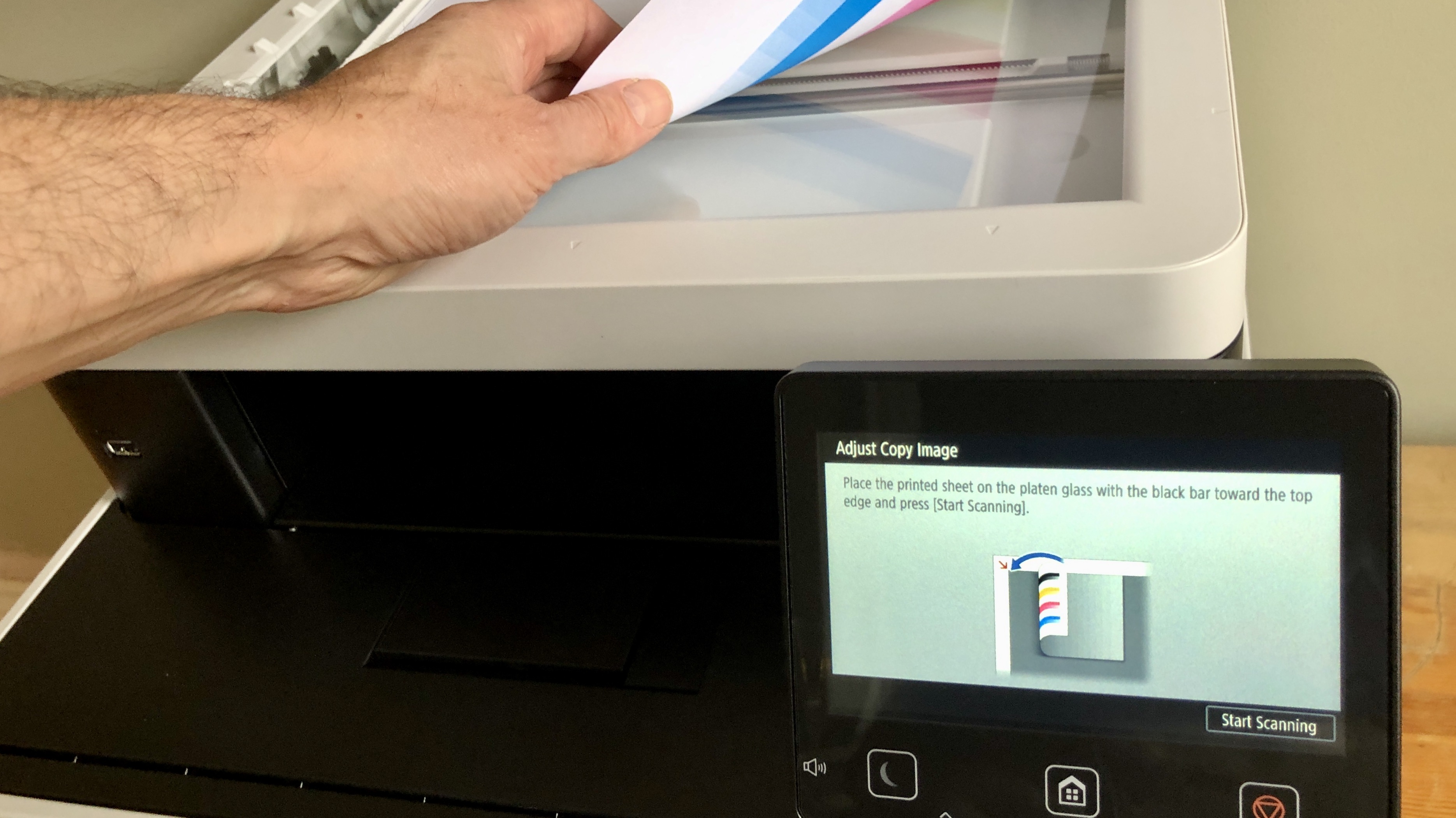
Another useful trick that Canon can perform during installation is to configure its own settings for auto cleaning the fixing assembly. You simply follow the on-screen prompts to print out a test page, place it on the scanner and the let the printer analyse the paper. It will adjust its settings to ensure you don’t get stains appearing on the backs of your pages when printing lots of halftone images.
When you eventually use up all of the starter cartridge toner, replacing the cartridges means opening up the front panel and pulling them out, which is also quite easy. Canon’s standard toner cartridges aren’t the cheapest at around £78 (about US$102) for an estimated 2,300 black and white pages which is around 2.8 pence per page, but the high capacity cartridges bring the per page cost right down to around 1.4 pence per page, which is much more competitive.
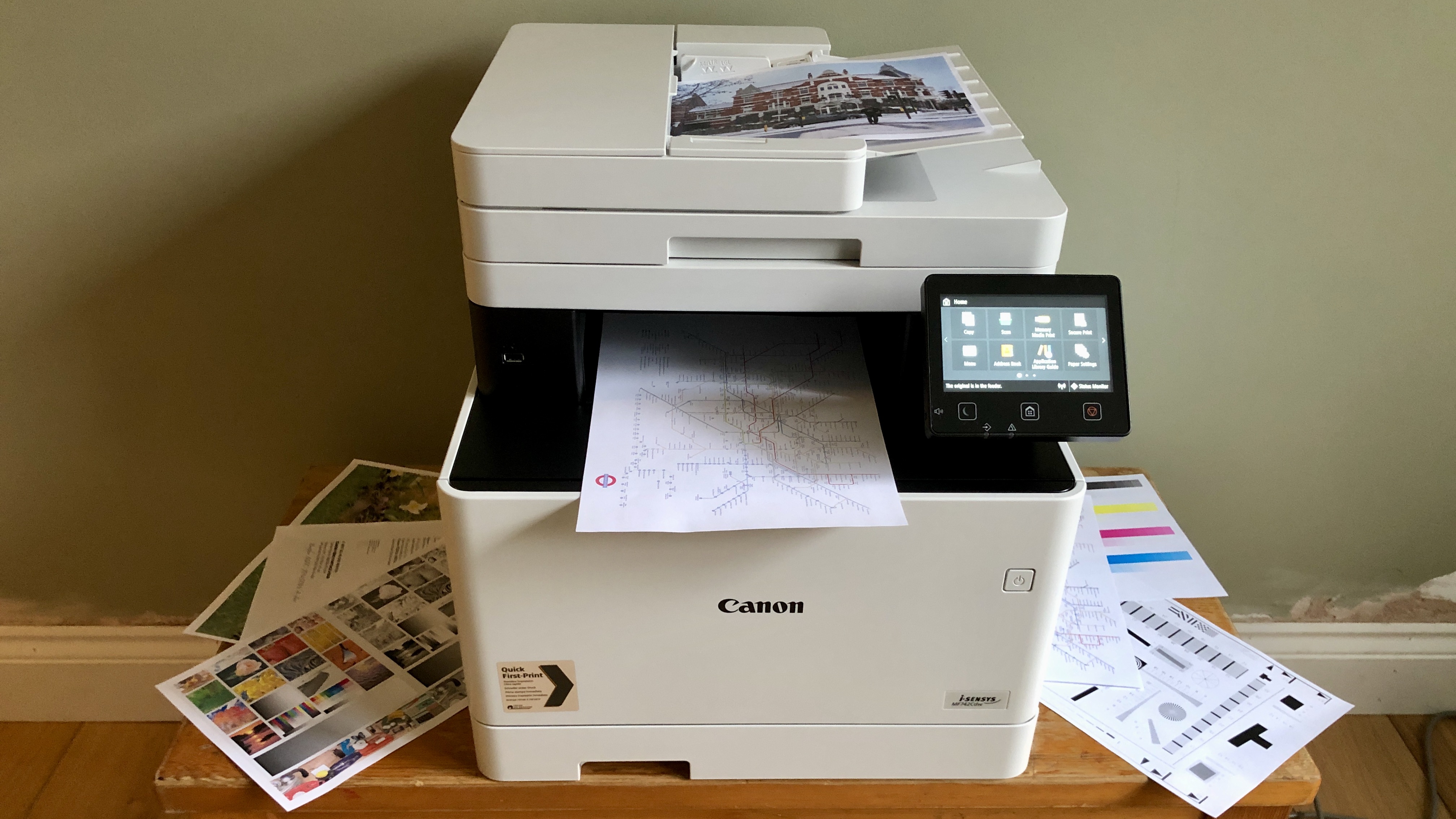
Performance
Like the other i-SENSYS printers we’ve tested, this is laser printing with a light touch, which means text doesn’t look quite so bold as its competitors, but it is no less accurate and consistent. Pages of text look uniformly neat and legible even when you shrink the font size down to 8-pt. It’s when you shrink further down to magnifying glass fonts that you see the difference between this printer and a more expensive laser printer. It can’t quite match premium machines like the Kyocera Ecosys P6230cdn for fine detail.
When it comes to colour prints, and photos, the Canon i-SENSYS MF742Cdw has the same lightness of toner application, which makes images look clear and sharp enough, but also a little washed out. Colours are muted rather than bold, though that’s not to say it’s a problem. Colour documents are fine, but don’t expect your photos to pop.
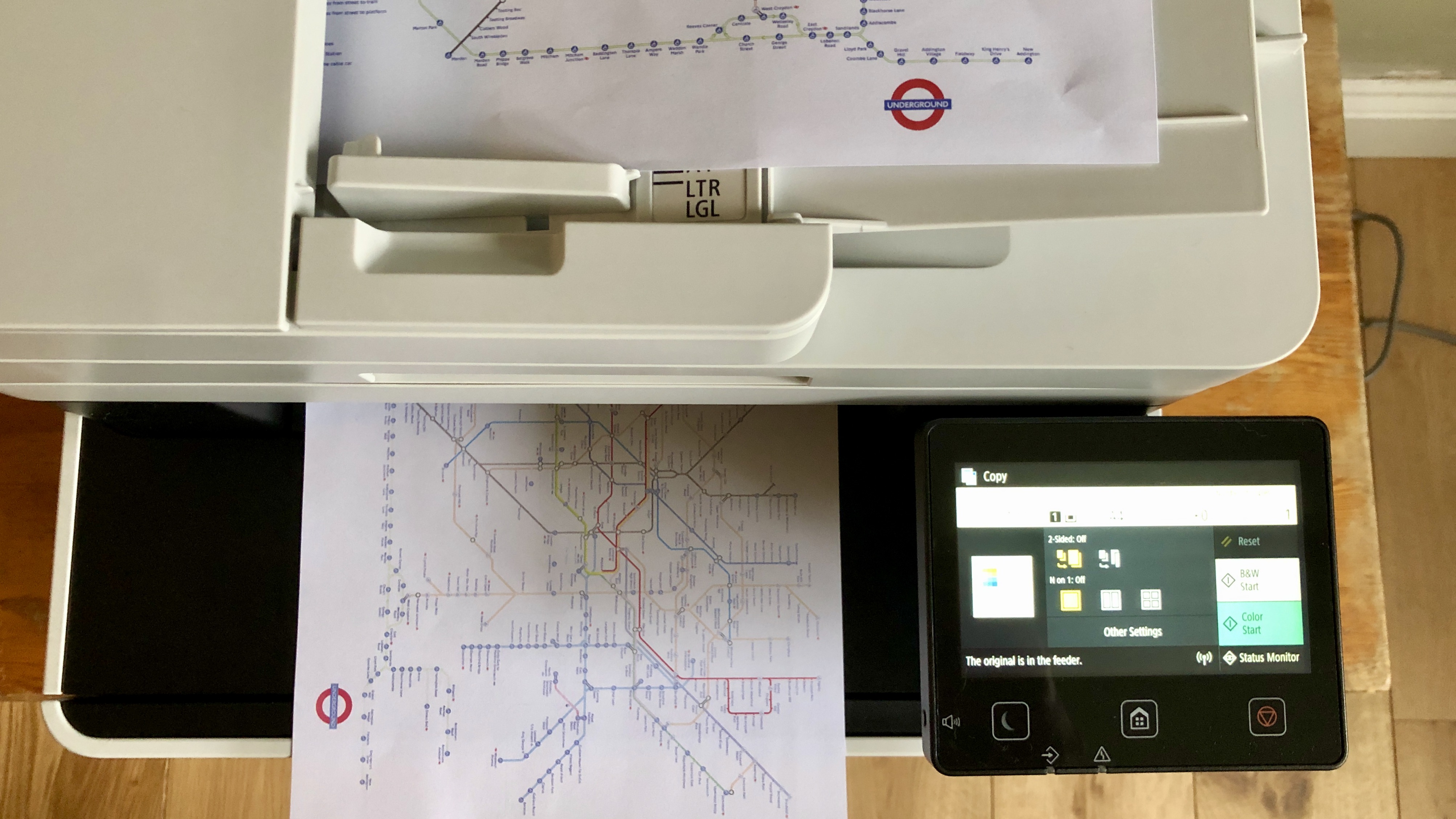
Photocopies are faithful enough, but limited to the 600 x 600 dpi of the printer resolution and there is a slight loss of detail. Copies tend to look even paler too, but not too pale as to be a problem.
Final verdict
The Canon i-SENSYS MF742Cdw is a classic all-rounder. It includes all the key features a busy office could need, such as duplexing, pull printing and hi-rez scanning, while offering an excellent touchscreen interface to access them. It’s not the sharpest printer in the shop when it comes to detail resolution and the colours are quite pale, but it is consistently crisp and subtly colourful enough to please. The smart expandable design and realistic price make it a sensible purchase for the SMB looking for everything in one device.
Save on top-quality cameras and accessories with our latest Canon coupons. Find great deals on gear for every shot.
- We've also highlighted the best all-in-one printer

Jim has been evaluating printers for more than twenty years and has, to date, written over a hundred reviews for TechRadar Pro. From pocket printers to industrial dye sublimation, Jim has been there, run the tests and printed the t-shirt. His expertise extends to consumables (paper, ink, toner) and his printer buying guides make it easy to compare these essential peripherals.