The complete guide to Apple Music
When you first open the new Music app on iOS or iTunes 12.2 on a Mac, you'll be invited to enrol in a three-month trial of Apple Music.
This requires that the Apple ID you use to sign into the iTunes Store has a bank card registered for payment, rather than just having credit on your account from iTunes gift cards, so that Apple has a means to take automatic payment for the monthly subscription past that trial period.
You don't have to take up an Apple Music subscription to keep using iTunes on your Mac or the Music app on iOS devices to play your previous iTunes Store purchases or music bought elsewhere. It's also possible to hide almost all of the service's features.
If you later decide to try it out, you can make Apple Music visible in your apps once again and then go to the For You page to start your trial from there.
If you have a subscription to iTunes Match – or were planning to sign up to it to make your music collection, including tracks not bought from the iTunes Store, available to download from all your devices – Apple continues to offer that annual service.
Its functionality is also part of Apple Music, so if you decide the extra features of the newer service are worth the total annual cost being more than five times as expensive, you should check and consider turning off automatic renewal of Match before the end of your current subscription period – do that in the same place as you manage your Apple Music subscription.
Read our guide to how to cancel your Apple Music subscription to for a step-by-step guide.
Sign up for breaking news, reviews, opinion, top tech deals, and more.
However, if it's Apple Music that you're uncertain about subscribing to in the long term, you should also see our guide on how to avoid automatically paying for it after your trial period.
How to set up Apple Music on a computer
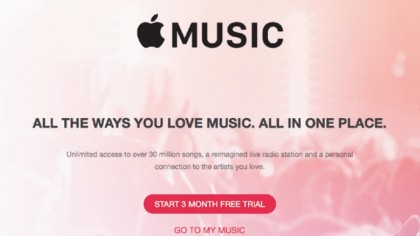
1. Choose your plan
iTunes will prompt you about a three month Apple Music trial. If you don't accept right away, click For You at the top of the Music view later on. Otherwise, click the button that starts the sign-up process, then choose an individual or a family membership (the latter requires Family Sharing to be set up).
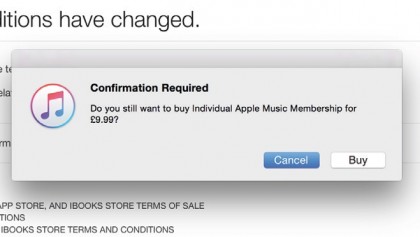
2. Account management
You'll be asked to accept Apple's latest terms and conditions and confirm the purchase of a membership plan, because signing up for the trial automatically enables recurring payment at the end of it.
If your Apple ID is part of a family and you aren't its organiser, you'll be asked to accept that an Ask to Buy request will be sent to them.

3. Say what you like
Click once on the circles of genres you like, twice on those you love, or put the pointer over those you dislike and click the cross that appears. Your choices influence the artists suggested when you click Next.
Repeat the process, clicking More Artists if necessary. You only need to identify three you like, after which you can click Done.
Current page: How to get started with Apple Music
Prev Page Apple Music Next Page Apple Music Playlists