How to hide embarrassing Instagram photos from your profile
Without deleting them altogether
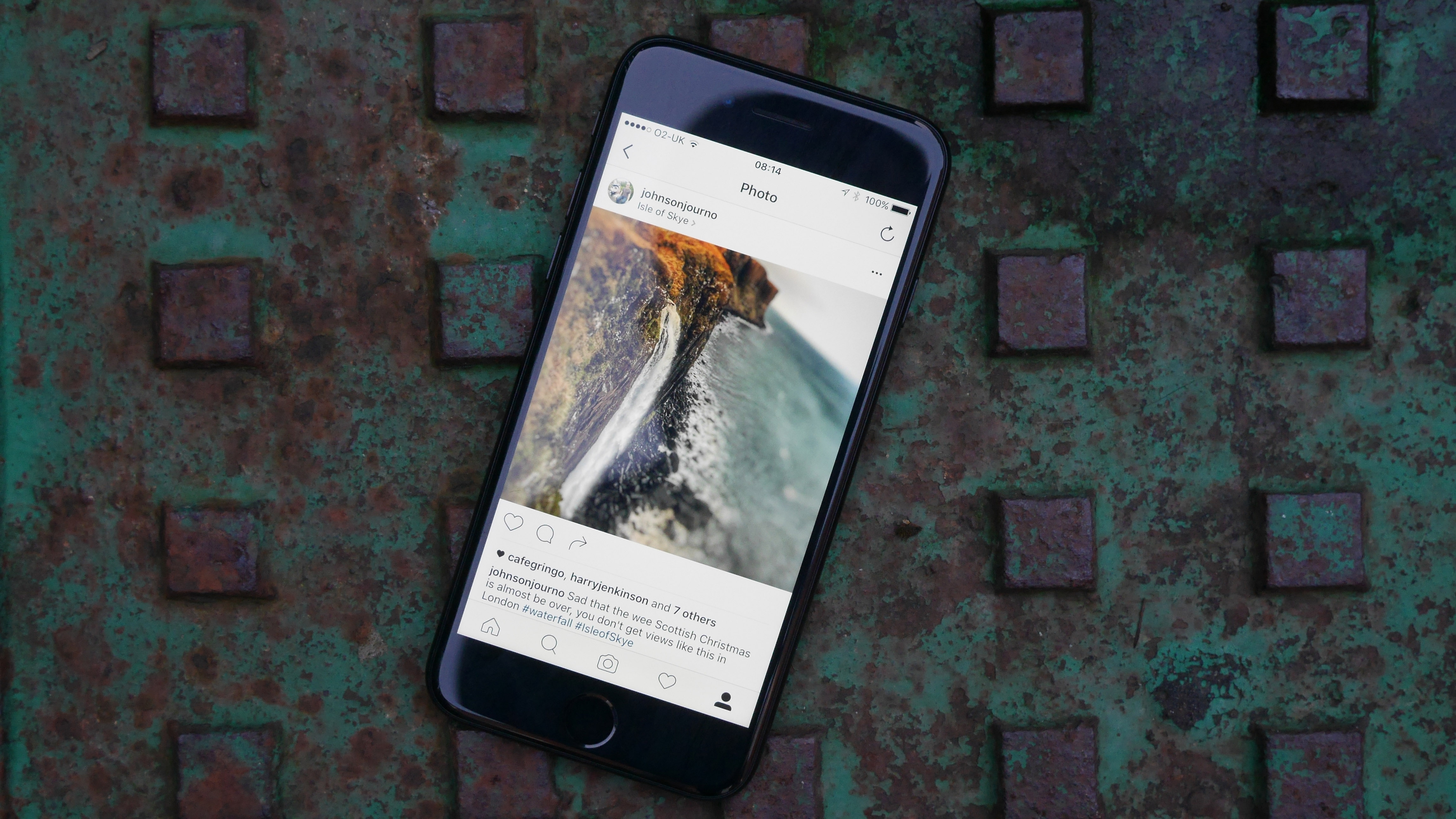
Sign up for breaking news, reviews, opinion, top tech deals, and more.
You are now subscribed
Your newsletter sign-up was successful
We all have embarrassing older photos on our Instagram profiles that we wish weren't there anymore, but you never want to delete them altogether as you may one day want them to return.
That's why Instagram now lets you Archive photos, a feature which lets you hide pictures.
That means you don’t have to delete photos you don’t want appearing on your profile, so one day when you inevitably want to see them again you won’t have lost them forever.
How to archive photos on Instagram
Archive can be found by heading into the iOS or Android app on your phone and then going to your profile.
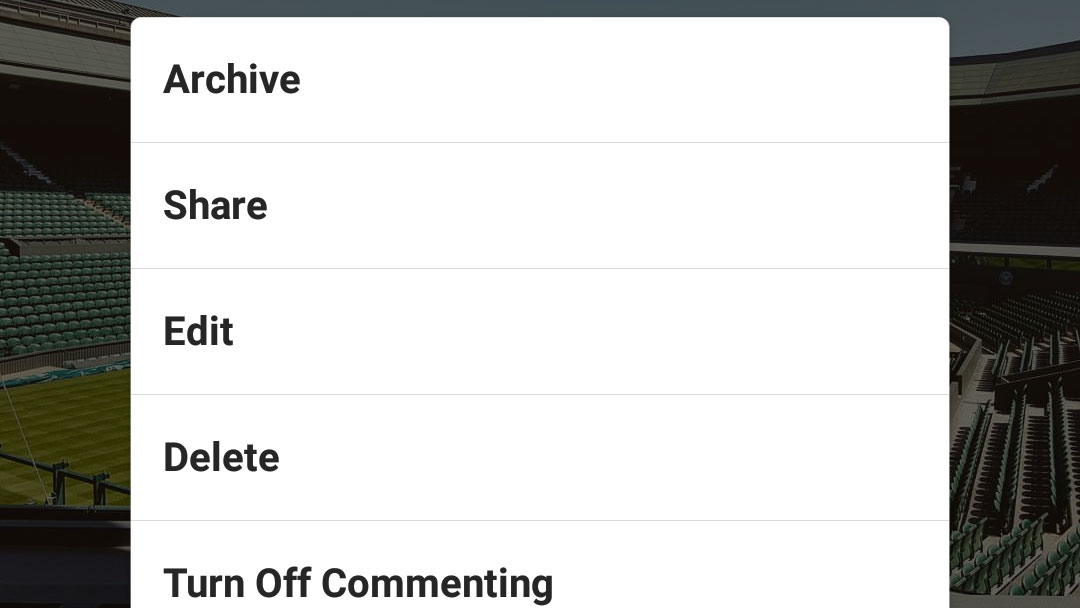
Find the photo you want to hide from your profile and then press on the three dots in the top right hand corner. At the top of that list is an option called Archive, and all you have to do it tap on this.
Your post will then disappear from your profile, and now you'll be the only one who can see the post and it will appear in a separate section of the app from your main profile.
How to reverse archived posts on Instagram
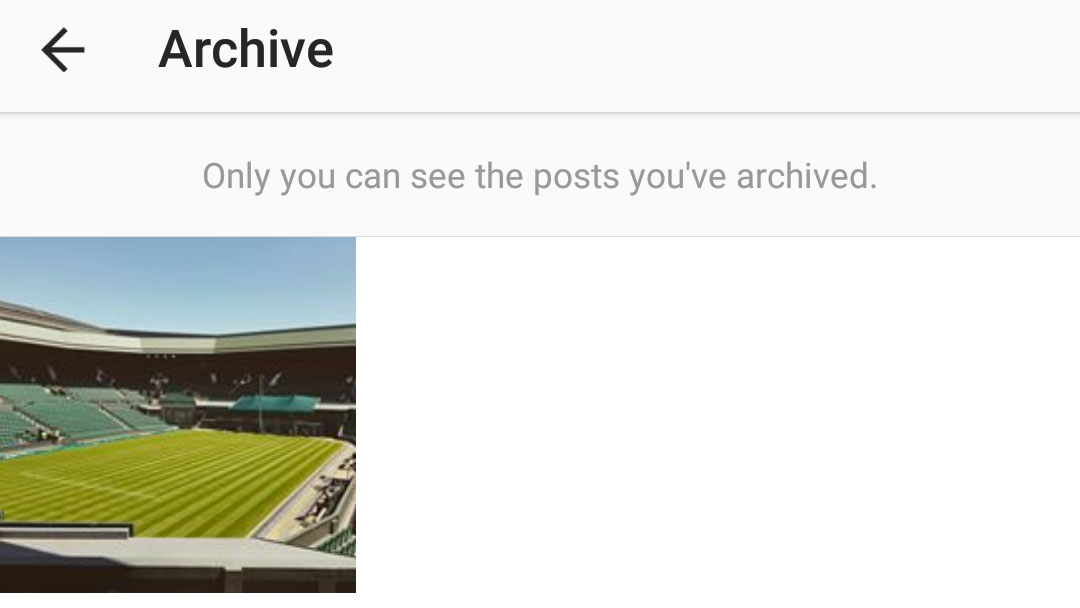
If you want to see the photos you’ve archived or put them back on your profile, the process is simple too. You’ll need to head back onto your profile, and then press the circular arrow picture in the top right hand corner.
Sign up for breaking news, reviews, opinion, top tech deals, and more.
Here you’ll see all your archived photos along with all the likes and comments they had when you originally posted them.
If you press on the three dots in the top right, the first option on the next menu then says “Show on Profile” so you can then see it again on your main Instagram page.

James is the Editor-in-Chief at Android Police. Previously, he was Senior Phones Editor for TechRadar, and he has covered smartphones and the mobile space for the best part of a decade bringing you news on all the big announcements from top manufacturers making mobile phones and other portable gadgets. James is often testing out and reviewing the latest and greatest mobile phones, smartwatches, tablets, virtual reality headsets, fitness trackers and more. He once fell over.