TechRadar Verdict
The Xbox Series S 1TB is the definitive model of Microsoft’s most compact and affordable game console. The upgraded storage space is reasonably priced and practically essential if you’re going to be playing more than a couple of games and makes it the perfect fit for Xbox Game Pass, even if the performance lags behind the competition.
Pros
- +
Almost essential storage space upgrade
- +
Still the cheapest way to play current-gen games
- +
Brilliantly compact and looks slick in black or white
- +
Versatile, ergonomic controller
- +
Ideal for Xbox Game Pass
Cons
- -
Lower performance than Xbox Series X
Why you can trust TechRadar
Xbox Series S 1TB: two-minute review
If you’re currently debating whether to pick up the Xbox Series S 1TB or the original Xbox Series S model, then the choice is clear.
If you can afford that extra $50 / £50 / AU$50 for the 1TB edition, then it’s absolutely the version to go for and easily the best gaming console for the price. You get more than double the usable storage capacity (more than 800GB out of the box) for a fraction of the cost of any of the best Xbox Series X hard drives and SSDs, finally addressing what was easily the biggest shortcoming of the launch model for most buyers.
A capable current-generation machine for just $349.99 / £299.99 / AU$549 is nothing to sneeze at and, while the performance is definitely behind the fully-fledged Xbox Series X or PlayStation 5, it’s still going to be more than enough for most people. Titles like Microsoft Flight Simulator and Dead Island 2 look absolutely stunning on a 1080p or 1440p display, though those with a 4K TV are much more likely to notice the decreased resolution and lower visual settings.
The lack of a disc drive helps the console maintain such a staggeringly small size, but does restrict your access to physical releases. Still, an Xbox Game Pass subscription will help save a bit of cash if you want to sample some of the best Xbox Series X games for less. Although no additional titles are on the horizon, Xbox’s backwards compatibility efforts are still leagues above those on PlayStation, making this system a great way to experience older games.
I’ve been loving going back to some real Xbox 360 gems like Alice: Madness Returns and Far Cry 2, an experience that is still just impossible to replicate on the far more expensive PS5. Older games can be absolutely breathtaking too, with some boasting enhanced resolutions and frame rates that help them look better than ever.
Some might lament the lack of desirable exclusives, but when it comes to sheer bang for your buck value the Xbox Series S 1TB is the best of the best.

Xbox Series S 1TB: Price and availability
- $349.99 / £299.99 / AU$549
- $50 / £50 / AU£$50 more than launch model
- Absolutely killer value
The Xbox Series S 1TB is fantastic value overall. For just $50 / £50 / AU£$50 more than the launch model, you’re getting more than double the usable storage space. It also works out significantly cheaper than buying the older console and upgrading the storage via a Seagate Xbox Storage Expansion Card or WD Black C50 expansion card, which comes in at roughly $80 / £85 / AU$140 for just 512GB.
Sign up for breaking news, reviews, opinion, top tech deals, and more.
This makes it by far the best option if you're shopping for an Xbox Series S as, realistically, the cheaper model will not offer enough storage for anyone bar casual players looking for a low-cost way to play one or two popular games like Fortnite, EA Sports FC 25, or Call of Duty: Black Ops 6.
At its $349.99 / £299.99 / AU$549 price point, the Xbox Series S 1TB still comes in significantly cheaper than any of its major competitors at retail. If you want to get into current-generation gaming on a budget, then this is the way to go.
Xbox Series S 1TB: Specs
| Row 0 - Cell 0 | Row 0 - Cell 1 |
| Price | 349.99 / £299.99 / AU$549 |
| Dimensions | 2.6in x 5.9in x 10.8in / 6.5cm x 15.1cm x 27.5cm |
| Weight | 4.25lbs (1.9kg) |
| Capacity | 1TB SSD (800GB of usable storage) |
| Connectivity | WiFi 6, ethernet |
| CPU | Custom Zen 2 CPU |
| GPU | Custom RDNA 2 GPU |
| RAM | 10GB |
| Memory bandwidth | 8 GB at 224 GB/s, 2 GB at 56 GB/s |
| Ports | 3 x USB-A, 1 x HDMI, 1 x power, 1 x ethernet, 1 x storage expansion |
Xbox Series S 1TB: Design and features
- Compact size is perfect for a desk
- Slick black or white color options
- No shortage of ports, but lacks disc drive
The Xbox Series S really needs to be seen to be believed, as photos don’t really do its compact size justice. It’s significantly smaller than the Xbox Series X and the original Xbox One, making it ideal if you’re short on space and want a console that won’t struggle to fit on your desk or media center.
The console can be oriented both horizontally and vertically, which makes it easy to incorporate into a wide range of setups too. I have quite a small workspace but still found that it could easily squeeze next to my existing monitor, or on the floor right next to a PS5.
The front of the console is rather plain, with a simple illuminated power button (in the shape of the Xbox logo), a small controller pairing button, and a USB port for any wired accessories. The Xbox Series S 1TB can be found in both black and white colorways, though the latter only became available this year and seems to have since become the dominant model. I tested the black model and really appreciated its slick all-black look, though the white model, which has a few contrasting black elements, definitely has its own charm.
In its horizontal orientation, the top of the console is dominated by a large ventilation grille. The bottom is then completely smooth, bar a small ventilation grille and some tiny text that says both “Xbox” and “hello from Seattle” - a cute reference to the location of Microsoft’s campus. On the back of the console are its main ports. This includes an ethernet port, two USB ports, a HDMI output, a storage expansion port, and a two-pronged connector for the console’s power lead.
It’s a great design overall, but the disc reader is a notable omission. This is a digital-only console, which might be a dealbreaker for some. If you have a sizable collection of physical Xbox games, perhaps Xbox One releases, then this is something to bear in mind before you upgrade.
In the box, you get the console, an HDMI cable, the power lead, and an Xbox Wireless Controller in either Carbon Black or Robot White depending on your choice of console colorway plus two AA batteries to use with it.
Even four years after its introduction, the modern Xbox Wireless Controller remains a fantastic easy-to-use gamepad, with a comfortable shape and brilliant build quality that I find often means that they last substantially longer than your average DualSense Wireless Controller for PS5.




Xbox Series S 1TB: Performance
- Perfect for 1080p gaming
- Unbeatable performance for the price
- Easy to notice some imperfections
It’s simply impossible to fault the performance of the Xbox Series S 1TB given its more affordable price tag. Performance is the same as the base model, which means that it targets a 1440p resolution with the ability to upscale to 4K on compatible displays. Every title that I tested looked good on a 1080p display, though the differences between the Xbox Series S and the more powerful Xbox Series X do become quite apparent on a larger 4K TV. The console can also support frame rates of up to 120 frames per second (fps), though realistically most modern games are going to fall closer to the 60 fps mark.
The bright and vibrant world of Dead Island 2 maintained a solid 60 fps frame rate with no noticeable drops, even when experimenting with its impressive gore effects. It runs at 1080p, though, which did lead to a slightly blurry-looking picture on my TV. Compared to my playthrough on PS5, there were also some cutbacks when it comes to reflection and shadow quality though this was only really noticeable when comparing them side by side.
The differences were more apparent in my hours with Microsoft Flight Simulator, which still looks incredibly impressive but nowhere near as photo-realistic as on a high-power PC when you view environments up close. The frame rate was also quite unstable, sometimes dropping into the low 20s in particularly built-up cities like Tokyo.




The quality of resolution, characters, and lighting in Senua's Saga: Hellblade 2, another highly demanding game, also takes a hit and can even struggle to consistently maintain its 30 fps frame rate. It’s still perfectly playable, but did detract from the cinematic atmosphere somewhat.
Forza Motorsport offers two distinct visual modes, Performance and Quality, which target 60 fps at 1080p and 30 fps at 1440p respectively. I chose to prioritize frame rates and was pleased by the smoothness of races on my monitor, which was definitely helped by the smart use of dynamic resolution scaling. This is another case where larger displays will suffer, though, as the 1080p resolution and reduced level of overall detail will be significantly easier to spot. I would therefore recommend sticking to smaller 1440p, or even 1080p, screens for the best experience.
It’s just unfair to deduct any points for this, though, as you couldn’t achieve this kind of performance on a $300 PC. Even systems double or triple the price would struggle to replicate it without extensive settings tweaking and optimizations. If you’re shopping on a tight budget, there’s also quite a strong chance that you don't own a sizable 4K TV, which would stop you from getting the most out of the higher resolutions and greater detail of the PS5 or Xbox Series X anyway.
The roughly 800GB of usable storage will also be more than enough for the vast majority of players, particularly those not splashing out on the newest releases. With an Xbox Game Pass Ultimate subscription, I found that it was more than enough to keep a few live-service favorites such as Fortnite and Call of Duty on hand at all times while still having room for a rotating selection of games that I wanted to try.
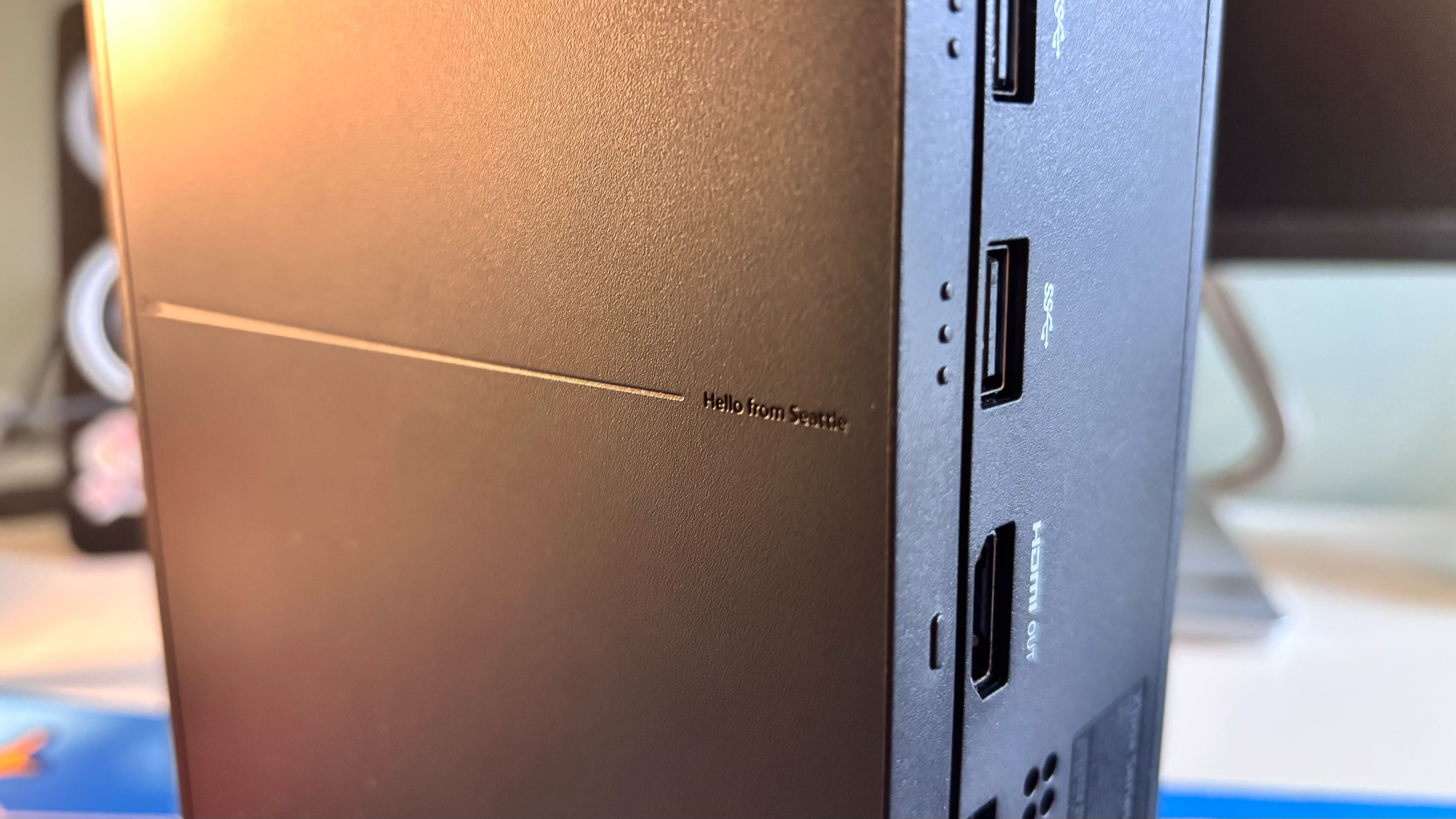
Should I buy the Xbox Series S 1TB?
Buy it if...
You’re after the best value Xbox
If you’re buying an Xbox right now, then this is the model to choose. The extra storage space is worth the added cost compared to base Xbox Series S and could even save you money compared to buying an expensive Seagate Xbox Storage Expansion Card down the line.
You’re on a budget
The Xbox Series S remains unbeatable value almost four years after its original launch. If you want to get into the world of current-gen gaming without breaking the bank, it is by far the best option out there today.
You're content to game in 1080p or 1440p
The visual cutbacks on the Xbox Series S are much less noticeable if you play on a smaller display. Many games run at 1080p or 1440p making it a good fit if you haven’t upgraded to 4K quite yet.
Don't buy it if...
You crave the greatest performance
The Xbox Series S delivers amazing performance for the price, but is still noticeably behind the more expensive Xbox Series X and PS5. Those are better choices if you want higher frame rates and a 4K resolution.
You have an extensive physical game library
The Xbox Series S is still a digital only console. If you have an extensive physical game collection, it will most likely be cheaper to splash out for an Xbox Series X rather than repurchase them all digitally.
Also consider...
If you’re not fully on board with the Xbox Series S 1TB, then consider these two strong alternatives.
| Row 0 - Cell 0 | Xbox Series S 1TB | Xbox Series X Digital Edition | Xbox Series X |
| Price | $349.99 / £299.99 / AU$549 | $449.99 / £429.99 / AU$699 | $499.99 / £479.99 / AU$799 |
| Dimensions | 2.6in x 5.9in x 10.8in / 6.5cm x 15.1cm x 27.5cm | 5.9in x 5.9in x 11.9in / 15.1cm x 15.1cm x 30.1cm | 5.9in x 5.9in x 11.9in / 15.1cm x 15.1cm x 30.1cm |
| Weight | 4.25lbs (1.9kg) | 9.8lbs (4.5kg) | 9.8lbs (4.5kg) |
| Capacity | 1TB (800GB of usable storage) | 1TB SSD | 1TB SSD (2TB Galaxy Black Edition) |
| Connectivity | WiFi 6, ethernet | WiFi 6, ethernet | WiFi 6, ethernet |
| CPU | Custom Zen 2 CPU | Custom Zen 2 CPU | Custom Zen 2 CPU |
| GPU | Custom RDNA 2 GPU | Custom RDNA 2 GPU | Custom RDNA 2 GPU |
| RAM | 10GB | 16GB | 16GB |
| Memory bandwidth | 8 GB at 224 GB/s, 2 GB at 56 GB/s | 10 GB at 560 GB/s, 6 GB at 336 GB/s | 10 GB at 560 GB/s, 6 GB at 336 GB/s |
| Ports | 3 x USB-A, 1 x HDMI, 1 x power, 1 x ethernet, 1 x storage expansion | 3 x USB-A, 1 x HDMI, 1 x power, 1 x ethernet, 1 x storage expansion | 3 x USB-A, 1 x HDMI, 1 x power, 1 x ethernet, 1 x storage expansion |
Xbox Series X Digital Edition
If you’re set on picking up a digital only console but want even greater performance, then the Xbox Series X Digital Edition could be for you. This clean white console comes in a little cheaper than the full-fat model, potentially a worthwhile saving.
For more information, check out our full Xbox Series X Digital Edition review.
Xbox Series X
If you want to access your physical library of Xbox games on a current generation machine, then the original Xbox Series X is your only choice right now. It boasts better performance than the Xbox Series S with resolutions up to 4K, though does come in significantly more expensive.
For more information, check out our full Xbox Series X review.
How I reviewed the Xbox Series S 1TB
I tested the Xbox Series S 1TB over the course of two weeks, alternating between using it with a Samsung 4K TV and a Lenovo 1080p monitor. Throughout my time with the console, I relied on the included Xbox Wireless Controller, in addition to a few extra peripherals such as a Seagate Game Drive for Xbox external hard drive and the SteelSeries Arctis Nova 7 headset for audio.
I played a wide range of games on the console, both from my personal library and an Xbox Game Pass Ultimate subscription. Some of my favorites included Senua’s Saga: Hellblade, Microsoft Flight Simulator, Gears 5, Forza Motorsport, Call of Duty: Warzone, Dead Island 2, Fortnite, Cities Skylines Remastered, Forza Motorsport 7, Starfield, and Minecraft. I also tried plenty of backwards compatible games, such as Alice: Madness Returns, Mirror’s Edge, Skate 3, and Rumble Roses XX.
I constantly compared my experience to my hands-on testing of the original 512GB Xbox Series S, in addition to Xbox Series X and PlayStation 5.
First reviewed October/November 2024.

Dash is an experienced tech journalist who currently serves as the Gaming Editor at TechRadar, where he helps oversee coverage of video games and related products.
Before joining the team, he was Contributing Writer at PLAY (formerly Official PlayStation Magazine) and has also written articles for many of the UK's biggest gaming magazines including Edge, PC Gamer, and SFX.
Now, when he's not getting his greasy little mitts on the newest hardware or gaming gadget, he can be found listening to J-pop or feverishly devouring the latest Nintendo Switch otome.
