Got a messy Google Photos library? This new Android feature will help tame it
Coming to your Android phone soon
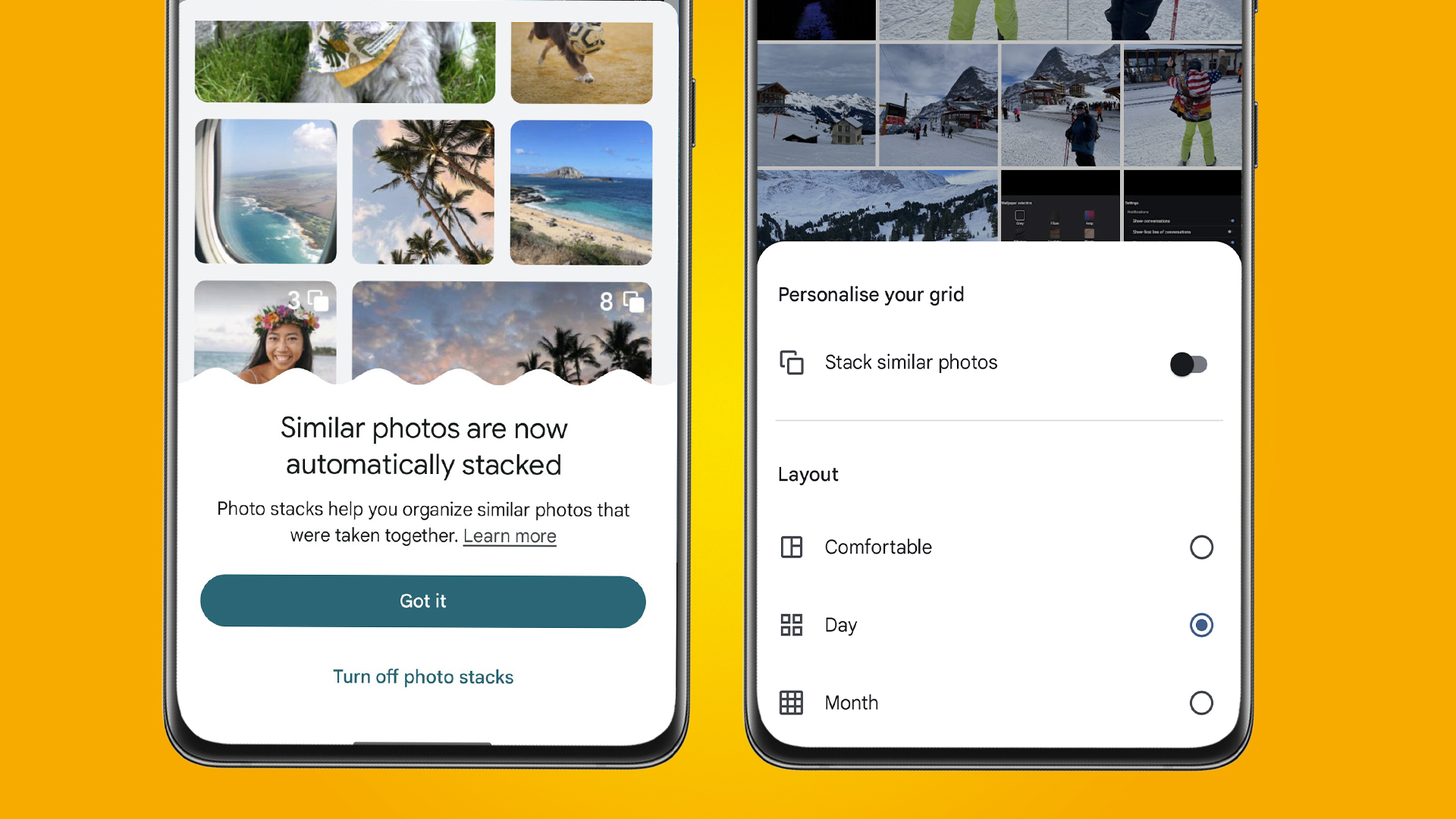
Keeping your Google Photos library tidy can be tricky at the best of times, but Google is finally starting to roll out a long-promised feature called 'Photo stacks' on Android that should be a big help.
'Photo stacks' promises to tame unruly Google Photos libraries by automatically grouping similar photos into stacks. This means photos taken at a similar time will all be bunched together, with Google choosing a 'top pick' photo to represent the stack and showing a number in the top-right corner to tell you how many snaps are in the stack.
The good news is that Photo stacks, which was originally announced back in November 2023, is starting to appear for many Google Photos users on Android after first debuting on iOS. But the bad news is that the roll-out appears to be completely random, being pushed out as a server-side update rather than an Android app update.
This means that you may not have received the feature yet – on the TechRadar team, only one of our many Android users has the feature. But there are a few things you can do to help. Firstly, it makes sense to update to the latest version of the Android Google Photos app (6.67.0), even though the feature isn't tied to that.
Also, you need to have the Google Photos backup feature turned on for Photo stacks to be available. To do this, go to your profile picture in the top-right corner of the app, then tap Photos settings > Backup > toggle Backup on.
Once you've done that, it's a case of waiting for an overlay card (see above left) to appear in the Google Photos app, which will ask you whether or not you want to enable Photo stacks. If you don't turn it on here, it's also possible to switch it on in the settings.
How to turn on Photo stacks

Already seen the Photo stacks overlay card but didn't want to turn it on at the time? You can also switch on the feature by going to the Photos tab in the Android app, tapping the three dots in the top-right corner, and then toggling 'Stack similar photos'.
Sign up for breaking news, reviews, opinion, top tech deals, and more.
Once you have some stacked photos, there are a few things you can do to manage them. Tap the 'top pick' cover image and you'll see a list of all of the photos in the stack (Google says a stack can contain up to 100 images).
If you want to edit the stack, go to the grid icon (four small squares) on the left of the list (see above middle), tap Select, and choose one of the photos. You'll now see some more options, including 'Set as top pick', 'Remove from stack', and 'Keep 1, delete the rest'. You can also add more images to the stack by hitting the 'plus' icon.
Considering how useful this Google Photos feature is for keeping libraries tidy and free from duplicates, it's a shame that Google has taken so long to roll it out on Android – and in a fashion that makes it difficult to know when you'll get it, regardless of your device or location. But if you're a regular Google Photos user, then it's one to keep an eye out for.
You might also like

Mark is TechRadar's Senior news editor. Having worked in tech journalism for a ludicrous 17 years, Mark is now attempting to break the world record for the number of camera bags hoarded by one person. He was previously Cameras Editor at both TechRadar and Trusted Reviews, Acting editor on Stuff.tv, as well as Features editor and Reviews editor on Stuff magazine. As a freelancer, he's contributed to titles including The Sunday Times, FourFourTwo and Arena. And in a former life, he also won The Daily Telegraph's Young Sportswriter of the Year. But that was before he discovered the strange joys of getting up at 4am for a photo shoot in London's Square Mile.