Why are ChatGPT model names so confusing? GPT 4o, o3, 4.1 mini, and more explained
Confused by GPT-4o, o3, and 4.1 mini? Here's what they all actually mean
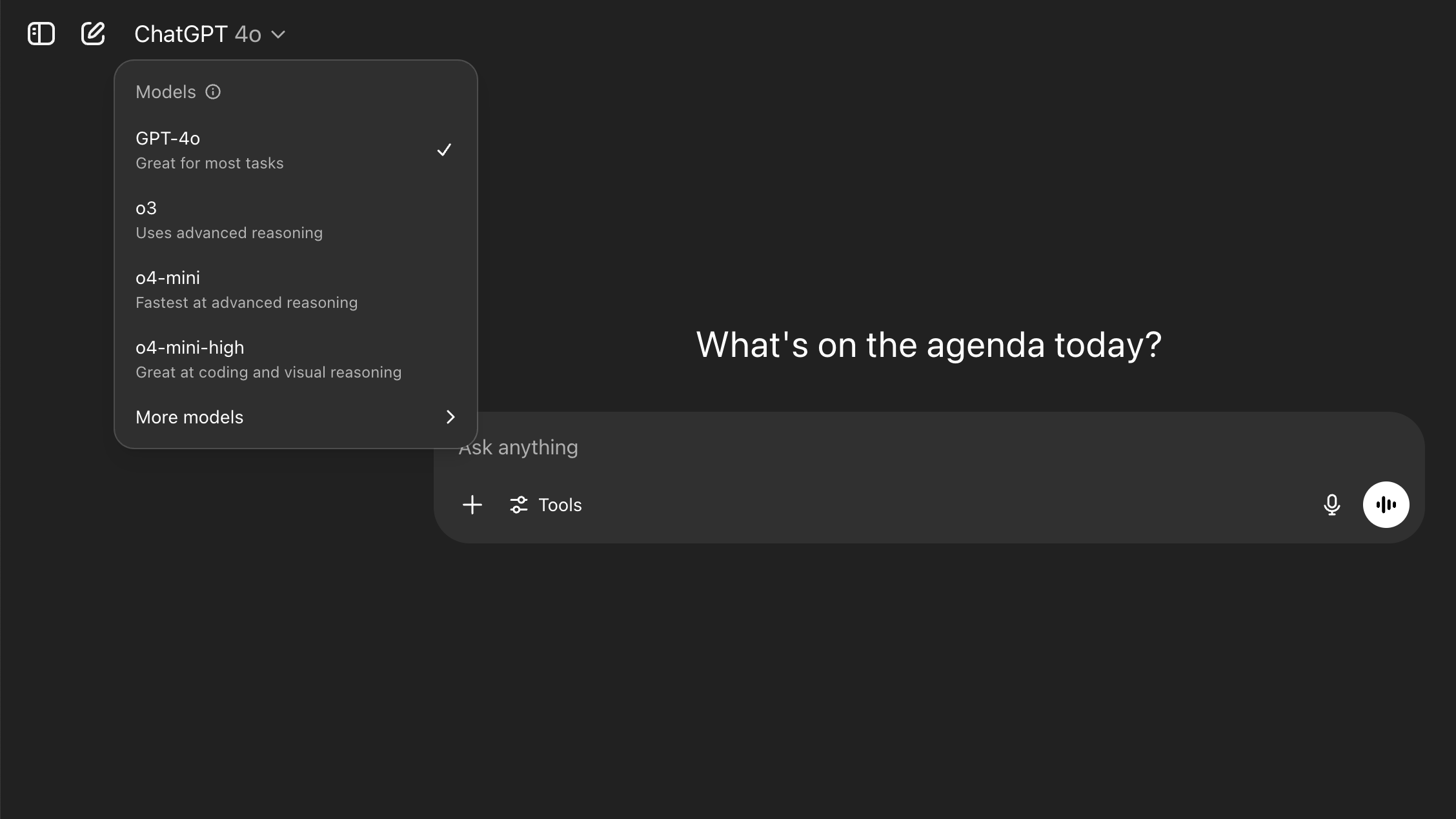
If you’ve ever opened ChatGPT and felt baffled by the alphabet soup of model names – like GPT-4o, o3, o4-mini – you’re not alone.
OpenAI (the company behind ChatGPT) doesn’t exactly make it easy with its naming conventions. But understanding what these models are, what they can do, and how to access them can help you get the most out of ChatGPT
With that in mind, here’s a straightforward guide to help demystify the different ChatGPT models and help you choose the best one for whatever you need.
What’s a model?
Before we get into the details, let’s start with the basics. What is a “model” in this context?
When we talk about ChatGPT’s model, we’re referring to the version of the AI that’s doing the hard work behind the scenes to generate a response. The model is what determines how ChatGPT works, how smart it is, what it knows, and how it communicates with you.
OpenAI has released several models over the years. Each new one is more advanced than the last. If you’re using the free version of ChatGPT, you’ll only have access to the latest default model. But if you're on a paid plan (like Plus, Pro, Team, or Enterprise), you can choose between models using the model selector. (It’s a drop-down menu at the top of the dashboard.)
Each model version has its own strengths. Some are faster, others are more accurate, and some are better at understanding nuance. While the names like “GPT-3.5” or “GPT-4” suggest a simple progression, the naming system has become more complex over the years. That’s why we’re here to help you.
Sign up for breaking news, reviews, opinion, top tech deals, and more.
GPT-4o
Best for: All-round use. Think writing, researching, analyzing images, and chatting, too.
Who can access it: Everyone. Well, free users will have limits. But you’ll get full access with Plus, Pro, Team, and Enterprise subscriptions.
GPT-4o (that “o” is short for “omni”) is OpenAI’s top-tier model. It can understand text, images, and even audio in real time. That means you can ask it to help with all sorts of things, like writing an email, explaining a photo, or talking to you via the voice mode. It’s ideal for general users, creative projects, and anyone who wants to interact with ChatGPT in a way that feels natural. Free users get a taste of it with some limits. While paid plans unlock full access to it.
GPT-4.5
Best for: Natural conversation, writing, and brainstorming ideas.
Who can access it: It’s currently being tested and not widely available yet – but some users might be able to get it in a preview mode.
Think of GPT-4.5 as a smoother, more intuitive version of other ChatGPT models. It’s still in preview mode, but early testers say it feels more like chatting to a human, which means it’ll soon be a great choice for helping with writing, thinking creatively, or just bouncing ideas around. If you’ve ever wanted ChatGPT to feel more like a helpful creative partner or co-pilot in terms of generating new ideas, this is what OpenAI is working towards with GPT-4.5.
GPT-4.1
Best for: Writing code, building websites, or solving technical problems.
Who can access it: Available to Plus, Pro, Team, and Enterprise users. You’ll need to click “more models” in the drop-down menu to access it.
This one is for the builders. GPT-4.1 is particularly good at following instructions and tackling tasks like coding or debugging. This means that if you need help writing a function, fixing an error, or walking through complex instructions, this model is a solid pick.
GPT-4.1 Mini
Best for: Quick help with instructions, basic coding, and everyday questions.
Who can access it: Free users (it’s a fallback when GPT-4o above is limited), also available to paid users.
Think of GPT-4.1 mini as the leaner and faster version of GPT-4.1. This means it’s handy for simple day-to-day tasks, like asking: “How do I format this in Excel?”. It can also write some quick snippets of code and understand instructions. If you’re a free user, you may notice this model kicks in when you hit your GPT-4o limits.
o3
Best for: Complex reasoning. Think data analysis, scientific tasks, consulting-style thinking.
Who can access it: Paid users only.
This one is the deep thinker of the bunch. o3 is great for projects that require really careful analysis, logic or multiple steps. Think interpreting a graph, solving a complex maths problem, analyzing a business case or testing a theory. If you need a model that thinks critically, make this one your go to.
o4-mini
Best for: Efficient problem solving in STEM subjects. Great when you need lots of answers fast.
Who can access it: Paid users.
o4-mini is fast, affordable, and smart. It’s built for handling lots of queries, like debugging code, helping with data analysis, or walking through exam-style questions in maths or science. Great for students, analysts, or developers who don’t want to have to wait around for anything.
o1 and o1-mini
Best for: Solving tasks that require logic, doing research, or writing strategy documents.
Who can access it: Paid users.
These are older models with a reasoning focus, which means they’re still good at breaking down complex problems. Think writing a research plan, exploring strategy options, or tackling academic tasks. The problem is that they don’t support newer features, like voice or memory.
o3-mini
Best for: Smart, quick help with coding, reasoning, and web search.
Who can access it: Paid users.
o3-mini is a clever assistant like the rest, but it knows how to Google. It’s great for developers or researchers who need quick answers and want real-time web results alongside smart analysis. It’s not built for visual task,s but it’s strong in coding and general logic.
Which ChatGPT model should you use?
If you’re not sure which model to pick, GPT-4o is the best all-rounder. It’s fast, smart, and it can handle text, images, and even voice, making it the go-to for most users. Free users get access to GPT-4o with some limits, but it’s also the default for Plus, Pro, Team, and Enterprise plans.
If you're working on a coding project or want ChatGPT to follow specific instructions, GPT-4.1 or GPT-4.1 mini are solid choices. They're designed to be sharp and accurate, especially for technical tasks.
For more complex reasoning (think multi-step problems, business strategy, scientific analysis), the o-series models like o3 and o4-mini are your best options. They’re especially useful for developers, researchers or anyone who wants to push these AI tools into more challenging territory.
And if you just want something fast, efficient, and capable for everyday questions and tasks, the “mini” versions like GPT-4.1 mini or o4-mini are solid choices – especially if you're on a tight usage limit or want speedy replies.
No matter which one you choose, they’re all designed to help, but with slightly different strengths under the hood.
The good news is that soon you might not need to choose at all. GPT-5 is officially on hold, but when this latest version arrives from OpenAI, it’s expected to select the best model for your task automatically.
You might also like...
- I write about AI for a living and I haven’t seen AI video as realistic as Veo 3 before, here are the 9 best examples
- Sam Altman and Jony Ive’s ChatGPT device is probably going to look like an iPod Shuffle you can wear around your neck - report reveals more about the hyped AI hardware
- Anthropic's new Claude 4 models promise the biggest AI brains ever

Becca is a contributor to TechRadar, a freelance journalist and author. She’s been writing about consumer tech and popular science for more than ten years, covering all kinds of topics, including why robots have eyes and whether we’ll experience the overview effect one day. She’s particularly interested in VR/AR, wearables, digital health, space tech and chatting to experts and academics about the future. She’s contributed to TechRadar, T3, Wired, New Scientist, The Guardian, Inverse and many more. Her first book, Screen Time, came out in January 2021 with Bonnier Books. She loves science-fiction, brutalist architecture, and spending too much time floating through space in virtual reality.
You must confirm your public display name before commenting
Please logout and then login again, you will then be prompted to enter your display name.