Fed up with unnecessary white space when printing from the web? AI is here to fix that, and it's about time
HP, why did it take you so long?

Sign up for breaking news, reviews, opinion, top tech deals, and more.
You are now subscribed
Your newsletter sign-up was successful
There’s a tweet by John Moynes that’s been going around X.com for some time now that I can easily relate to. It goes like this: ‘Rage Against the Machine never specified what type of machine they were furious with, but I reckon it was probably a printer.’
Printing anything out at home remains one of the most frustrating experiences in modern life. Assuming you can actually get your PC to connect to your printer, who knows what you’re going to get out the other end because it rarely resembles the document you’re seeing on screen.
Spreadsheets mysteriously split themselves over several pages, and anything printed from a web page comes with an obligatory page or two of extra blank space at the end, maybe with a line or two random text at the bottom. Why printer companies haven’t managed to fix this yet is beyond me.
AI to the rescue
Well, perhaps it’s beyond human beings because HP has called Artificial Intelligence to fix it. Announced at its recent Imagine AI event, HP Print AI is here to fix the common problems associated with printing documents.
Its stand-out feature, Perfect Output, which is available now as a beta to select users, is designed to make what you see on screen the same as what your printer actually prints out. The first problem it’s designed to solve is to make printing from the web work, at long last.
HP estimates that half of all print jobs at home are from web pages, so it’s crazy to think it’s taken this long to sort it out. Perfect Output intelligently reformats and reorganizes the content of a web page to fit on the printed page. It also detects unwanted content like ads or web text and removes it.
More than that, it actually makes the pages look like they’ve been designed beautifully. Have a look at the before and after screenshots:
Sign up for breaking news, reviews, opinion, top tech deals, and more.
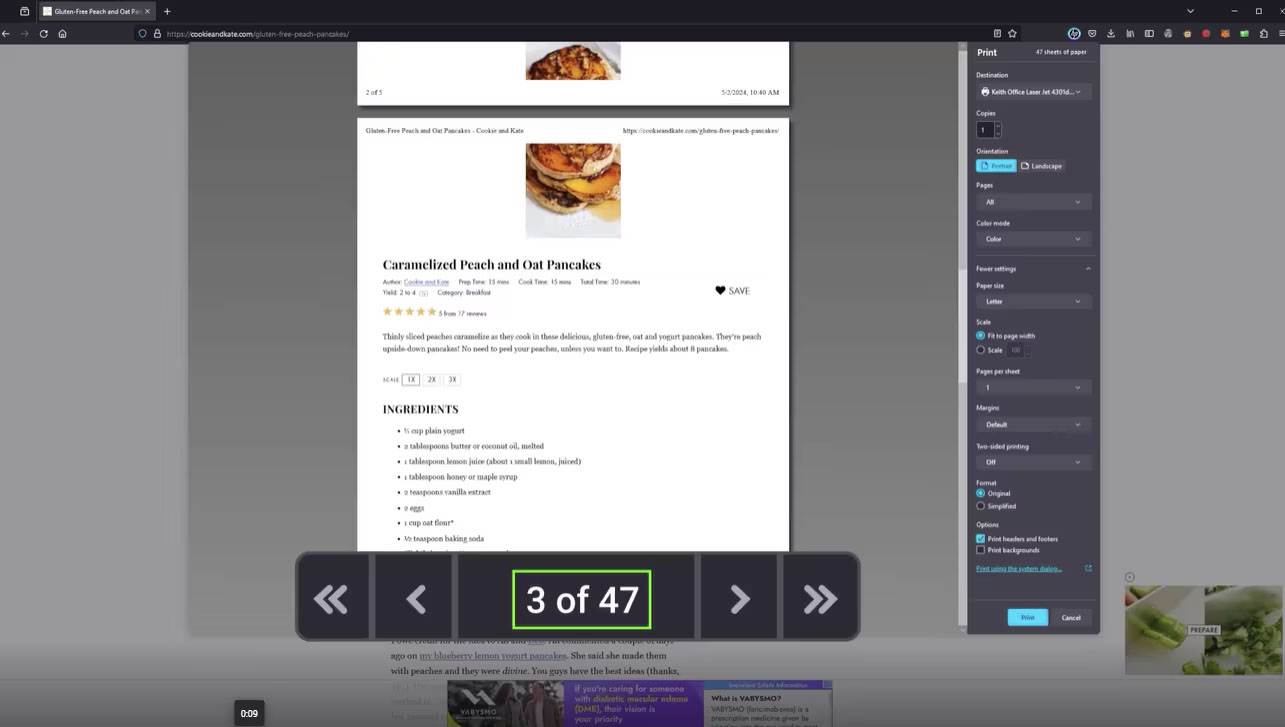
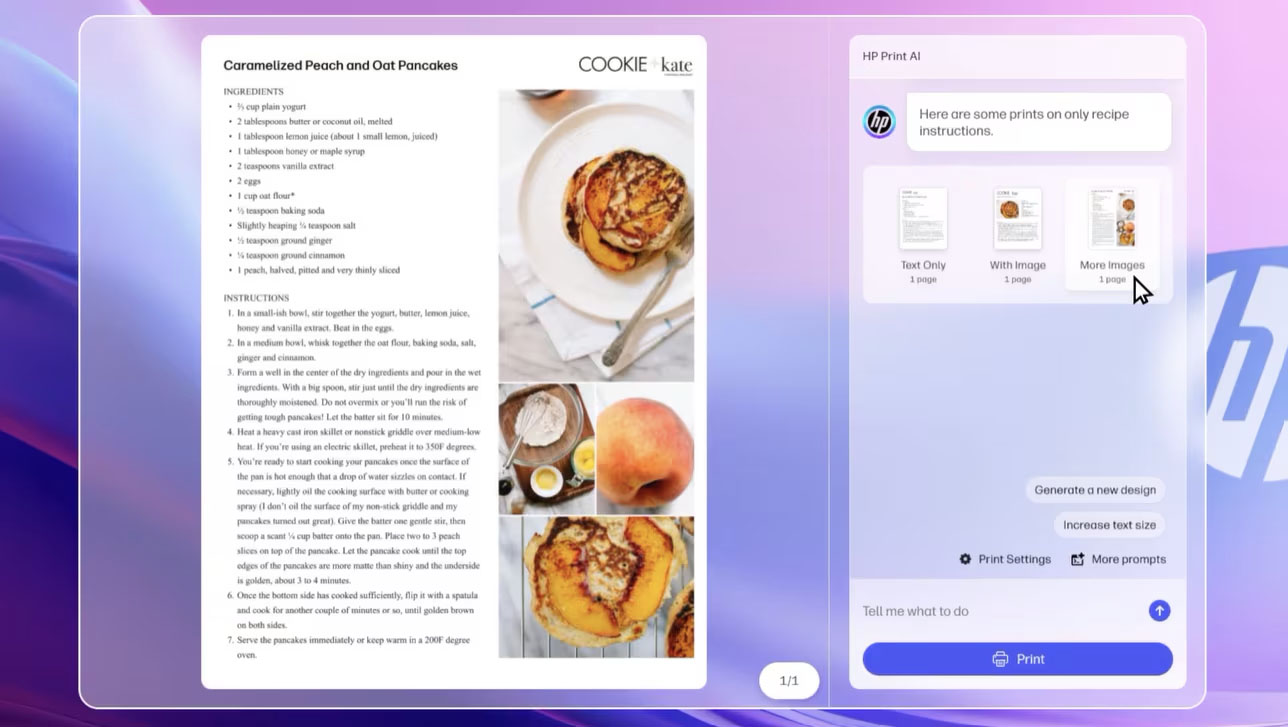
Perfect Output also tackles the thorny issue of printing spreadsheets. These have traditionally been difficult to print out because they tend to be formatted in landscape. Perfect Output does the hard work of making them fit on a page for you, even integrating charts intelligently into the printouts.
HP is also using AI to help you set up your printer, but frankly, we just want better-looking printouts that don’t waste reams of paper when all we wanted was a recipe for spaghetti bolognese. If AI can do that, it’s winning.
While Perfect Output is available to select customers right now as a beta, HP says it will launch HP Print AI capabilities through 2025.
You might also like...

Graham is the Senior Editor for AI at TechRadar. With over 25 years of experience in both online and print journalism, Graham has worked for various market-leading tech brands including Computeractive, PC Pro, iMore, MacFormat, Mac|Life, Maximum PC, and more. He specializes in reporting on everything to do with AI and has appeared on BBC TV shows like BBC One Breakfast and on Radio 4 commenting on the latest trends in tech. Graham has an honors degree in Computer Science and spends his spare time podcasting and blogging.