TechRadar Verdict
TPG delivers solid, reliable speeds, and its affordable pricing makes its NBN 50 plans particularly good value. That value for money is lost among its fastest plans though, as its slower real-world speeds can’t quite match the competition.
Pros
- +
Consistently reliable speeds
- +
Good value NBN 50 and NBN 25 plans
- +
Multiple customer support channels
Cons
- -
Faster plans are too expensive for what you’re getting
- -
No entertainment extras
Why you can trust TechRadar
TPG is the second-largest NBN provider in Australia, according to the latest figures published by the Australian Competition and Consumer Commission (ACCC) in December 2024. It's not hard to see why, as it consistently delivers reliable and fast speeds, and it typically beats out many well-known internet providers to rank towards the top of the Australian Competition and Consumer Commission’s (ACCC) broadband reporting.
Its NBN plans are affordable, though they’re not quite as competitively priced as providers such as Spintel and Tangerine. Having said that, TPG's fastest NBN plans, are more competitively priced compared to the other 'big' providers of Optus and Telstra, and on the NBN 1000 tier, it even advertises faster typical evening speeds.
We’re going to take a look at overall performance, customer reviews and available plans to help you decide whether you should sign-up to TPG as your NBN provider.
Noteworthy TPG NBN deals
The prices below are correct at the time of publishing in May 2025. TPG has recently undergone a brand refresh, complete with a new logo, which you can view at the top of this review. To coincide, the telco has dropped the introductory prices of all of its plans, resulting in some excellent value in the process.
- NBN 100: save AU$30p/m for 6 months (from AU$64.99p/m)
- NBN 250: save AU$20p/m for 6 months (from AU$79.99p/m)
- NBN 1000: save AU$20p/m for 6 months (from AU$89.99p/m)
TPG NBN pricing: is TPG good value?
The prices listed below represent the regular monthly cost of a TPG NBN plan, correct at the time of publishing, May 2025. These costs have shifted dramatically in the past couple of years, with the cost of NBN 25 – NBN 100 plans all increasing, while the very-high speed plans have come down. TPG's NBN 1000 plan was AU$144.99 in early 2022, for example.
- NBN 25: AU$76.99p/m (average NBN 25 cost is approximately AU$70)
- NBN 50: AU$84.99p/m (average NBN 50 cost is approximately AU$85)
- NBN 100: AU$94.99p/m (average NBN 100 cost is approximately AU$93)
- NBN 250: AU$99.99p/m (average NBN 250 cost is approximately AU$106)
- NBN 1000: AU$109.99p/m (average NBN 1000 cost is approximately AU$118)
As we’ve mentioned, TPG has historically performed well in the ACCC’s broadband reporting, recently beating out big names such as Aussie Broadband and Superloop in a measurement of average download speed.
All plans except for its NBN 1000 quote maxed-out evening speeds – as many other providers now do – and their cost is reasonable, with the NBN 250 plan in particular offering excellent value compared to the current national average.
Sign up for breaking news, reviews, opinion, top tech deals, and more.
Like many other NBN providers, TPG’s pricing does benefit those who bring their own modem along to the plan. If you do need a modem from TPG, you’ll need to pay an additional AU$114.95 setup fee, plus a AU$10 delivery fee when you first sign up.
As you’ll find in our noteworthy TPG NBN deals section, the provider does currently offer a six-month discount on its NBN plans. You’ll be able to save a huge AU$30 a month for six months on its NBN 100 plan, while you’ll get a discount of AU$20 a month for six months by signing up to its NBN 250 or NBN 1000 plans.
All TPG NBN plans compared
Performance and typical evening speeds
- Maxed-out typical evening speeds on most plans
- ACCC reporting shows majority of the rare outages are quickly resolved
Keeping pace with most other ISPs, TPG offers a maximum typical evening speed on all its NBN plans, except for its NBN 1000. However, with an advertised typical evening speed of 800Mbps, TPG is among the very fastest providers in the country.
On top of this, TPG consistently delivers reliable speeds. In the ACCC’s most recent broadband report, which was released in March 2025, TPG beat out Aussie Broadband, Superloop and Vodafone in average download speed, during all hours and the peak period.
The ACCC’s quarterly report also monitors its pool of volunteers for outages lasting over 30 seconds. In its most recent update, TPG users experienced one of these roughly every 2.5 days, on average.
The better news is that while outages were somewhat frequent, they were often resolved quickly. Of all outages, just under 40% lasted between 30-60 seconds, with just over 10% lasting 10 minutes or more. The nature of outages means these figures can fluctuate over time, but we’ll be keeping you updated on TPG’s results.
Netflix also monitors performance with its own ISP Speed Index. It’s used to measure Netflix performance on particular internet providers during the prime time viewing hours, and TPG has held a consistently strong ranking since September 2021 (and only Telstra and Optus are ahead of it).
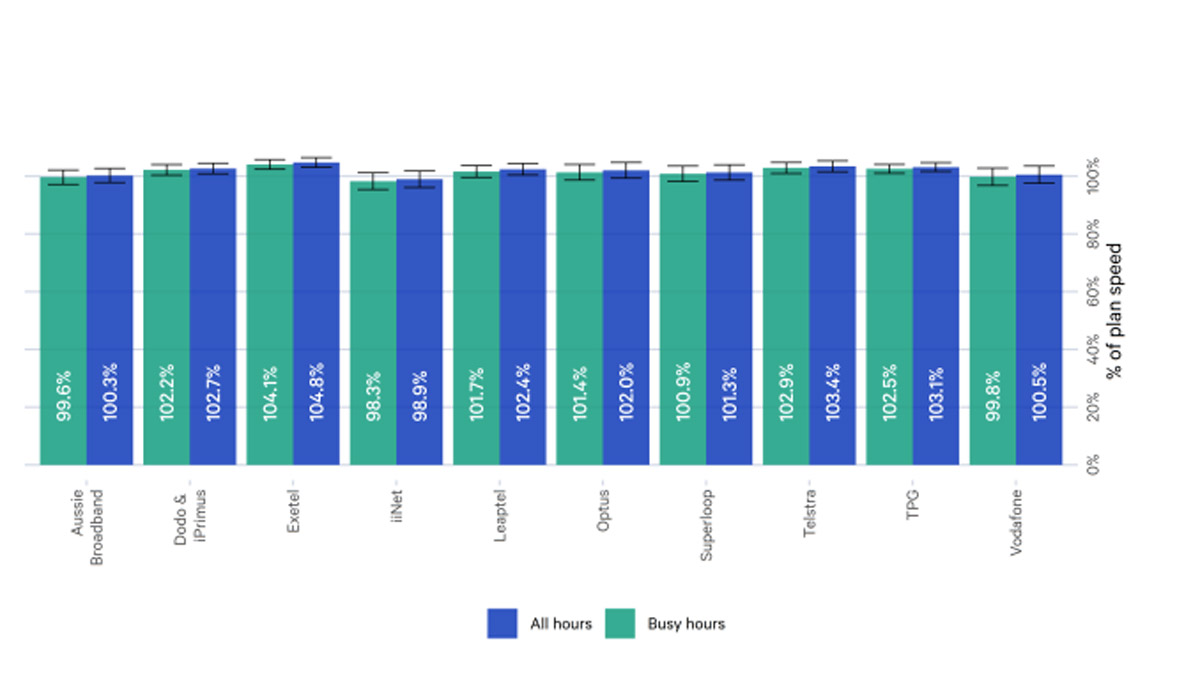
Customer support
- TPG NBN technical support: 1300 997 271
- TPG customer service: 1300 993 011
- FAQs on website
TPG has a number of support channels for its NBN users. You can visit TPG’s support page for answers to frequently asked questions, or if you’d prefer to speak with someone, there are several contact numbers for a variety of inquiries.
TPG also maintains a community page, where TPG users can speak with each other and troubleshoot issues. There’s also a TPG mobile app for iOS and Android which allows you to manage your account and get support for your internet connection.
Most of TPG’s support is based in the Philippines, and it does not have support based in Australia. We’ve had some interaction with TPG’s support agents over email and live chat, and our personal experience has been mixed. Sometimes we've been able to have our query resolved relatively quickly, while others have made us feel like pulling our hair out. What we can say is that at least customer service agents are polite in their communication.
TPG’s diverse range of customer support is commendable, but we’ve found ourselves dissatisfied with TPG’s online account management. Its user interface feels antiquated, and online account statements are difficult to understand. Similarly, while it’s nice that TPG offers a mobile app, it’s very limited in its usefulness, and has attracted low user ratings online.
As for customer satisfaction, TPG doesn’t have particularly great ratings on Product Review or Trustpilot. While we would say to take these reviews with a pinch of salt (people are more likely to leave a review to complain, rather than say something positive) the multiple negative reviews can't all be a coincidence.

Optional extras and bundle deals
- Phone line included with modem, call packs cost extra
- Bundling mobile plan optional
- No entertainment extras
Unlike Telstra and Optus, TPG isn’t big on optional extras, and you won’t find any added entertainment perks with its NBN plans.
You’ll have the option of using your own modem on TPG’s NBN plans, but if you’re in need of one, the modem TPG provides is Wi-Fi 6 capable and promises a straightforward setup.
If you want a modem included in your plan, you’ll need to pay a AU$114.95 setup fee with free delivery. The only way to avoid this cost is to bring your own modem.
If you do want a modem included in your plan, TPG will also give you a phone line – an inclusion which is growing rather rare among internet providers. You’ll need to select a ‘voice add-on’ at checkout, so if you have no plans to use it, choose ‘pay as you go’.
If a home phone is something you’d like to use though, TPG’s got three options for you: there’s Oz Talk (unlimited local calls, unlimited standard national calls and unlimited national calls to mobiles for AU$5p/m), Big Talk (unlimited local calls, unlimited standard national calls and 100 international minutes for AU$10p/m) and Extra Talk (unlimited local calls, unlimited standard national calls, unlimited national calls to mobiles and unlimited international calls to 23 countries for AU$15p/m).
TPG also gives you the option of adding a mobile plan into your NBN bill, and you'll save AU$5 each month on your SIM plan when you have a TPG NBN plan. In this way, TPG is a good option for those wanting a one-stop-shop, but there are much better NBN bundles out there if you’re willing to shop around.

Additional fees
- Additional setup fees with included modem
- No cancellation fee if you leave TPG
As mentioned above, getting a modem included in your TPG NBN plan comes with a AU$114.95 setup fee but with free delivery. These costs can be avoided by bringing your own hardware. Getting a TPG modem also gets you a phone line from the telco, but you’ll only incur a charge if you use it.
Since all of TPG’s plans now come with no lock-in contract, there’s no cancellation fee if you decide to leave the provider, though do note that TPG requires 30 days notice.
However, there are some payments you could be subject to in certain circumstances. If you’re activating an NBN service for the first time in a new development, for example, there’s a fee of AU$300 no matter what ISP you choose, and if you change or miss an appointment, you’ll need to pay an additional AU$109.
TPG NBN FAQ
Can I get TPG NBN?
TPG provides NBN plans across all available speeds, from minimal NBN 12 plans right up to ultra-fast NBN 1000 options. When it comes to the NBN 250 and NBN 1000 plans, these speed tiers are only available to those who have a fibre-to-the-premises (FTTP) or hybrid fibre coaxial (HFC) connection, as is the case across all providers who offer them.
Aside from NBN plans, TPG does also offer home wireless broadband and its own fibre-to-the-building (FTTB) tech, which is available in certain apartment complexes and is entirely different to the NBN. You can check if your apartment building has this fibre installed on TPG’s website.
How to check if TPG NBN is down
If you’re experiencing an TPG NBN outage, you’ll first want to figure out if it's just you, or if the internet is down for everyone in your area. We’d recommend visiting TPG’s service status page first, and if no issues have been reported there, you can check NBN Co’s website for wider network outages.
To do this, you’ll likely need to check using your phone, or another device with its own internet connection. If TPG’s own website is down, we’d recommend checking the independent site Down Detector. If you find you’re having connection issues that can’t be attributed to a known outage, call TPG’s NBN technical support on 1300 997 271.
For further help, we also have a dedicated guide to NBN outages.
- First reviewed February 2022

Jasmine Gearie was previously an Ecommerce Editor at TechRadar Australia, with a primary focus on helping readers find the best mobile and NBN plans. During her time with TechRadar, she also reported on important telco news in Australia, and helped track down tech deals to help readers save money.
You must confirm your public display name before commenting
Please logout and then login again, you will then be prompted to enter your display name.
