5 handy free tools to speed up your website
Create faster web pages with these professional apps
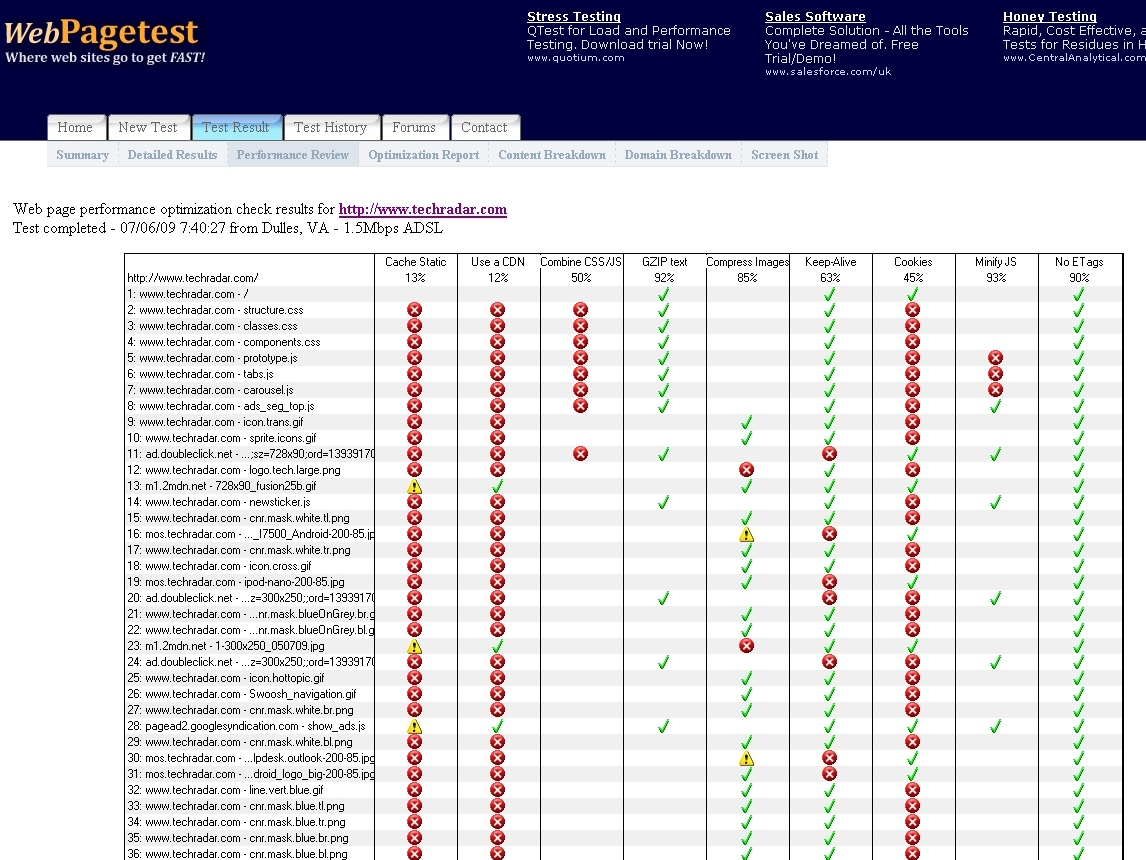
Want to speed up your website? It's well worth the effort.
The faster your pages load, the happier your visitors will be, and the longer they'll stick around.
Removing unnecessary or oversized content can help reduce your bandwidth requirements and save you money, too.
Of course you'll need advice on which parts of the site need optimisation, but that's surprisingly easy - we've uncovered free tools from Google, Yahoo, MySpace, AOL and more that will analyse any web page and point out how it can be improved. So which one is best? Keep reading for everything you need to know.
1. YSlow
Yahoo!'s YSlow is an excellent Firefox add-on that will analyse a web page and deliver a list of helpful suggestions on how to improve its performance. It's integrated with the Firebug development tool, though, so you must install that first before adding YSlow itself.
Once set up clicking Tools > Firebug > Open Firebug will display load times for every part of the current page, so if one image or external link is particularly slow then it'll be immediately obvious.
Sign up for breaking news, reviews, opinion, top tech deals, and more.
A couple more clicks and YSlow will return plenty of recommendations on how your page can be optimised. Try it on the YSlow download page, say, and you'll see that it's using four external JavaScripts. These should be combined into one, YSlow says, if possible. And because browsers won't start other downloads while scripts are downloading, any that are deferrable should be moved to the bottom of the page.
There were 20 other recommendations in the list, all graded so you can see which should be applied first. An overall page performance score provides an objective measure of speed, letting you watch how each change improves the site. And linked tools compress JavaScript, reduce the size of images and otherwise help speed up your pages.
We did notice one problem with YSlow, and it's big one: the current version doesn't work with Firefox 3.5. But once an upgrade appears YSlow will once again take its place as one of the best free web page optimisation tools around.
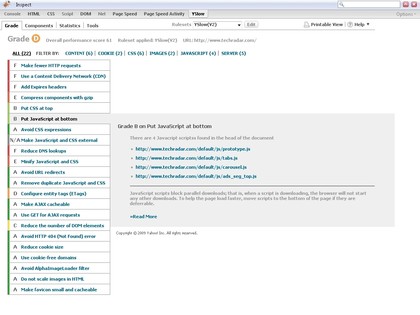
HELPFUL: YSlow clearly identifies the bottlenecks slowing down your PC
2. Web Page Analyzer
WebSiteOptimization's Page Analyzer is an online service that will check whatever URL you enter, then suggest ways to improve page performance.
This all starts with a simple list of page object types and the time they took to load (including estimates for several connection speeds), which immediately highlights any problem areas.
A further table highlights page objects that are using HTTP compression, and the rest of the report is taken up with "analysis and recommendations". These provided some useful comments on our test pages, successfully picking up oversized JavaScripts, the large number of page objects and so on, but lacked the depth we saw in the YSlow reports.
The Web Page Analyzer has some good advice to offer, then, and is a simple way to get started with web page optimisation. But if you're serious about revamping your web site then you'll want to quickly move on to a more professional tool.
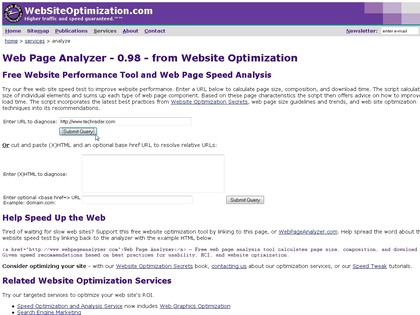
SIMPLE: Web Page Analyzer is easy to use, but a little short on detailed speed-up advice
3. Google Page Speed
At first glance Google's new Page Speed looks like a YSlow clone: a a Firefox/Firebug add-on that benchmarks your web page and uses a set of best practice rules to let you know how you can speed things up. Play around with the tool for a while, though, and you soon begin to spot the differences.
Where YSlow simply tells you that trimming your JavaScripts or reducing cookie size is a good idea, say, Page Speed adds details, telling you exactly how many bytes you'll save.

Mike is a lead security reviewer at Future, where he stress-tests VPNs, antivirus and more to find out which services are sure to keep you safe, and which are best avoided. Mike began his career as a lead software developer in the engineering world, where his creations were used by big-name companies from Rolls Royce to British Nuclear Fuels and British Aerospace. The early PC viruses caught Mike's attention, and he developed an interest in analyzing malware, and learning the low-level technical details of how Windows and network security work under the hood.