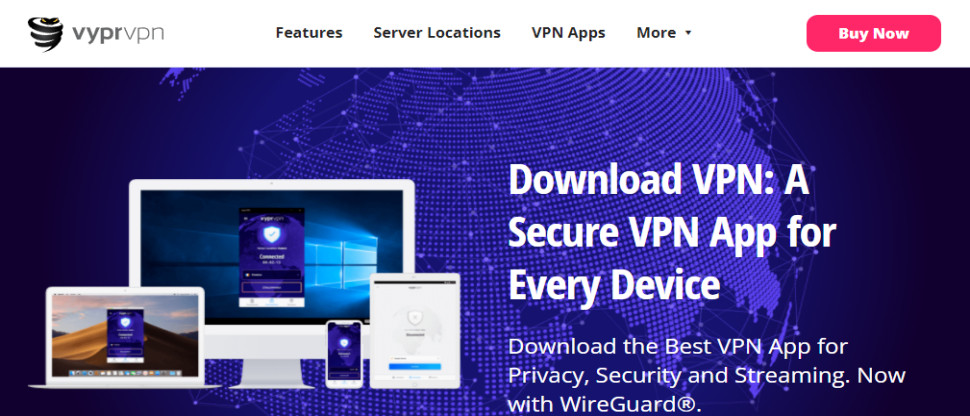TechRadar Verdict
VyprVPN is an industry titan, and its Chameleon protocol makes short work of pesky VPN bans, which is great for the privacy-conscious. However, it doesn’t do enough to make itself stand out in a market crowded with providers all eager for your money, and the features it offers seem to have diminished over the years rather than evolving to keep pace with its rivals.
Pros
- +
Chameleon protocol bypasses VPN bans
- +
Works with most streaming platforms
- +
Support for mobile devices and smart TVs
- +
Responsive support team
Cons
- -
Lengthy connection times on Windows
- -
Feature-light compared to competitors
- -
New users only get 5 simultaneous connections
- -
US-based, so not the best in terms of privacy
Why you can trust TechRadar
The midrange VPN provider market is a hotly contested one, with lots of great providers both free and paid jostling for position. VyprVPN is a provider that you might not be immediately familiar with, but it’s been around since 2010, which is longer than some of the biggest and best VPNs in the market.
We last reviewed VyprVPN back in 2023, and found it to be a decent enough option, but there were some caveats we hoped that the provider would improve. Has anything changed in the two years since? Sadly, yes, and not for the better, with a number of features being removed or limited.
We’re going to look at whether this venerable VPN provider is still one you should trust with your online privacy.
Features
VyprVPN is not the most feature-packed provider on the market, but it has enough to satisfy users who need a basic product to keep them safe online.
There’s public Wi-Fi protection, which will automatically boot the VPN if you connect to an unsecured network, very useful for business travellers and people on holiday, as the free hotspots in hotels, airports, and cafes are often frequented by opportunistic cybercriminals.
Android and desktop users get a far wider range of features and customization options than their iOS counterparts. The iOS client features almost no additional features, not even a kill switch, which will cut your internet connection in the event of your VPN dropping out, making sure that you don’t leak any unprotected information.
Some features are standard across all apps, such as public Wi-Fi protection, the ability to automatically reconnect the VPN if the connection is dropped, a choice of VPN protocols including IKE v2, OpenVPN, WireGuard and VyprVPN’s own “Chameleon” obfuscated protocol which is designed to be used in environments where VPN use is heavily monitored and/or blocked.
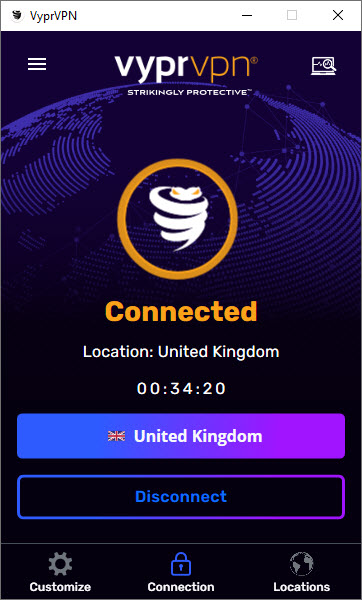
There’s also the option to choose between an “Advanced” connection, where you pick the server you want to connect to each time, or “Quick Connect,” where the VPN automatically picks a server from a region you choose in advance. Keep in mind, however, that there’s no way to pick a UK server with this option. Presumably, it gets lumped in with the “Europe” region.
Non-iOS users get more options, including split-tunneling, which VyprVPN calls “Connection per App”, the ability to choose the DNS server you want to use, including VyprVPN’s open zero-log VyprDNS, and the ability to have the VPN automatically start and connect when the device boots up, ensuring that you never end up browsing the net unprotected.
Features score: 4/10
Server network
VyprVPN currently offers 73 different locations to choose from around the world, with a decent spread of countries on offer. Its site claims that it has 96 servers, but that’s just not what we see in the app, which would suggest this is another area where VyprVPN has gone backwards in its offering.
Where VyprVPN further struggles compared to other providers is that almost all of these countries only have a single server. This means if you really need to access a particular piece of geo-locked content in, for example, the UK, and that particular server doesn’t work for you, then there are no other locations to try.
The only exceptions to this are the USA and Australia, which both have multiple locations – 8 in the USA and 3 in Australia.
Server network score: 4/10
Apps
Some VPN providers spend a huge amount of time on their Windows app to the detriment of other platforms, but VyprVPN has done a good job of making sure that all mobile platforms match their desktop counterpart.
The macOS and mobile apps look and feel almost identical to the Windows version, right down to the color scheme and layout.
Linux users are, as often happens, left with only a CLI setup option rather than an app, and even then, it’s tailored for only specific versions of Ubuntu. So, if you’re a Linux novice, you might be better off elsewhere.
The Apple versions of the app are rather bare-bones compared to the other options – disappointing news for folks on the hunt for an iPhone VPN. Some of that is down to Apple restricting access to the underlying operating system rather than any fault on the part of VyprVPN, but Apple isn’t entirely to blame here.
Other offerings from companies like Sufshark offer automatic connection, a kill switch, and even an Apple-friendly form of split-tunneling/whitelisting, so there are plenty more functions that could be here, but VyprVPN has seemingly chosen not to include them.
VyprVPN has done a good job of keeping its app clean and simple to use on all platforms, though the blinking snake eyes and pulsing ring while connected won’t be to everyone’s taste and can be rather distracting if you leave the app on screen.
Apps score: 5/10
Ease of use
VyprVPN’s apps are easy to use and some of the best beginner VPNs we've come across. There are two buttons, one showing the location you’ve picked, and the other that says Connect/Disconnect, and that’s it.
It’s not quite as foolproof as the big, friendly power button that so many other providers use, but it’s nice and straightforward.
It would have been nice to see a convenient drop-down of locations to pick from; instead, this is on a separate tab. That said, if you click on a new location, then it automatically connects the VPN, which is nice to see and makes trying out new servers a simple process.
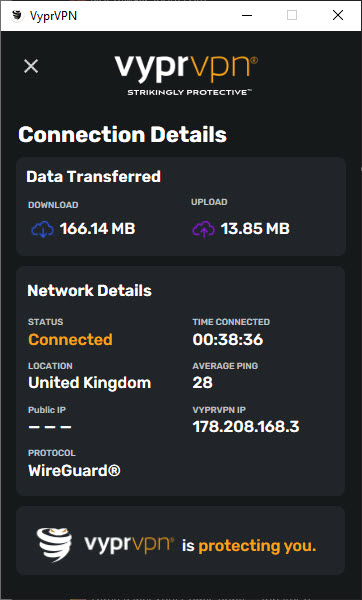
The settings screen is cleanly laid out, with a small explanation for what each setting does to help newer users understand just what they’re changing, though, for some reason, the automatic reconnect description seems to be truncated on iOS devices, with the last word missing.
There’s even a small icon in the top right of the screen that shows you useful information about your VPN connection, including the status, how long you’ve been connected, what your VPN IP address is, and how much data has been uploaded and downloaded, which can be very useful for those traveling overseas on a data-limited connection.
Ease of use score: 6/10
Speed and performance
To measure how a VPN provider stacks up in the real world and where it places in our fastest VPN rankings, we measure download speeds multiple times, with multiple speed test sites and apps. These include SpeedTest, Cloudflare, and Measurement Lab, used across multiple sessions in US and UK locations.
VyprVPN’s WireGuard speeds were remarkably solid for much of our testing. We regularly saw speeds over 600 Mbps when connected to the UK, USA, Europe, and even the Japanese location, which is quite impressive as servers in Asian locations are often substantially slower than those in the Western parts of the world.
The same can’t be said for VyprVPN’s OpenVPN speeds. While it’s accepted that OpenVPN will always be slower than WireGuard, the results we saw were still far slower than we would expect.
UK speeds often dipped below 40 Mbps, US servers returned around 40-60 Mbps, and Asian speeds fluctuated between 25-40 Mbps. These results are similar to what we saw the last time we reviewed this provider, so while there’s been no improvement, the speeds haven’t gotten any worse, either.
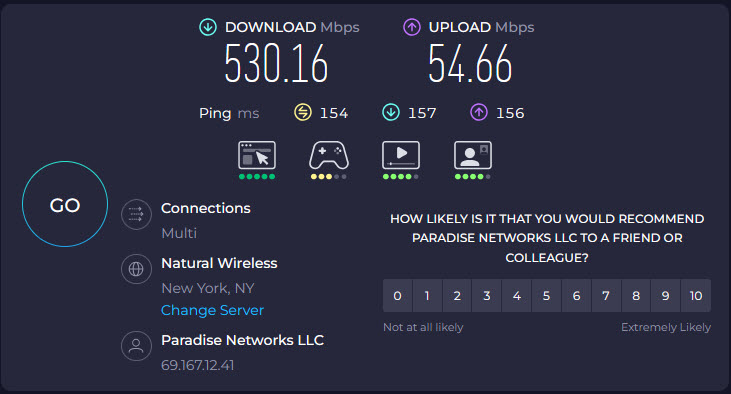
To put these speeds into context, 4K streaming, for instance, requires connection speeds of 25 Mbps. So while you could stream high-def content with VyprVPN, you wouldn’t be able to do too much else without potentially encountering problems with buffering or the image quality suffering.
Connection speeds are important for downloading and streaming media, but another important factor is latency or “ping”. Your ping is a very important factor in online gaming as it measures the time it takes for data to travel from your device to the game’s server and back again. In other words, this is the amount of time it takes the game to fire your weapon after you click your mouse or tap on the screen.
Ping is measured in milliseconds (ms), and you want to always try and connect to a server that offers you the lowest ping possible. The lower your ping, the faster your in-game actions are received by the server, resulting in smoother and more accurate gameplay. If you’ve ever been in a multiplayer game and seen someone jerking when they move or seeming to teleport back and forward, that’s someone with a very high ping suffering from what’s commonly known as lag.
Speed and performance score: 6/10
Unblocking
Unblocking streaming services in other countries with VyprVPN is a bit of a mixed bag. We had some success in testing, with VyprVPN working with Disney+ in both the UK and the US.
Amazon Prime Video was a bit more hit-and-miss in both the US and the UK. We could stream most content, but not all. We had similar problems the last time we reviewed this provider, and it looks like these issues still persist. We had no luck with Netflix UK/US, too, and BBC iPlayer simply refused to load. All in all, VyprVPN isn't a viable streaming VPN.
VyprVPN fares better as a torrenting VPN. There are no specific servers for streaming or torrenting, so you can use whichever is closest to you. In testing, we were able to access common torrenting sites and download torrent and magnet files without issue. Connection speeds while downloading torrents were fine. Nothing spectacular, but they were quick enough to get the job done.
Unblocking score: 4/10
Privacy and Security
While better than some of the lesser-known VPN providers out there, VyprVPN could do a whole lot better when it comes to the security and privacy of its users. It’s a good thing to see it offering up-to-date VPN protocols, like WireGuard, as well as giving users the ability to choose from a variety of other options to fit their needs.
The WireGuard, OpenVPN, and IKEv2 protocols are supported across all platforms, and VyprVPN even has its own custom VPN masking protocol called Chameleon that can help bypass aggressive VPN blocking. VyprVPN even has its own private DNS servers you can use to make sure you’re leaving as little of a digital footprint as possible.
Unfortunately, that’s all the VPN offers. There’s no malware or ad blocking, no antivirus, no website filtering, no TOR over VPN, or even multi-hop servers.
VyprVPN does, at least, protect user data with strong encryption capabilities. It supports the industry-standard AES-256 encryption with Perfect Forward Secrecy. This is a technique that ensures that a different encryption key is used every time a connection is made, so even if an attacker did somehow obtain an encryption key, they would only be able to access data in that particular session before the key was rendered useless.
The company has also undergone a third-party audit, which was carried out by Leviathan Security. We always love to see a VPN provider willing to undergo an audit, as it shows the provider is serious about its privacy claims. It is, however, a shame that VyprVPN hasn’t had another audit carried out since this was completed back in 2018. That’s 7 years ago, and a lot has changed in that time.
Privacy and security score: 5/10
Track record
The biggest change with VyprVPN happened back in 2023. The company is now owned by Certida and is incorporated in the USA. Previously, it was based in Switzerland, so this is a loss in terms of user privacy and consumer protection.
The company also didn’t make any real effort to inform its users about this change, with nothing being published on the website to reflect the change of owner or location.
This seems to have gone hand-in-hand with a reduction in the level of service the company offers, with apps and support for NAS devices and routers vanishing from the company website (although the support portal still has manual setup instructions for routers) along with a reduction in the number of simultaneous connections for new users, dropping from 10 to 5, and URL filtering disappearing from the app as well.
All this means that while the price has remained unchanged, you’re paying the same amount for fewer features.
Track record score: 4/10
Customer support
VyprVPN has a dedicated support portal, where a knowledge base provides setup instructions, troubleshooting guidance, and specific advice for various device types, but it’s not the most coherent or up-to-date offering we’ve ever tried to use.
For example, on the front page there’s a link to the 'VyprVPN forum', but when you click on it, you get an 'Error 404: Page Not Found' error message. That dead link has been there since we last reviewed this VPN provider in 2023, suggesting there’s not a lot of active maintenance of the support site going on.
The rest of the support portal is quite well stocked with helpful content, though it would be nice to see the articles go into more depth to help users troubleshoot their problems. Some of the articles are little more than a couple of lines long, with not even a screenshot to help beginner users find their way..
If you can’t find what you need on the portal, there’s an AI support bot that can help out and point you to useful support topics. If you’d rather not use it, then you also have the option to send a message to the support team to ask for help, or to chat live with a support engineer if you need assistance then and there.
Customer support score: 1/10
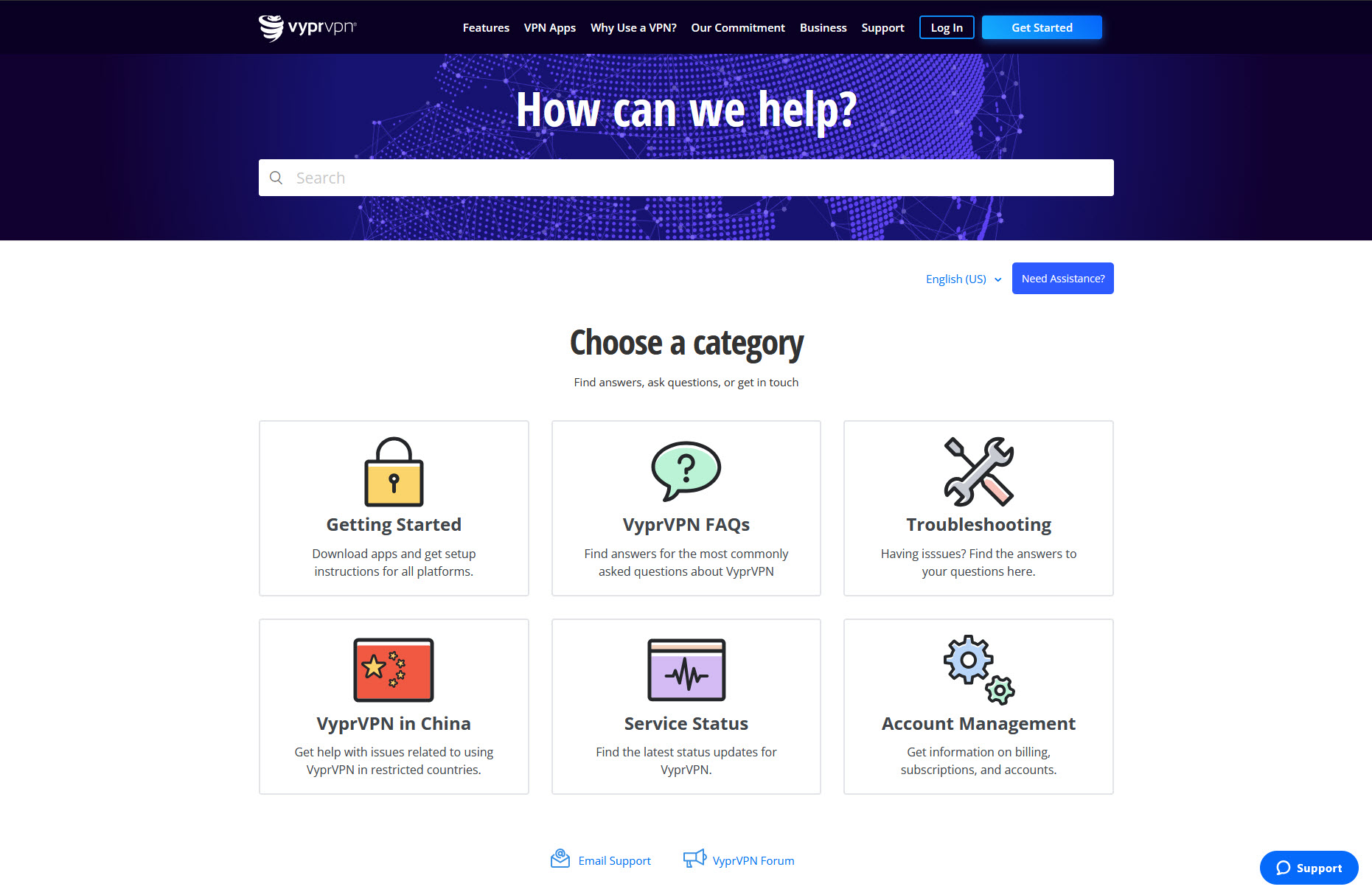
Pricing and plans
VyprVPN offers three straightforward price plans. There are no other tiers, and you don’t get any additional features if you pay more money. Its prices are comparable to other mid-range VPN providers such as Proton or Windscrib,e and it offers a 30-day money-back guarantee if you decide it’s not the right option for you.
- 2 years - $72
- 1 year - $60
- 1 month - $10

On the sign-up page, there’s some confusion over what you get for your money, with the main VyprVPN page stating you get 10 simultaneous connections, but the “Choose a plan” page states it’s only 5. On reaching out to support for clarity, we were informed that users who have signed up previously get 10 connections while new users get only 5.
This is not clearly stated anywhere on the main VyprVPN page, and even checking the support portal leads you to an article that tells you to contact the support team to verify how many connections are included in your subscription. This information should be front and center and clearly stated. It shouldn’t be something we have to dig to try and find.
Pricing and plans score: 5/10
Should you use VyprVPN?
As a VPN provider, VyprVPN’s overall offering is fine. It’s solidly average, and that’s both a strength and a weakness. If you need a VPN that won’t break the bank and has decent abilities for torrenting and unblocks the streaming sites you use, as well as offering adequate download speeds, then VyprVPN has you covered.
The problem is that so do dozens of other providers, some of which cost less and offer better features.
VyprVPN doesn’t do enough to make itself stand out in a market crowded with providers all eager for your money, and lets itself down in a number of ways. The features it offers seem to have diminished over the years rather than evolving; it’s unclear about the things it supports, and it doesn't make enough of an effort to keep its website up to date with accurate information about its product offering.
To sum up, VyprVPN isn’t a bad VPN, but it’s not a particularly good one either.
We test and review VPN services in the context of legal recreational uses. For example: 1. Accessing a service from another country (subject to the terms and conditions of that service). 2. Protecting your online security and strengthening your online privacy when abroad. We do not support or condone the illegal or malicious use of VPN services. Consuming pirated content that is paid-for is neither endorsed nor approved by Future Publishing.

After graduating from Stirling University with a qualification in Education, Shaun accidentally fell into the technology sector in the late 1990's and has stayed there ever since, working for companies such as PSINet, IBM and ProPrivacy in a variety of roles from Systems Administration to Technical Writer. Being around since the birth of the modern internet, he's seen the way that technology has expanded to become an integral part of everyday life, and how people's understanding and ability to retain any kind of privacy has lagged behind.
Shaun is a strong believer in the rights of the individual to have their personal data protected and their privacy respected – a belief made all the stronger in an age of surveillance from both governmental bodies and private companies all around the world.
He spends his spare time cooking, riding his motorbike and spending far too many hours in Star Trek Online hunting Klingons and Borg.
You must confirm your public display name before commenting
Please logout and then login again, you will then be prompted to enter your display name.