Why you can trust TechRadar
It's almost scary how far the Oculus Rift has come in such a short period of time.
The prototype headset we tested just a few years ago felt rough, cheap and borderline shoddy. It didn't track well and trying to get lag-free gameplay – even on a powerhouse gaming rig – was just short of impossible.
The final consumer version of the headset on the other hand is an elegant, sleek and, dare I say, stylish black brick you stick on your face. You may not look great wearing it, but the actual hardware can't be faulted for aesthetics.
When you first hold it, it's not weighty – in fact, it almost has a hollow feel, like all the weight has been put into the chassis and there's nothing but glass and thin film inside. Put it on, however, and those expectations of fluffy weightlessness will all go away.
When you're sitting down, the visor portion will weigh heavy on the front of your head. It's not something you notice immediately, but you will feel it in your neck the longer you're immersed in your new virtual world.
Thankfully, it doesn't necessarily dig in thanks to dense foam, but when the Oculus Rift is tightened to the proper point, it's a snug fit. There are foam cushions on the back portion of the strap, too, so the back of your head rests in a cushy cradle.
The straps are a bit on the rigid side. They're made from bendable plastic that has some give, but overall holds its shape. Then there's Velcro located on each strap that you use to adjust the position of the headset on your face.
Sign up for breaking news, reviews, opinion, top tech deals, and more.

These straps are absolutely vital as the Rift needs to be positioned properly on your face, otherwise the focus in the VR experience is off. This will happen if the headset is hanging a little loose or isn't centered, creating a blurred effect. Too tight, and while the headset is secure and the focus generally spot on, it tends to be uncomfortable. When this happened, it never got to the point where I needed to take the headset off to escape the discomfort, but it ached slightly, and left a headset-shaped impression on my face.
The opposite problem isn't good, either. When it's too loose, gaps allow light to come through from underneath the faceplate. Light will peek through and games will suddenly lose some of their immersiveness when you can see your hands working on the Xbox controller.
But sight is just one of the senses that needs to be transformed to feel fully immersed in virtual reality. The other, as you might guess, is hearing.
To address this, Oculus includes a pair of small ear pads that sit flush on the side of the headset. They can be rotated to sit directly on top of the ear, or flipped up when someone needs your attention back in the real world. I find, for the most part, that the headphones provided with the Rift work well. They offer 3D surround sound and have enough clarity to clearly hear all the in-game audio cues.
The only real problem I had with the headphones is that they randomly disconnect from time to time. I'll be in the middle of a game when, all of a sudden, the sound completely cuts out.

However, like the HTC Vive, the Oculus Rift allows you to use your own headphones instead of forcing a pair on you. I picked a pair of Creative Sound Blaster H5s due to their padding and excellent sound quality, and using an external pair of cans eliminated any issues I had with the sound cutting out. You can plug the headphones into your computer's audio jack or, if you're sitting too far from your PC, straight into the 3.5mm jack on the Xbox One controller.
The other benefit of using your own pair of headphones, especially one with a volume slider on the side or in the cord, is that it makes it easier to manage the volume when it's too loud or too soft. (Though, admittedly, it's almost always the former.)
However, Oculus recently introduced a third option into the mix – Oculus Earphones. These in-ear earbuds replace the on-ear pads that shipped with the original system and promise VR-compatible drivers for more immersive experiences and better noise isolation for only $49 / £49.
Another piece of the original puzzle was the Xbox One controller. Now, there's nothing inherently wrong with Microsoft's excellent gamepad – as far as controllers go, it's probably the best, but virtual reality is no place for a standard controller.
Thankfully, that makeshift stop-gap has now been replaced by the proper Oculus Touch controllers, which are a much better fit for managing everything in VR. If you need to buy a pair separately, they cost $99 / £99.
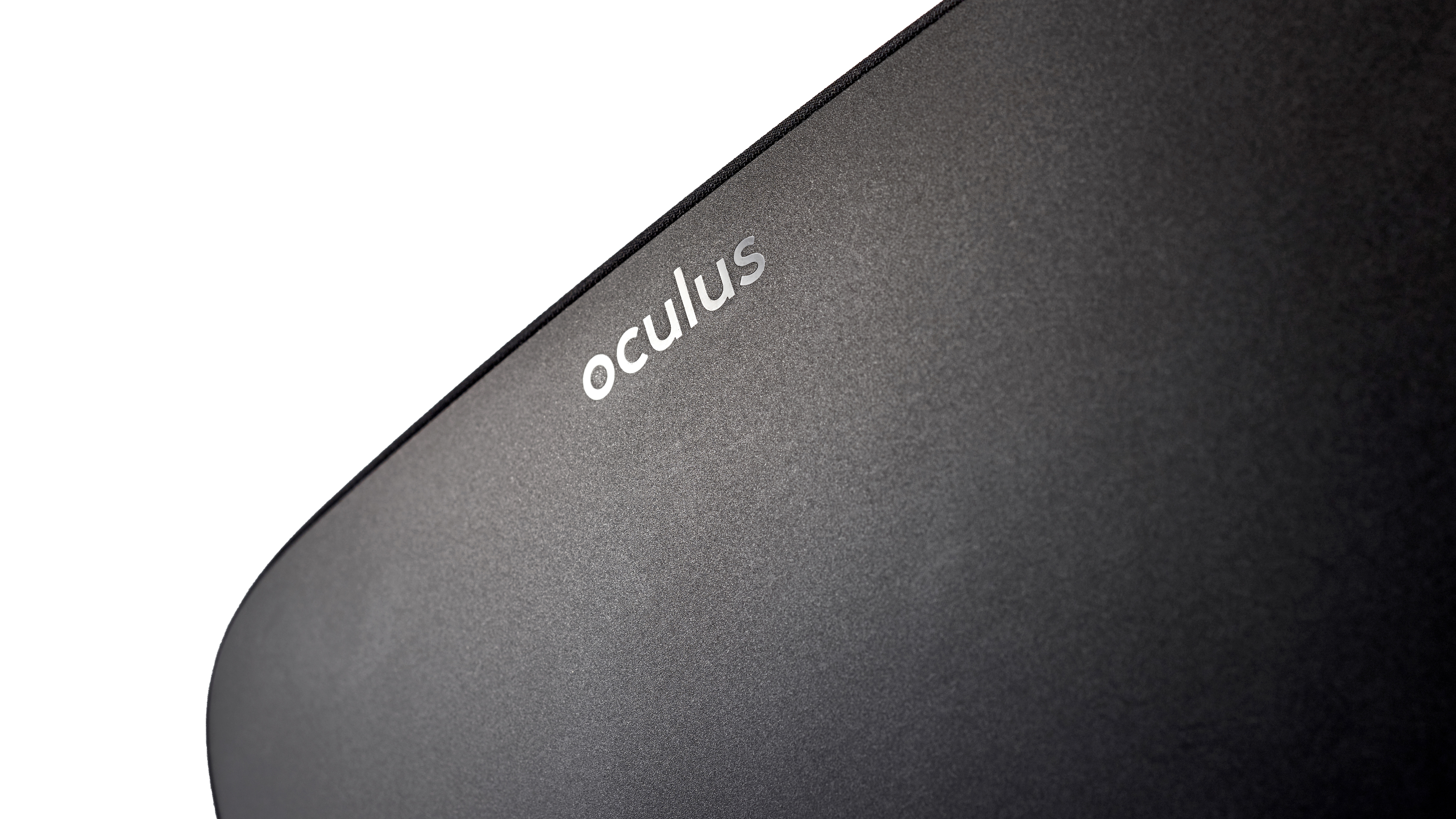
Most games work much better with the Touch Controllers than with the Xbox One controller, which can occasionally create a sort of cognitive dissonance: it feels like you're moving, but your body is just sitting there, creating a sinking feeling in your stomach. The Rift isn't anywhere close to Nintendo's Virtual Boy system that caused seizures back in the '90s, but it's not ideal.
The last important part is the long strand of cables connecting the headset to the PC. It comes out the rear of the headset and curves over your back or shoulder, so you can then hide it behind your chair. When you're sitting or standing, the cord doesn't get in the way, but if you're attempting to go for complete Matrix-style immersion, it's something you can constantly feel.
Oculus Rift: Performance and content library
OK, so far everything we've talked about applies to every Oculus Rift setup out there. Here's where we start to venture into "your miles may vary" territory.
What I've found, using a properly spec'd PC, is that performance is rock-solid. I never noticed a screen tear or a dropped frame in any of the games I played. That speaks volumes about the kind of quality control Oculus is exerting on the games that come to its svelte storefront, and again how far this hardware has come in just a few short years since the Kickstarter campaign.
Tracking, done through the included Oculus Sensor, is fairly sturdy, too. You're able to turn your body more than 180 degrees and it will still recognize what you're doing. The sensor sits about 10 inches above your desk and can be tilted up or down, depending on what position you're currently in.

Take off the headset and the visor shuts off. Pick it up and put it on, and the screen will light back up. The external and internal sensors are pretty smart, thankfully, meaning you won't need to manually switch the headset on when you want to use it.
What the sensor can't track, at least when you're not holding the Touch Controllers, are your hands. And that's a deal breaker.
I can't tell you how many times I wish the Rift shipped with Touch Controllers while playing games on the headset. Using a controller to move a bumper in air hockey simply feels unnatural. Making them an optional upgrade for the many thousands who already pre-ordered and own an Oculus Rift is a major faux pas.
There's a level of intuition that comes from using your hands. You know how to throw a ball, how to climb a rock wall and shake hands in real life. Translating the most basic of movements to a controller is imperfect at best and convoluted at worst, especially if you're someone who doesn't frequently use an Xbox One controller.
Moreover, because every game seems to be shoehorned to work with a controller, it feels like you could take almost any game on the Oculus storefront and port it over to an Xbox One without actually losing anything.
And while some of those games are really fun, immersive experiences, some of them – even the first-party titles – are plain gimmicky. Like looking into a 2016 version of our childhood Viewfinder, animated images will run up to you, roar in your face or threaten you to elicit a psychological response. It's a shallow parlor trick, similar to watching the first movies in 3D.

This is made up for, somewhat, by the huge selection of well thought out titles. All the games you've been drooling over are here: EVE Valkyrie, Elite Dangerous and ADR1FT are all available on the store, with plenty more arriving regularly. Even more exciting, though, are that there are plenty of games that work with the Rift that aren't on the store, including family-favorite Minecraft.
Oculus sorts games by how much motion there is in the game, and how likely it is to make your stomach churn. There are three set levels: comfortable, moderate and intense. Comfortable games barely require moving your head and, if you do, you do so slowly. Moderate steps it up a notch. You'll either need to move more quickly or be faced with more moving objects. Finally, intense games will probably be the ones that do you in. These stick you on the side of a mountain or floating around haphazardly in space; they're more visceral of experiences, but ones that are more likely to provoke anxiety and induce nausea, too.
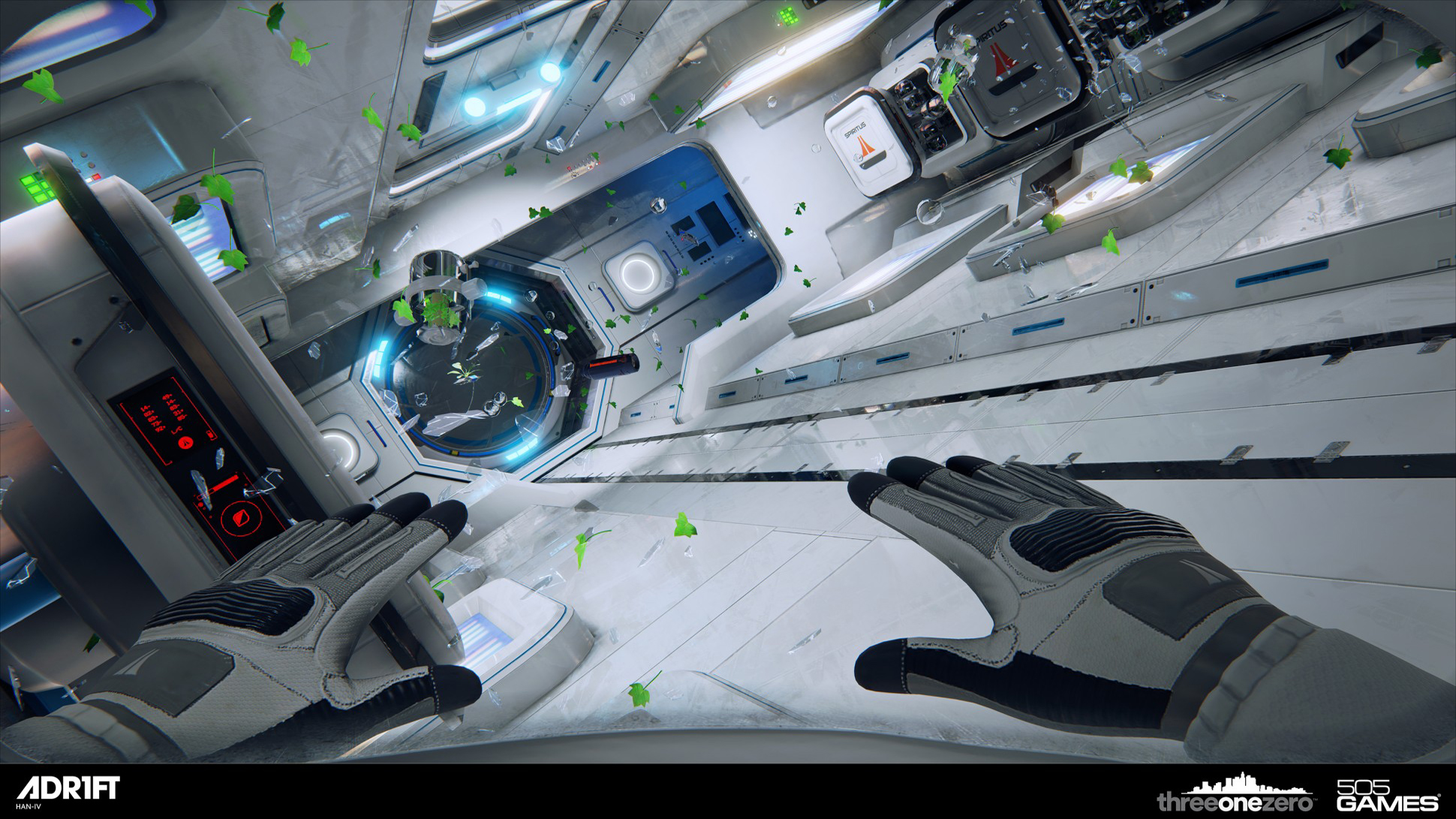
As this is a new medium, pricing for said games is all over the place. Some games are appropriately priced in the $4.99-$9.99 space, while others come in at $40 or $50 (about £35.37, AU$66.57) for what are essentially extended demos. As of right now there's also no way to try any of the games before you buy them, which means you'll need to make a leap of faith when purchasing.
Speaking of payment, Oculus will prompt you to enter your credit card information as soon as you have your system setup, but will allow you to skip past it if you're not quite ready to hand over your digits sight unseen.
Switching between one game/movie/app and the next is a relatively painless process. The home screen is actually a swanky living room replete with a fireplace, a couch and high-res pillows that throws a standard Xbox-looking interface in the middle of the room. (I'm pointing out the ridiculous nature of having a domestic-looking home screen here, obviously, but the interface that you use to peruse the storefront is actually very well designed.)
While you're able to buy games without ever leaving the confines of the luxurious home screen, some titles require you to take off the headset to complete the installation. And, yes, in practice it's just as annoying as it sounds.
Current page: Design, performance and content library
Prev Page Introduction, price and required specs Next Page Motion sickness, extended use and VR's future
Nick Pino is Managing Editor, TV and AV for TechRadar's sister site, Tom's Guide. Previously, he was the Senior Editor of Home Entertainment at TechRadar, covering TVs, headphones, speakers, video games, VR and streaming devices. He's also written for GamesRadar+, Official Xbox Magazine, PC Gamer and other outlets over the last decade, and he has a degree in computer science he's not using if anyone wants it.
