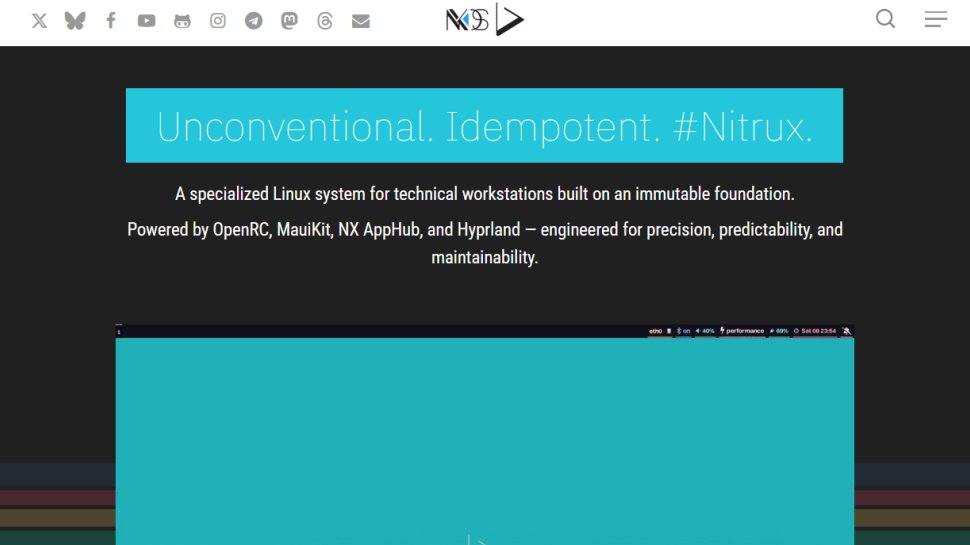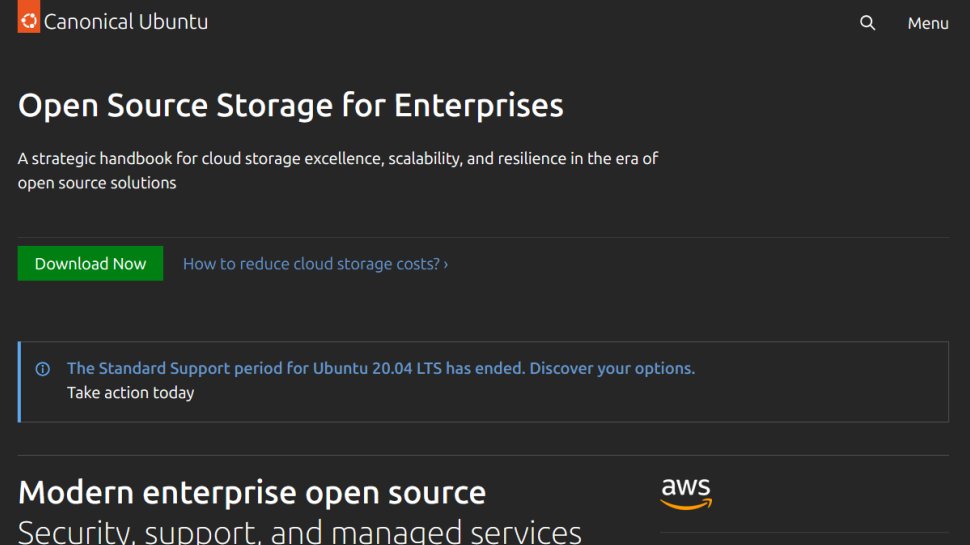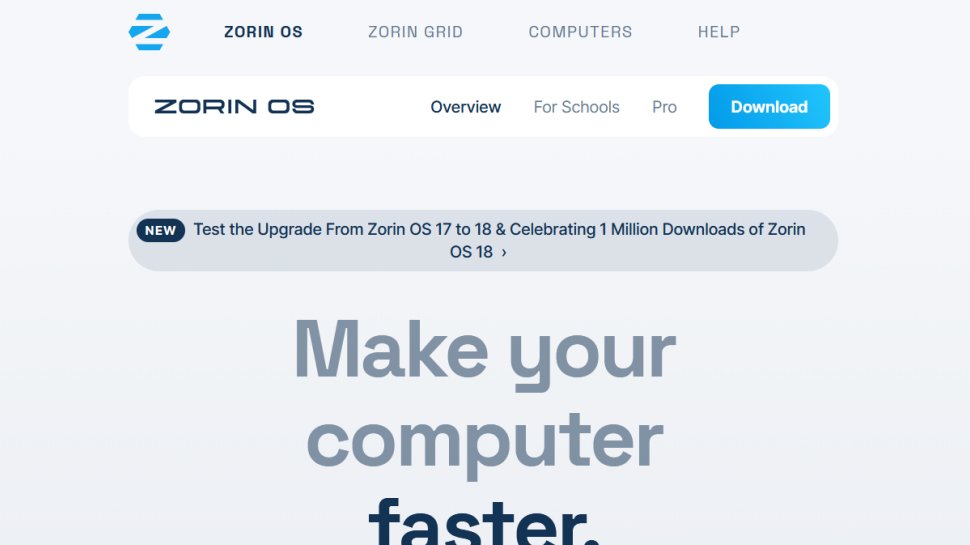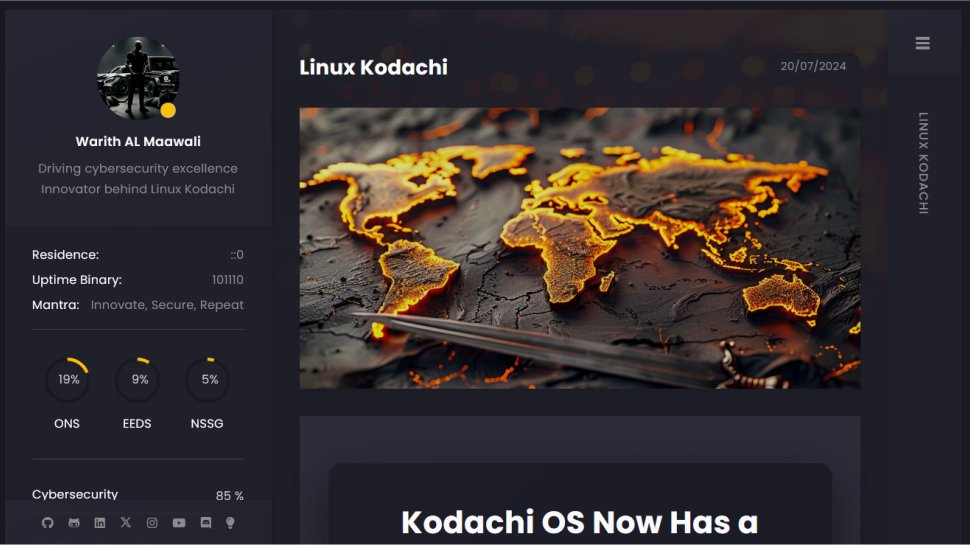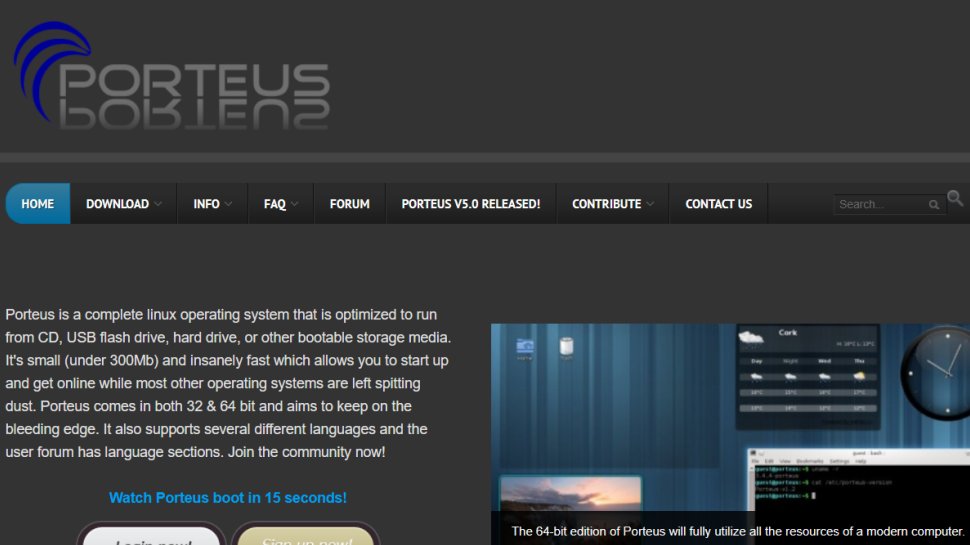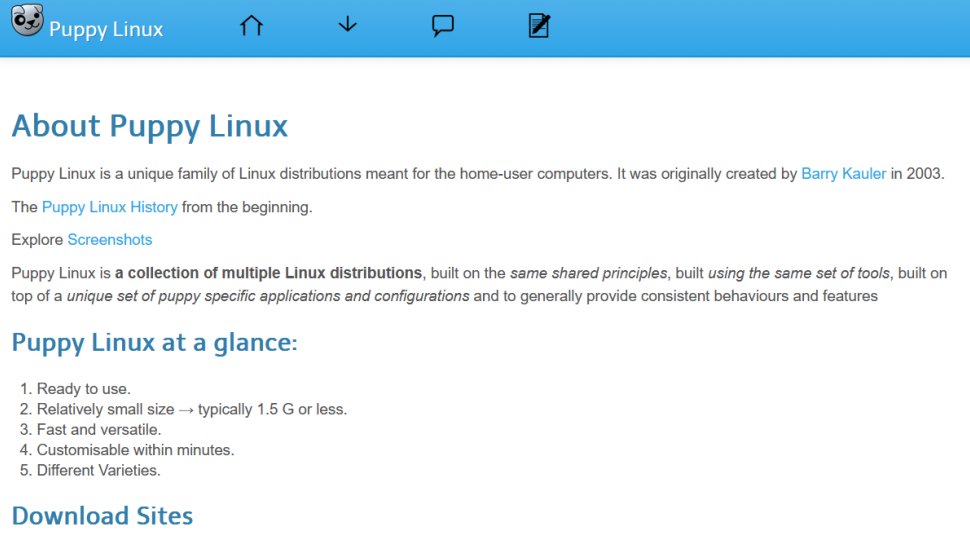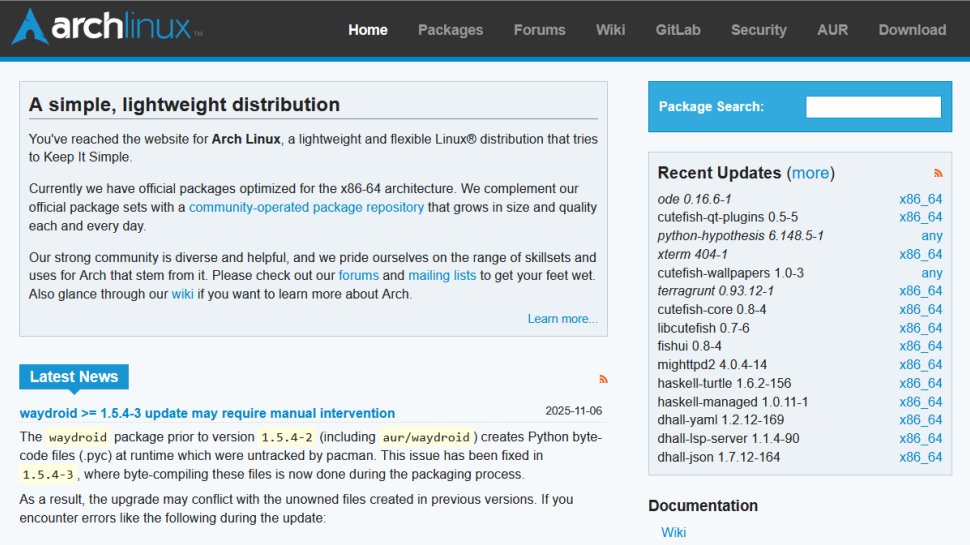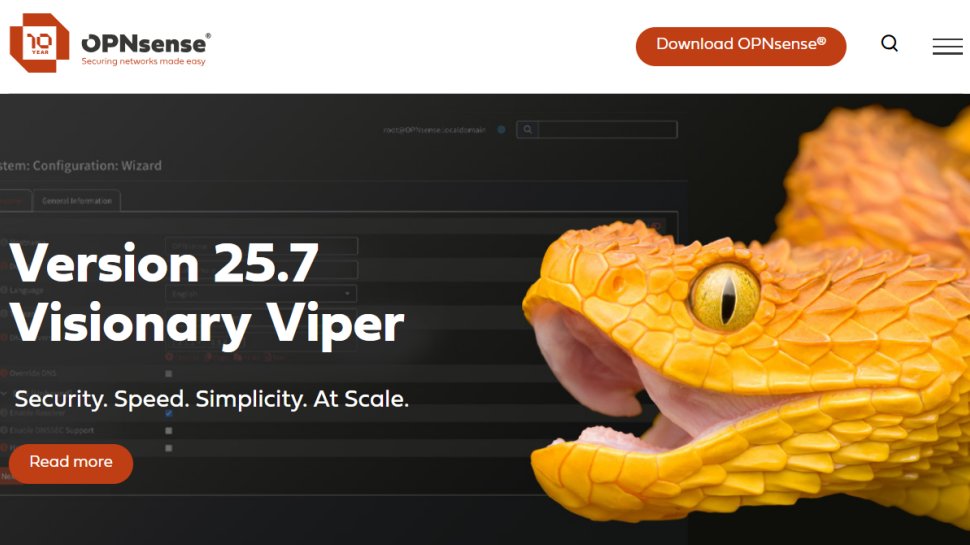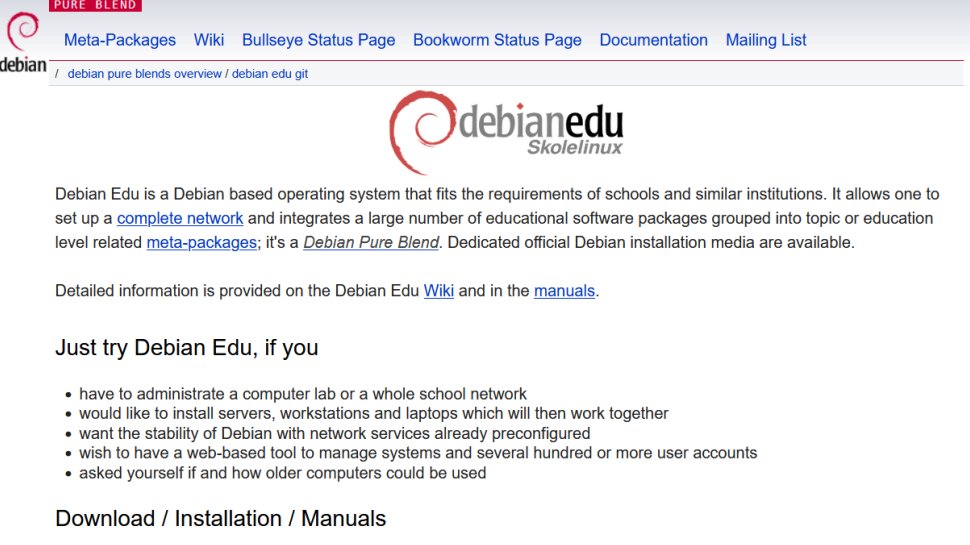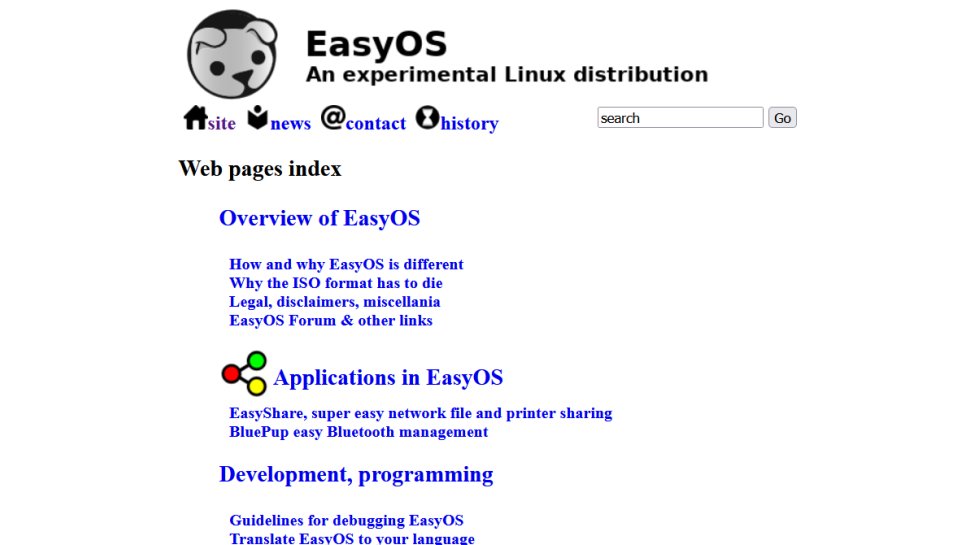Best Linux distro of 2025
Find the best Linux operating system for your needs
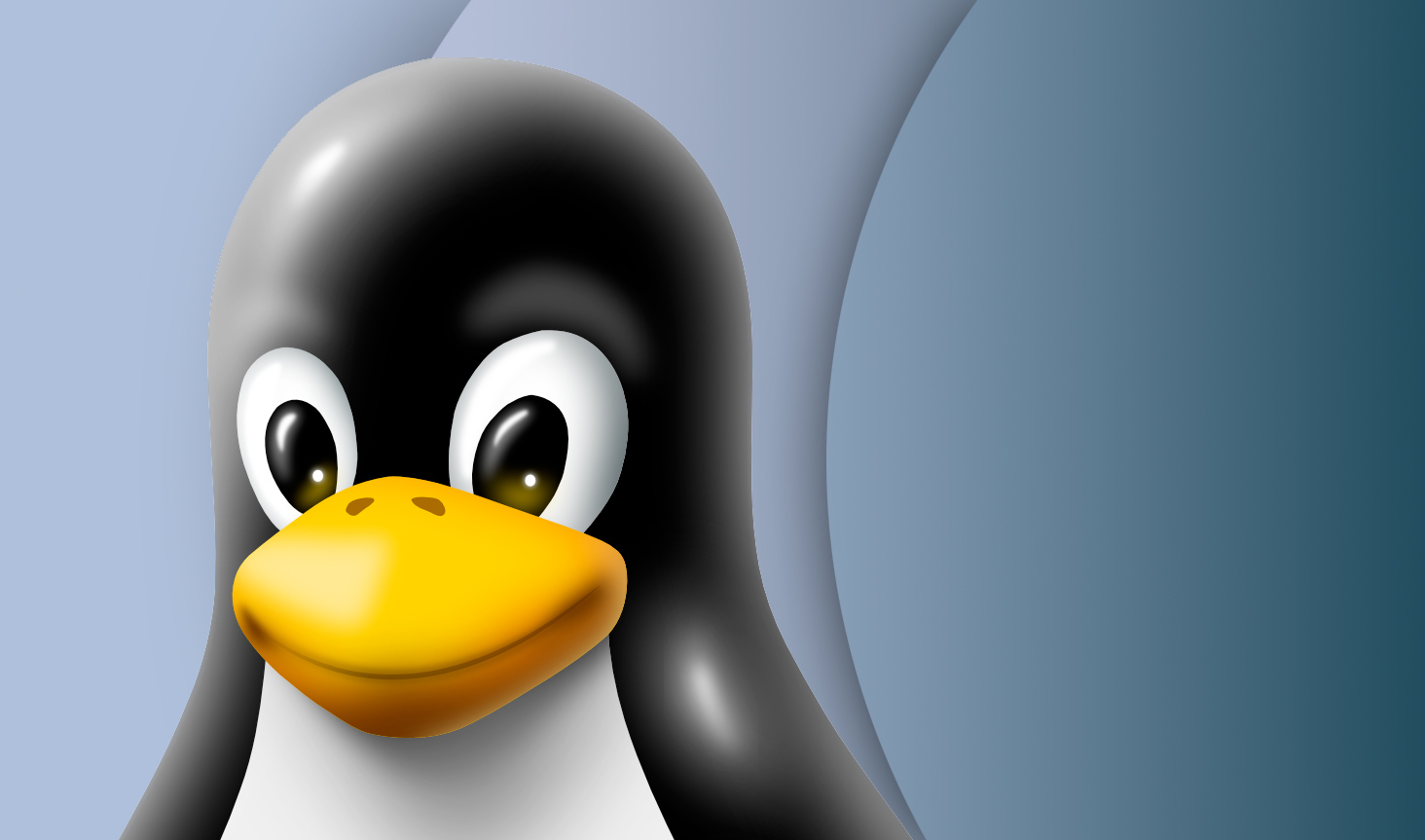
- Best for new users
- Best for beginners
- Best for Windows users
- Best for gaming
- Best for small business
- Best for privacy
- Best for servers
- Best for repair
- Best for pen testing
- Best for NAS
- Best for USB
- Best Arch-based
- Best lightweight
- Best for power users
- Best firewall distro
- Best for Raspberry Pi
- Best for education
- Best niche
- FAQs
- How we test
We list the best Linux distros, to make it simple and easy to choose which Linux OS best suits your needs, whether as a new or experienced user.
Many of the most popular Linux distros are designed to appeal to a wide user base and can be tailored as per individual requirements, but there are a whole lot of specialized distros that are built for a particular purpose.
Migrating from Windows? There's a distro that'll ease the transition. A Windows update messed up your boot loader? There's a distro that'll help you fix it in a jiffy. Want to resurrect an old computer? Need to tie disks into a NAS? Want to run a firewall that'll shield your entire network? Are you setting up a small home office?
No matter what your requirement, the diverse open source community has a distro for you.
In this guide, we’ll look at some of the best Linux distros available in 2025. We explore the best distros for a variety of use cases, looking at ease of use, size on disk, compatibility with the best Linux apps, and lots more.
Here then are what we think are the best Linux distros in 2025.
We've also featured the best Linux training providers and online courses
The best Linux distros of 2025 in full:
Why you can trust TechRadar
Best Linux distro for new users
1. Nitrux
Reasons to buy
Reasons to avoid
If you are just taking your first steps in Linux, you should begin your journey with Nitrux. The distro leverages on some of the most stable and well-respected open source projects and builds on them to create a distro that suits the sensibilities of new Linux users.
For instance, instead of building a custom desktop environment from scratch, Nitrux relies on KDE Plasma’s famed malleability along with some redesigned components to simplify the workflow for new users. It offers a couple of layouts for the desktop to allow users to make best use of the available screen real estate. The latest version Nitrux 2.7.1 "sh" uses version 5.27.3 of the Plasma Desktop.
Nitrux has even customized some administration apps to make tasks such as firewall and backup approachable for inexperienced users. It ships with a healthy dose of apps for all kinds of desktop tasks.
The distro also supports and encourages the use of AppImages, which makes it straightforward to install additional apps. In fact, Nitrux plans to switch all its graphical apps to AppImages eventually. All the AppImages are launched in a firejail sandbox, which makes Nitrux more secure out of the box than your typical desktop Linux.
The distro has an active community that you can interact with on all the popular social networks. Just click the corresponding icon at the top of Nitrux's main page.
There's a dedicated 'Documentation' section on the main website for tasks like running apps that won't work with firejail in a Distrobox container but it isn't very extensive. You can find some help with basic installation by reading the release notes for the latest version.
Nitrux is available for 64-bit computers only, but can also boot on older machines with the Legacy BIOS in addition to the newer EFI machines.
Looking for something to start with? Here’s our list of the best Linux distros for beginners.
Best Linux distro for beginners
2. Ubuntu
Reasons to buy
Ubuntu Linux derives its name from a Zulu/Xhosa term for "community" or "togetherness", which is appropriate given that for years it's been the most popular Linux distro for personal users.
This may be because its available with a number of easy to navigate desktop environments. The default is GNOME but there are variations like Kubuntu which use KDE. The installation wizard is very simple and you can try out the "OS" in live mode.
Ubuntu has a dedicated "Software" center where you can search for and download apps without using the command line. The main website also has extensive documentation to help you get to grips with the OS.
A new version of Ubuntu is released every April and October. Canonical support standard releases for 9 months before you need to upgrade. Every 2 years LTS (Long Term Support) versions are released, which are supported for five years.
Looking for an OS that's designed for programmers? We've featured the best Linux distro for developers.
Best Linux distro for Windows users
Reasons to buy
Reasons to avoid
The Zorin OS project began in 2008 with the sole intention of making Linux user-friendly. Its developers wanted to make Linux accessible to regular users and they did this by introducing familiarity in the user interface.
The distro pitches itself to first-time Linux users that are used to the ways of popular proprietary operating systems, namely Windows and macOS. It does so thanks to its custom Zorin Appearance app that tweaks Zorin’s Gnome desktop environment to make it resemble Windows in both form and function.
Zorin is available in multiple different editions. Three of these, namely Core, Lite, and Education, are offered as free downloads. Zorin is based on Ubuntu and the Core edition is the standard version that includes all the apps you’ll need in a regular desktop.
If you have an older computer, you can use the Lite edition that is designed for underpowered machines. The Education edition is, as its name suggests, designed for learning and ships with all the popular open source educational apps and utilities. There's also an 'Education Lite' edition for older school PCs.
Besides these, there's another version called the Pro edition, which is currently available for $39. It includes support as well as a few extra features, such as the option of using interfaces that mimic macOS and is chock-full of all kinds of apps and games. Purchase of 'Pro' includes 'Pro Lite', so you can run it on older machines too.
Read our full Zorin OS review.
Looking for more Windows-friendly Linux options? Here are the best Linux distros for Windows users
Best Linux distro for gaming
4. Pop!_OS
Reasons to buy
Pop!_OS is developed and maintained by hardware vendor System76, and besides being shipped on its own hardware is also available as a free download. The distro has several interesting features, which make it an interesting option, especially for gamers.
The distro is based on the Ubuntu LTS release (in this case 22.04) and sports its own user interface over GNOME, called Pop Shell.
While there are several other gaming distros for Linux, what makes Pop!_OS unique is that it ships with all the necessary plumbing for gamers. For instance, its developers ensure that hybrid graphics work flawlessly on the platform.
If you have a hybrid graphics card, the distro will give you the option to launch games on the GPU in the context menu. You’ll also be able to easily toggle between battery-saving and high-powered graphics.
There are a few of editions of Pop!_OS. Besides the standard edition, there is one that is designed specifically for users with Nvidia hardware and ships with the proprietary driver for the hardware. There's also a build for the Raspberry Pi 4.
Pop!_OS also encrypts your installation by default and while it ships with minimal apps, you can flesh your installation using its custom intuitive app store called Pop!_Shop, which in addition to the regular desktop apps also includes the likes of Steam, Lutris, and GameHub.
Want more fun from your Linux distro? We feature the best Linux distro for gaming.
Best Linux distro for small business
5. Rocky Linux
Reasons to buy
Reasons to avoid
Rocky Linux is designed to be an alternative to CentOS, a popular Linux distribution that shifted its focus to CentOS Stream, a rolling release version, in late 2020.
Like CentOS, it's designed to be 100% compatible with RHEL (Red Hat Enterprise Linux) and in fact builds its software sources from RHEL. This means in effect you can enjoy the same benefits as users and businesses who pay for Red Hat at no cost. It uses the GNOME Desktop environment.
There's a huge community who work to make Rocky compatible and write extensive documentation on the main website.
Having access to the same software as Red Hat comes at a price though: the ISO installation file is over 9GB. There's also no "live" environment so you can't take Rocky for a test drive. The install takes a long time relative to other Linux distros.
Searching for an OS to help you run the office? We've featured the best Linux distros for small businesses.
Best Linux distro for privacy
6. Kodachi
Reasons to buy
Kodachi is designed for anyone who cares about their privacy and needs a secure, anti-forensic, and anonymous distro. The latest edition of the distro is based on Ubuntu and uses a customized Xfce desktop.
Kodachi equips with all kinds of security-centric and privacy-enhancing apps along with a whole lot of regular apps to enable you to use the distro as your daily driver. Its custom desktop is designed so as to not overwhelm first time users and gives you access to all the apps while still being intuitive.
To ensure privacy, the distro routes all the connections to the Internet through a VPN before passing them to the Tor network. If you have the know-how you can easily tweak its settings to connect through your own VPN service.
Similarly, to enhance your security, Kodachi uses AppArmor to isolate apps. It also includes several privacy-protection tools such as VeraCrypt, zuluCrypt, KeePassXC, as well as the Metadata Anonymization Toolkit (MAT) for removing metadata information from files.
Kodachi has excellent anti-forensics features. You can load the entire OS into RAM on boot, so that no data is saved to your hard drive. It can also erase the contents of your RAM so they can't be recovered after your device is shut down.
The distro also includes an option to create a "nuke" password that when entered will securely erase the encryption "headers" of your hard drive, making it virtually impossible to recover your data.
Want a more secure distro? We featured the best Linux distros for privacy and security.
Best Linux distro for servers
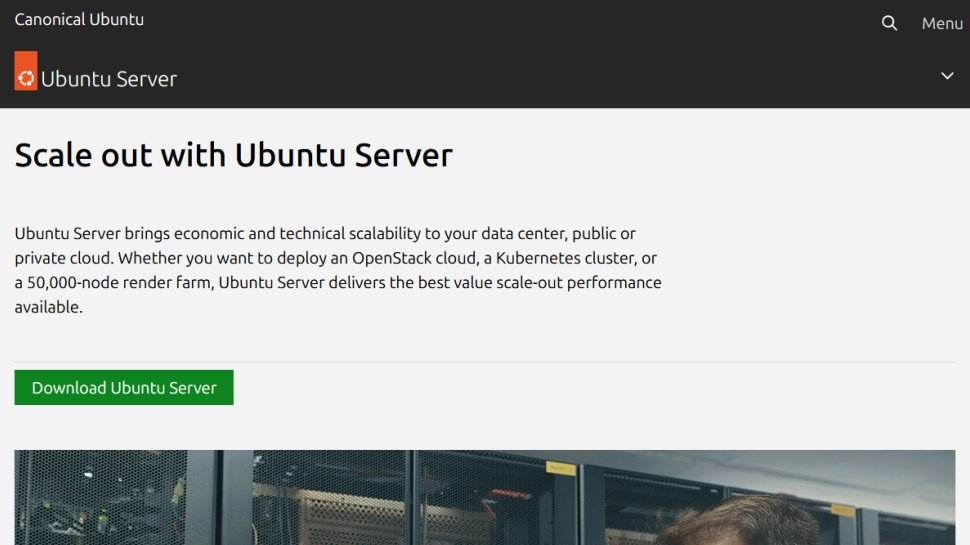
Reasons to buy
In some aspects, the Ubuntu Server edition is just as popular as the desktop version. Ubuntu produces both LTS and non-LTS releases of the server just as with the desktop. The latest LTS release will be supported for 10 years until 2032.
Ubuntu Server runs on all major architectures, including x86-64, ARM v7, ARM64, POWER9/POWER10, IBM zSystems and LinuxONE (s390x) and RISC-V.
The distro is also popular for building cloud computing platforms, and the project also offers cloud images for AWS, Azure and GCP. In fact, Canonical claims that over 55% of OpenStack clouds already run on Ubuntu, and for a fee, it will set up a managed OpenStack cloud for your company.
There's a thriving Ubuntu community, so you can expect to find plenty of online support and discussion in the official forums as well as elsewhere on the world wide web.
Read our full Ubuntu review.
Looking to start a home server? We've featured the best Linux Server distros.
Best Linux distro for repair
8. Rescatux
Reasons to buy
Reasons to avoid
Whether you are running a Linux or a Windows machine, if you run into an error, chances are you can use Rescatux to get yourself out of the sticky situation.
With Rescatux you get all the important and useful tools to fix several issues with non-booting Linux and Windows installations. The distro uses the lightweight LXDE desktop which makes it usable even on underpowered machines.
When it boots up, the distro automatically fires up its custom helper application called Rescapp. The app is intuitive to operate and makes the process of fixing errors accessible even to inexperienced users.
Rescapp hosts several buttons that are divided into various categories, such as Boot, Grub, Filesystem and Password. You can use these to fix common repair tasks such as restoring bootloaders, repairing filesystems, fixing partition tables and resetting passwords on both Linux and Windows installs.
The buttons inside each of the categories have descriptive labels that will identify their function. When clicked they’ll bring up the relevant documentation to explain the exact steps the distro will take to rectify the issue.
If you are an advanced user, you can bypass Rescapp and launch the rescue tools directly from the command-line interface to save time. The Rescatux project also hosts lots of guides and instructional videos to help inexperienced users.
Each release of Rescatux is based on the most recent stable version of Debian. For instance, the most recent version (0.74), which was released in 2021 was based on Debian 10 (Buster). As a new version of Debian has since been released, you may find the rescue tools used aren't up to date.
Looking for a way to bring your machine back to life? We've featured the best Linux repair and rescue distros.
Best Linux distro for pen testing
9. Parrot OS
Reasons to buy
Parrot OS is a wonderful penetration testing and vulnerability assessment distro that can do a lot more than some of its more popular peers like Kali Linux.
If you boot Parrot from a USB disk, you can choose to create a persistent partition to save your changes. Very thoughtfully the developers also allow you to encrypt this persistent partition for maximum security.
The distro has a large selection of tools that are neatly filed inside a categorized menu. These house the tools according to their use, such as Information Gathering, Vulnerability Analysis, Password Attacks, Digital Forensics and several more.
Interestingly, Parrot also aspires to be useful for average computer users that need a secure and privacy-focused distro like hacktivists, and journalists. In addition to the dedicated "Security" edition for pen testers, the distro also has a Home edition designed for day-to-day use for anyone who cares about privacy and online anonymity. There's also an "Architect" edition with a bare bones OS so you can choose which apps to install.
Need a distro for cybersecurity? Here’s our list of the best forensic and pentesting Linux distros.
Best Linux distro for NAS
Reasons to buy
Reasons to avoid
Open Media Vault (OMV) is a Debian-based distro that’s designed to convert an old unused computer (or even a Raspberry Pi) into a network-attached storage (NAS) solution.
The distro is easy to install and can be easily managed through its intuitive browser-based administration interface. You can use OMV to tie multiple disks into various levels of software RAID or just use them as simple storage silos that you can access over the network via all the popular network protocols such as SSH, SMB/CIFS, FTP, Rsync, etc.
Best of all, you can extend the usefulness of your OMV NAS server by installing and enabling various plugins. For instance you can turn your NAS into a torrent client to download data directly into the NAS storage or use it to stream stored music across the network.
Read our full Open Media Vault review.
Looking for more Linux media server options? We've featured the best NAS & media server distros.
Best Linux distro for USB
11. Porteus
Reasons to buy
Reasons to avoid
While you can carry and use virtually all Linux distros from a USB drive, Porteus is one of the few that’s been designed specifically for this use case.
The distro is available in several different editions, each with a different desktop environment, and most weigh around 300 MB. All of these are designed for use from removable, rewritable media such as USB drives and SD cards. The distro boots up fast and enables persistent storage by default.
The Porteus boot menu offers some interesting options. For example, you can use it to copy the entire live environment to RAM, which requires more than 768 MB of system memory, boot Porteus in text mode, initialize a PXE server, or access the PLoP boot manager. You can also use 'Always Fresh' mode to prevent changes being written to the boot media.
Booting takes as little as 15 seconds, though the number of options can be overwhelming.There are both 32 and 64-Bit editions.
While the project hasn't been regularly updated, a major release in 2022 has ensured that Porteus remains relevant as well as perfectly usable.
Want an OS you can carry in your pocket? Here’s the entire list of the best USB bootable distros.
Best Arch-based Linux distro
Reasons to buy
Reasons to avoid
Arch Linux is one of the most versatile distros that follows a rolling release model. It also has one of the most cumbersome and involved installation processes. Manjaro offers all the goodness of Arch in distro that’s easy to install and can be used straight out of the box.
The distro is available in several different official and community-supported flavours, each with different desktop environments. All versions are replete with all the regular desktop apps and also ship with several custom apps to ease various administrative tasks.
The distro is complimented by ample documentation and a very active and helpful community of users. There's also a handy tool, called Hello, that is packed full of useful hints, tips, and web links to get you started with the distro.
Read our full Manjaro review.
We've also featured the best Arch-based Linux distros.
Best lightweight Linux distro
13. Puppy Linux
Reasons to buy
Puppy Linux is one of our favorite distros for resurrecting old machines and putting them back into active duty. The project is in fact a family of distros, each based on a different underlying distro.
For instance, the FossaPup edition of Puppy Linux is compatible with Ubuntu's repositories, giving you the option to add an even wider array of apps from this huge collection. The 'Slackware' edition (pictured) is based on that OS. Developers can also use the 'Woof-CE' tool to make other versions of Puppy Linux, sometimes known as 'puplets'.
Whatever OS on which Puppy's based there's no beating Puppy for its minuscule size, and out-of-the-box functionality. There’s an app for virtually every task that you can perform on a desktop. You can also install more, such as a more heavyweight web browser via the repositories for Puppy's base operating system such as Ubuntu.
It isn’t a surprise though that Puppy skips over mainstream apps in favor of lightweight options. The most iconic are its use of Joe’s window manager and the fox-filer file manager that gives it its distinctive appearance.
Looking for an OS that won't max out smaller hard drives? We've featured the best lightweight Linux distros.
Best Linux distro for power users
14. Arch Linux
Reasons to buy
Reasons to avoid
Arch Linux is one of the most sought after distros that is designed for experienced Linux users who want to build their own customized installations.
While the average Linux distro provides a predefined set of apps, Arch lets users assemble their installation from scratch. The downside of this dexterity however is that Arch’s installation is an involved process.
Configuration files must be set by hand and everything from partitioning to installing the bootloader must be done manually. There's no "live" version to try out what you've installed and no helpful graphical setup wizard to let you choose which programs and components to load.
Though the process is well documented it is still cumbersome for the average desktop Linux user.
But it is Arch’s wide package repository, package management tools, and the rolling release model that have given rise to a number of projects, like Manjaro, that offer to wrap its advantages in an easy to digest package.
Feel like getting more advanced with your Linux OS? We've featured the best Linux distros for power users.
Best firewall Linux distro
15. OPNsense
Reasons to buy
Thanks to its inline intrusion prevention system, OPNsense is one of the best firewall distros around. Furthermore, it doesn’t just provide a stateful firewall, but several other network services as well.
OPNsense enjoys regular weekly security updates, ensuring that any threats are mitigated in a timely fashion.
With OPNsense you can display a captive portal, shape traffic, detect and prevent intrusions, as well as set up a Virtual Private Network (VPN), and lots more. You can manage all these services from an intuitive, modern, web-based multilingual, and well-documented user interface, which is a pleasure to use.
Technically, however, OPNsense isn’t a Linux distro and is in fact powered by HardenedBSD, which is a security-oriented fork of FreeBSD. OPNsense is actually derived from the efforts of two mature open source projects, namely pfSense, and m0n0wall.
Need an OS that protects your privacy? We've featured the best Linux firewall distros.
Best Linux distro for Raspberry Pi
16. Raspberry Pi
Reasons to buy
There are several distros for the Raspberry Pi, however, the best starting point has to be the Raspberry Pi OS, which is the official distro of the Raspberry Pi, and for good reason.
Earlier known as Raspbian, the Debian-based distro uses a lightweight customized LXDE-based desktop environment that uses the Openbox window manager. The custom desktop doesn’t just save resources for other crucial tasks, but also looks elegant and inviting.
One of the great things about this distro is that it ships with a variety of educational apps, including Wolfram Mathematica and a Pi-specific version of Minecraft, aptly name Minecraft Pi. Nevertheless, this is still very much a general-purpose Linux distro.
The latest iteration of the Raspberry Pi can now be used as a very capable computer and the distro developers have ensured that it performs flawlessly with popular video conferencing software such as Google Meet, Microsoft Teams, and Zoom.
You can install Raspbian OS to an SD card via the Raspberry Pi website's "Imager" tool, which is available for Windows, Mac and LInux. If you don't have a Pi yet, there's also a Raspberry Pi Desktop operating system (pictured) for WIndows and Mac. This might be better for resource-heavy apps like Zoom, as the Pi's hardware is limited.
Searching for a new OS for your Raspberry Pi? We've featured the best Raspberry Pi distros.
Best Linux distro for education
17. DebianEdu/Skolelinux
Reasons to buy
Some of the best educational software in use today is open source and DebianEdu/Skolelinux bundles are the best of the lot.
The distro is the result of the collaboration between the two projects that lend it its name. Besides the educational tools, the distro also has the full gamut of Linux desktop apps, which allows you to use the distro as your daily driver.
One of the highlights of the distro however is that it includes a pre-configured Main Server, which you can choose to install on first boot. You can install one of these on each educational network you manage to allow you to oversee deployment of the OS on regular workstations.
The Main Server itself has no GUI but there's a simple web-based management tool gives you full control over your network and allows you to administer hundreds of individual user accounts.
Looking for an OS for your classroom? We've also featured the best Linux distros for education.
Best niche Linux distro
Reasons to buy
Reasons to avoid
EasyOS is an experimental project by the original developer of Puppy Linux. While it looks like any other Puppy variant, the distro is in fact designed from scratch to explore the use of containers on the desktop.
EasyOS uses containers to create a secure, yet easy to use and manage distro. Interestingly, it doesn’t use any of the existing container technologies like LXC and Docker, and instead uses its own home-brewed solution. This helps it isolate individual apps and can even run complete distros with minimal overhead.
Despite the name, there's nothing particularly easy about EasyOS. It's quite different from the well-known Linux desktop distros most people will be used to. There's no easy to load ISO file for you to burn to DVD or take the OS for a spin in a virtual machine: you'll need to download and install the .img file to a flash drive or hard drive instead.
That said, the best thing about the distro is that you don’t need to be familiar with its containerized approach to be able to use it. There are also some very helpful guides on the main website on how to set up and configure your EasyOS installation.
Read our full EasyOS review.
Looking for something a little different? Here’s our complete list of the best weird and wonderful niche Linux distros.
Best Linux distro FAQs
What is a Linux distro?
A Linux distro, or distribution to use its full name, is an operating system built around the Linux kernel. Unlike Windows or Mac OS, a Linux operating system consists of many open-source components produced and managed by different organizations.
While you could obtain and assemble all of these programs yourself, it's time-consuming and hard to get everything set up. That's where distros come in. They do all the hard work, deciding which open-source software to use and presenting it in a format that's ready for you to use with minimal configuration.
How to choose the best Linux distro for you
Distros are often developed with a specific user or use case in mind, so it's pretty easy to narrow down the best Linux distro for you. If you're new to Linux and want a new OS for your personal computer, we'd recommend picking a well-known general-purpose distro that receives regular updates.
Beyond that, the world is your oyster. You'll find distros for home entertainment servers, software development, security and privacy, and many other specific tasks. Decide what you want to achieve with Linux, and use that as a basis for your distro research.
How we tested the best Linux distro
We install each Linux distro to give you an accurate review based on first-hand experience. We look at the installation process, assess ease of use, and explore the main components that have been used to compile the distro.
We check which programs, tools, and apps are included as standard and consider how well niche-specific distros solve the problems they set out to address.
From there, we look at ongoing support, frequency of updates, and expansion options where available. We delve into each developer's site to assess the distro's documentation and seek out any official online communities to see how active they are.
Read how we test, rate, and review products on TechRadar.
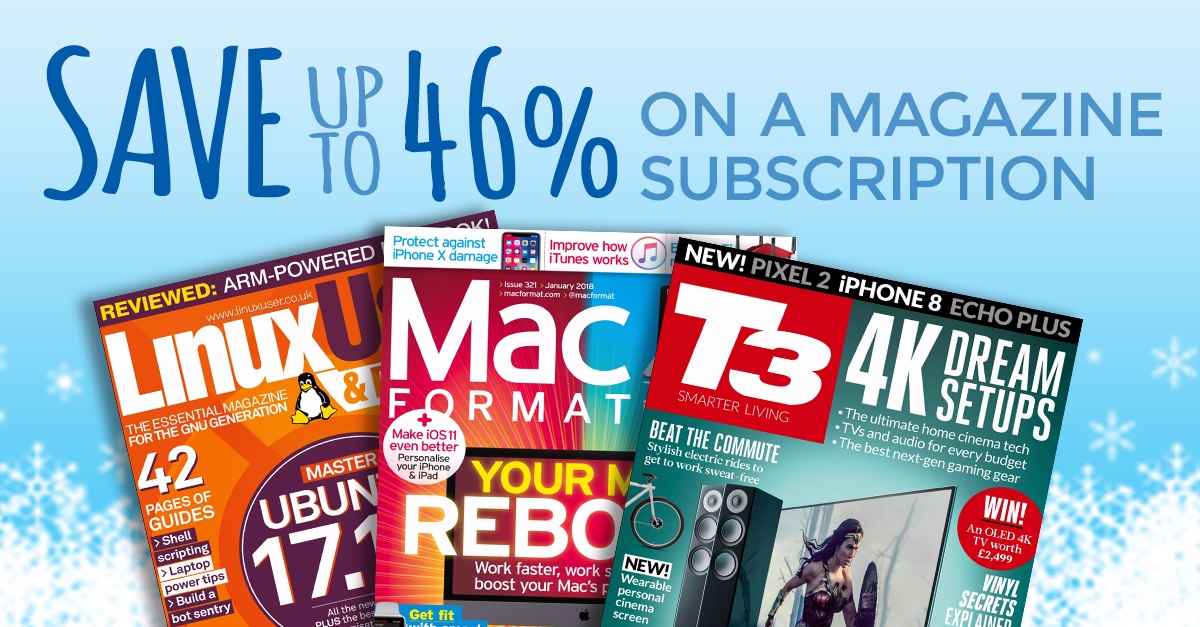
Save up to 46% on a magazine subscription
Check out these great money-saving offers on the very best technology magazines, delivered straight to your door!
Get in touch
- Want to find out about commercial or marketing opportunities? Click here
- Out of date info, errors, complaints or broken links? Give us a nudge
- Got a suggestion for a product or service provider? Message us directly
- You've reached the end of the page. Jump back up to the top ^
Sign up to the TechRadar Pro newsletter to get all the top news, opinion, features and guidance your business needs to succeed!
With almost two decades of writing and reporting on Linux, Mayank Sharma would like everyone to think he’s TechRadar Pro’s expert on the topic. Of course, he’s just as interested in other computing topics, particularly cybersecurity, cloud, containers, and coding.