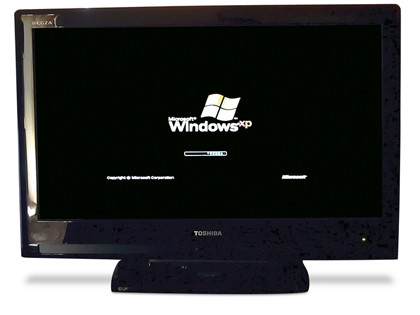Sign up for breaking news, reviews, opinion, top tech deals, and more.
You are now subscribed
Your newsletter sign-up was successful
1. First off, your laptop is going to need a working external video output, plus a LAN port (or USB port that you can use with an external LAN adaptor).

2. Next, we'll activate Wake On LAN (WOL), which is often done via the BIOS. Check the 'Power' section for WOL and LAN card options. On recent systems, these options can sometimes be found in the Device Manager entry for the laptop's network adaptor.
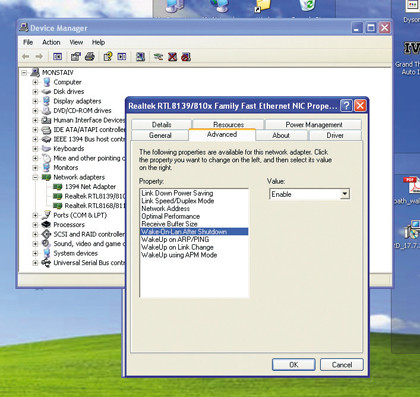
3. You also need to add a suitable user account. Open 'User Accounts' in the Control Panel. Make sure 'Guest' is activated and create a new account, giving it a password.
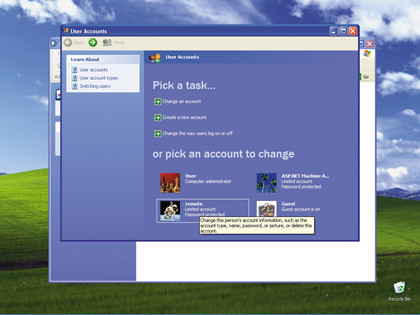
4. Remote Desktop is blocked by default, so right-click on 'My Computer', select' 'Properties' and choose 'Remote'. Allow Remote Desktop connections then pick 'Select Remote Users'. Click 'Add > Advanced' and 'Find Now' then choose the account you created.
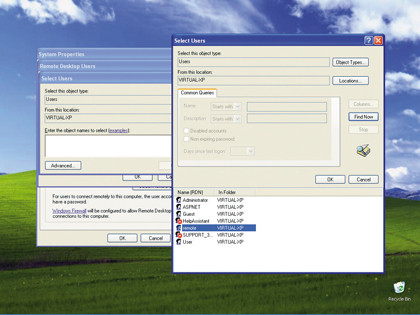
5. For Remote Desktop and WOL to work, you'll need both the IP and MAC address of the device. To find these in the Classic Control Panel, open 'Network Connections', right-click the connection, choose 'Status', click 'Support' and then 'Details'. The MAC is listed as the Physical Address.
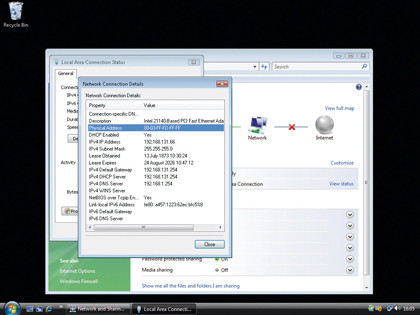
6. Now activate Remote Desktop by going to 'Start > Programs > Accessories > Remote Desktop Connection'. Enter the IP or name of the remote computer and away you go.
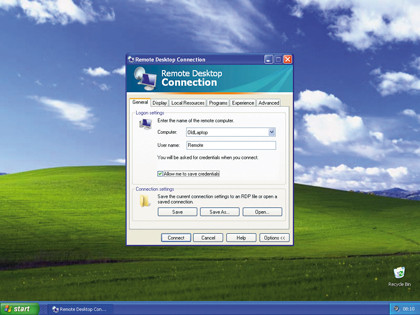
7a. For the ultimate minimal sever, detach the laptop's bust screen.
Sign up for breaking news, reviews, opinion, top tech deals, and more.

7b. This is done by removing any upper façade and keyboard to provide access to the connector.

8. There are loads of WOL utilities, but we'd recommend PowerOff from tinyurl.com/na62k6. It's small, installs as a service and offers scheduled shutdowns.
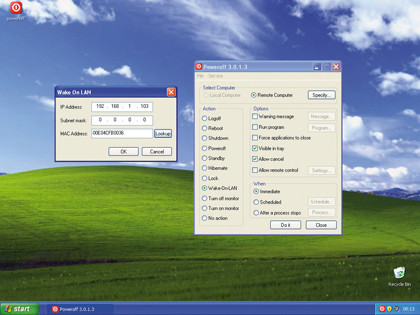
9. Got an iPhone or iPod Touch? Grab a copy of Winadmin (£5) for Remote Desktop functionality and NetAwake for WOL (it's free).
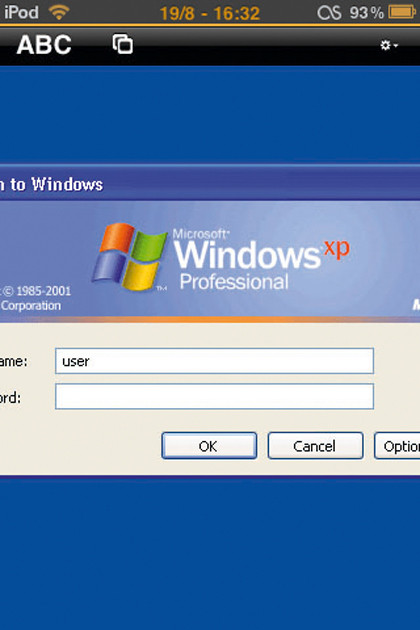
10. Of course, you could use the laptop as a Media Center hooked up to a HD-ready TV, but it can still be a desirable remote server since its power consumption is a fraction of even a low-power desktop PC.