How to create a screenshot comic

Want to make a comic, but can't draw to save your life? You might be Rob Liefeld! At any rate, you're in luck. Games offer a practically endless source of characters, scenes and props to take advantage of, and many creators are out there right now remixing them in new and interesting ways.
Many are simple and silly - one-joke things like a dancing Draenei in underwear promoting World of Warcraft's first strip club, XXXodar. Others use the art and characters as a jumping on point for much more epic tales, like 8-Bit Theatre and its army of Final Fantasy sprites, or Bob and George, the intensely meta tale of Megaman characters gone wild that ran for a whopping seven years.
And ever so often, there's something else. Alice and Kev is a kind of hybrid story - the words follow the pictures rather than being overlaid in speech bubbles and thought balloons, but still fits the bill. It's a story that played out in real time, about two homeless characters in The Sims 3 and their tender relationships.
"Alice's teddy is more than her only possession in the world," begins an early update. "It's the only thing that's ever hugged her." Sob… Over the next forty or so chapters, you see this penniless little girl scrounging for food, sneaking a night in a real bed, fighting with her father on the park bench they call home, and finally ending - as the story always had a strong chance of doing - with a chapter simply called "Alice".
Everything that happens in the comic is based on events that took place in the game, simply re-contextualised as a running story. It's sad, sombre, and you quickly forget that you're feeling sorry for Sims characters you'd normally be busy torturing with fire. They're simply characters, with lives it's easy to become invested in, just like in any other work of fiction.
No art experience required

If you want to make your own game-based comic, you have three basic styles to choose from - sprite based, screenshot, and hand-drawn, simply using the game and its assets as a model to work from. The first step for that last one being "learn to draw", we won't really be covering it here.
To see a great example though, check out the Oblivion comic Prequel - an alternately hilarious and crushing tale of an alcoholic Khajiit trying to make it in the Elder Scrolls universe. Be warned though, there's a reason its tagline is "Making A Cat Cry".
Sign up for breaking news, reviews, opinion, top tech deals, and more.
Both sprite and screenshot comics use game art directly, though in different ways. Sprite comics take individual sprites directly from old games and simply overlay them on new backgrounds like cells in an image editor. In a screenshot comic, the majority is staged within the game environment itself to create something more like an old-school photo comic.
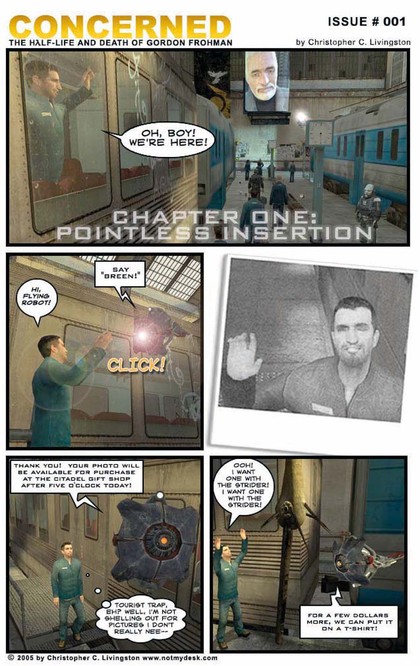
One of the best is Chris Livingston's Concerned, based on Half-Life 2. Taking the pictures is usually the easy part. The best tool for the job is FRAPS - £25 from www.fraps.com, set to shoot BMP images. If you don't want to spend that much, there's also Grabby for $9 at www.grabby.org, or freebies like IrfanView at www.irfanview.com.
Hitting [Print-Screen] isn't good enough. Much like real photography, you'll usually want a few shots of anything you need to choose from, and alt-tabbing out to save them all individually is a true pain in the patella.
In-game, the first option to find is whether or not you can hide the UI. Most FPS and MMO games let you do this, other genres typically don't.
Next, look for cheats to help make the job easier. God mode is helpful for obvious reasons, but a noclip mode is almost as useful - it lets you get right up in enemies' faces, move the camera to places you can't walk to, and shoot from whatever angle you want or need. If you're really lucky, the console may even have more advanced options, like switching off the AI or pain animations that might otherwise get in your way. (If you do get a red-tinged screen, the Auto-Colour editor in tools like Photoshop and Gimp can often manage a good job of removing it. It's worth a shot at least.)
In Skyrim for instance, you open the console by pressing the tilde ( ) key, which freezes the game. Then type 'tgm' to get god mode, 'tm' to hide UI, 'tfc' for free control of the camera, and 'sgtm 0.1' to keep the game frozen when you press the tilde again to close the console.
That said, some animations will continue at a very slow rate, like dragons' head movements or some combat sequences. Basic screenshots can be usable, though. Cropping the middle of the screen will usually discard the worst of the UI, or you can shoot smart by going up to characters, getting clean shots of them, and focusing on dialogue. Done well, nobody cares. The Halo themed web series Red vs. Blue ran for years with a big crosshair in centre-screen.
Nailing a trickshot
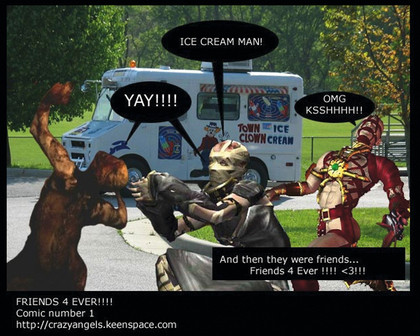
When a regular screenshot won't do it, it's time to break out more tools. MMOs for instance look messy, have no cheats (at least, none you can use without risking a ban) and the world isn't going to stop while you take a few snapshots.
Luckily, there are often ways round this. Visit www.wowmodelviewer.org and you can download an app that will load any World of Warcraft model, any gear, and any animation frame, and let you pose it against a flat colour. Combine this with a background taken in the game itself (no UI, first person view, a slight blur effect for added depth) and you're sorted.
The Source Engine offers the king of tools though in Garry's Mod, which costs £6 from the Steam Store and is advertised by the most hideous picture of the G-Man ever. With it, you can get your hands on assets from Half-Life, Portal, Left 4 Dead, and more, and do what can only be described as 'terrible, terrible things' with them. And good things too. But mostly terrible.
You start by picking a map, including a few empty ones for building stuff or locations from a wide variety of Source maps, and then go crazy. You're given a physics gun that lets you grab objects and people by the limbs and move, turn, rotate and freeze them one joint at a time - and in the case of people, add facial expressions. You can also spawn items to use as props, add extra characters to populate a scene, and more. They don't even have to be from the same game, so if you want to see Kleiner kiss a Demoman, go crazy.
About the only thing you can't do is mess with the basic level geometry - if you want to build your own 'sets' for anything except Portal 2, you'll need to learn full-on level editing.
Stage each pose, press [v] to enter noclip mode, switch to the camera 'weapon' by pressing [6] to hide the UI, and take the shot. It's a screenshot making machine.
Words in bubbles

Whether you're planning to assemble the panels from pieces or use them straight, it's now time to bring your shots into an editor to create the actual comic.
What kind? It depends on the comic you want to create. Most webcomics follow a newspaper style of three or four panels, most of them the same size. These are extremely easy to create in an image editor - something like Photoshop Elements or the free GIMP will do just fine.
To create this style, work out how wide the comic is going to be, deduct a bit to give yourself room for margins (10px multiplied by the number of panels should be enough) and divide it by the number of panels. This gives you a basic template where you can assemble each panel in turn, leaving plenty of space for dialogue, but not adding it just yet. You can then copy the merged images into one document, add a few text layers, and put in the jokes/ heart-wrenching drama as you will.
Most of your focus should be on the words: tight, to the point, effective. Even with Garry's Mod, you're not going to get much emotion out of a 3D model. The words do the heavy lifting and make the result into your own creation rather than Valve's or whoever.
If your editor offers preset speech bubbles to put the dialogue in, that's great, though most of them don't, or don't offer very good ones. You can draw your own of course, with the easiest way being to add a filled white ellipsis with a black edge, then draw a triangle over the top of it pointing to the character's mouth/head and erase the excess lines.
If you find this too fiddly, try the simpler approach of just floating the text by the characters' heads, and possibly adding a line to reinforce who's talking. If you do this though, try to add a thin black stroke around the words to help them pop.
If you don't have an image editor, want something more like a monthly comic, or find all this too much hassle, you can also use dedicated comic creation software. Comic Life 2 is $30 and comes with a full set of templates, advanced balloon and text editing, and the ability to export to image or CBZ comic book files. It also has useful tools like spellcheckers and a 30-day trial, from www.plasq.com.
Publish and be darned
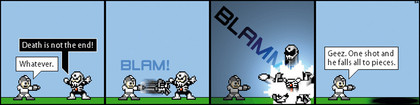
Obviously, you can't actually publish your comics. Even if you're telling your own story, you're telling it with copyrighted materials - and that's a big no-no. The blind eye that publishers often turn to fan-works will quickly become Sauron's own infernal doom-glare if you try making money or selling them.
Putting them online is usually fine, as long as they're not sexually explicit or making the game look bad. Alyx having a chat with GLaDOS? Fine. Zoey raping the G-Man? Keep that to yourself.
The best audience for most comics is the forum of the game they're based on. You don't need dedicated hosting - image focused sites like photobucket.com are fine for both storing and sharing. Keep the original though, as you'll often lose quality in the upload.
If you decide to take it seriously, Tumblr.com is a great blog host. It's not just free and easy to use, it's built around users sharing things with a single click, and thus by far the easiest network to take your work viral. For a great start though, check out our competition below.
Cream of the cropped
Finding a few great comics to spark off even better ideas

As mentioned elsewhere, you can't go wrong by starting with either Concerned for Half-Life laughs, or Alice and Kev for Sims based sympathy. They're not only great comics, they're complete stories.
With most webcomics simply ending mid-flow, that's something to be appreciated. Most sprite comics are based on old Nintendo games, with a few Sega ones slipping through the net.
Heroes Inc is a good example of bringing lots of universes together, with FRIENDS 4 EVER a seriously confusing mix of everything from Silent Hill to Doom to CSI.
By far the most famous in the style though is 8-Bit Theatre, which takes Final Fantasy and makes it a good deal nastier. You might want to avoid the depressing FAQ though, which asks simply "Should I create a sprite comic?" and answers it with the single word "No."
Full-on screenshot comics are much rarer. They tend to be either one-shot or very limited stories made to make a point, and most major games will also have spawned at least a few in their forums or communities. Try here for The Sims, and here for World of Warcraft.
Alternatively, check out Stolen Pixels over on the Escapist for a mix of different game and photography comics.
For something a bit more satisfying though, try contests. City of Heroes for instance offers both a comic-book world and a ridiculous amount of customisation, making it a great starting point. Visit here and you even can get a few complete books in PDF format, built from screenshots and judged worthy by professional authors.
Not your flavour of superhero? Champions Online has its own system where comics built with in-game assets are rated by the community.