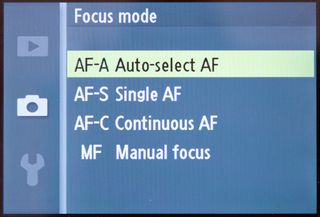
Quick start: Set default option.
There are two things to consider when setting the correct focus on your camera. One is the method by which the camera focuses, and the other is the area or points used for automatic focusing. Since the two are related, it's useful to understand the purpose of both, particularly because a setting on one may impose limitations on the other.
The default autofocusing option on most cameras instructs the camera to focus once when the shutter release button is half-depressed, and this is used for the subsequent exposure. This is fine for most static subjects, and should be left on for general use.
However, this focus mode will not take into consideration any subject movement following the initial focus, so it's best to switch to a continuous 'Servo' mode, which will follow the subject should it be moving.
Most DSLRs will be able to focus continuously as the subject moves provided there is enough light. On most CSCs and compact cameras, this mode is usually titled 'AF tracking', but because of their construction they tend to struggle a bit more with moving targets.

Above: Some cameras have a switch to set it to auto or manual focus.
Manual focus, meanwhile, disables autofocus and enables you to adjust it yourself. This is useful when the focusing system can't find focus for whatever reason, such as when it's too dark or when there's little contrast in the scene. It's also particularly useful for macro photography, where precise manual control over focusing is required.
Get daily insight, inspiration and deals in your inbox
Get the hottest deals available in your inbox plus news, reviews, opinion, analysis and more from the TechRadar team.
The other side to focusing concerns which points or areas are used to achieve focus. This is less straightforward, since the options provided vary considerably between models.

Above: Even some compact cameras have a collection of focusing controls.
A camera will typically use an auto-area/all-points option by default. Using this method means the camera can easily and quickly adapt to different scenes, such as when there is a dominant subject in the frame one minute, and a more general scene the next.It's a useful option, but the camera often assumes the nearest object is your main subject.
On practically all models it's also possible to select a single focusing point that can be placed over the subject and used for more precise control, and your camera may also offer a face detection option that looks for faces and prioritises focus specifically on them.

Above: There are usually several methods of selecting the AF point to use.
Face detection is usually linked to other systems, such as metering, white balance and even flash, so it's a good idea to select this only when taking portraits and groups shots, although the effectiveness of different face detection systems varies between cameras.
Current page: Choose autofocus or manual focus
Prev Page Set a colour mode Next Page Dial in meteringThe TechRadar hive mind. The Megazord. The Voltron. When our powers combine, we become 'TECHRADAR STAFF'. You'll usually see this author name when the entire team has collaborated on a project or an article, whether that's a run-down ranking of our favorite Marvel films, or a round-up of all the coolest things we've collectively seen at annual tech shows like CES and MWC. We are one.
Most Popular




