Windows 365 pricing revealed – here’s what you need to know
Windows 365 is now available for purchase
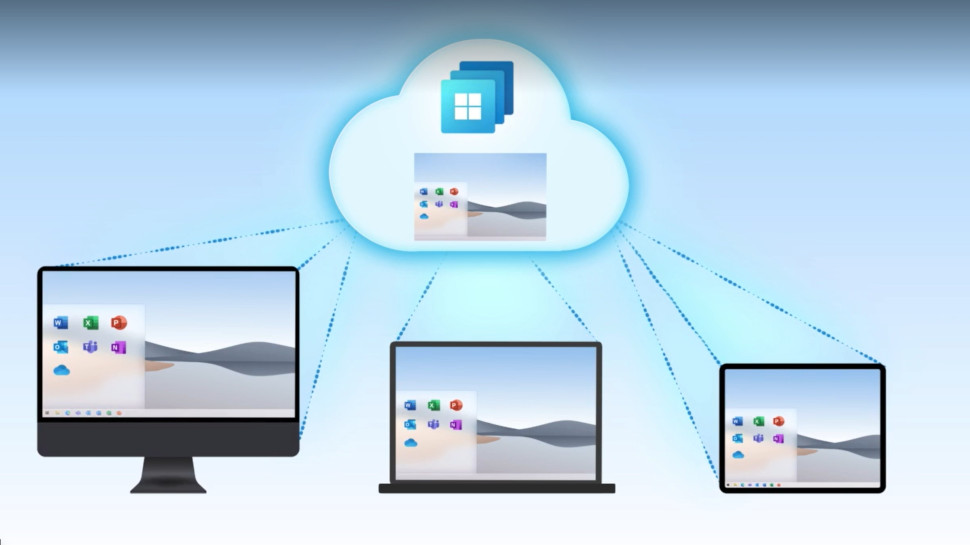
Microsoft has set loose its new Windows 365 service, giving customers a new way to engage with Windows 10 and, soon enough, Windows 11.
Announced last month, the virtualization service lets users stream a Windows desktop and accompanying apps to any of their devices (including those that run on macOS, Linux or Android) and from any location.
From today, businesses can start deploying Windows 365 cloud PCs, which are billed on a per user per month basis. Microsoft had held its cards close to its chest with regards to pricing, with the exception of a small leak, but has now published a full list broken down by configuration.
- Here's our list of the best virtual desktop services right now
- We've built a list of the best mobile workstations around
- Check out our list of the best remote desktop software out there
Windows 365 cost and configuration options
Windows 365 is split into two subscription branches: Windows 365 Business and Windows 365 Enterprise. The former is designed for companies with 300 employees or fewer, while the latter is aimed at larger organizations, but both share the same range of features.
In total, there are twelve Windows 365 cloud PC configurations to choose between, each offering a different level of performance and storage.
The cheapest subscription available has one vCPU, 2GB RAM and 64GB storage, and costs $20/£17 per user per month. This package is built for frontline and call center workers, or employees who only require access to lightweight CRM software and the like.
At the other end of the scale, users who frequently perform compute-heavy tasks (say, creatives or software engineers) will have access to a configuration powered by 8 vCPUs, with 32GB RAM and 512GB storage. This option will cost businesses $158/£138 per user per month.
Sign up to the TechRadar Pro newsletter to get all the top news, opinion, features and guidance your business needs to succeed!
The pricing and configuration options are consistent across both Windows 365 Business and Enterprise. However, larger companies that qualify for the Enterprise branch will automatically benefit from a discount of $4.00/£3.40 per cloud PC.
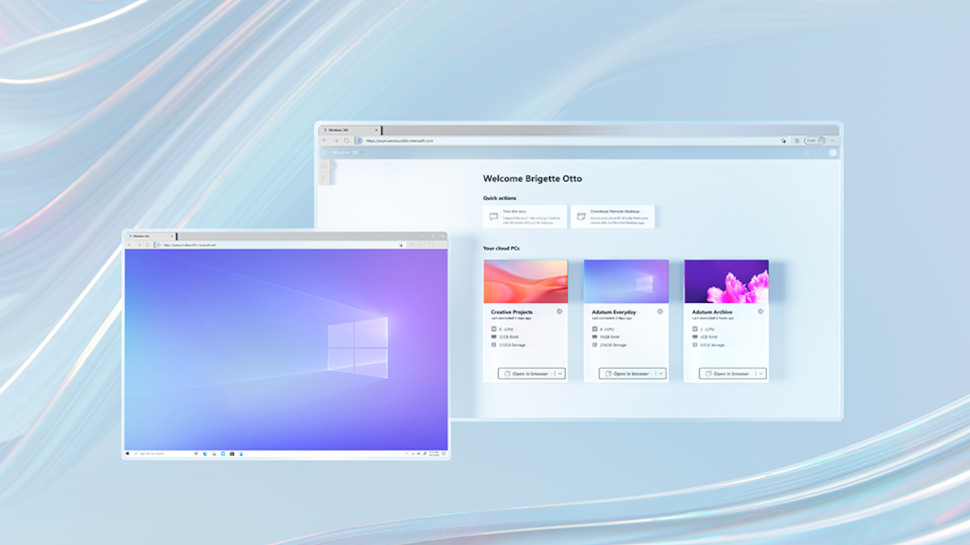
Windows 365 Business customers can also benefit from the discount, but must already subscribe to Windows 10 Pro, the business-centric version of Microsoft's current operating system.
"Windows Hybrid Benefit is available to customers who have devices with valid Windows 10 Pro licenses. Each person assigned a Windows 365 Business license with a Windows Hybrid Benefit license must be the primary user of a Windows 10 Pro licensed device, and that device must be their primary work device," explains the FAQ page.
"To maintain your discounted pricing, during any subscription term in which you access the Windows 365 service, you must also access the service from your Windows 10 Pro licensed device at least once during that same term."
It's also possible to try three of the different configurations (the most powerful of which has 4 vCPUs, 16GB RAM and 256GB storage) for free for a period of 60 days. However, the trial license is only available to one user per organization.
Drawing comparisons with other services on the market isn't straightforward, because many are charged on a per usage basis, whereas Windows 365 factors everything into a flat rate. But Microsoft’s pricing appears to be competitive across the full spectrum of configuration options.
For context, Amazon offers a virtual Windows PC with a specification similar to Microsoft's most affordable Windows 365 configuration for $28 per month.
Analysis: New opportunities
The new virtualization service from Microsoft is expected to open up a range of new opportunities for businesses, from a cost, administration and productivity perspective.
Instead of hosting the operating system and applications locally, soaking up both storage and computing resources, Windows 365 streams all apps, data and settings via the cloud, effectively turning the device into a thin client. By dropping the performance requirements of the hardware itself, Windows 365 could help businesses both save on overall costs and exchange CapEX for OpEX.
The real beauty of the system, though, is that businesses aren’t locked to a specific performance configuration; Windows 365 allows customers to tune each cloud PC deployment up and down, depending on the compute and storage needs of each individual employee. It’s also easy to add and remove deployments as need fluctuates throughout the year, with a corresponding effect on cost.
To make the transition as simple as possible for IT departments, meanwhile, cloud PCs will appear alongside physical Windows computers in Microsoft Endpoint Manager and the patch management process will remain identical.
In future, it’s not difficult to imagine Windows 365 opening up for consumers as well, although Microsoft refused to confirm or deny when asked about its plans.
- Here's our list of the best workstations on the market

Joel Khalili is the News and Features Editor at TechRadar Pro, covering cybersecurity, data privacy, cloud, AI, blockchain, internet infrastructure, 5G, data storage and computing. He's responsible for curating our news content, as well as commissioning and producing features on the technologies that are transforming the way the world does business.