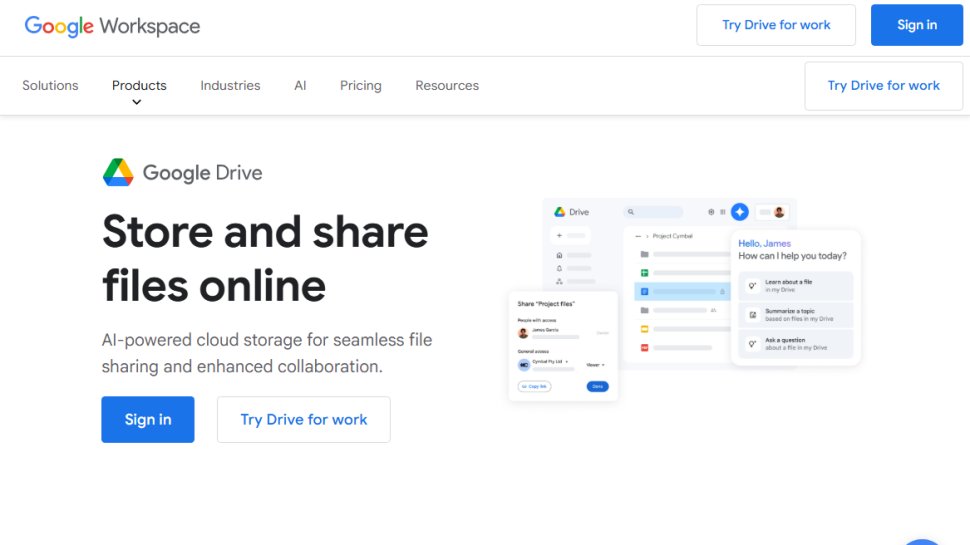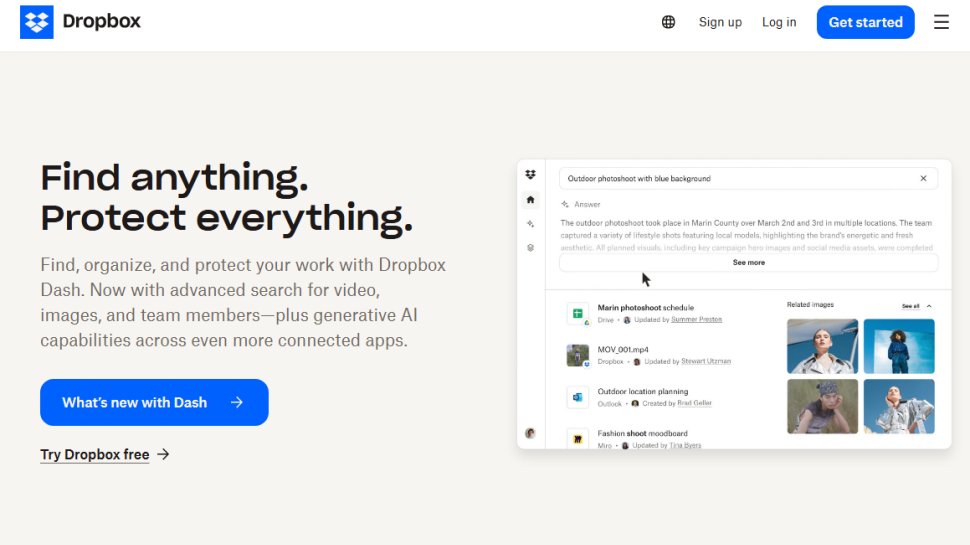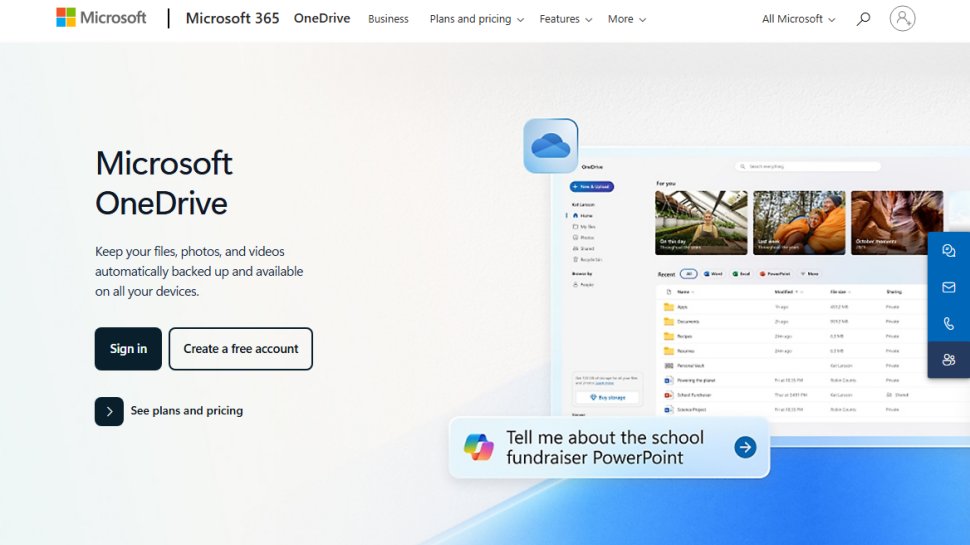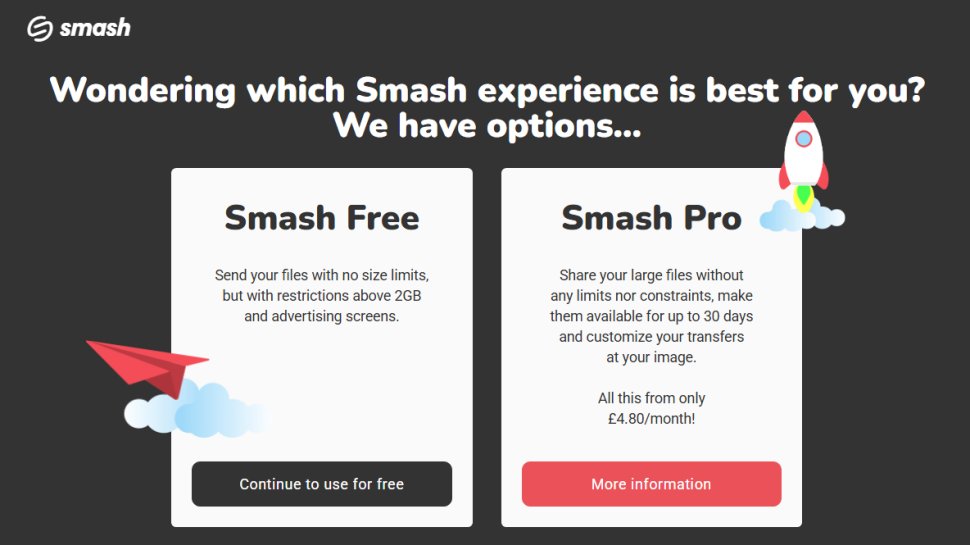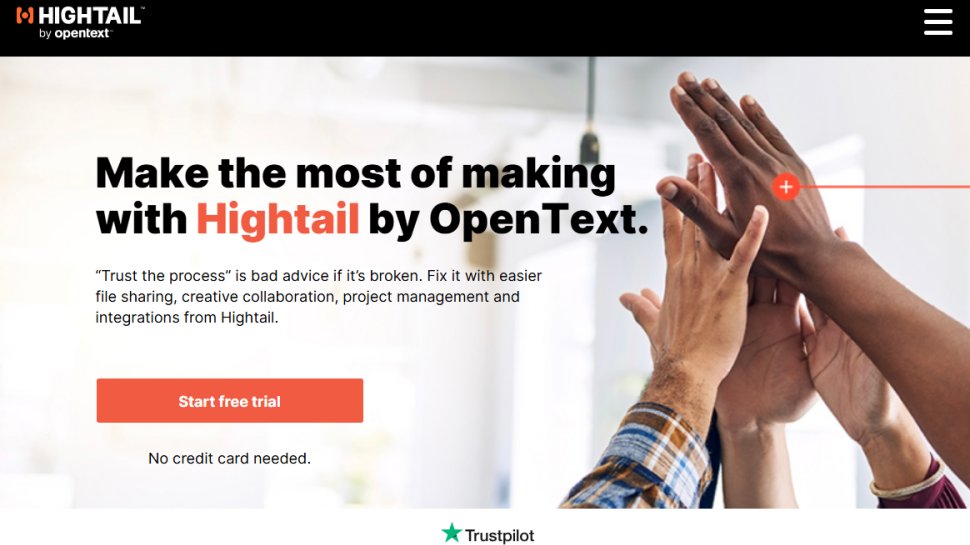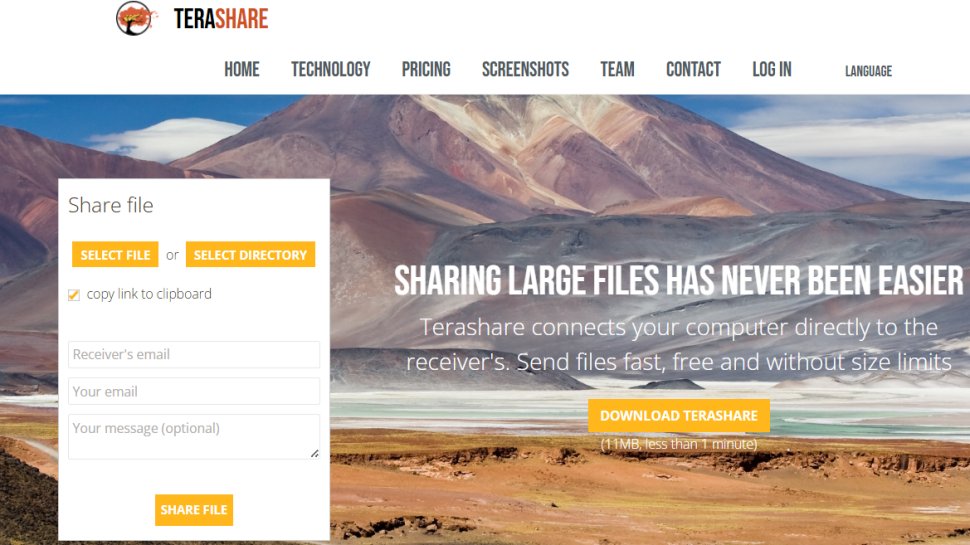Best alternatives to WeTransfer of 2026
Share your files without risk

We list the best alternatives to WeTransfer, to make it simple and easy for you to safely send your files to friends or colleagues online without using WeTransfer.
WeTransfer is one of the leading file sharing solutions in the world. With millions of users, the platform gives users the ability to upload and share files for free without even needing an account.
That being said, it's not the only file sharing solution in the world. There are other ways to to share big files, such as specific file transfer software, and services that focus on sharing files securely.
All the best cloud storage providers have a focus on file sharing with specific audiences rather than the masses - between friends and family or collaboratively with business colleagues.
On this list, though, we'll take a look at the best alternatives to WeTransfer, discussing the important advantages and disadvantages so you can decide which might be best for your own use and needs.
We've also featured the best cloud document storage.
Get unlimited cloud backup with every ExpressVPN purchase
ExpressVPN, one TechRadar's best VPN providers, is offering free unlimited cloud backup courtesy of Backblaze for a whole year when you sign up for an annual VPN subscription. By combining a VPN with cloud backup, you can keep your devices secure online and your files stored safely in the cloud.
The best alternatives to WeTransfer of 2026 in full:
Why you can trust TechRadar
Best alternative to WeTransfer for syncing
Reasons to buy
Reasons to avoid
It's no surprise that Goodle Drive takes our top spot. It's a great service, and it's widely used, making it pretty familiar for most people.
It's not just the ease-of-use that we like though. The free tier of Google Drive gets you 15GB of storage, which can be upgraded to 100GB for just $1.99/mo with a subscription.
Google Drive's sharing options are impressive and varied - giving you the ability to share individual files, or entire folders. That's not all though, you can also give people different permissions - like editing, or view only.
It's flexible, powerful, and easy to use - and the option for collaboration with G suite tools is particularly handy - like docs, spreadsheets, and presentations.
The Personal plan is free, but if you want more storage, the Business Standard plan costs $12 per user per month when billed annually.
Read our full Google Drive review.
Best alternative to WeTransfer for sharing
Reasons to buy
Reasons to avoid
Dropbox is another powerhouse in cloud storage, and it more than holds its own as a WeTransfer alternative. You can use it on desktop or web, and the sharing options are simple and effective.
There are multiple packages available, and the free tier gives you 2GB of storage space, which can be upgraded to 2TB or 3TB with more premium packages.
The recipient doesn't need a Dropbox account - which is super handy. Individual files can be shared when the recipients email address(es) are provided - and a link is sent.
With shared folders, you can choose whether the people included are able to edit or just view the contents - and they can leave comments, or allow them permission to add their files to their own Dropbox account to re-share.
Pricing starts at around $10 per month for one user with the Plus plan.
Read our full Dropbox cloud storage review.
Best alternative to WeTransfer for Micorosft 365 users
Reasons to buy
Reasons to avoid
Microsoft OneDrive works like the other well-known consumer cloud storage options, the likes of Dropbox, Google Drive and iCloud: you specify the files and folders you want it to back up, and they get automatically synced with copies in the cloud, as well as all the other computers and devices where you've got OneDrive set up.
Drop a file or folder into OneDrive, and it's synced to the cloud (and your other devices) – if you want to save space on your local machine, you can just keep a copy in the cloud, which is handy. If you need to share files and folders with other people than that's a breeze too, as OneDrive will just generate a link for you.
While there are a number of cloud storage provider options, OneDrive excels for the simple fact that Microsoft 365 accounts come with a massive 1TB of storage. That, of course, is also the catch - you need to subscribe to Microsoft 365 to take full advantage of this.
However, the free version of OneDrive available with Windows can suit if you'd rather not pay, but if that's the case you're missing out on what is probably he most cost-efficient cloud storage option out there. And OneDrive can handle files as large as 100 GB.
There are four plans available starting with the OneDrive for Business Plan 1 costing $5 per user per month.
Read our full OneDrive review.
Take a look at our Microsoft discount codes for the best Microsoft offers and savings.
Best alternative to WeTransfer for large files
4. Smash
Reasons to buy
If you have particularly large files to send, Smash could be the file sharing service for you. Not only is Smash free, but there are no limits on the size of file that can be shared – you do not even need to register an account to use it!
The files you share are made available for up to 14 days, after which time they are deleted (if you upgrade to a Premium account, this increases to a full year). As a security measure, you have the option of password-protecting shared files too.
The website is beautifully simple, and the sharing process starts by dragging and dropping your files onto the Smash logo. Then you can supply the email addresses of those you wish to share with (or you can just grab a link to share through messaging services or other means) before configuring share options.
You can choose how long the files should be available for, whether they are password-protected or not, and change the look of the page recipients see when they access the files.
Best alternative to WeTransfer for consolidation
5. Hightail
Reasons to buy
Hightail's free Lite account lets you share files of up to 100MB in size, with a total storage limit of 2GB. Of course, more storage is available if you are willing to pay.
If you move to the Pro package, you get unlimited storage and an individual file limit of 25GB. The files you share via a free account are available for seven days.
Hightail uses 'Spaces' to manage your stored files, and although these can also be shared with others, there's also a separate sharing feature.
What's interesting about Hightail's sharing is that it enables you to not only share files from your computer using drag and drop, but also to consolidate and share files from other cloud services (Dropbox, Google Drive, OneDrive and Core are all supported). There are no options other than these, but it gets the job done.
Best torrent-based alternative to WeTransfer
6. Terashare
Reasons to buy
Reasons to avoid
Terashare is a little different from the other services we've looked at. It's based on BitTorrent which makes it ideal for sharing very large files, or sharing files with a lot of people.
Because of the way it works, very large files (over 10GB) can only be shared when your computer is switched on and accessible to those you want to share with.
However, Terashare's hybrid system means that files under 10GB – which is likely to be most of them – are stored on its servers and are therefore accessible regardless of whether your computer is switched on.
You can share smaller files (or folders) through the Terashare website, but you'll need to install the app for larger ones. A great option for sharing large video files.
We've also featured the best free cloud storage service.
Best alternative to WeTransfer FAQs
Which alternative to WeTransfer is best for you?
When you're looking at the alternatives for WeTransfer, first take a look at your needs. Sometimes, free platforms only provide the very basic options, so if you need more advanced tools, you might want to take a look at paid platforms.
Free and budget software options are sometimes limited when it comes to the variety of tools available - while higher-end software can really cover all needs - so make sure you have a good idea pf the features on your list before you start looking.
Why might you need an alternative to WeTransfer?
WeTransfer is an easy to use service, and it's incredibly popular.
But, it isn't without its flaws. For sensitive files, some may prefer a more security-focused service. WeTransfer doesn't offer end-to-end encryption, and doesn't have mandatory password protection.
For businesses in highly regulated industries, WeTransfer does not offer detailed Audit trails required for compliance and forensic investigation, which could be crucial.
How we tested the best alternatives to WeTransfer
To test for the best alternatives to WeTransfer we first set up an account with the relevant online service.
We then tested the service with a range of different file types and file sizes from different devices to see how each provider could handle different purposes and different situations. The aim was to push each platform to see how useful its basic tools were and also how easy it was to get to grips with any more advanced tools.
Read how we test, rate, and review products on TechRadar.
Get in touch
- Want to find out about commercial or marketing opportunities? Click here
- Out of date info, errors, complaints or broken links? Give us a nudge
- Got a suggestion for a product or service provider? Message us directly
- You've reached the end of the page. Jump back up to the top ^
Sign up to the TechRadar Pro newsletter to get all the top news, opinion, features and guidance your business needs to succeed!

Sofia is a tech journalist who's been writing about software, hardware and the web for nearly 25 years – but still looks as youthful as ever! After years writing for magazines, her life moved online and remains fueled by technology, music and nature.
Having written for websites and magazines since 2000, producing a wide range of reviews, guides, tutorials, brochures, newsletters and more, she continues to write for diverse audiences, from computing newbies to advanced users and business clients. Always willing to try something new, she loves sharing new discoveries with others.
Sofia lives and breathes Windows, Android, iOS, macOS and just about anything with a power button, but her particular areas of interest include security, tweaking and privacy. Her other loves include walking, music, her two Malamutes and, of course, her wife and daughter.
- Luke HughesStaff Writer
- Ellen Jennings-TraceStaff Writer