9 best free apps for your new Amazon Fire tablet that you should download today
Yup, they're fire

Amazon’s Fire tablets deliver tremendous value, especially if you’re entrenched in the Amazon Prime ecosystem for consuming books, music, video, and more. We’ve scoured the Amazon Appstore to find the five best Fire, free tablet apps to download today.
While Amazon’s tablets carry an attractively low cost, their one caveat is they rely on the Amazon Appstore – and not all of the most popular or best Android apps are on the Fire OS Appstore. Of the mobile app ecosystems, the Amazon Appstore more closely aligns with the Google Play Store, since Fire OS is based on a variant of an earlier version of Android (Android 11). (This point might change since the rumor mill points to Amazon moving its Fire OS to a custom OS away from Android, but that hasn’t happened yet).
Many apps on Fire OS are paid or subscription-only. Among the free apps, we found some gems, and a lot of disappointments, with plenty of apps not updated recently or from individual developers. We narrowed our picks down to free apps in five categories. We don’t include any streaming entertainment services, though, since those target a specific customer.
Read on for the five best tablet apps every Fire tablet user should download.
Best for photo editing: Picsart
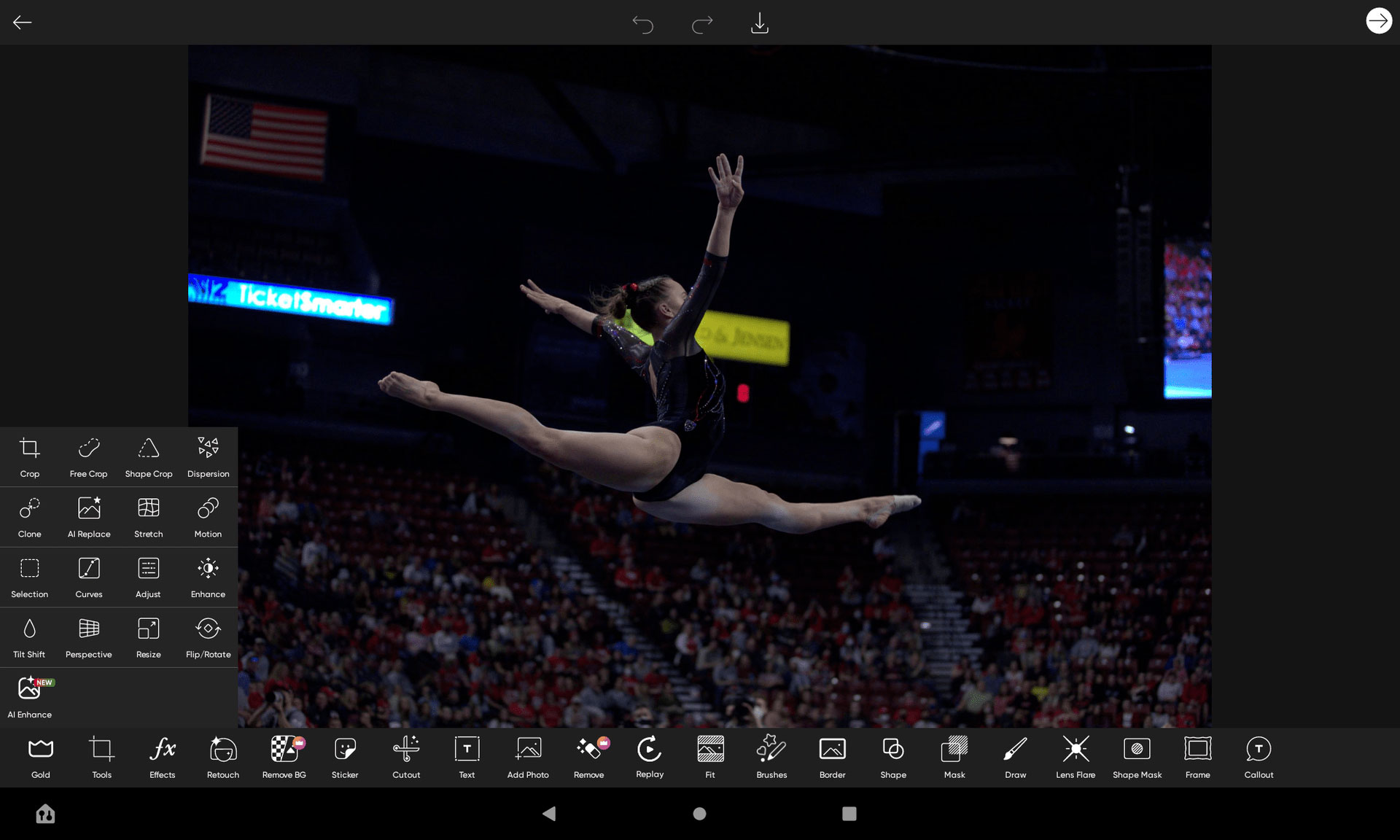
Picsart is an image editor with AI tools plus fun backgrounds and effects to apply to your pictures. Its primary navigation is locked in vertical mode; but when we loaded a horizontal image, the interface switched accordingly. You can access images stored locally as well as on Dropbox or Amazon Photos. The app also lets you create sketches and do basic video editing. Plus, it generates templates, like Canva (not available on Fire OS), but this plus some other editing features requires a Picsart Gold subscription ($55.99 after a 3-month trial).
Best for Google feature dupe: Video For YouTube
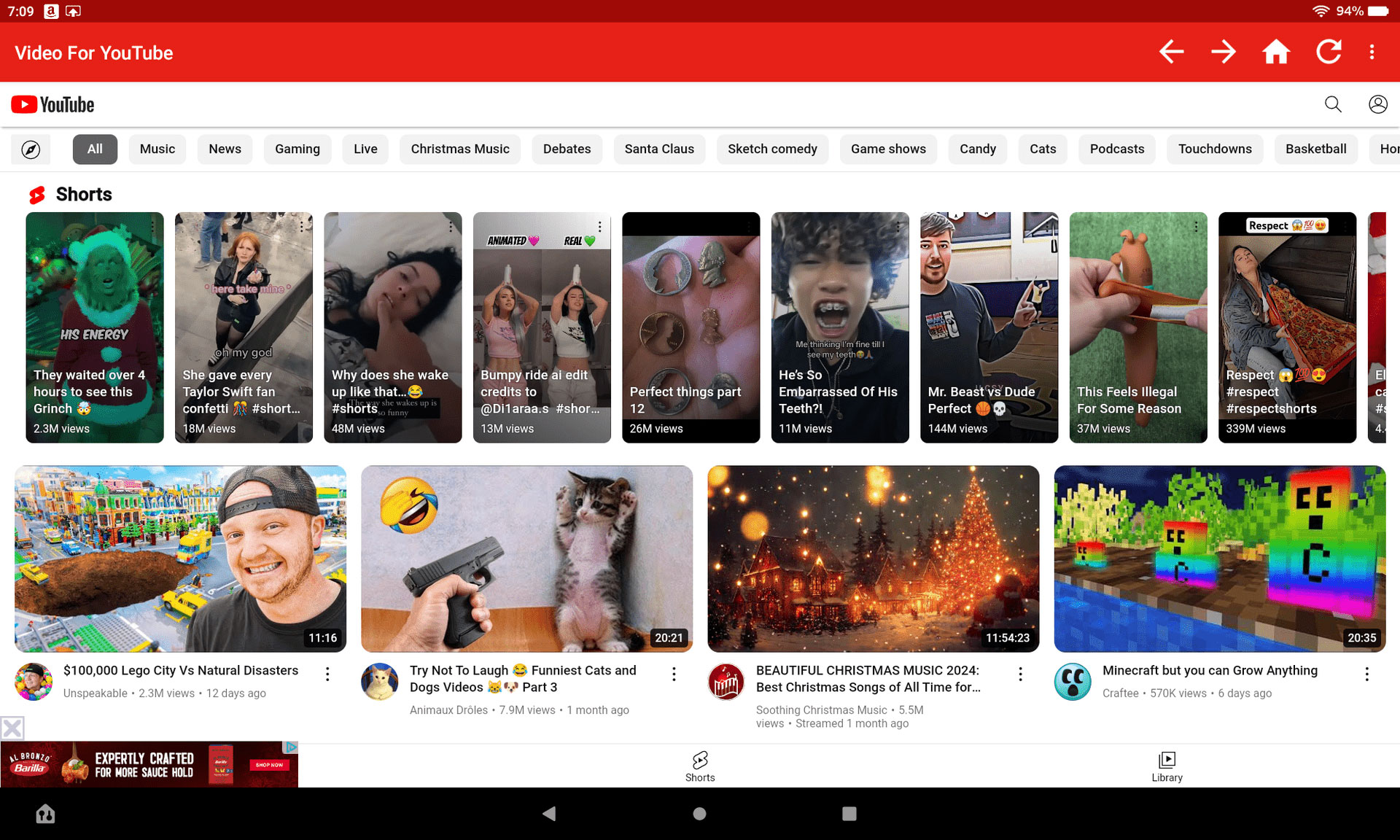
If you get a Fire tablet, you don’t have access to Google’s suite of services. While some can be replaced by other apps (i.e. Microsoft Outlook for Gmail, MapQuest for Google Maps), nothing’s quite like YouTube. This is why Video For YouTube is such a clutch find. Not only does it provide an interface to YouTube, but you can also sign in with your Google account to get access to your videos and browsing algorithms.
Best for weather: MyRadar
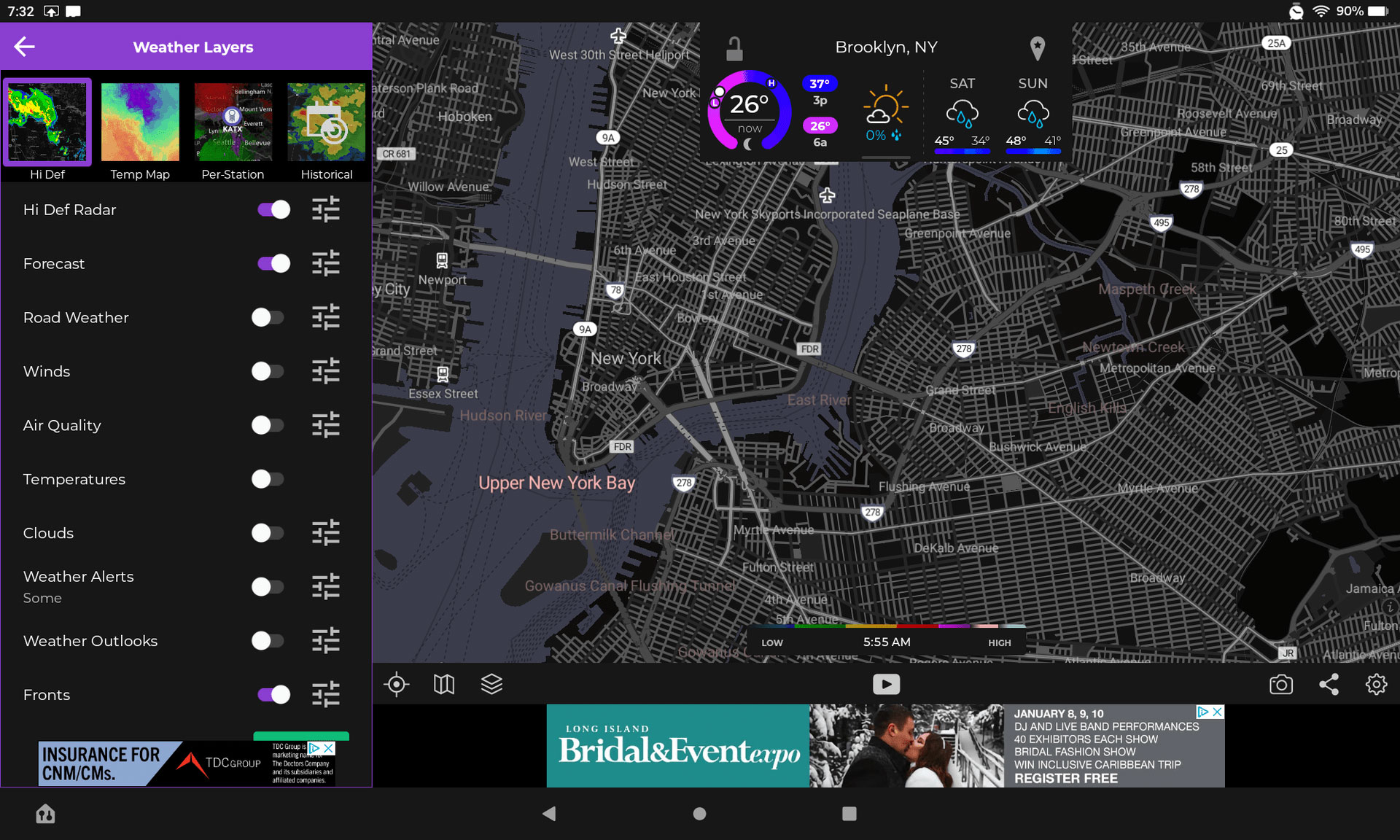
Think of MyRadar as a weather app on steroids. MyRadar lets you zoom into any part of the country to see granular details about the weather. You can view overlays for high-definition radar views and a temperature map. Upgrade to see per-station specifics, track hurricanes, view historical data, and more. The app can also show air quality, useful for days when the air gets hazardous.
Sign up for breaking news, reviews, opinion, top tech deals, and more.
Best for animation: Stop Motion Studio
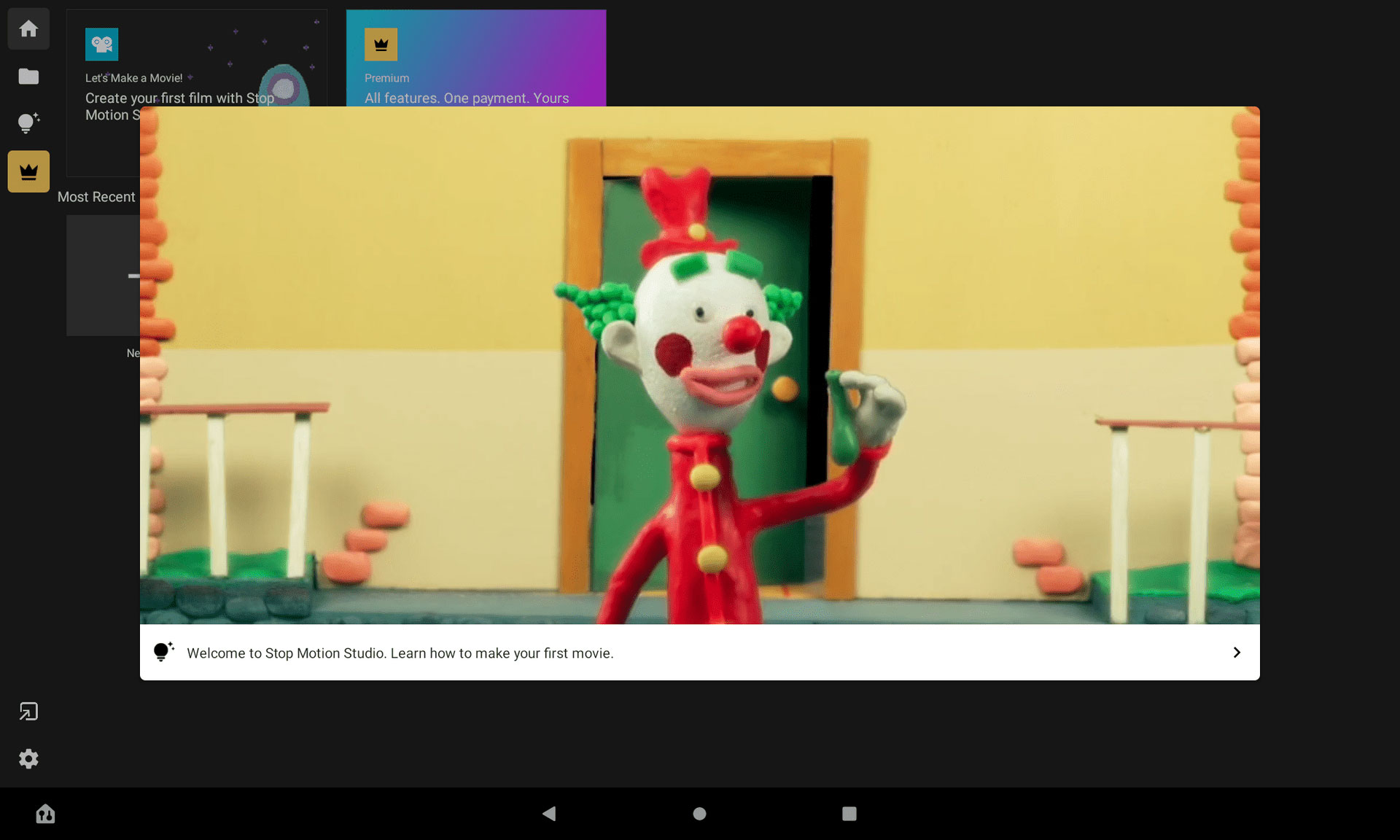
Stop Motion Studio is a favorite on iOS and Android, and it makes the cut here on Fire OS, too. The app lets you capture and create stop-motion movies. The free version is fairly functional on its own, but if you want more advanced functions – including importing images, green screen, remote camera, 4K support, rotoscoping, title themes, and more – the app has a one-time $5.99 fee.
Best for handwriting: INKredible
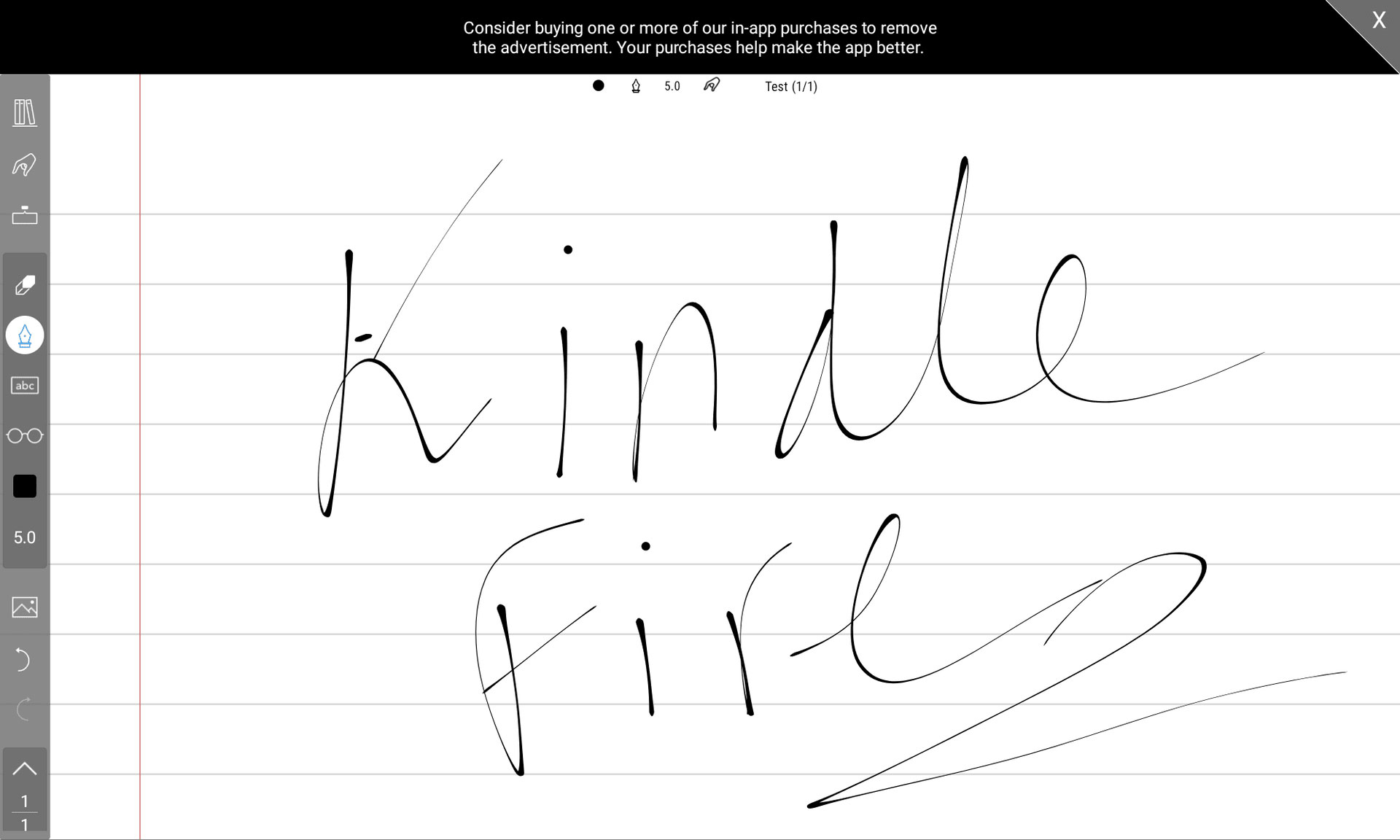
If you want to handwrite notes, INKredible does the job well. The free version serves basic writing needs (whether with a stylus or your finger), with lined paper and palm rejection. Upgrade to the paid version for $4.99 to get more notebook paper styles, unlimited notebooks, and no ads.
Best app for kids: Khan Academy Kids: Learning!

Khan Academy Kids: Learning! brings a range of educational tools together packaged in a free Android app. Kids 2-8 can dive into Khan Academy’s diverse range of educational pursuits to learn reading, language, math, and communication skills. The app includes games, books, songs, and other activities aimed at expanding knowledge. The app is entirely free, with no upsells.
Best for personal music streaming: Pandora
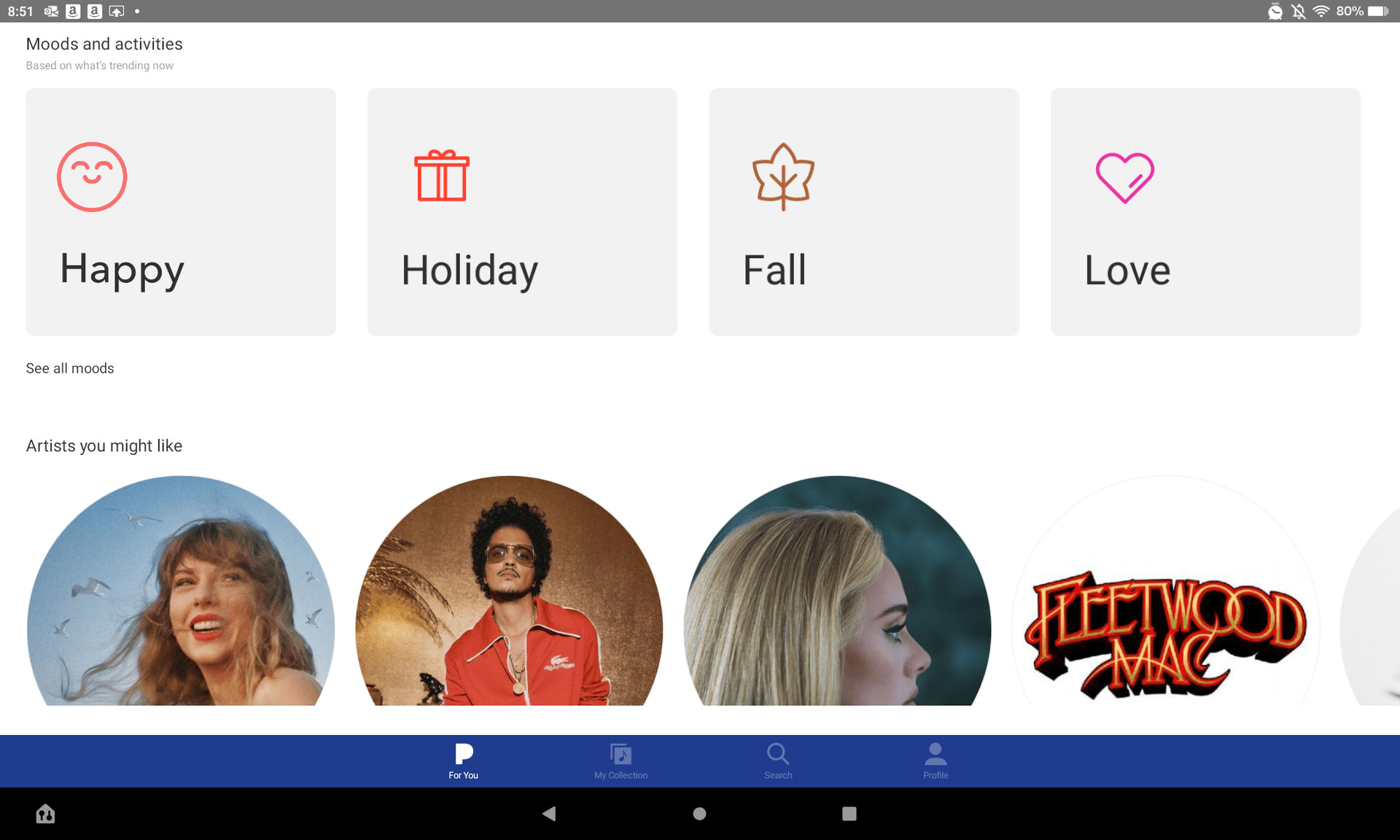
As on garden variety Android tablets, Pandora makes it easy to customize stations around favorite artists and music genres, and the mixes can be more satisfying than on some competing services. It also lets you discover music based on category, moods, and activities.
The free account has ads interspersed with music (Plus and Premium versions start at $4.99 a month and remove the ads, get better audio quality, and gain more personalization). You can choose artists and songs to play, or have Pandora create personalized “stations” to showcase your tunes based on specific artists.
Best for tracking tasks: Microsoft To Do
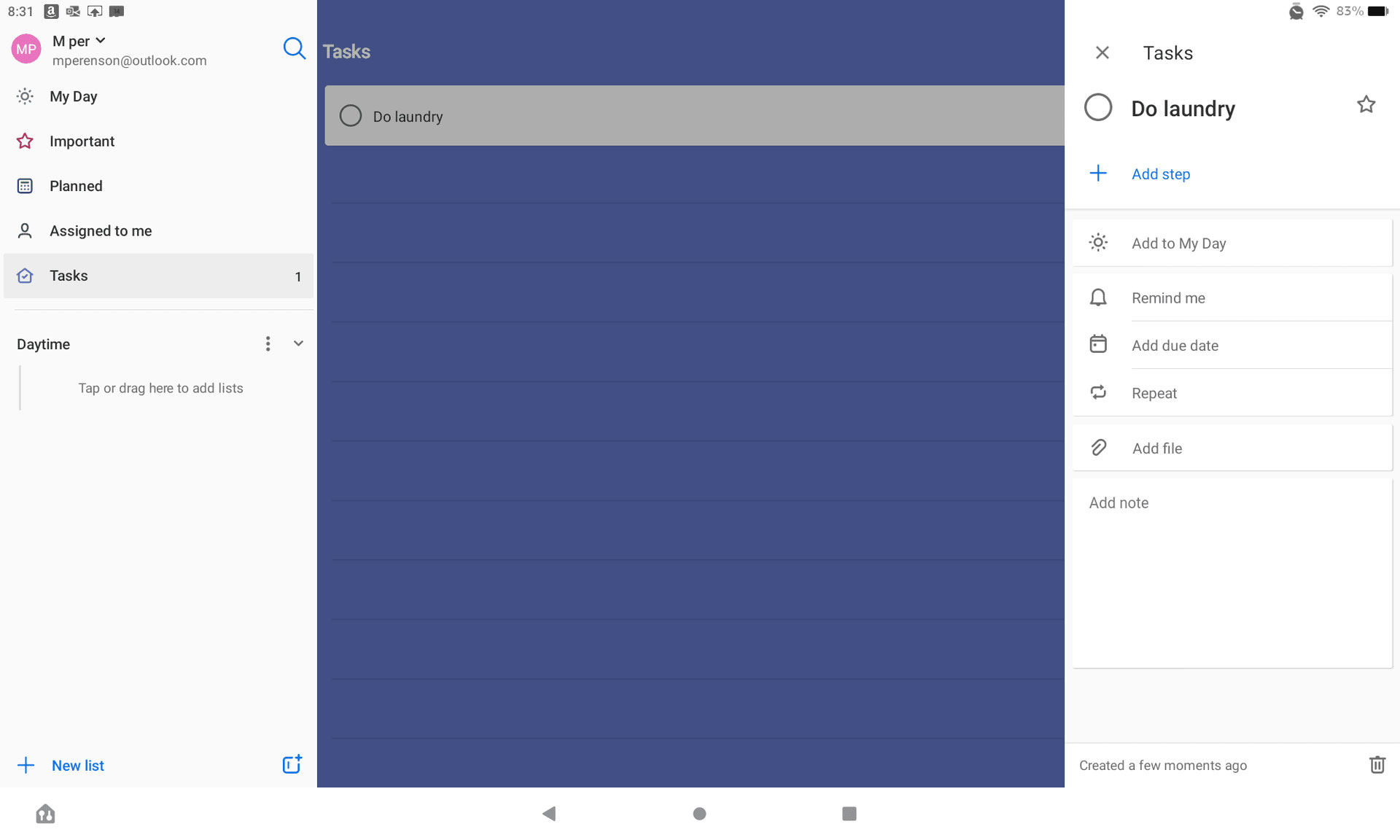
Microsoft’s free To Do list lets you organize your day in a visually aesthetic way. You can assign tasks to specific dates, have multiple lists under different categories, and set reminders and due dates. It can create tasks from flagged Outlook messages, and you can attach files and notes to specific tasks. A holistic view shows you what’s due imminently, what’s overdue, and what’s planned for later.
Best for email and calendar: Microsoft Outlook
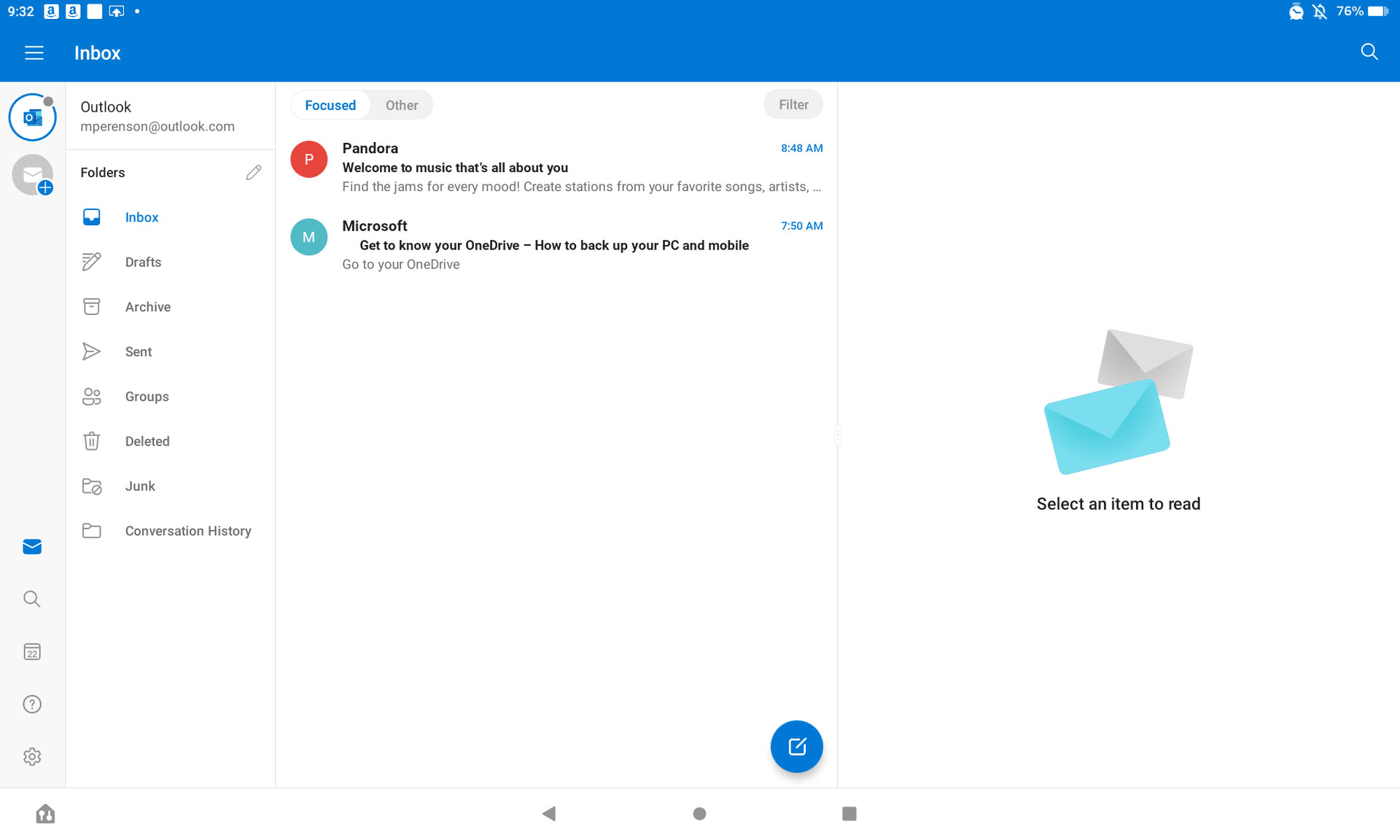
A third Microsoft app, Outlook is yet another app that makes the cut for our toolbox of free Fire tablet apps. While there are other email apps in the Appstore, Outlook is the most established – and most versatile – option of the bunch. It’s a great choice if you’re already an Outlook user and a way to ease into Outlook if you’ve never tried it for other e-mail accounts.