Subtitles on Netflix, Amazon, Hulu and Disney Plus: who does it best?
An accessibility stand-off

Back when Bong Joon-Ho received the Oscar for best director for Parasite, he told the captive audience that there were so many more foreign-language films to be enjoyed if people in the West got over their aversion to subtitles – the so-called “one-inch tall barrier”. And it’s obvious to us that subtitles can offer an amazing way to experience films or TV series that otherwise might have been closed off to us.
Don’t speak French, Spanish, or Korean? Subtitles can help with that, where they’re available. And if you just want to make sure you don’t miss a word of your favorite show, having dialogue onscreen is a great supplementary information source.
However, how much you access subtitles depends on a few things, not least your own accessibility needs (ideal for the hard of hearing, not so great for the hard of seeing). It also hangs on what TV streaming services you’re watching shows and films on, how comprehensive subtitles are across that platform, and the languages supported for the specific title you want to watch.
Some platforms, too, are far better than others at offering levels of customization such as font and text size, or even telling you where these settings are in the first place (cough, Apple TV Plus, cough).
But if you want to know the best TV streaming service for subtitles, this is the guide for you.
What is closed captioning?
‘CC’ refers to closed captions, which provide further audio detail beyond just the dialogue, such as descriptions of specific sounds – the running of a tap, a monster’s roar, or the name of the song playing on a jukebox. Sometimes it’ll just read ‘eerie music’.
What is subbed, or dubbed?
Subbed means it has subtitles. Dubbed means there’s an audio track in a different language to the one spoken by the actors onscreen.

Subtitles on Netflix
Reasons to buy
Reasons to avoid
Netflix has largely great support for subtitles and foreign languages, as is fitting for such a global streaming service found in over 190 countries.
The subtitles are found in the playback bar found when you pause the action, or hover over the screen in a browser. The icon is a square-shaped speech bubble, to the right of the list of episodes and to the left of playback speed options. It’s there while you’re watching, though the UI is a little crowded.
Get daily insight, inspiration and deals in your inbox
Sign up for breaking news, reviews, opinion, top tech deals, and more.
Subtitles are a strong, clear white, with size varying in browser depending on the size of the screen, and they’re of an ample size on a TV – though it would be nice to have some customization here in terms of height and color.
Support varies between titles, but it’s largely consistent in that you’ll get 3-5 languages supported for both subtitles and audio for Netflix Originals – whether it’s a flagship live-action series like The Witcher, or an anime show like The Great Pretender. As an example, The Queen’s Gambit is a Netflix Original series, and its supported languages for subtitles are English CC, Polish, French, Traditional Chinese, and Arabic.
Older, licensed shows are the worst offenders, which you’ll find with New Girl, which only has English language options – as does the UK E4 drama series Misfits and many others aside. NBC show The Good Place, though, supports English CC, Arabic, Hindi, French and Polish.
There can be some mismatch between audio dubs and the subtitles as written, though. Netflix notably has the rights to stream most Studio Ghibli movies outside of the US, but the dub and sub are often different translations, which can be confusing if you’re utilizing both at the same time.
Read our full Netflix review
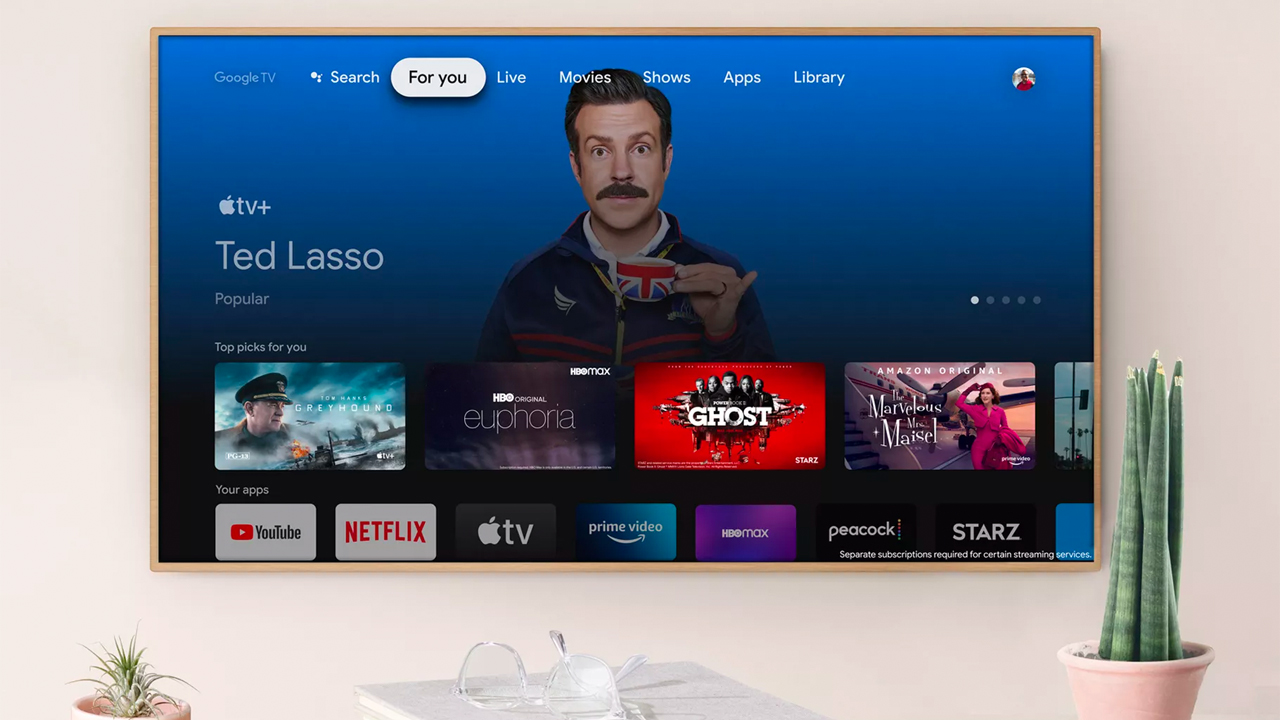
Subtitles on Apple TV Plus
Reasons to buy
Reasons to avoid
Apple TV Plus is a relatively new player in the TV streaming market, and launching with a small line-up is certainly a benefit when it comes to ensuring consistent accessibility across the board.
There’s a host of customization options available, with different options of text size, and the visibility of an outline or backing box – certainly beating Netflix on this front.
Apple also has a few distinct subtitling options, including closed captions (with “relevant non-dialogue information” such as sound effects and music), audio description (to describe what’s happening on screen), and SDH (Subtitles for the Deaf and Hard-of-hearing). You’ll find all three supported on flagship title The Morning Show, along with a long list of around 40 languages, from Arabic and Bulgarian to Ukrainian and Vietnamese.
However, Apple doesn’t make it very easy to find these options. If you’re watching on a smart TV or streaming device, you won’t find any mention of them in the settings. What you have to do is press ‘down’ on your remote to bring up an accessibility taskbar, which isn’t exactly intuitive if you don’t know where to look.
Read our full Apple TV Plus review

Subtitles on Disney Plus
Reasons to buy
Reasons to avoid
Disney Plus is the newest of all these TV streaming services, and it has pretty good support compared to some. You’ll find a small subtitle / language icon in the top right corner of the screen, and it’s easy to spot given its unique placement.
Its massive blockbuster franchises were made for global releases, so it makes sense that most of them come with various language options.
The Mandalorian has pretty stellar language support, with a host of language support across subtitles and audio tracks, including French, Polish, Italian, Japanese, Norwegian, Portuguese, Swedish, and Finnish. You’ll get the same support for Black Panther over in the MCU.
Some titles, like Beyonce’s Black is King, offer extensive subtitle support but not much for audio – which makes sense considering it has a musical element.
It’s not always consistent, though. For the recent Pixar flick Onward, you’ll only find three options for languages (English, English Audio Description, or Latin American Spanish) and only two for subtitles (English CC or Latin American Spanish). But if you’re mainly after tentpole franchises, you shouldn’t have a problem.
Read our full Disney Plus review
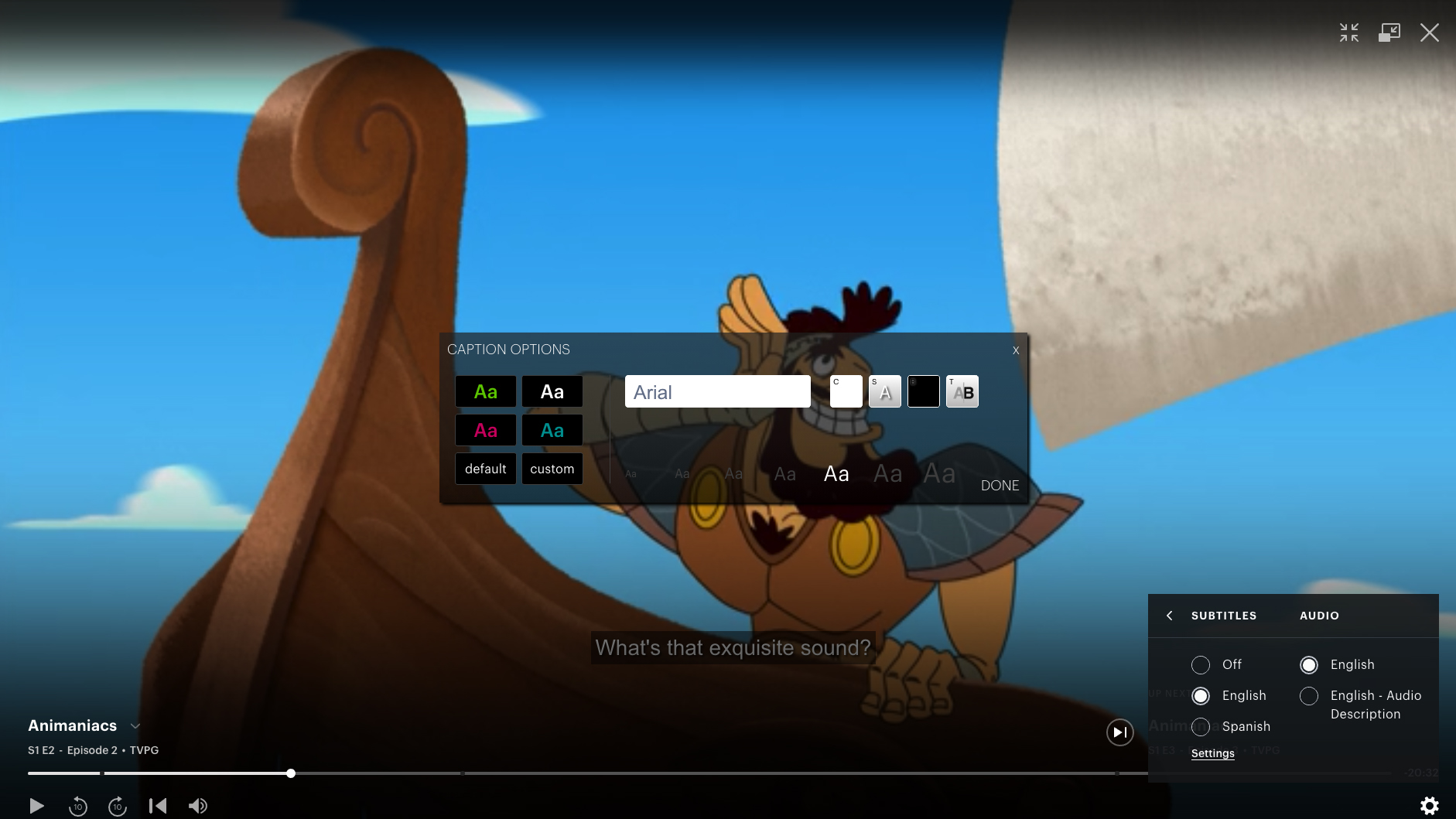
Subtitles on Hulu
Reasons to buy
Reasons to avoid
Hulu isn’t the best performer when it comes to subtitles or audio descriptions. You’ll get both in English for most titles, as we found with classic sitcom Malcolm In The Middle and the animated show Bob’s Burgers, but not much more than that. Hulu Original shows like The Handmaid’s Tale and the rebooted Animaniacs series also add support for Spanish subtitles, but it’s by no means consistent across the Hulu library.
Hulu is a bit different from others in this list, given it’s technically only available in the US and Japan. That means it doesn’t have much incentive to bring multilingual subtitles, to be fair, though it does mean the offering pales in comparison to others in this list.
Read our full Hulu review

Subtitles on Amazon Prime Video
Reasons to buy
Reasons to avoid
Amazon certainly isn’t a major player when it comes to subtitles. English language / closed captioned subtitles are the norm, but you won’t get the same spread of different languages or customization options as you will on other services.
That’s true even of Amazon-produced content. Amazon Original Soulmates is only available in English, French and Italian, while the Rosamund Pike and Peter Dinklage comedy thriller I Care A Lot is stuck with English options only (though Amazon only released the movie in limited territories, while Netflix handled other locations).
Amazon loses points for how the subtitle option is implemented, too. We could write a whole article on Amazon Prime Video’s UI failings – and we have – but the important issue here is that the button will read ‘Subtitle On’ if it’s already on, and ‘Subtitle Off’ if it isn’t. You have to press this button to switch between modes, and it’s very confusing whether ‘Subtitle On’ is a command or the current setting. You have to scroll past Amazon’s X-Ray function to get to it too.
Read our full Amazon Prime review
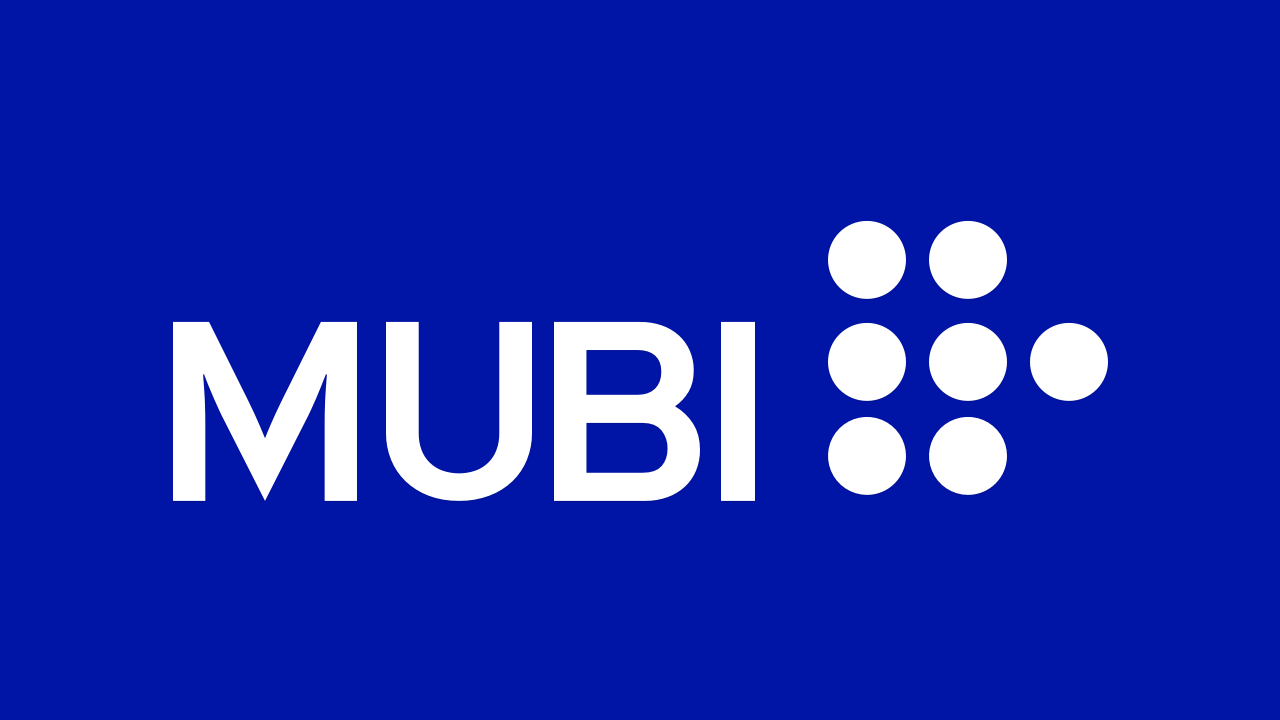
Subtitles on Mubi
Reasons to buy
Reasons to avoid
Mubi is a tricky streaming service to fit into this list. On the one hand, it hosts a huge range of prestigious non-English films, from Cathy Yan’s Dead Pigs (Mandarin) to Céline Sciamma’s Portrait of a Lady on Fire (French), with English subtitle options for those who don’t speak the film’s native tongue. There are a lot of classic movies you won’t find on the more mainstream streaming services, too.
However, the subtitle options are generally quite limited beyond that – possibly to be expected of more indie or arthouse production companies without the larger budget of Netflix and Disney.
A help page for Mubi states that “Currently the service is localized within the United Kingdom, United States, France, Germany, Italy, Turkey and Brazil” – meaning you should get the option of subtitles for the dominant language spoken in those countries. The service will automatically switch language depending on where you’re streaming, but you can change the language settings in your account to choose a different tongue.
Most other countries with the service are stuck with the English subtitles too. The page also states, however, that “we're working hard to change this by expanding the audio and subtitle options so that all users can enjoy films in their local language.”
To access subtitles, you’ll need to press ‘up’ on your TV remote (which will bring up the runtime), and then press ‘up’ again to bring up an ‘Audio & Subtitle’ icon, which you’ll need to press to see all the available options. It’s a bit fiddly, but good to have nonetheless.
Best streaming service for subtitles? There's no clear answer
It’s hard to pick an overall winner, given the capabilities vary between each streaming service, and the best option for a French speaker will be different to someone wanting subtitles in Cantonese.
Netflix is the best mainstream choice, especially with its volume of titles and easy-to-access access options – and its global outlook and localized mentality (ensuring individual territories get native productions instead of just English imports) certainly helps.
While Apple TV Plus might win on the amount of language options, but its slim catalogue of titles – despite some truly worthy shows such as The Morning Show and Mythic Quest – means you might run out of titles you want to subtitle pretty quickly. Disney Plus falls somewhat short, too, without the breadth of support to compete with the others in this list.
- Check out the best TV streaming service overall
Henry is a freelance technology journalist, and former News & Features Editor for TechRadar, where he specialized in home entertainment gadgets such as TVs, projectors, soundbars, and smart speakers. Other bylines include Edge, T3, iMore, GamesRadar, NBC News, Healthline, and The Times.
