TechRadar Verdict
The Shure MV7 is a phenomenal piece of recording equipment, and despite its small size is able to really throw its weight around. It inherits the best of what we love from the iconic Shure SM7B while keeping the price tag much more friendly. For anyone who needs a high-quality mic for recording or vocal work, this is definitely one you’ll want to spend your money on.
Pros
- +
Excellent recording capabilities
- +
USB and XLR input
- +
Superb build quality
Cons
- -
No USB-C iPad support
- -
No physical buttons
- -
Requires software control
Why you can trust TechRadar
One-minute review
If you’re a budding podcaster, content creator, or voiceover artist now working from home, chances are that you’ve either already invested in a good quality microphone or you’re currently shopping around for one. The Shure MV7 is here to answer most – if not all – of your audio questions, and comes together in a beautiful piece of hardware that can satisfy a number of uses.
Drawing inspiration from the much-loved Shure SM7B, The MV7 opts for a more smaller footprint, and includes both XLR and USB support. For out-of-the-box recording use, the USB option is an easy choice, providing plenty of recording control through Shure’s MOTIV app. Over XLR the MV7 behaves like any other microphone, and control will be relegated to whatever mixer you’ve plugged it into.
The ability to choose between these two types of setup offers a beautiful amount of versatility with the MV7, and no matter how you choose to use it, you’re rewarded with a rich and full recording every time. The other advantage is that you’re also able to use the MV7 with other devices such as a smartphone or tablet, though the sour point is that iOS devices will need a separate cable that’s an extra cost.
But for anyone who’s searching for a high-quality microphone that doesn’t require a lot of setting up, then the Shure MV7 is an excellent contender.
Price and availability
- Pricing from AED 949
- Podcast bundle with stand priced at AED 1,149
Shure is selling the MV7 as part of a special podcast bundle, priced at AED 1,149 – this includes the MV7 as well as a desk microphone stand. You can of course still opt to mount the MV7 on a desk arm or any other setup that suits you best, and there is a bundled stand thread adaptor to accommodate this. If you want to buy the microphone by itself, it starts from AED 949.
Design
- Sturdy design
- Offers XLR and USB ports
- Touch controls for volume
The MV7 draws a lot of its design inspiration from the Shure SM7B, but the differences in design are easy to spot. The MV7 is smaller, with a shorter windscreen in the front that easily pops off to reveal the actual microphone underneath. It’s a little alarming how loose the windscreen feels, but only a strong tug will pull it off.

At the back you have an XLR port, along with a 3.5mm audio jack for monitoring, and a micro-USB port for connecting the MV7 to your computer or smartphone. We’re not quite fans of micro-USB ports as their connectors tend to wear out very quickly, so we’d exercise caution when unplugging cables too firmly. Included in the box are two cables – one that ends with a USB-C connector, and the other with USB-A.
Sign up for breaking news, reviews, opinion, top tech deals, and more.
You’ll find touch-sensitive controls at the top of the MV7, which you can also control via software if you wish. There’s a button to mute the mic, and a slider lets you adjust the headphone volume and mic gain. You can also soft-lock these so that you don’t accidentally change things once it’s all set up. One thing we definitely noticed when using these controls is that any tapping or sliding you do on the mic can be picked up by recording software at higher levels, so wherever possible it’s best to do your volume adjustments off-mic.

The MV7 can be mounted to any standard mic stand or arm, and the included adapter lets you also mount it to smaller thread stands. The mount included in the podcast bundle is good enough for desk recordings, but you’ll want to invest in something better if you’re streaming or need to move the mic out of the way when talking.
Performance
- Crisp recording for vocals
- Needs extra cable for iOS devices
- MOTIV app easy to control settings
The absolute beauty of the MV7 is just how easy it is to use. Out of the box, you just plug it in, fire up the MOTIV app, and make a few adjustments to your recording levels. The app is very straightforward to use, and allows you to adjust a number of settings to produce the cleanest recording. There's even a Near/Far option that automatically boosts recording levels if you’re positioning the mic away from you.
Since this is a cardioid dynamic mic, you’ll notice that it can be quite forgiving in rooms where there’s noticeable background noise like the hum of an air conditioning unit or PC. The MV7 is adept at picking up on what’s in front of it – your voice – and does a decent job of ignoring any ambient noises around you. There may still be a bit of post-processing required if you’re recording via XLR, but it’s minimal at best.
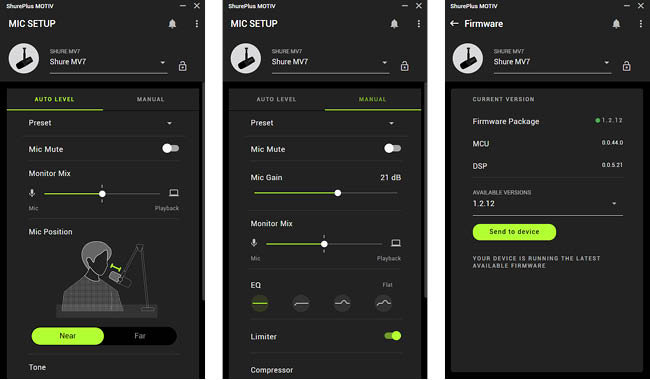
For streamers or for anyone who doesn’t fancy tinkering with settings, there’s an Auto level mode in the MOTIV app that takes care of much of the heavy lifting. You’ll be restricted to what you can adjust, but for most users this mode will be just fine. You’re able to adjust the microphone Tone among three levels, which can help boost lower bass notes or make your voice sound more natural.
Manual mode offers you the most flexibility for how you’ll sound, allowing you not only to adjust Tone but also Gain and EQ levels. You can also enable a Limiter that will automatically adjust recording levels if you’re the kind of person who tends to shout when you’re excited during a stream or recording. There’s a lot to play around here, and more advanced users will appreciate the options available.
Should you choose to use the XLR option with the MV7, you’ll lose all of the great benefits you’ll enjoy over USB, particularly microphone volume control and monitoring. The MV7 will work with any XLR-compatible mixer, and you can then tweak volume and other controls on your mixer for the cleanest sound. You can even use both USB and XLR at the same time, for instances where you’d like to record to two outputs instead of just one.

Connectivity isn’t just restricted to using your PC or Mac – the MV7 can also be connected to tablets and smartphones using the USB-C cable and the MOTIV app. The downside comes with iOS devices, which need a Lightning cable that’s only sold separately. The other catch? The MV7 won’t work with USB-C iPads, even though the connectors plug in.
We’d choose the MV7 solely for its vocal performance rather than trying to capture instruments with it. It does exceptionally well for singing, voiceovers, and streaming, but might struggle slightly to pick up the nuances of an acoustic guitar. For those scenarios, the Shure SM7B or other larger XLR microphones are better suitable.
Should I buy the Shure MV7 Podcast Microphone?

Buy it if…
You want a great-sounding mic
The Shure MV7 offers clear, crisp recording, whether you’re podcasting or streaming, with great flexibility of options thanks to its companion app.
You want something that’s easy to use
Just plug in a USB port and you’re ready to record – it’s that simple. Advanced users can tweak a lot of settings or use the XLR port for even further control.
You’re primarily recording vocals
If you’re a singer or streamer, the MV7 will do wonders for you, but we don’t recommend trying to use it to capture other audio sources, especially instruments.
Don’t buy it if…
You want physical controls
Unfortunately the MV7 only has touch controls via USB or can be controlled through the software. This also means you have to be extra careful not to introduce noise if you make adjustments while recording by touching the mic.
You’re recording instruments
There are much more capable XLR mics on the market that can pick up musical instruments far better than the MV7 can, so don’t choose this mic if you’re looking for that kind of audio coverage.
You’ve got primarily iOS devices
The necessary Lightning cable is an extra purchase you have to make, and if you have a USB-C iPad, then you’re sadly out of luck when it comes to compatibility entirely.

A former IT & Marketing Manager turned full time Editor, Nick enjoys reviewing PC components, 3D Printers, projectors, and anything shiny and expensive. He can also be found baking up a storm in the kitchen, which we are more than happy to encourage.
