Why you can trust TechRadar

Thanks to Windows 8, Microsoft's OS has become an entirely different beast as of late, at least from an aesthetics and interface point of view. Windows Phone 8 introduced a ton of new features that make the Ativ S a phone that's just plain fun to look at and customize.
On the surface the interface is simple, attractive and offers a nice range of pleasing color combinations. The stars of the show are the Live Tiles, a hybrid of icons and Android-style Widgets that offer up-to-date information and scrolling photos.
Samsung has put only the tiniest marks on the Windows Phone 8 OS. You'll notice them from the moment you wake up your Ativ S and see the nature-inspired lock screen. Locking and unlocking the phone produces the raindrop sound that Galaxy S3 and Galaxy Note 2 lovers will instantly recognize.
The lock screen displays pertinent information like current calendar events, a missed call and new email marker as well as battery and signal strength.
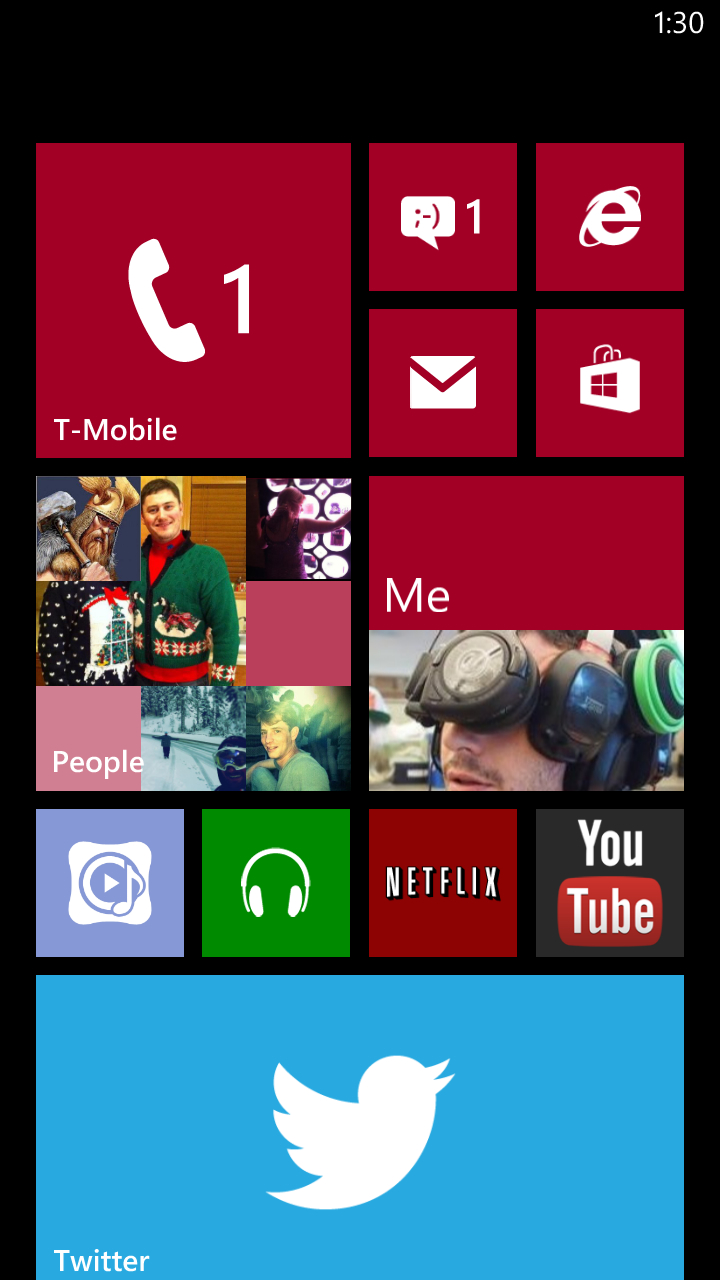
Swipe up on the lock screen and you've pretty much seen the end of Samsung's touches on the WP8 OS.
Once you've passed the lock screen you're in Live Tile country. These are icons that feed live information right to your start screen. For example, the calendar icon not only displays the date, but whatever events and reminders you may have scheduled for the day.
A long press on a tile allows you to move it, unpin it from the start screen, or change its size. Arranging and adjusting these tiles goes beyond just aesthetics. Most tiles come in three sizes, and the larger you make one, the more information it can offer.
Sign up for breaking news, reviews, opinion, top tech deals, and more.
For example, enlarging the messaging application gives you a preview of incoming texts. Also, bumping up the Facebook icon to it's largest size will use your cover photo to decorate the Live Tile.
Like Android and unlike iOS 6, not every app on your phone has to have an icon on the main screen. You can jump to a list of all your apps by swiping to the right in the start screen.
From here, a long press on an app presents four options: pin to start, rate and review, share and uninstall. Pin to start drops the application on the start screen, but there's no need to pin lesser used apps, you can simply launch them from here if you like.
When you start amassing a lot of apps be prepared for a big scroll, but the fact that they're alphabetized helps. You can also find them using the magnifying glass at the top, which opens a search field.
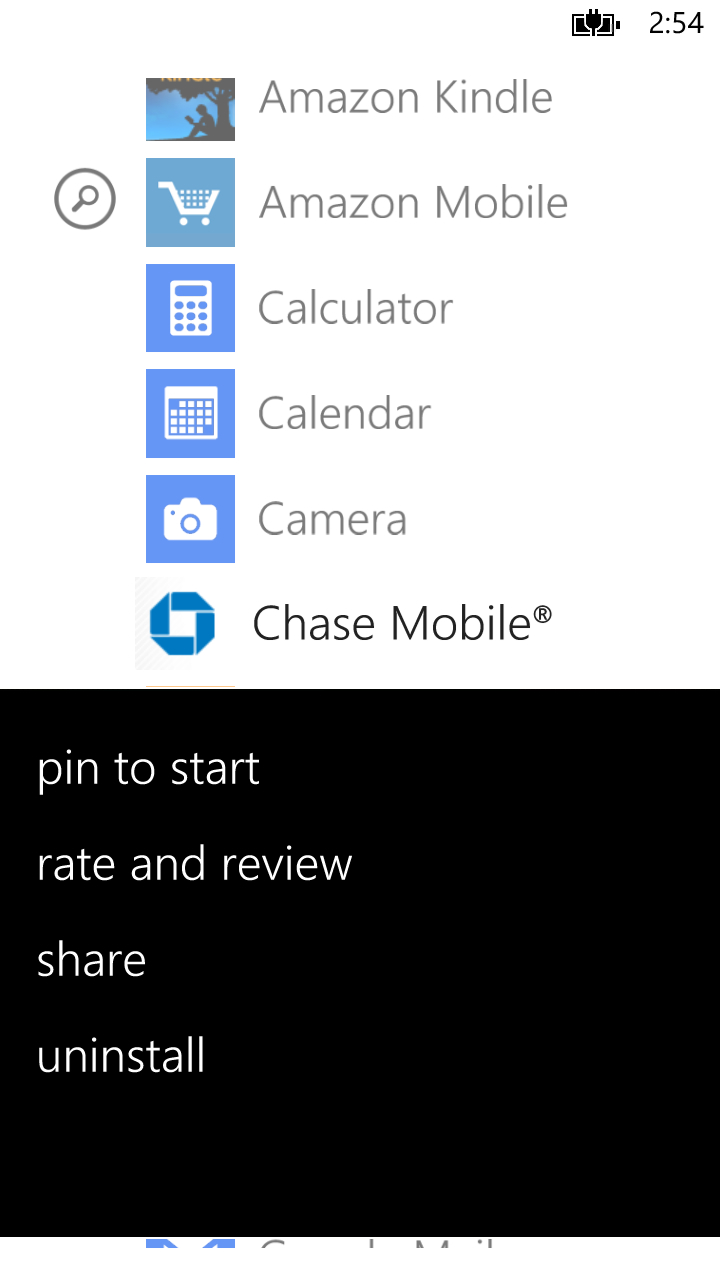
There is a dedicated search button at the bottom right of the Ativ S, but it's primarily a web search, powered by Microsoft's own Bing, of course. As a web search it works very well, but for digging up items on your phone it's rather inconsistent.
Sometimes we got results that were almost as complete as the powerful search on a Google-powered Android phone. Searching for Facebook, we got both web results and the app installed on our Ativ S. When we searched for Settings, we got web results and third-party apps, but not the menu we were looking for on the phone.
The Bing powered search is convenient but inconsistent. The Google search on Android blows it out of the water, and the one on Apple's iOS 6 one-ups it as well.
Like the aforementioned iOS 6 and Android, the WP8 OS has voice recognition. While its not as powerful as Google Now or Siri when it comes to recognizing commands and performing complex functions, it does speech-to-text with very few errors.
Email, text messages and Bing searches all accept dictated text. If the phone misunderstands, there's an easy correction function. Just touch the erroneous word and other possible answers pop up to be swapped in.
When it comes to voice commands, the WP8 software understands well, but is rather limited in the functions it can perform. For example, you can tell it to "open Calendar," but not to schedule an appointment.
It also requires you stick with simple syntax. Telling it to "find coffee" gets a handy local map search, but saying "find coffee shop nearby" gets you a straight web search of the phrase 'coffee shop nearby.'
Bottom line, WP8 voice functions are there, but lack the nuance of its competitors.
We've mentioned how the Ativ S's display makes those Windows 8 Live Tiles sing. Well there's top of the line hardware on the inside as well, and it makes for a very smooth WP8 experience.
Microsoft's mobile platform is all about scrolling, usually with lots of live info, as with the Start Screen. There's a lot of live information being processed there, and the 1.5 GHz dual-core keeps it all moving nicely. We never suffered slow downs or stutters going from Start to apps and vice versa.
The Ativ S has the Galaxy SIII's looks, but not its quad-core, but proves dual-core processors can still provide a great mobile experience.
