Why you can trust TechRadar
On the surface, then, the Oppo F1 can pass for a more expensive phone, but chip off that glossy top layer and we find something more familiar. The features of the F1 are 'just right' for this sort of cash, with Oppp not really squeezing in every extra bit of spec possible, as OnePlus manages with the OnePlus X.
In some areas this doesn't matter too much. The Oppo F1 has 16GB of memory, which might not be enough for some of you, but then there's also a microSD memory card slot in the SIM tray. There's more, actually – the second slot in the tray can be used to hold either a microSD card or a second SIM card.
The Oppo F1's display is classic mid-range fodder. It's got a 5-inch 720p IPS LCD, pretty similar to the one on the Motorola Moto G.

This is a perfectly good screen that I get on with perfectly happily. It's fairly sharp, goes quite bright and has decent image quality in general.
There are niggles to point out though, if you're that way inclined. For example, you can tell it's not the most advanced, newest generation of IPS LCD tech. You lose a bit of brightness at an angle, the display appears a teeny tiny bit recessed, and in certain lighting conditions and at certain extreme angles there's what looks like contrast shift.
Most of the time, though, you won't notice any of this. The only thing that did get on my wick at times was the auto brightness setting, which just doesn't seem to be very good – I still find myself 'going manual' with screen brightness when the Oppo F1's supposedly smart backlight mode doesn't do what I need it to.
It may be starting to sound like the Oppo F1's screen is one of its weak points. It's not, but at around £170/$250 we are getting close to the price at which you can snag a 1080p mobile phone. Granted, most are still significantly more expensive, but the OnePlus X and Honor 5X aren't.
Sign up for breaking news, reviews, opinion, top tech deals, and more.

This isn't a total underdog, though. I was surprised, for example, at how loud the speaker is. It sits on the back, one of the few bits that does get a metal cut-out, and can belt out sound much louder than most sub-£200/$300 phones.
At top volume there's a hard edge to the audio, but it's great at competing with the sounds of, say, cooking.
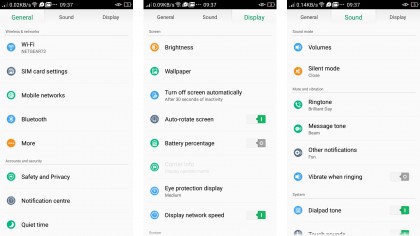
The Oppo F1's custom software adds a bunch of extras too. Fiddle around in the settings menu and you can get the phone to wake with a double tap on the screen, or launch the camera when you draw an 'O' on the display.
I didn't find these features necessary, as the power button sits right under my thumb naturally anyway, and my on-screen gestures tend to take a turn for the cubist under pressure, I ended up switching off the shortcuts. But it's nice to have the option, right?

These extras are courtesy of ColorOS, the Oppo custom interface for Android. It's not a bad UI, but it's one of those bits of software that's a little desperate to make its mark. Its touch is not light.
It gets rid of the apps menu, for instance, and the default look is far more angular and boxy than Android 6.0 Marshmallow. It parties like it's Android 4.4 – a reference for the true Android nerds there.
Having used the phone on and off for more than a month, I found I like the Oppo F1 a lot more when the Google Now Launcher app pastes the default Marshmallow style over ColorOS. But ColorOS is certainly far more customisable. It employs downloadable themes, which fiddle around with how your app icons and wallpaper look.
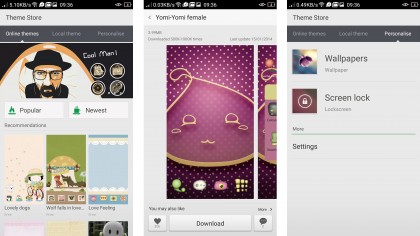
There's an app pre-installed on the phone that enables you to browse through the themes – and 95% seem to be intended for seven-year-olds, full of cartoony graphics that are far too complicated to work well as actual icons.
There are absolutely loads of the things, though, so there are a good few that don't look like they were made with candy floss and an absence of taste. You can take the boxy look off the software with these themes too.
I did end up missing Marshmallow's great new apps menu, though. Marshmallow and CyanogenMod both have terrific, fast-to-navigate app scrolls that mean there's no real need to organise apps on your home screens. I'm a bit lazy, and so I appreciate that a lot.
Marshmallow is yet to come to the Oppo F1. TechRadar has asked Oppo is the software is in development for the phone, but the company isn't particularly fast at rolling out its updates and it wouldn't be a massive surprise if it skipped a generation and went straight to Oppo's own version of Android N when it's ready.
With ColorOS you only have home screens, so if you're not careful your phone will end up looking like a poorly-managed Primark.
Whether you'll like ColorOS or not depends partly on your personality. There are a few extra app 'tools', like a backup app and a security app, but nothing that should sway you.

Andrew is a freelance journalist and has been writing and editing for some of the UK's top tech and lifestyle publications including TrustedReviews, Stuff, T3, TechRadar, Lifehacker and others.
